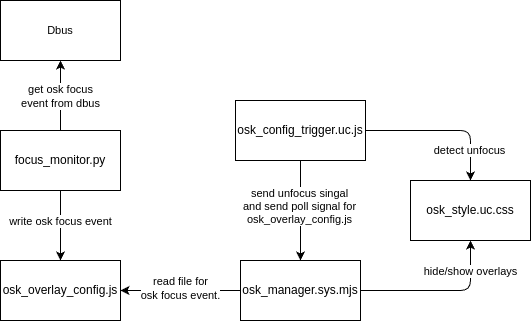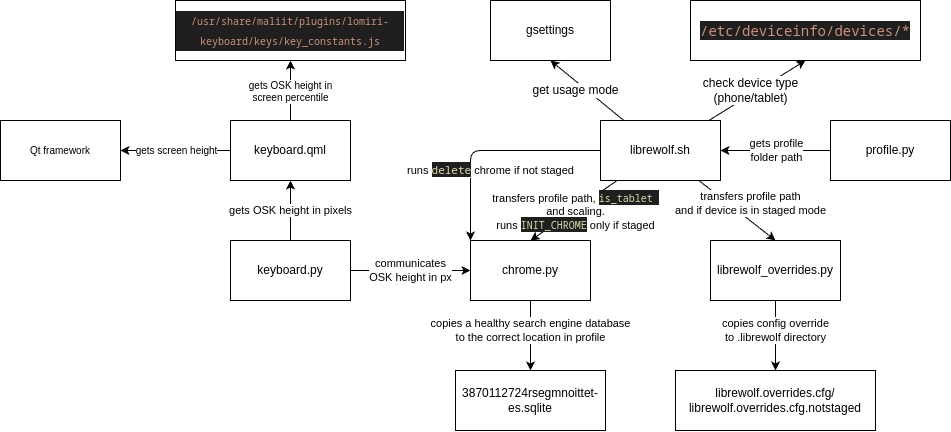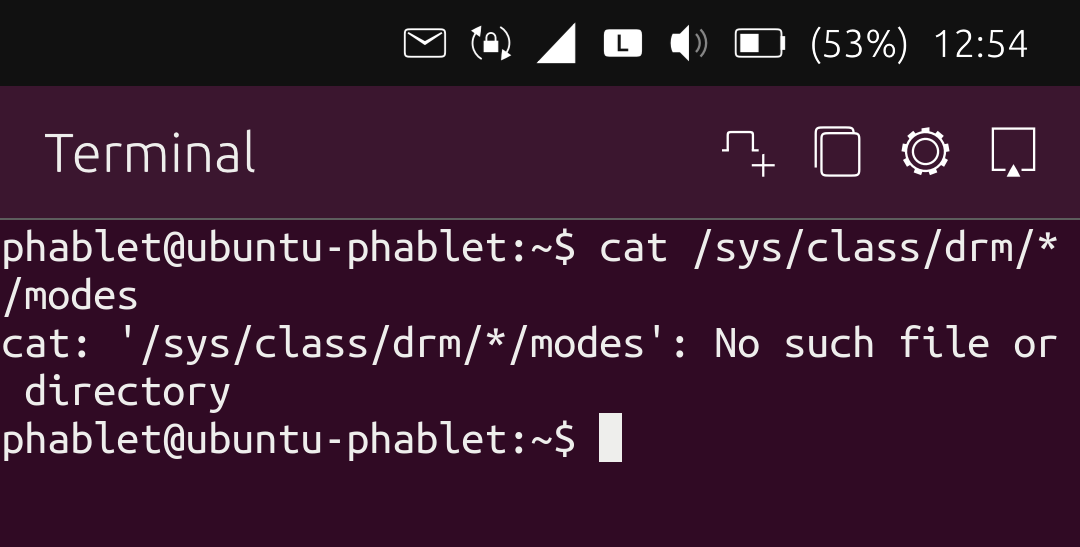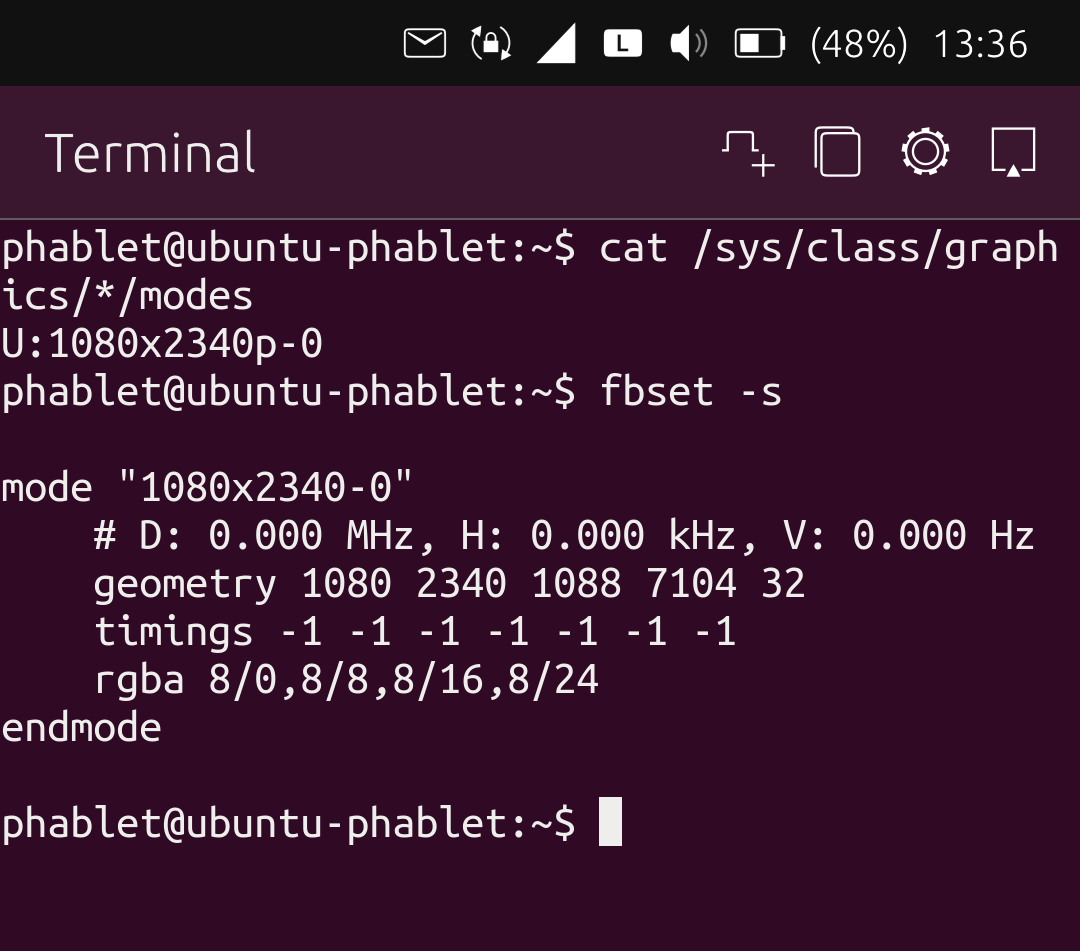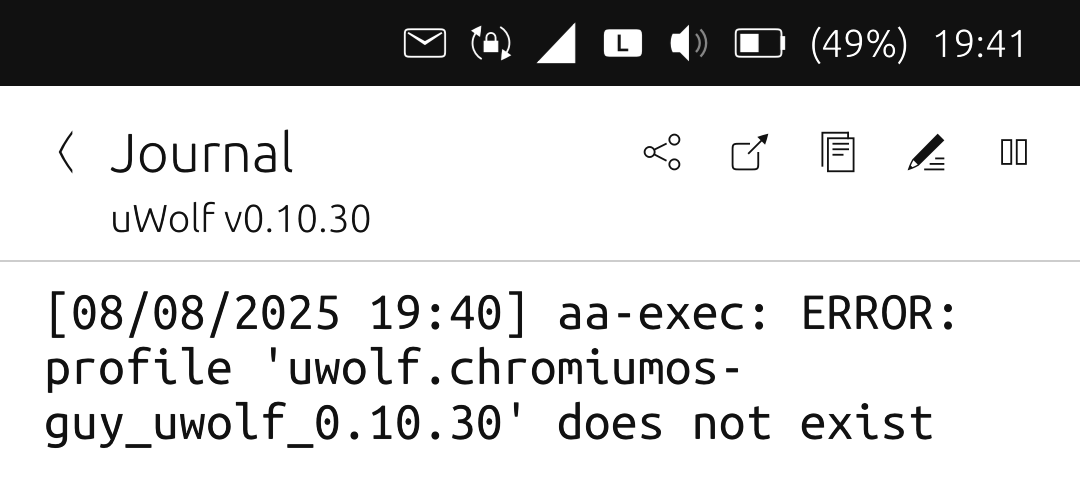uWolf (LibreWolf)
-
@ChromiumOS-Guy doesn't launch yet
-
@domubpkm okay can you run this in shell:
cat /sys/class/drm/*/modes | awk -F 'x' '{print $2}' | sort -nu | tail -n 1also just this in general so i can see if theres different syntax here
cat /sys/class/drm/*/modes -
-
@domubpkm can you search around a bit and see if you can find these:
phablet@ubuntu-phablet:~$ ls /sys/class/drm card0 card0-DSI-1 renderD128 sde-crtc-0 versionI need access to card0 so i can see resolution size of the screen.
its probably somewhere in a different directory, if you can find it I would appreciate it if not I'll figure out another solution.ls /sys/*/*/*/modescheck this out, if its simply renamed then this should return something.
-
@ChromiumOS-Guy i did only the second command line at this point
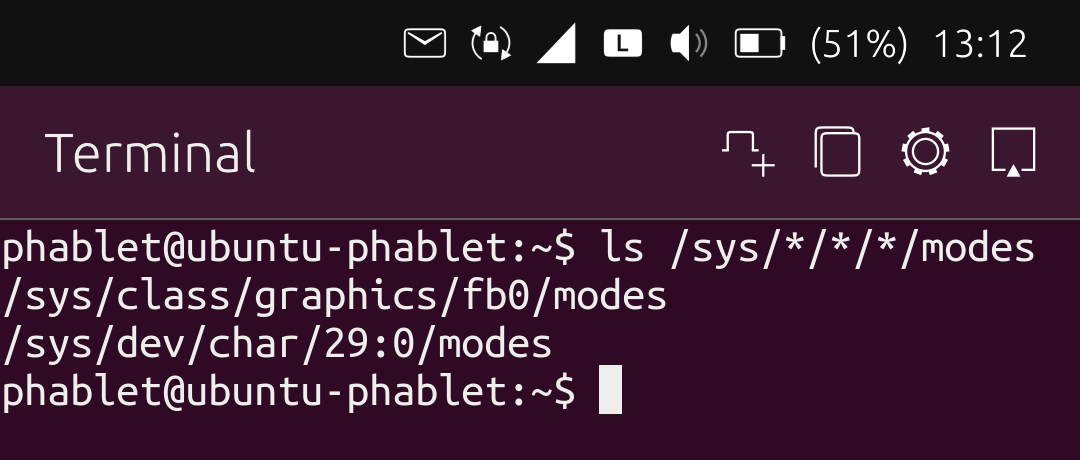
-
@domubpkm yeah idk how or why you use a virtual framebuffer that means no hardware acceleration in most cases,
try running the commandcat /sys/class/graphics/*/modes fbset -sif this gives you a list of resolutions tell me, I'll implement reading this as a fallback.
also not related but because you use a virtual framebuffer you could potentially hack together a way to have nightlight.
-
-
@domubpkm try to reinstall v0.10.30 i patched it it should work now.
-
@ChromiumOS-Guy I tried later in some hours, i must return to work. Thanks for your work !
-
@ChromiumOS-Guy I confirm the app starts now. Thank you.
-
@ChromiumOS-Guy I still notice that Uwolf works better and better on Focal. Of course, in a while very close will be noble. However, i still hope that you will be able to bring a few small improvements for focal (not too much time consumer for you) because the transition to a fully functional noble will depend on the models of smartphones and will be very gradually i think.
Congratulations still
-
@domubpkm the goal was bring it to usable state before the switch to Noble
it is as close as possible more optimization while possible is unlikely to happen, at most I will fix bugs until I make a proper Beta version for Noble.in Noble i can use ubports-qa to install the needed MR's to get wayland working so i can actually get the browser to be usable as I don't consider it usable right now on low-spec phones like my own phone.
-
@ChromiumOS-Guy I do not consider uWolf usable on a daily basis under focal: too slow and no responsive interface. But well to test and it gives a good idea of uWolf's potential with noble.
-
@domubpkm indeed, I am currently trying to up the security by trying to make app confinement work if nothing else it will make it clear to the user what exactly am I accessing because I will still need some special permissions but this will become much more secure.
you can test the experimental confinement here, this has the same functionality as v0.10.30
-
@ChromiumOS-Guy said in uWolf (LibreWolf):
you can test the experimental confinement here, this has the same functionality as v0.10.30
Doesn't start again

-
@domubpkm can you give me the log from the logviewer app?
alsodmesg | grep DENIEDanddmesg | grep uwolf -
-
I'm loving uWolf so far but have a question. One thing I am having issues with is that I can't seem to copy and paste from any source such as another app like Morph or Jottit into the password box in uWolf when trying to sign into my Firefox account. It will allow me to copy/paste my email for my login but not the password. Is this expected behavior ? Was thinking it had something to do with X/11>mir issues but I have no idea.
-
@Simmonz - yes, this is a known bug at the OS level for Focal 20.04. Hopefully a fix will happen after Noble 24.04 is released.
-
@Simmonz this is the fix @TotalSonic is referring to (kind of) https://gitlab.com/ubports/development/core/qtmir/-/merge_requests/92
once this is upstreamed firefox and by extension LibreWolf will be able to use wayland directly.once its upstreamed I'm also planning on releasing my freetube port.