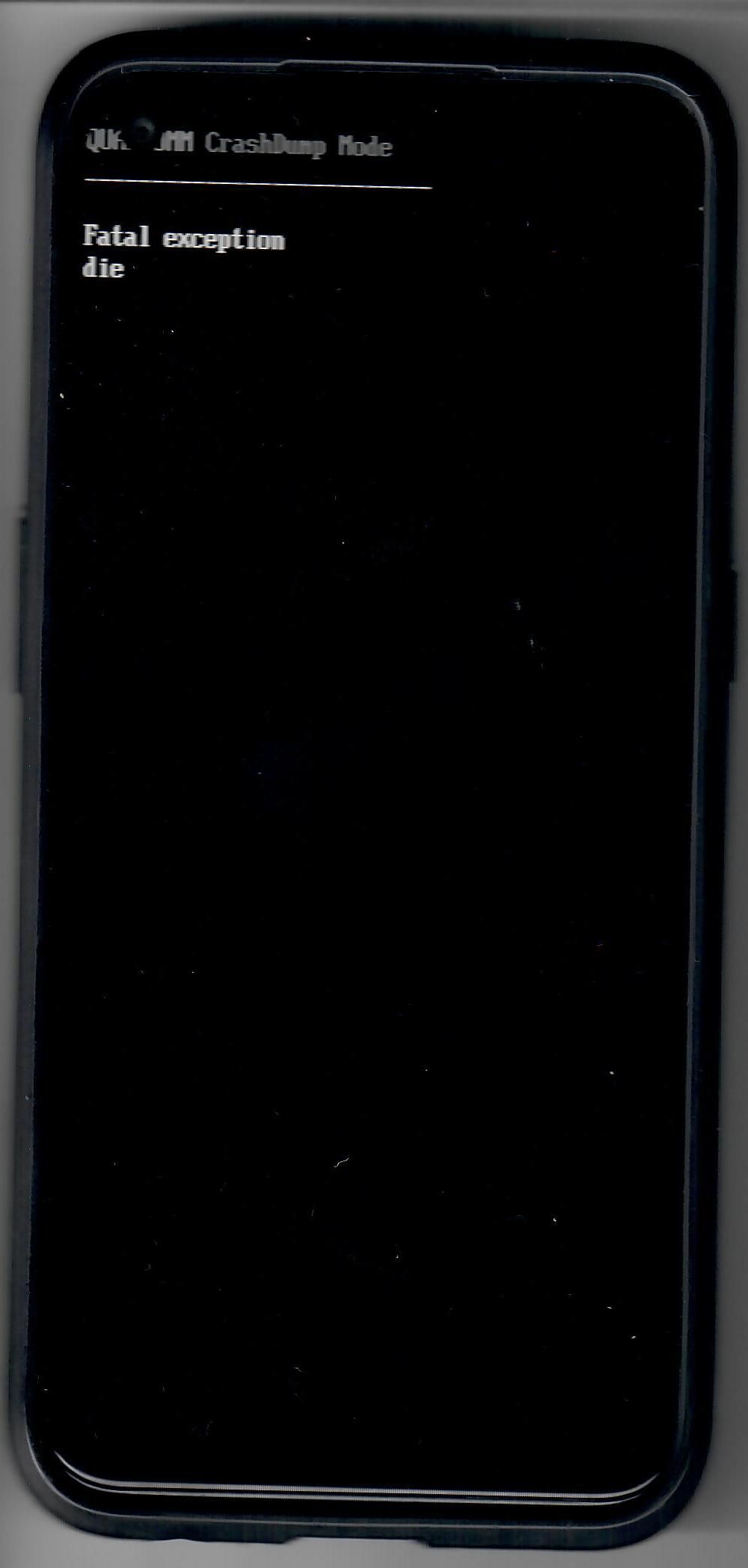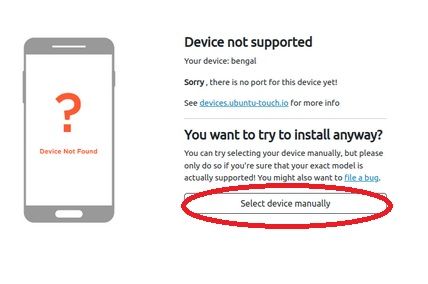"Fatal exception die" after installing an update - HELP!!!
-
@Amarurtuuq OK hold the Volume up, Volume down and power together for about 40 seconds, that should turn the device off.
Just for your info, I had the same issue on one of my N100's. Charging it to 100% resolved the issue (for now, it is still working).
-
@MrT10001 Thanks for this information;
I will try to charge it (but I have some doubts, because there was a strange message after the Ubuntu update, but I didn't note it down, so I can't remember what the message was) -
@idonthatevests
I finally reached the fastboot mode.
I used the ubports-installer and wanted to reinstall Ubuntu Touch, but to my surprise, the installer saide that the device is not supported for UT.
How is it possible whereas Ubuntu Touch was installed on this phone before it crashed ?
I am so confused now...
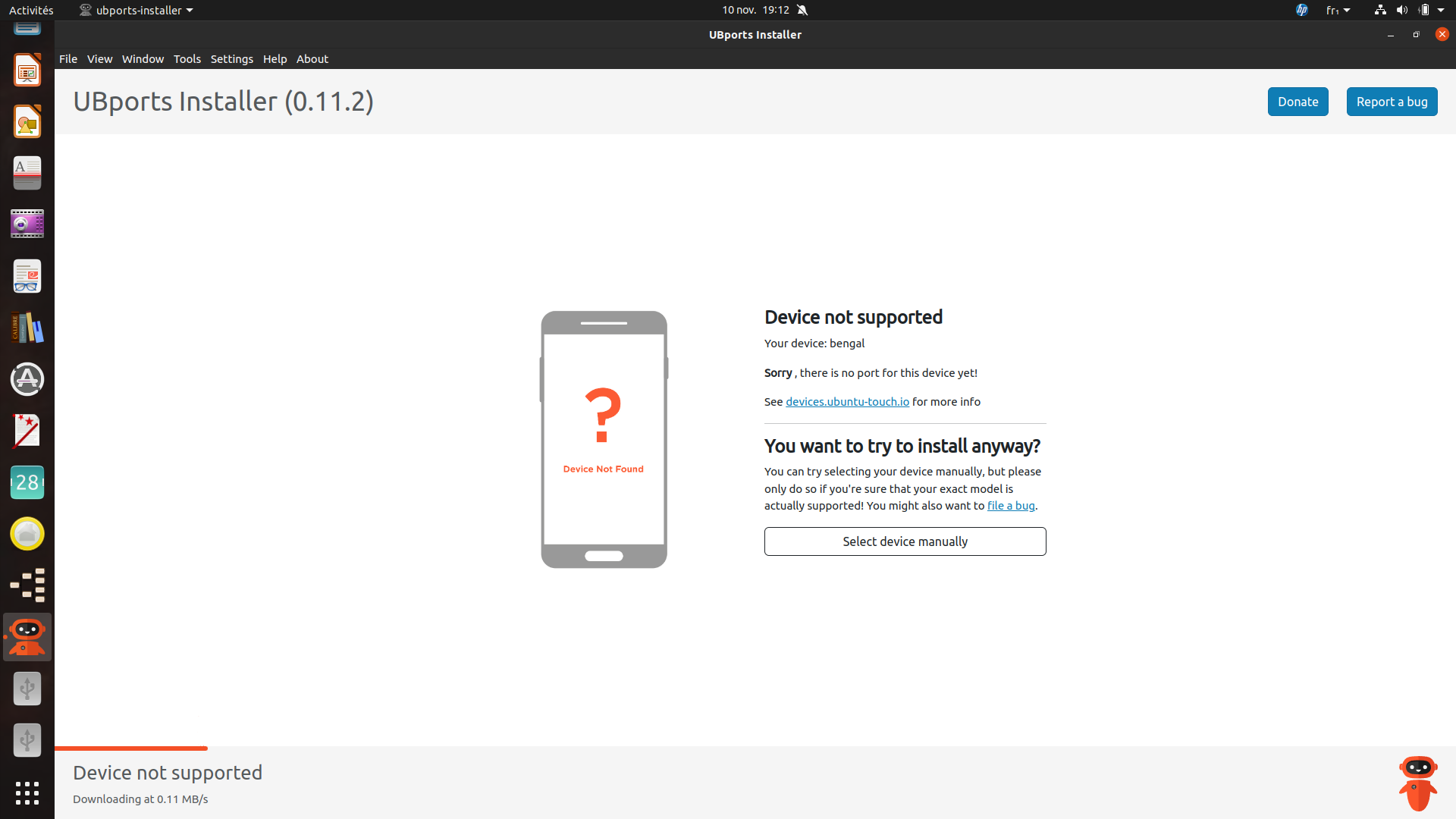
-
@Amarurtuuq that's normal if you are installing from fastboot. Select your device from the drop down menu.
-
What do you mean by "drop down menu" ?
English is not my mother tongue, so I ave some trouble to understand
-
-
@MrT10001 Ah ok, thank you !
However, when I use this menu, the installer says that the OnePlus N100 must be "billie2" and mine seems to be called "bengal" (I don't know why).
I think I will stop for this evening.... I try since 3 hours, I need a pause... and I will let the phone charging. -
@Amarurtuuq Bengal is correct, it is the code name of the SoC (System on Chip) for this device, Billie2
-
@MrT10001 Thank you.
So I am less anxious. We'll see tomorrow what happens -
A little update after 15 days : the smartphone doesn't work.
I don't know what to do. Maybe I will try to reinstall Ubuntu, but if android has crashed too, I don't know how to reinstall it.
Maybe the best would be to ask someone to do it for me, but I don't know if this type of service exists.
-
@Amarurtuuq said in "Fatal exception die" after installing an update - HELP!!!:
the smartphone doesn't work.
that's not exactly a precise description of the problem

Did you actually try to install UT and did the installation finished apparently successfully but the phone did not reboot into UT ? or something else ?