Should I get a Oneplus Nord N10?
-
@wally On mine it's battery life, but it is a second hand device and I don't know the usage history. No 5G yet. I haven't got round to the camera, but the notch being offset to the left is good, compared to the centre.
Now just discovered after an update ADB not working!
-
@wally Hi, yes theres a group https://t.me/oneplusnordn10UbuntuTouch
-
Thank you both for your help, and Ruben, thanks for your work on this! I'll check it out and hopefully get my hands on one soon.
-
@wally They aren't the easiest devices to get hold of at the right price. I think the 5G is the price selling point. Good luck, it is a good device.
-
@MrT10001 And... Just to say, two PC's with USB issues! ADB working fine....!

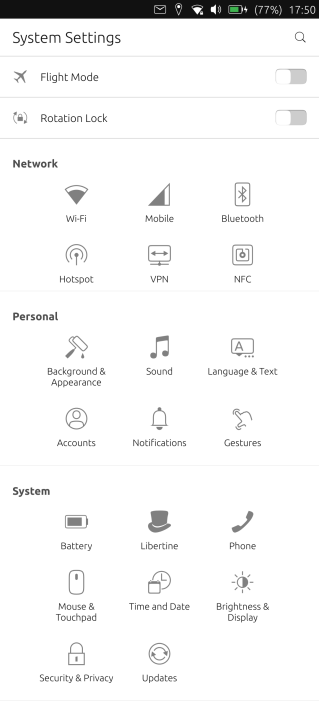
Notice the camera notch is not visible...
-
@MrT10001 Goodness, those images are huge! Any chance you could resize them a bit please?
-
@Moem Apologies, I think this looks better. Just to show how the camera doesn't really interfere with the top bar as it is offset to the left.
-
@MrT10001 Thanks, that does look better...
But uhh, we can't see your camera on a screenshot :face_without_mouth: -
@Moem said in Should I get a Oneplus Nord N10?:
But uhh, we can't see your camera on a screenshot

I was about to say the same ^^
-
@Moem That's the point. Unlike lets say the OP6T it is there in the centre so hides some of the items on the top bar...
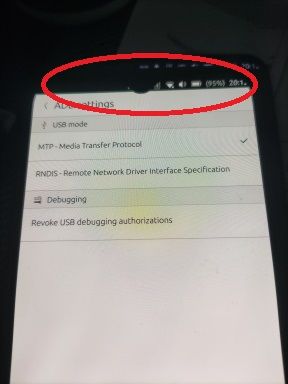
The screenshot obviously wont show the camera, but it is hardly visible on the OP nord N105G and OP nord N100.
The camera notch has never really bothered me and I did play with the notch removal script when it worked, too me more hassle than it was worth.
I easily pleased..
Edit.. Notch on N100


See how it is more or less not there on the home screen...
-
@MrT10001 Nice! Now I see what you mean. Never having seen a Nord N10 in real life, I could not get an impression from the screenshot. Thanks!
-
@Moem The OP Nord N10 5g is more or less identical on the front outside to N100 the with the notch on the far left. It does make reading the screen easier in many respects.
The downside to these two devices is that they are usually Android updated past the required base android to install UT. It may take someone who has not flashed a device before a bit of time to get used to the Qualcomm Flash tool to downgrade, then the UT installer.
However, they seem to be working great so far for me (but then again I am easily pleased...)
-
Hello, I just joined the forum. I have a brand new Nord N100, and was just reading the install instructions. On the UBports Site it says use Halium 10, but that's for devices running Android 10, kernel 4.19.95
However, in checking my Nord N100, it has Android 11 installed with kernel 4.19.152-perf+
So, if I understand correctly, I need to downgrade the Android and kernel version back to version 10?!
Or can I use Halium 11 and move forward with the UBports installer?
-
@Jam No, you definitely need to downgrade to the Android version on the installer.
-
@Jam Hi, downgrade is neccessary to install ubports on it
-
Hi @Jam,
as @MrT10001 and @rubencarneiro already informed. Yes Android downgrade to 10.
This website was helpful for me, but you should check the Windows drivers first or simply install them in advance. Windows would then complain if these are already installed.
See therefore first:My device isn't detected
Go to device manager and make sure your phone shows up as QDLOADER 9008.
If it shows up as QHUSB_BULK, it means Qualcomm driver wasn't installed automatically by Windows Update. Download the latest one from Microsoft website at http://download.windowsupdate.com/c..._fba473728483260906ba044af3c063e309e6259d.cab (source https://www.catalog.update.microsof...updateid=8ee52ba0-bdef-4009-88cf-335a678dd67a ) and install it manually by right clicking on QHUSB_BULK and selecting "Update driver software" and "Browse my computer for driver software" to where you downloaded CAB file.In the link described above!
Now I wish you good luck and perseverance with the installation.
Greetings Mario