Call for testing: Ubuntu Touch 20.04 OTA-6
-
@peat_psuwit Device is Oneplus 5. After loosing network (for example in tunnels or so) it comes back much slower than in ota 5. Sometimes I have to switch on and off flightmode to get it back. Maybe.some kind of regression?
-
@messayisto Know this behavior with the Volla 22 and OTA-5: 4g does not come back automatically and I am often forced to do what you describe. Also after a restart of the Volla 22.
-
@alagirialagiri said in Call for testing: Ubuntu Touch 20.04 OTA-6:
@lduboeuf Now sms works in out in pixel3aXL,but mms is not working.will it be fixed in next rc or ota6.VoLTE slider is there will it enabled also.thanking you.
If MMS was not working for you on current OTA, no change is expected in that field on OTA-6.
This is likely more a setup or provider issue, you may find other related topic in the forum about that.
We are tracking here if any regressions only. -
Update: the second RC has been released, which includes the fix for SMS & MMS issue on Pixel 3a and 3a XL.
-
@peat_psuwit downloaded 2024-W41/2 rc.here also not sending or receiving mms.In pixel 3aXL and poco X3.Does mms generally works in any device ,any channel any service provider? This may be also confirmed.Also in android devices too.
-
@alagirialagiri See @lduboeuf's answer to one of your posts, above.
-
@arubislander noted.
-
Volla 22 RC : so far no regression or improvement over OTA-5.
-
Hello,
today I installed the new RC for OTA-6. Unfortunately, after the reinstallation, the mobile data no longer works. But telephoning works.After that I went back to the stable ota-5 and the mobile data worked again.
So there seems to be a problem with mobile data on the volla X23.There have allways been a little problem (Since OTA-1).
Without switching to airplane mode first, LTE support does not work after reboot.I hope you will find the problem before stable OTA-6. Without mobile data would be a great problem for me.
Thanks & good luck
-
@Charly could you please collect log for us? Using ADB [1] or the Terminal app, run command
journalctl --boot --identifier=ofonod --identifier=NetworkManager >journalctl.log. Then, please share filejournalctl.logwith us (using ADB or your file manager).[1]: https://docs.ubports.com/en/latest/userguide/advanceduse/adb.html
-
@peat_psuwit
Thanks for your information, but this is new to me. Where should i send the generated file?
Is there a faq for this?
thanks -
@Charly Just open the "terminal" app et type the commands peat-psuwit wrote above.
Then copy - paste the return results here.
-
@Charly Hmm... indeed. I didn't notice that this forum doesn't allow you to attach the files. In that case, you could also upload the file's content to a "paste" web site, such as https://paste.ubuntu.com/ or https://pastebin.com/.
Also, may I know which carrier in which country are you using?
-
@peat_psuwit Hello. Wonder if you can attach a file on these sites. Paste the contents of a file yes. You can attach a file on a Gitlab or github issue, that's for sure, or send a file by telegram. Right?[Text File.txt](Invalid file type. Allowed types are: .png, .jpg, .bmp, .jpeg)
-
@domubpkm Do you not have this icon in your reply window?
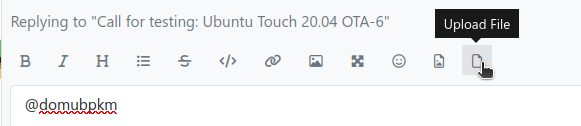
-
@arubislander yes yes. I say we can't send .txt files on forum as say @peat_psuwit and i'm not sure we can also do it on 'paste' web site : we can only paste the content of a file.
-
@domubpkm O, I see... only image files are allowed to be uploaded. But yes, on a pastebin-like website you generally paste the content you want to share.
-
@arubislander I never understood why you can't share text files on the forum! I think this evolution needs to happen.
-
@domubpkm Try it now ...
-
@arubislander try what ? if you speak of share .txt, doesn't work for me yet on the forum.