Bad routing in navigation apps when using OSM Scout Server Offline
-
Possibly a GPS signal that is too weak or an update error. When I was still trying to use Ubuntu Touch, I came to the decision not to install any more updates. No, I don't know because I've already had these things. I've actually downloaded gigabytes of world maps and stuff via mobile data and only had bad experiences with stuff. Ubuntu Touch as a pure navigation system may work, but it's not yet fully developed.
-
Please avoid advising people to stop applying updates or to not follow documentation.
The best course of action is to follow directions and if something is still not working and you managed to work around the same issue then you can explain what you did and that it worked for you.But every device is different and things can go south.
Regarding OP's issue, maybe it's a GPS signal issue, but given the description I doubt it.
@volatius OpenStreetMap's quality depends on the local community's involvement.
So maybe try a similar scenario in another country to see if you can replicate the issue.Also if you can share a picture of the route so we can visualize things.
Hopefully it can spark some ideas, but currently I'm stuck as I had no issue in my use cases... -
Okay I did some more tests. Pictures attached.
Btw it is a quite fresh install of UT on a second hand Fairphone 3. I cannot confirm if routings worked before on FP Stock OS / Android as I did not test before installing UT.
Anyway, I tested 3 different lmaps / regions (London, Prague, and Saxony/Germany) basically I get similar results.
Picture 03 shows a manual start/end point search from Leipzig to Dresden (Germany). It brings about another point in Moscow (Russia), that has nothing to do with my location or route query. I did not even download a map of this area. This seems to be reproducible, whenever I use generic citiy location "Leipzig" in search, this point pops up as well. Other points may come up with other location queries.
Pic 05 shows an quite easy route query that completely failed (Prague in this example, but happens also in other areas).
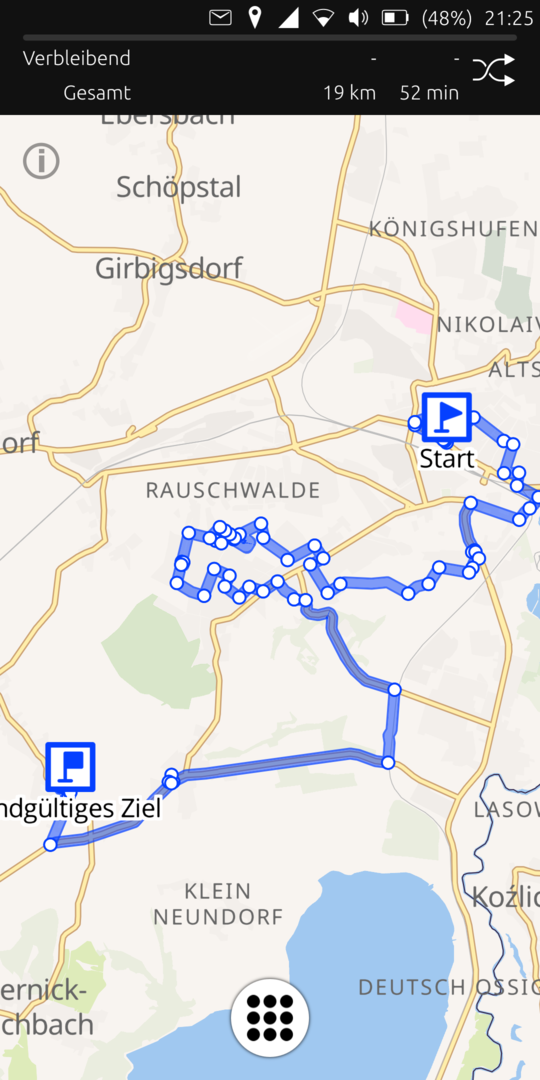 !
! -
@volatius
Wow !
Did you try to untick the "act like alcoholic" box in the app ?!?
More seriously did you try to erase applications data with Ubuntu Touch Tweak Tool then uninstall and reinstall ?
If you didn't, just try and only install one GPS app at first for testing.
-
Hi @AppLee I probably expressed myself a bit strangely, Applee. I meant my statement about the lack of updates in relation to the complete maps. I actually downloaded Europe in full a little over 2 years ago. Don't ask me how many GB that was. Just that the makers of the Scout Server app will have noticed. I still have the map material. That means I could set up a navigator again at any time. It could even be Focal or Xenial. Yes, of course, otherwise a lot depends on the port. Every now and then a navigation system without Singal will say please turn. Otherwise yes, Ubuntu Touch is really very port-dependent, it works on device A and not on B. Topic clarified. However, in Saxony, mountains or houses can also interfere!
-
@Keneda Thanks I did not know about that feature of UT Tweak tool yet. However unfortunately it did not help. After reinstall issues are the same.
I wonder if it might be a hardware issue diminishing GPS signal reception. But on the other hand if I input two adress locations for start and finish respectively, shouldn't route calculation then be achieved regardless of current GPS signal? Or can someone confirm that GPS is always neccessary for routing?
@Enrico13011978 The houses around here arent as high, and streets are quite wide, mointains basically absent. I doubt that is the reason, as I never heard anybody complain about GPS signal quality around here.
-
@volatius What I can possibly recommend to you is to check all the settings in the Scout Server app. I have set all the functions, including the accuracy, to 10. I have no idea what there is to adjust now. However, I somehow have the feeling that there is something wrong with the maps. Do you have a mixture of Internet and offline maps? You can also select other map providers. And yes, without a GPS signal, offline navigation doesn't work in some cases. But also try a GPS app to see if the device has a GPS signal. Please do this without Osm Scout Server and Navigator App, otherwise it will not work. If the device has GPS in the house, try the Selle Navi app, which I had tested successfully.
-
@volatius said in Bad routing in navigation apps when using OSM Scout Server Offline:
Or can someone confirm that GPS is always neccessary for routing?
You can try by yourself deactivating GPS before making app calculate a route ?
I don't use GPS on my phone since I have a car with GPS in. -
@Enrico13011978 I cannot set accuracy in OSM Scout Server, I mainly got the following settings:
- Selection of map datasets to download/save (basically I enabled all, i.e. Mapnik, Mapbox GL, Geocoder-NLP and Valhalla. Only libosmscout seems to revert back to disabled automatically all the time)
- Autostart settings (issue persist even when OFF and OSM Server is started manually)
- Geocoder-NLP settings, mainly adress parser choice (tried different options, no change)
- Valhalla settings (Maximmum route lengths and cache size, tried 128 MB default and 1024 MB, no change)
- server session log print and save options
However within those very server logs I found two suspicious lines popping up after each session start which point to problems with valhalla. Maybe there's the rub...
ERROR:23:19:39 Valhalla: (stat): tiles.tar No such file or directory WARNING: 23:19:39 Valhalla: /data/valhalla/elevation/ currently has no elevation tiles -
Using a simple GPS app I can get accurate location (3-4 m inaccuracy) even inside. I checked again and online routing works charmingly even when using current GPS location as a start. I guess this suggests there is not a problem with GPS signal causing my issues in offline navigation.
-
@volatius
It seems a problem with osm scout server indeed.
Did you follow app installation instructions ?
Which is, after installing osm scout app :Preparations: * Download maps and select language in OSM Scout Server * Install a compatible navigation app * Pure Maps: https://open-store.io/app/pure-maps.jonnius * uNav: https://open-store.io/app/navigator.costalesIf not, then delete all data of all apps (unav, pure maps, osm, with UTTT like said before) then deletes the 3 apps and reinstall following this preparations.
If yes, I invite you to ping the app Dev on his topic linking your thread on his :
https://forums.ubports.com/topic/3720/osm-scout-server-offline-maps -
Hi @volatius
Yes this is very strange.
I'm at the Ubuntu Summit this weekend, but I'll make some tests later next week.GPS signal has nothing to do with your issue.
Routing uses map data that you locally downloaded.There are different levels of precision and the algorithm tries to figure out the best itinerary, usually by prioritizing the major roads until it can't and has to fall back on smaller streets.
I'll try to replicate your issue if I can and let you know what I think about it.Ping me in few days if I forgot about it :winking_face:
-
@Keneda Hi I followed the uninstall / install suggestions again to the letter, however no sucess. A bit strangely though with OSM Scout server, UTTT shows zero bytes of application data that could be deleted. I checked and deleted all (Cache, app data and settings data) anyway. After reinstall my previously changed settings reappear, as if UTTT did not catch the correct files to delete. Maybe they are in a different location than UTTT expects? I'll link to @rinigus thread as suggested.
@AppLee thanks that'll be great!
And thanks @all for your commitment already

-
V volatius referenced this topic on
-
This issue was raised at https://github.com/rinigus/osmscout-server/issues/450
Turns out that the server distributed in Ubuntu Touch is using old Valhalla. The maps are generated using Valhalla 3.4 and with older Valhalla on UT, it seems to lead to such funky trajectories.
As jonnius is aware of the issue, I think the new version of the server should be on the way to UT as well.
@Keneda said in Bad routing in navigation apps when using OSM Scout Server Offline:
Did you try to untick the "act like alcoholic" box in the app ?!?
its not implemented yet, but maybe can be suggested to Valhalla developers

-
@rinigus Nice good to hear! Btw one more upvote for the alcoholic switch
 :beaming_face_with_smiling_eyes:
:beaming_face_with_smiling_eyes: -
@volatius You can see that I pointed them out on the Scout server. I sincerely hope that your problems will be solved with the help of the experts.