Problem with Installer 0.10.0
-
Dear Friends,
I have installed Droidian for the sake of curiosity and did not like it at all. So I have flashed to the device to Stock Android 9, did all requirements and then opened UT Installer. after entering recovery mode it kept stuck on scanning devices and not moving forward.
I did this procedure several times with both versions 20.04 & 16.04. Nothing happening as per below picture:
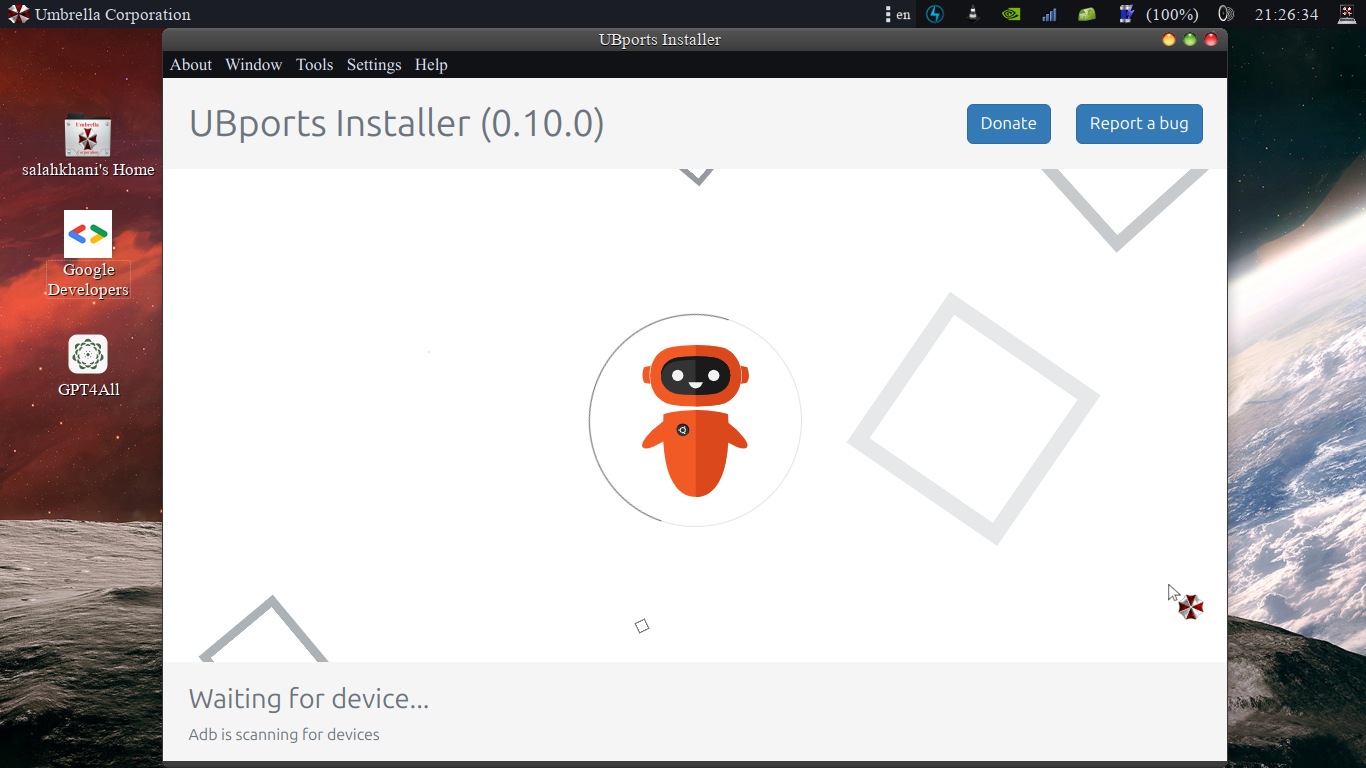
more that half hour and nothing is happening..
Is there anything wrong with UT Installer. Kindly keep in mind that I did flash with version 20.04 and it was working smoothly.
Thanks
-
Just for the record. I have successfully installed droidian phosh three times and flashed back again Android 9.
When I connect to UT installer in Fast boot mode, everything goes well. I have chosen 20.04 stable version and entered recovery mode process. Nothing happen.
I have chosen 20.04 RC version and nothing happen as well. Only stuck in adb connect scanning for devices.
in Droidian did not face this issue.
Strange ,,,,,,,

-
Hi @Salah - I don’t think there can be a general problem with version of the installer else loads of people would be shouting about it. I used that version to try Noble and then go back again earlier in the week on my 3a and it worked fine. The only time I’ve had anything like that was when I had a dodgy USB connection. Which installer did you use to install UT previously?
Don’t know if some server being down would cause the same, but would have thought more people would be complaining if so. Good luck and hope someone more knowledgeable can suggest something.
-
@moodroid Thanks for the reply. I used the same installer before one month with same cable and nothing happen to install fresh version of 20.04 Stable.
Yesterday I have used same installer to try Droidian with the same cable and succeed three times, as well as Android 9 four three times and Android 12 once.
When choosing either 16.04 Stable | 20.04 Stable or 16.04 RC | 20.04 RC. it is stuck on adb scanning device after entering Recovery Mode process.
May server is down or maybe not. Hope someone has the answer for my case.
-
@Salah Are you also using the same OS you did a month ago?
-
@arubislander Yes, nothing changed same OS same procdure.
Just to inform you that I have tried again before 25 Min to give a change and changed Laptop ports. Nothing changed, keeping stuck in adb scanning in recovery mode.
Could you please address if this is a server issue or something.
As I said. Only UT OS. Droidian does not have this issue.
-
@Salah The installer worked fine for me 30 mins ago with a OP5 going to 24.04 and 20.04 and back.
The adb thing is normally a cable issue one way or the other. Unplugging and replugging in the cable when it happens sometimes works. As does restarting the installer without unplugging the cable.
I am using the same version as you JFI. -
Hi @Salah
The installer is certainly not the problem as other said.
You're jumping to conclusion on something you don't fully understand (no offense, I don't fully understand it as well)I had a similar issue and I worked around it by switching my phone to a different USB port.
To be clear, I used a laptop with only two USB-C ports. On one I have a USB hub and when the phone was not detected, I unplugged it and plugged it into another port of the hub.
If I tried to only switch between two of them it didn't work it seemed like once used I couldn't make the same port work again.
When I unplug the hub and plug it in again it seems to reset.
The issue is probably on my OS, but I know how to work around it.Maybe you share my issue, maybe not, but it has to do with your setup and not with the software.
Best of luck.
-
@Salah said in Problem with Installer 0.10.0:
Could you please address if this is a server issue or something
This is definitely not a server issue. ADB scans for locally USB connected devices.
In addition to what others have said, when the installer is stuck in this state, double check that your mobile device is indeed in Recovery mode. If it isn't (or if it is, but it is not being recognized) unplug it, and reboot to recovery using the appropriate key combinations and replug it.
Also, you don't mention if you ticked both check boxes in the installer.
Also also, when your device does come up in recovery, is it the UBports recovery or something else that shows up?
-
Yep installer is not working as it should. It keeps hanging at the downloading files before the push to the device. I have to go through a VPN to get it working now, were I didn't before hand. It has ended in two recoverable and sorted soft bricks. It needs to be addressed for the less tech savvy individual who is trying to install to their device.
This is what I have done:
Different USB cables
Different USB ports (USB 2 and USB 3)
All devices where the should be to initiate downloading of files
Plugged/unplugged multiple times
1 device crawled through were the download speed dropped dramatically (going back to 1980's internet speed), but worked in the end.
Internet connection is 100% (I have fibre at max speed)
Downloading Android ROMs within a minute.As I said above to get it working, used a VPN. (Does that mean I am being throttled by a server or even blacklisted!!!).
I can understand user frustration as per less tech savvy individuals.
-
@MrT10001 Not sure this is the same issue as the OP. They are stalled scanning for the device on ADB. Network connectivity does not come into play there.
-
Thanks friends for your support and fruitful answers, I will give it a try later on and will see what happen.
As for the record. Am using Ubuntu 24.04.01 LTS. When connecting to UT Installer, after to process => adb devices and Fast Boot modes, it detect the device immediately and waiting for the next step.
In addition, after choosing UT OS version, I tick both options before going to Recovery Mode option. Then drink a cup of Green Tea and finish it, still my device is not detected.
Maybe it is a problem from my side, maybe not.
Thanks again folks and wishing you all a wonderful weekend.
Thumbs UP...
-
@AppLee Thanks for your reply and kindly accept my apology if I did not express my situation well.
I will work around and see where exactly the problem is.
Thumbs Up ,,,,
-
@MrT10001 Thanks for your reply. I am facing the same, and my internet speed is 750 Mbs. Not facing any internet issue.