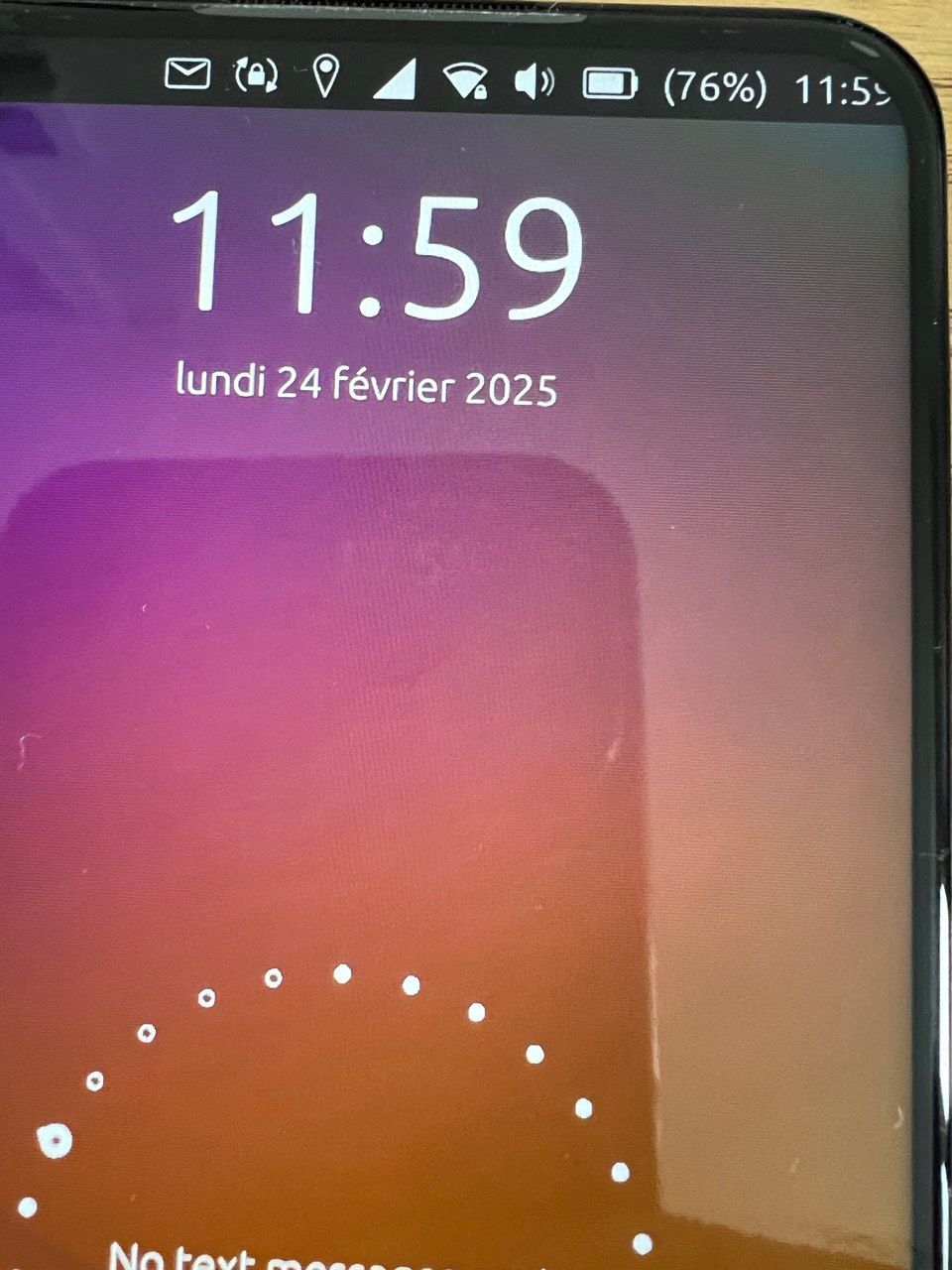time in screen
-
@bdomecq
Perhaps could you use https://open-store.io/app/jerk-click.kugiigi (lomiri plus settings)
or https://open-store.io/app/ut-tweak-tool.sverzegnassi to adapt the display to your phone screen.
Some interresting features. -
@Vlad-Nirky, many thanks for your suggestion. I tried both to no avail. Either I could not figure out how to fix it in each one of them or they really don't have such option.
Switching language, from French to English, the time format changes from 24h to am/pm and then I can see the time, hour and minutes, in full, having only the letter "M", of AM and PM, left clipped.
For smallest this issue is, I wonder if there's a way I could note it, either as a bug to be fixed or something that could be dealt with in a future release.
-
@bdomecq
If your device has rounded corners, it can be corrected with Lomiri Plus installed with the first app I mentioned.
It save me with the notch of the camera too.
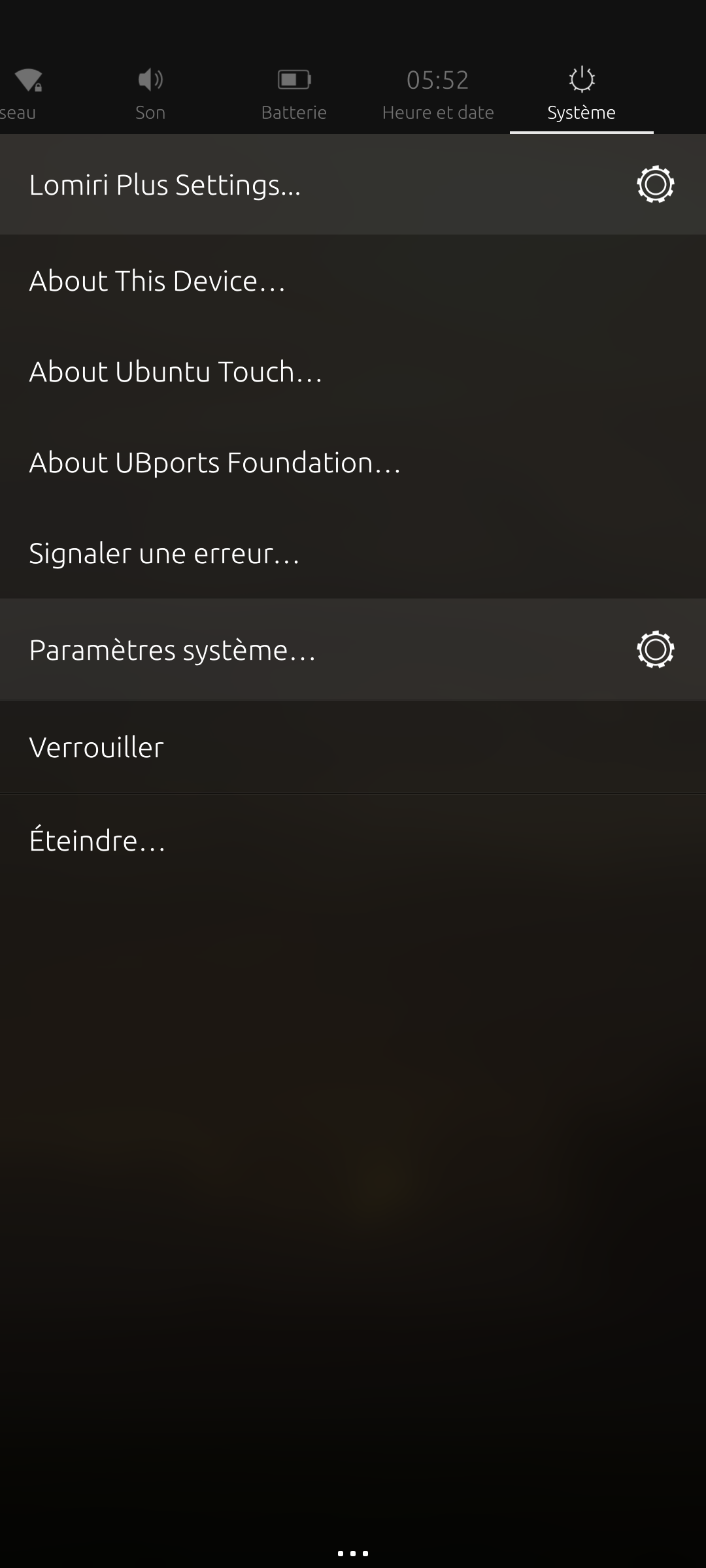
Then Device configuration
Then Rounded CornersI had no problem with thos app (but i can't garanty yours, of course)
-
Perhaps we could suggest adding an option in Lomiri for version 24.04 to handle this without tweaks.
-
Just add AM/PM at the end of the time format...
Oups... Actually, looking into setting I realise I don't know how to set the time format. But on my phone it is the AM/PM that is clipped, not the minutes.
-
@Vlad-Nirky This is a known issue, and on the devs radar. There are several possible fixes, but all have their down-sides. Some work has already been done, but as I understand it, proper integration would also require extensive reworking of base level components.
-
@mihael There is currently no setting for adjusting the time format. It depends on the language that is chosen.
-
@arubislander Thank you.
So, for English (United States), the AM/PM at the end of the displayed time it helps with the rounded corner of the display.
-
@bdomecq If you choose to try out Lomiri Plus via Ambot Installler. I suggest you install the Essentials one so that you get the minimal number of tweaks and hacks. As mentioned, you can set the margins and stuffs from the Lomiri Plus settings found in the system indicator.
-
Even just enabling the System Settings icon in the top tray via Lomiri Plus Essentials from Ambot Installer fixes the issue of not seeing the full time on my Oneplus N10.
To me, this seems like the simplest system-wide fix. Wouldn't fix rounded edges across the board. But at least the time is visible for those of us with rounded screens and 24hr clocks.
Thanks a million, @kugiigi, for all your work!
-
Ah, OK, I got it now and the issue is fixed.
Thank you @kugiigi and @Vlad-Nirky
Taking the opportunity, I noticed that OTA updates were blocked by the ambot installer. Does this mean that this adjustment I have done to fix the time that was clipped out in the top right corner will affect OTA updates?
-
@bdomecq You should have read the dialog in Ambot Installer

Basically, it's advisable to reset all components in Ambot Installer before installing an OTA update. If you do this, OTA updates won't be blocked anymore. -
@kugiigi My phone just ran into a problem. I think my phone was hacked. There was a blue screen that appeared quickly and saying something that my personal information would be sold.
-
@bdomecq Your phone was not hacked. It is a prank that gets installed along with the
havkscustomizations in Ambot Installer. -
@bdomecq That's part of Lomiri Plus
 If you just need the notch fix, you can just install Lomiri Plus Essentials for a minimal changes to the system and has no surprises like that
If you just need the notch fix, you can just install Lomiri Plus Essentials for a minimal changes to the system and has no surprises like that 
-
@kugiigi and @arubislander I already knew it. I was just pranking back ! That was very nice and funny though!
Thank you!
@kugiigi, regarding the dialog, yes, I had read it attentively before noticing the messages about the updates. I asked a bad question. I would like to ask in fact is just to confirm I understood well, i.e. that once resetting the components to make room for the updates, the time clipping issue would take place again, but after the update is run, I could run this again and fix it. Is that correct?
-
@bdomecq Yes, you can reset all components then install the OTA then install them again. Depending on the changes in the OTA, packages may become incompatible and I would need to update them.
-
@kugiigi it worked with the latest OTA update. Thank you.
Is there a way to adjust the display so it fully fills the screen? It has a space of almost a cm at the bottom...
-
@bdomecq I actually can't figure out what's causing that
 I was able to eliminate that on my FP5. I played around with the notch configuration but I can't for sure identify which fixes it and why or how.
I was able to eliminate that on my FP5. I played around with the notch configuration but I can't for sure identify which fixes it and why or how. -
@kugiigi OK. Anyway, thank you.