Whatsweb app upgrade.
-
This is a great work, thank you very much!
Is there an available option to turn off the notifications sound and just have the notification text in UT?
Another thing: on my Oneplus N10, once I enter a certain chat, there is no back arrow on the top left conrner but taping there where the back arrow should be takes me back to the list of chats, so it works even though the back arrow is not visible.
Thank you again!
-
@mihael said in Whatsweb app upgrade.:
Is there an available option to turn off the notifications sound and just have the notification text in UT?
Normally you should NOT ear the whatsapp sound when the app is in background, or the phone locked, do you? You may ear the UT notifications sound if you haven't enable "mute mode" (or not sure how it is called in english) in the upper pannel in UT.
@mihael said in Whatsweb app upgrade.:
Another thing: on my Oneplus N10, once I enter a certain chat, there is no back arrow on the top left conrner but taping there where the back arrow should be takes me back to the list of chats, so it works even though the back arrow is not visible.
Hum strange, especially if the action is still triggered, do you have a screenshot? Are you possibly in dark mode (currently the color of the "back icon", and "left menu icon" does not adapt properly to dark mode, I will try to fix later)? I should still be slighlty visible in dark mode though.
-
@pparent said in Whatsweb app upgrade.:
Are you possibly in dark mode
Actually I am! Indeed, I can see the arrow very fainted... It's ok, really.
Regarding notification sound: I don't keep my phone on mute. So I hear the whatsapp notifications: they have the same sound as the sms notification. Is it possible to be able to turn off the whatsapp notification sound? - to have only the text notification.
The ideal would be to have the whatsapp permission to notify with sound in the UT settings app:
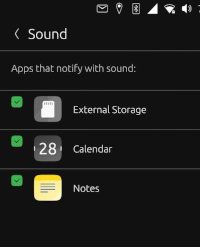
But also to be able to set it in the whatsapp app should be sufficient as well:
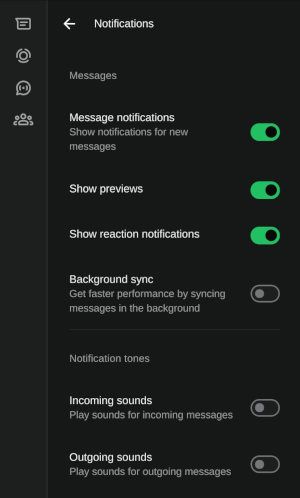
- here I have "Incoming sounds" disabled but it still notifies with sound.
-
Icons color for dark mode will be solved in next revision.
Did you try to go in the Settings app to go in Settings>Notifications>Whatsweb ? You should normally be able to disable notifications from there. Works for me at least. (If not maybe try to restart the phone, and try again)
(The setting in whatsapp page does not have any effect because the sound of the webview itself is currently disabled when the app is in background, so the sound triggered by whatsapp is not heard anyway).
-
@pparent Thank you for pointing me in the right direction: after a reboot, whatsweb shows now into the UT settings menu!
-
Hallo pparent,
so soon you hear again from me(-;
When I try to send a voice massage, it dont record, respectively it record, but without text.
I have a xaomi pocco X3 NFC
Greetings an cool that you create and appdate Whatsweg
-
cool, now it works!
-
@pparent said in Whatsweb app upgrade.:
Icons color for dark mode will be solved in next revision.
May I dare to suggest that also the Screensaver when the app is not foreground could be black for the dark mode? - or could it be optional? - for me personally I would prefer not to have it at all.
Again, a big thank you! Whatsapp on UT has never been better!
-
@mihael said in Whatsweb app upgrade.:
May I dare to suggest that also the Screensaver when the app is not foreground could be black for the dark mode? - or could it be optional? - for me personally I would prefer not to have it at all.
Already done in my dev version (screensaver image for light and dark theme). And screensaver will be optional later, but it's better for battery usage if you keep the app unsuspended in background, otherwise it keeps doing many calculations in background to compute the display of a webview that you're not using.
@mihael By the way should you want to test versions before they are released to openstore, it's possible.
-
@pparent I have battery saver installed and I have my data off when not on wifi thus whatsweb does not consume battery since it has no internet.
Yes, I would love to test versions before they are released to openstore!
-
Even without internet the js and webassembly scripts keep running in the webview (if it is not suspended)... If it's hidden it's optimized so that it's mainly background workers that stay working.
Yes, I would love to test versions before they are released to openstore!
Great I'll tell you when I have the next revision finalized on my side, probably next week, and we'll see how we can do.
Though if you know how to compile an app I publish my code as I go : https://github.com/pparent76/whatsweb
(Note that in this repo I work with an app id "whatsapp.pparent", so it will not override your app from the openstore) -
@mihael and everyone,
I have a question: are you currently using noble or focal, and what's your feedback about the app scaling? (Is it too big? too small? Does it display correctly?)
I noticed that for me the upgrade ( Vollaphone 22 ) changes quite dramatically scaling in some apps, and especially in the browser, and webview based apps. Everything is way bigger than it was.
In particular in my whatsweb, for me with focal everything was a bit small but ok, there was no display problem. But with Noble it's too zoomed in, and there are display problems, the messages and images don't fit in the screen. I've had to apply a zoom factor of 0.88 to the webview.
So I think one of the important features will be to allow users to users to set the scaling of the app+ fontsize, but also it would be nice to find automatically a nice value.
[EDIT] I've done a quick tinkering, to adapt webview zoom factor automatically and make font size more pleasant, It will need to be tested on another device.
-
@pparent I have a N10 on focal and a N100 on noble. Whatsaweb looks perfect on both, no problem with the scaling.
On another note, and I don't know if this is something that can be easily fixed: when I forward a message, it does the forwarding but then there is no back arrow from the chat. I have to restart the app. This has been with the previous version of the app as well.
-
@mihael said in Whatsweb app upgrade.:
@pparent I have a N10 on focal and a N100 on noble. Whatsaweb looks perfect on both, no problem with the scaling.
Ok Nice you will be able to test it. With latest revision normally you will have fontsize a bit bigger, that to me seems more pleasant to read, and more on par with Android app.
On another note, and I don't know if this is something that can be easily fixed: when I forward a message, it does the forwarding but then there is no back arrow from the chat. I have to restart the app. This has been with the previous version of the app as well.
I see, it will be solved in latest release, alongside other situations where you could be stuck.
-
@pparent said in Whatsweb app upgrade.:
if you know how to compile an app I publish my code as I go : https://github.com/pparent76/whatsweb
I installed version 0.3.3 and it works on both focal and noble!
-
when I forward a message, it does the forwarding but then there is no back arrow from the chat
Icons color for dark mode will be solved in next revision
screensaver image for light and dark theme
- all of the above solved in 0.3.3
-
Ok thank's! Scaling and font size appears correct for you?
-
@pparent yes!
-
@mihael Great thank you very much!
-
 M Moem referenced this topic
M Moem referenced this topic