Xenial rc fails to boot on Meizu MX4
-
@lakotaubp Hi again. After doing all available updates, on my working phone I have set the timezone to Luxembourg. Then I tried several reboots. In order of appearance: 1x Fail, 2x Success, 7x Fail . I then had to do a wipe install . Still it hangs on reboot as soon as I pick the timezone I normally need.
Btw. a logviewer app is only useful if the phone still starts up.
But please let me to see if I got you right. You are able to set timezone to Luxembourg and have several successful boots after this? If this is true, I need your phone - lol
-
@thepossessor I am very unhappy to report that having a Luxembourg time zone stuffs up your mx4.
Just tried it and no boot up past Meizu bright white screen. if anyone wants to try that time zone on another model fell free and post back here. Will update bug report if not today tomorrow, possibly after reflashing my mx4.: ( -
@lakotaubp I hope you had a backup somewhere.
The positive side is that you can now confirm the bug on bugtracker .
Sorry again your phone got stuck too.
-
@thepossessor
No problem its good to confirm this, though why pick on Luxembourg I'm not sure ; ) Joking apart is it a Luxembourg thing or a UTC +2 thing and an mx4 only issue or are more device affected. Maybe someone else is UTC +2 without issue and can let us know. Again might try another device tomorrow but not sure yet.
As for the mx4 I'd left that in basic setup to play about with anyway so no great problem. So I guess you don't want my phone now
-
@lakotaubp we have UTC+1 and UTC+2 here in Spain. No problem with krillin or hammerhead devices.
-
@lakotaubp Other UTC +2 seem to work fine (e.g. Berlin) Also other devices (e.g N5) have no issue with Luxembourg. I am not sure if there is other timezones affected (there is so many)
Haha I don't need your phone then indeed.

-
Right then its only people in Luxembourg with an mx 4. Good job we don't know anyone like that then. : )
-
@lakotaubp please post your experience in bugtracker: [xenial] rc fails to boot on Meizu MX4 #696
-
@thepossessor will do prob tomorrow now reflashing mx at present then bedtime for me.
-
@thepossessor Have done it just now. Goodnight
-
@lakotaubp thanks alot
-
@thepossessor out of curiosity, if you type
localeon your phone terminal? What's the output? -
@advocatux right now I am using german, but the effect is the same with english.
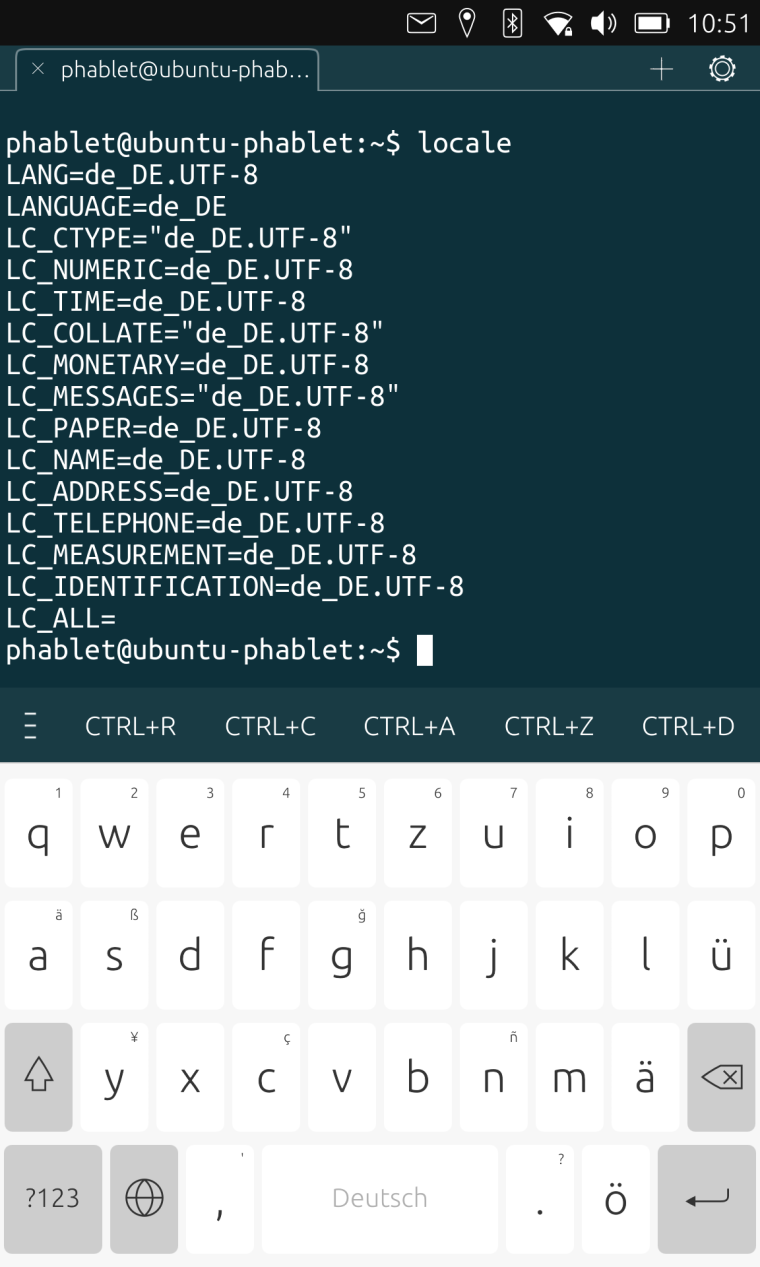
-
@thepossessor thank you. I'm asking because I don't know why on xenial (on vivid works fine) setting my phone to Spanish gives me
en_US.UTF-8as locale.Edit: I was wrong, there's the same issue on vivid.
-
@advocatux That little Spanish enclave of Texas and New Mexico?
-
Yes, I was thinking about something like that, but now my phone is under an El Alamo situation. I'm reinstalling UT with wipe option to see if I can reproduce the issue

-
@advocatux Mine is en_GB.UTF-8
-
@lakotaubp okay, thank you!
-
@advocatux My nexus with the above was a none wipe. Will check the mx4 later thats been well wiped
-
@lakotaubp to see the current state of the art, I'm using Ubuntu 18.04 and the latest snap installer this time. So far I've got 2 errors, something about a problem with eaccess that I ignored, and another one when the installation stopped due to some "download error, checksum did not match on file".
I've deleted the cache, and I'm trying again

Edit: it worked flawlessly the second time
