Development testers for Anbox
-
This post is deleted! -
@mariogrip You're the MAN!!!
-
@stefano Does it work now on Pro 5?
-
usually when I anbox is not starting, I just restart the ubuntu. It works most of the time. Is there a better way to make anbox run again? Also, for those not doing this, if you are connected to anbox through adb shell and lxc-console you can see debugging msgs of anbox in realtime on your PC. This helps a lot to understand what anbox is doing, since it includes error msgs.
"does is work in 'other phones'?"
The only thing specific to each phone, I belive is the modification in the "boot image" to include the requeried kernel modules (for ashmen and binder nodes in /dev). Modifications in the anbox.img are the same for everyone, I believe.
Hey mario, if you are going to confirm this, are there other modifications to the kernel or the boot img that you do?
-
@mihael Yes it do work on a Pro 5...
-
@mihael Haven't tried that yet as I'm on holiday and have not access to a PC to flash it.
-
On Telegram advocatux give me a link that worked to install apps, as Marius told me he need to do more work on the anbox-tool...
https://docs.anbox.io/userguide/install_apps.html
I have test this and indeed it install the apps.
-
@xray2000 The method I have used to install apps is
$ sudo mv $APP ~/anbox-data/data
$ sudo lxc-console -ndefault -P /home/phablet/anbox-data/container -t0
$ cd data && pm install "app.apk"substitute "app.apk" for the name of the apk you are installing and $APP for it's path outside anbox
EDIT: sorry, I miss typed the sudo command.
-
@alkis said in Development testers for Anbox:
@xray2000 The method I have used to install apps is
$ sudo mv $APP ~/anbox-data/data
$ sduo lxc-console -ndefault -P /home/phablet/anbox-data/container -t0
$ cd data && pm install "app.apk"substitute "app.apk" for the name of the apk you are installing and $APP for it's path outside anbox
sudo lxc-console -ndefault -P /home/phablet/anbox-data/containers -t0 -
I just tested the new anbox update and yes, both the keyboard and network is working. I even made a whatsapp call to my father, for shits and giggles. It doesn't have sound as expected, but it did connect.

this is a screenshot of a msg, but I also made a call with no sound.
If we get the sound server working, we would be able to start making whatsapp calls! That would be awesome.
Anyway, it is already a great achievement.Also, I noticed that sometimes, if you already have a anbox app window opened, anbox won't open another app
-
@alkis This dont work on a Pro 5, it seems the lxc-console is running anbox output on my device continues and i can not give any command there. With the link advocatux give me that works a lot better no need to move any apk or anything...
-
This post is deleted! -
MEHHH!!!!
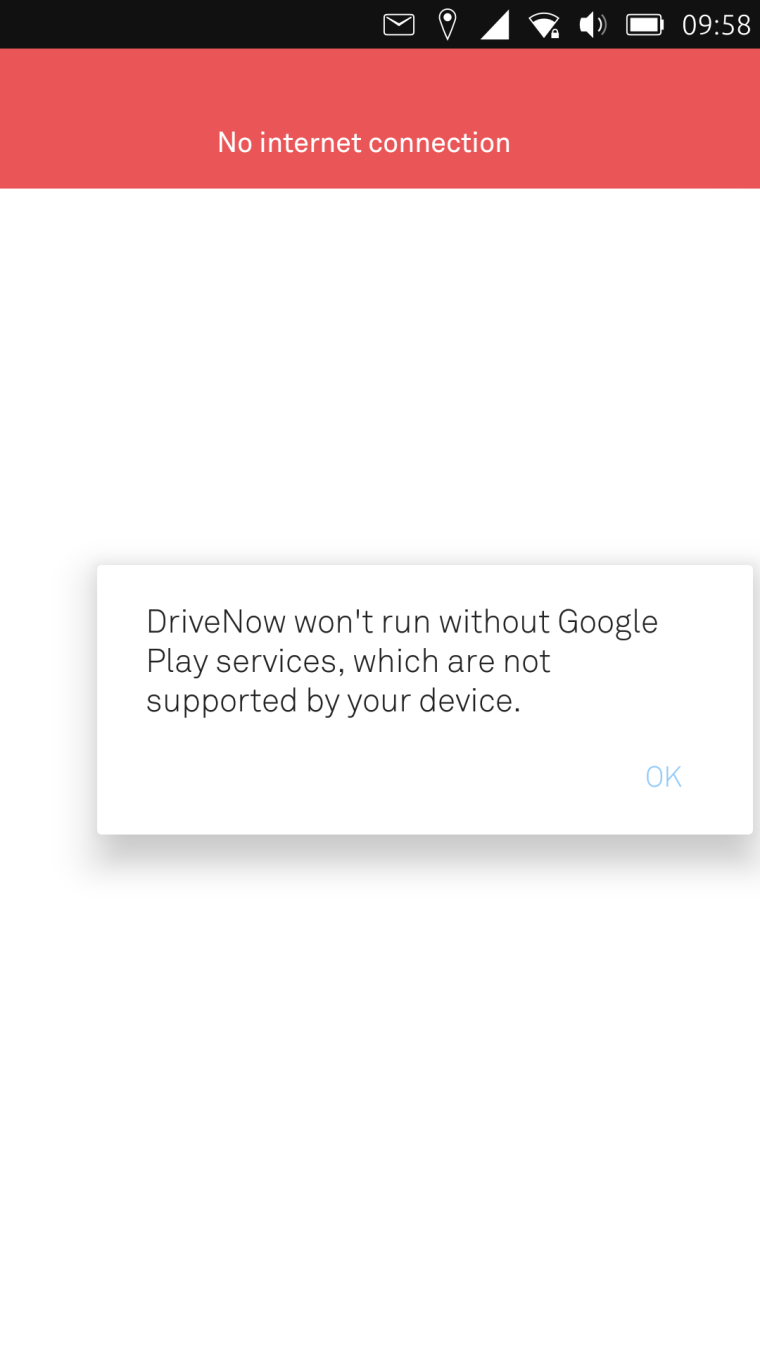
-
I can confirm that the turbo-test img works on the Pro 5. I also installed WhatsApp and it works. I am so very glad and delighted about all this work!!!
-
anyone successfully get frieza working? I tried but am told that
phablet@ubuntu-phablet:~$ anbox-tool install Anbox kernel is not installed! Please flash this first!Pretty sure I went through the procedures correctly but maybe I missed something. If I don't hear back from anyone I'll try again in a couple of days and open an issue if it still doesn't work.
-
On N5 I recognized: Installing System updates seem to cause the reinstallation of the native kernel. This causes a disfunctionallity of anbox and heating of your device (100% CPU). I recommend to disable automatic System updates.
-
@mariogrip
you are God? -
@jor1196 No he created (programmed) god! ^^
-
@mihael Fair play to you on getting Anbox apps to work on the Pro5! Any chance you can reveal how you did it? When I try (on turbo/devel), like a previous poster, I'm getting "Anbox is not running" errors and when I type "anbox-tool status", it reads "Running: No" - but the preinstalled apps open and seem fine.
Using the "lxc-console" method either tells me that I don't have "sufficient privileges for default" or if I use "sudo" for the command, I get endless debugging verbiage...
-
@brywilson Can you give this kernel a try http://cdimage.ubports.com/anbox-images/anbox-boot-turbo-test.img