Issues with WiFi and Phone keypad on E4.5 (stable channel) [SOLVED]
-
My E4.5 had been in storage for some months while I was finishing college. I've updated it now and see two old problems still there.
1 is that WiFi stops working and I have to use airplane mode (on / off) to fix it a few times every day.
The other is that when I phone someone, the keypad is unresponsive (sometimes blank too) meaning I can't turn on speaker phone or use automated phone services.
Is this a common problem or is my phone just in a peculiar state? I'm happy to provide logs if required. Or if it's just an oddity with my device I can re-flash it.
-
@tlf I have the same phone, but non of these problems.
-
@thebird thanks, that's a positive!
-
@tlf I have the bq 5 and also do not have theses issues. As your device has been moth balled for awhile is it still on 15.04. If so move it to 16.04 and see how you go. you should be able to do this via the phone now if your on 15.04. First update to 15.04 dev via system settings you should then be able to move to 16.04 dev also from system settings. You can then remain on the dev channel (not advised for daily driver it can be risky)or go to rc or stable. If you are on 16.04 already try a factory reset.
-
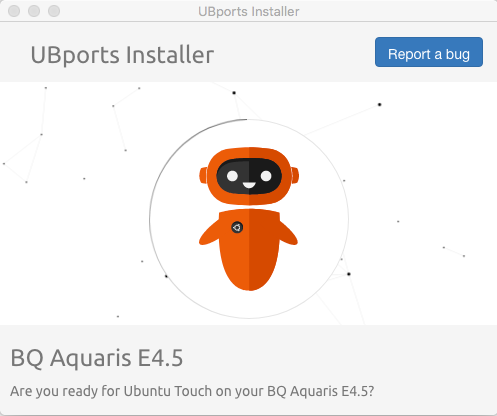
Thank you. I'm trying to reinstall (with 'wipe' to be sure). My E4.5 has a black screen with “=> FASTBOOT mode…” displayed at the bottom. Should I expect some kind of feedback about the installation process or is there something wrong? It's been like this a long time now. I'm on MacOS.
Edit: Switched to Ubuntu and installed the snap installer. It falsely reports that an update is available, but besides that it is now installing to the device. Fingers crossed.
Edit 2: Installation completed. Thank you!
-
@tlf Enjoy and any issues you know where we are.
-
Hi there,
In my household we have two phones with UBports, OPO and Nexus 5, and wifi disconnections are a major issue. But it doesn't happen with all wifi routers... so very few people seem to experience it.
I am trying to identify the problem more in details before posting something on the forums. I am interested to see it it's still happening for you... if so then I will share my experience...
Thanks -
@truscellino Sometimes if you can pick up a lot of 'free' wifi signals they cause issues 'butting' in. Also renaming the two channels in the router can help. Again if there is a lot if wifi about.
-
@truscellino some wifi channels are more saturated than others, depending on what other people are using in your area. Have you tried any other different channel to try to avoid those interferences?
For what it's worth, I don't have any wifi related issue with my UT devices.
-
@truscellino Yes, it's still happening for me. Tapping the network name again doesn't help the situation. Surprisingly, turning WiFi off and on again doesn't help either (I would have expected this to work). The only solution is to turn airplane mode on and off again or to reboot the phone.
I recently changed the channel my router uses and it had no effect on this issue. Good luck with your investigations. I have only one router and no convenient way to test others.