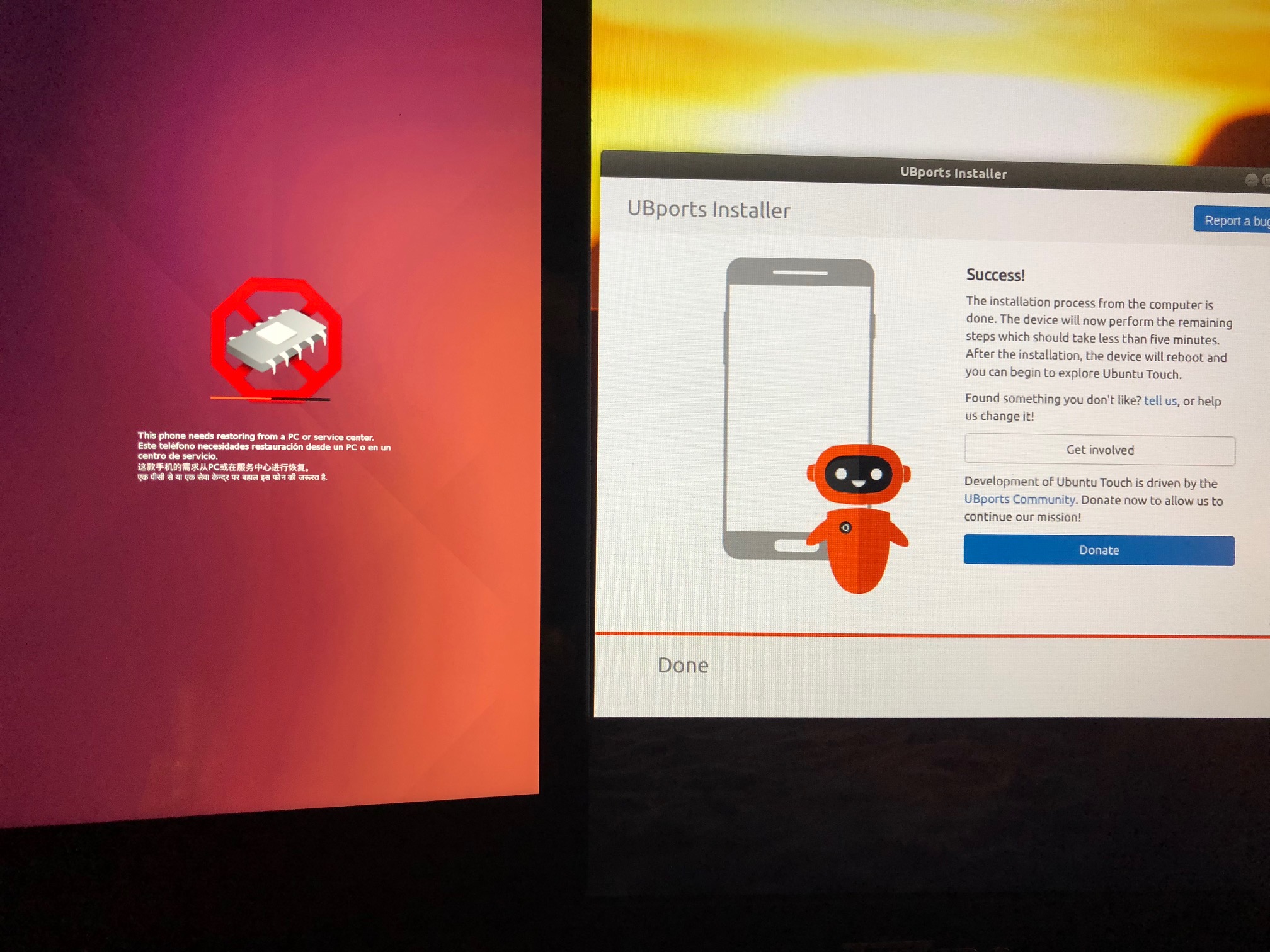Nexus 7 messed up?
-
Hello from a German Newbie!
I am quite new to Ubuntu Touch but experienced in Ubuntu. Today I have tried to install Ubuntu Touch on my Nexus 7 2013 wifi. I am running Ubuntu 18.04.1 LTS on an Intel I5 laptop. I have installed the "Download installer for Ubunto (deb)" version and executed it. After following all instructions the app reported "success" while the Nexus reported "totally messed up":
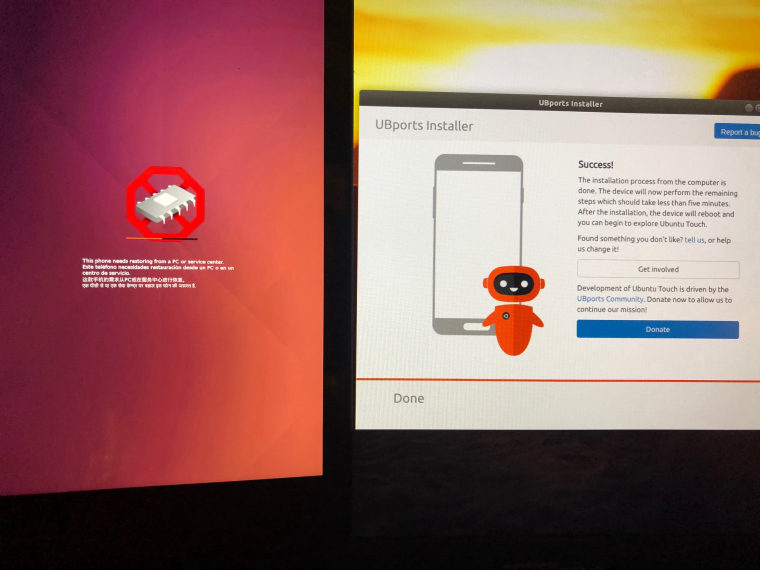
I have tried it several times afterwards - always with the same result. I have then installed the snap-version which starts and ends up with:
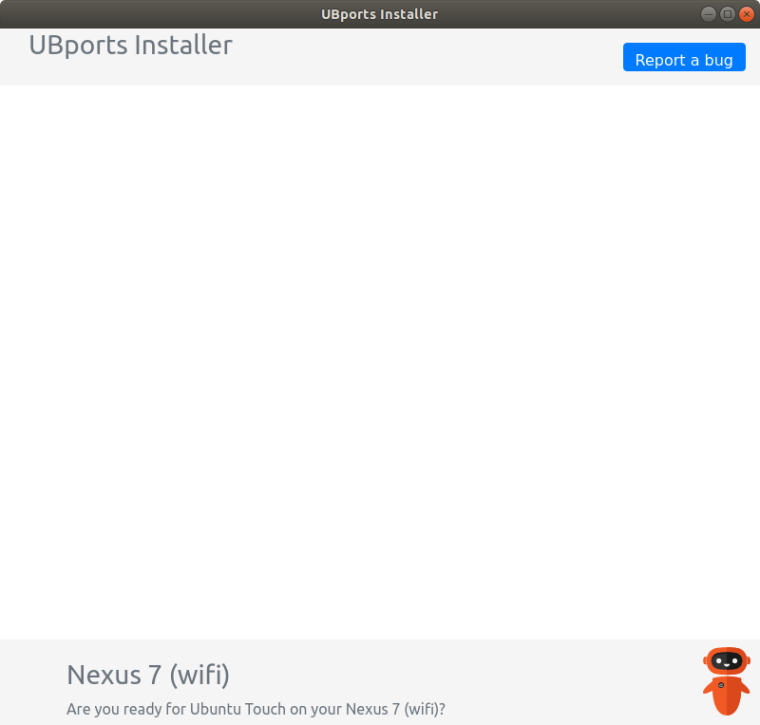
Whatever I try - I cannot continue from this point. And now I am frustrated, will have a glas of red wine and throw away my Nexus?
Any ideas?
Thanks a lot
Oliver, Hamburg, Germany -
@olliprivat the wifi version is "flo" not "deb". Select flo in the installer
-
@olliprivat edited your title and content. No explicit/rude words please.
-
@olliprivat I had the same problems. Keep trying, swop usb cables and try again. You can still boot to recovery/ bootloader, yes. You will get android back. Try clearing the cache that help me but it was a struggle.
-
Thank you all for your quick response and sorry for my inappropriate words yesterday - I was a little desperate.
However - even with other installation methods of the UPports Installer (snap, native, ...) I did not proceed further than yesterday.
First I tried following link from UPports web page:
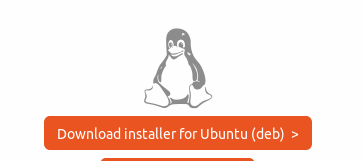
Same result. It uploads 3 of 13 files and the says "Success" and my Nexus says "I need Help" (see above).
Afterwards I've tried the following link (w/o "(deb)"):

I expected this as most fitting my system "intel I5 64 Bit ubuntu 18.04" - but this version ca not be opened by my application manager.
So i am lost again! Tested different cables as well including original Nexus cable.
Further ideas or shall I give up and buy a newer device? What is you recommendation?
Thank You!!!
Olli -
@olliprivat Persistence is the key. I had the same issue as I've said. Can't remember exactly how I did it but ended up with Ubports Recovery ended up clearing the cache. Then it installed. Just keep trying. The cable does make a difference, I used four, also check the connection of the usb into the device.
As far as the installer goes I used 0.1.21 on win 10 so that won't help you. It will work this message is sent from my nexus 7 -
I'm having the same problem. I was unable to get the install to work at all from Windows 10. The installer never saw the Nexus 7, no matter how I configured the USB ports. I eventually gave up and switched to one of my Linux laptops. It seemed to go well, completing all steps of the install and even announcing "Success". But, when the Nexus 7 rebooted, it showed the "Google" logo for a few seconds and then switched to the "Ubuntu" logo. The process bar under the logo immediately jumped to about 50% and then I got the image of a chip with the big "Forbidden" circle/slash behind it, along with the message "This phone needs restoring from a PC or a service center."
Now the Nexus 7 will not boot to Ubuntu Touch, will not boot to Android, and will not even boot to "Recovery Mode." I can't clear the cache or do anything beyond getting the "Dead Chip" screen.
I have tried four or five different USB cables but still have a few more to try. The last attempt I ran was from the command line and I noticed an error message being logged. It said that ADB was unable to find either a device or an emulator. Despite that, the install continued.
Any suggestions would be greatly appreciated at this point.
Thanks.
EDIT: To clarify; only the first install on Linux seemed to go properly. After that, all attempts go through "3 of 12" files, then rapidly count up to 12 before announcing "Success."
Ken
-
-
@kramey Firstly try this https://forum.xda-developers.com/showthread.php?t=2588979 for 15 sec adb for Windows. Then keep trying the Nexus will be fine. I took numerous attempts over days before it worked all on windows. That dead chip logo is a bit of a scare but not fatel.
Try the new adb with the installer I used 0.1.21. Start the installer and connect only when asked, if it doesn't detected the device pick it manually, and the wipe option. Mine stuck at the UBports Recovery that's when I had to clear the cache for the rest to work.
Try getting it into bootloader power, and volume down at the same time with the device switched off. Mine restarted in a clean version of Android without reflashing anything. Then you start again. If I can remember anything else I will post it here. Please let us know how it goes.
There is also https://t.me/WelcomePlus our welcome and install telegram group who can also help.
Edit : Don't forget to check/re enable dev mode usb debugging, mtp etc when it reboots to Android. -
@kramey Same problem. Try the steps below
- Install LineageOS on flo
- Run UBports Install ... and everything is ok

-
@Stefano updated the latest version of tools. it's worked well.