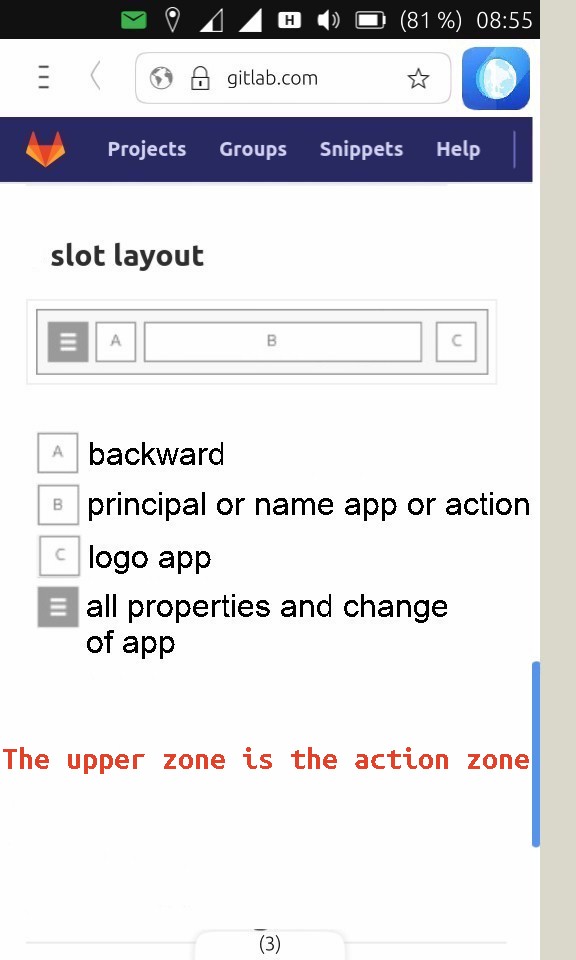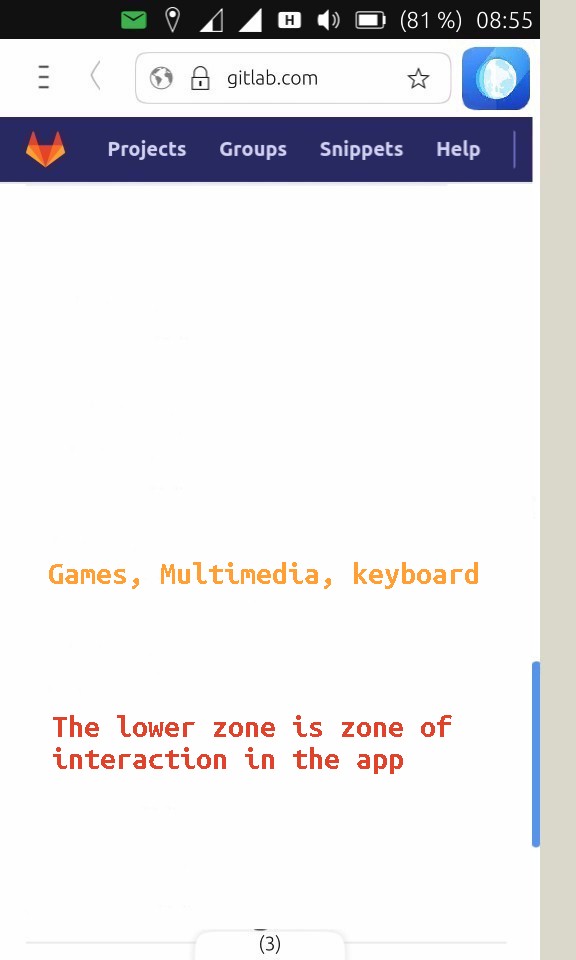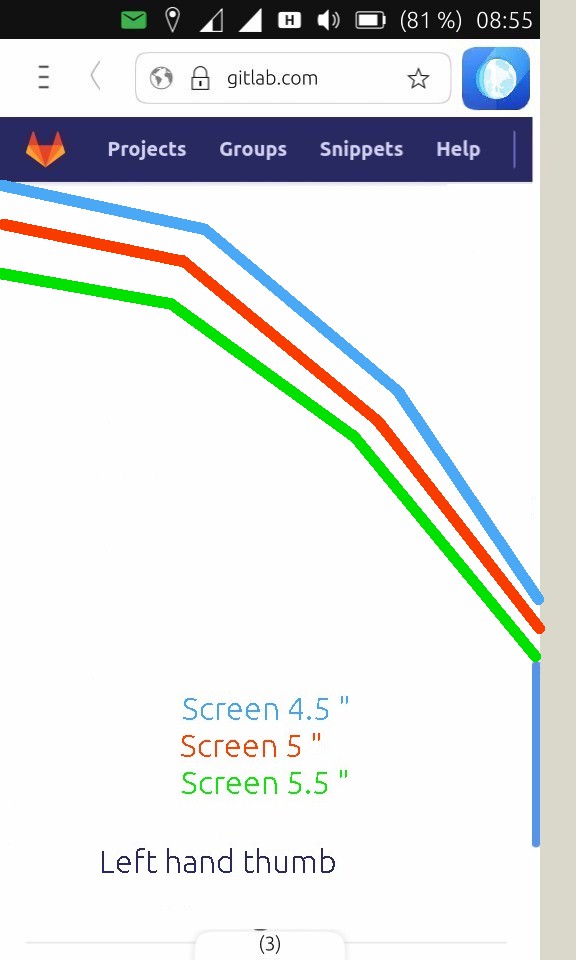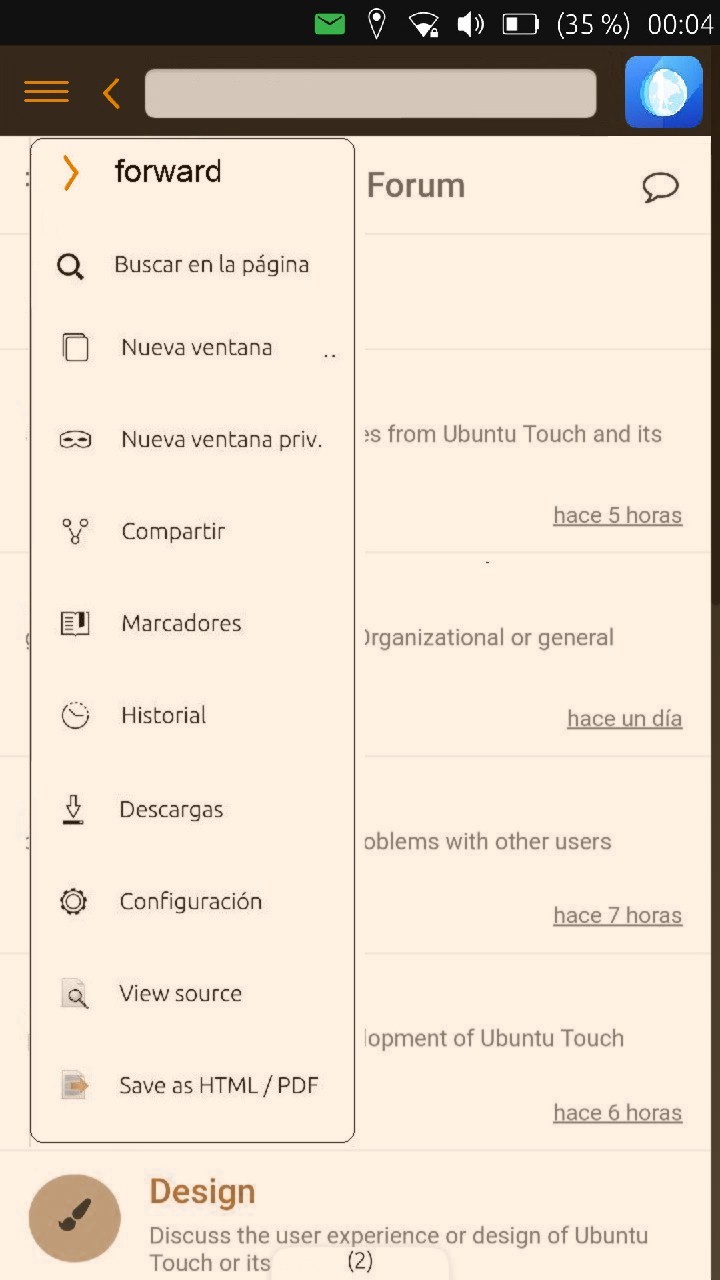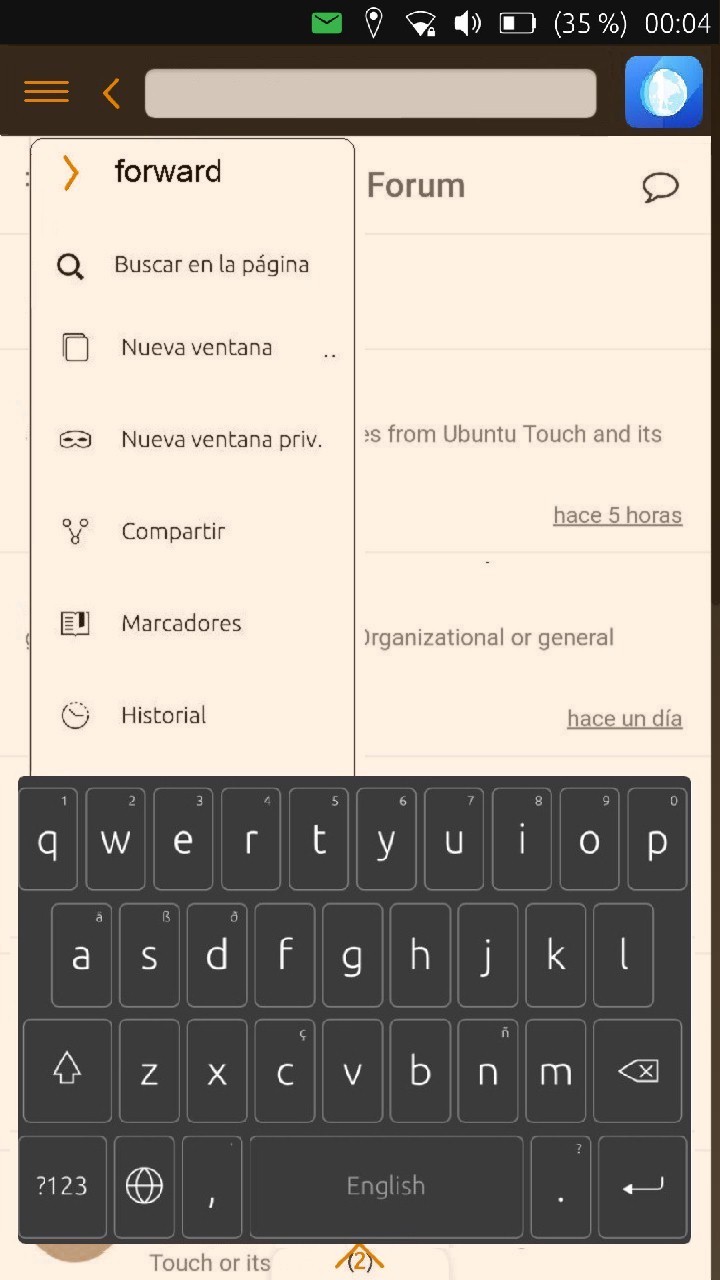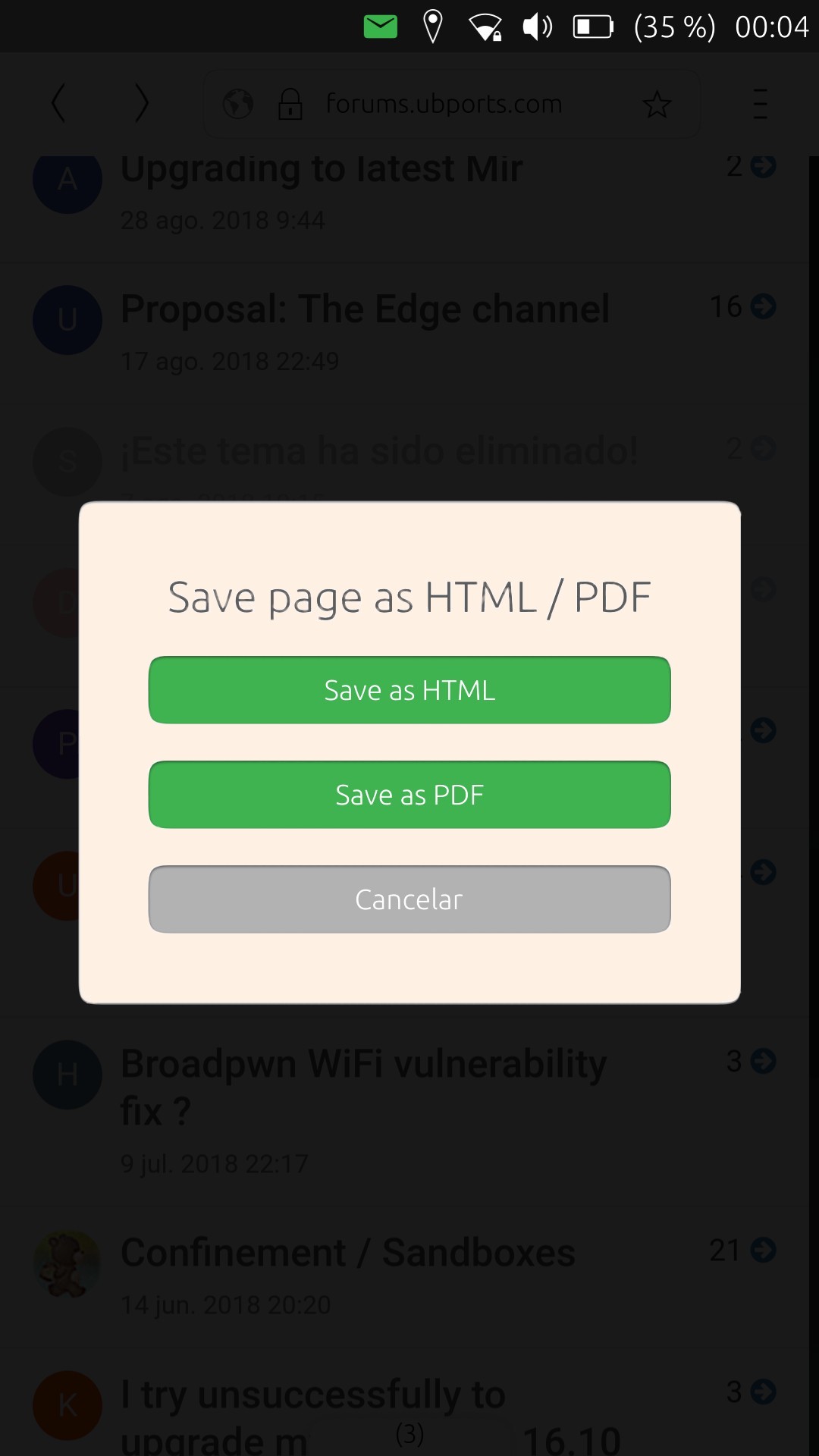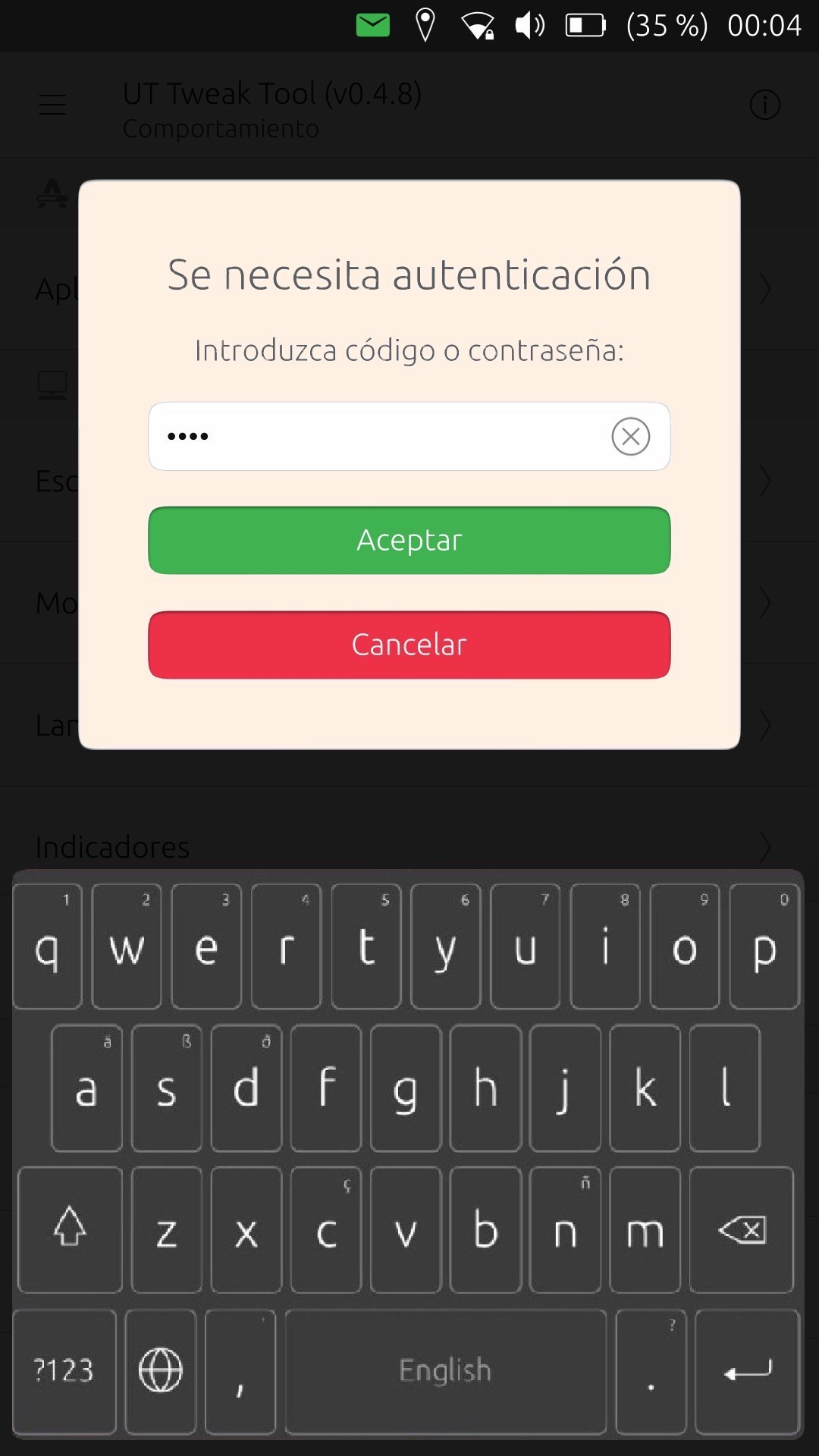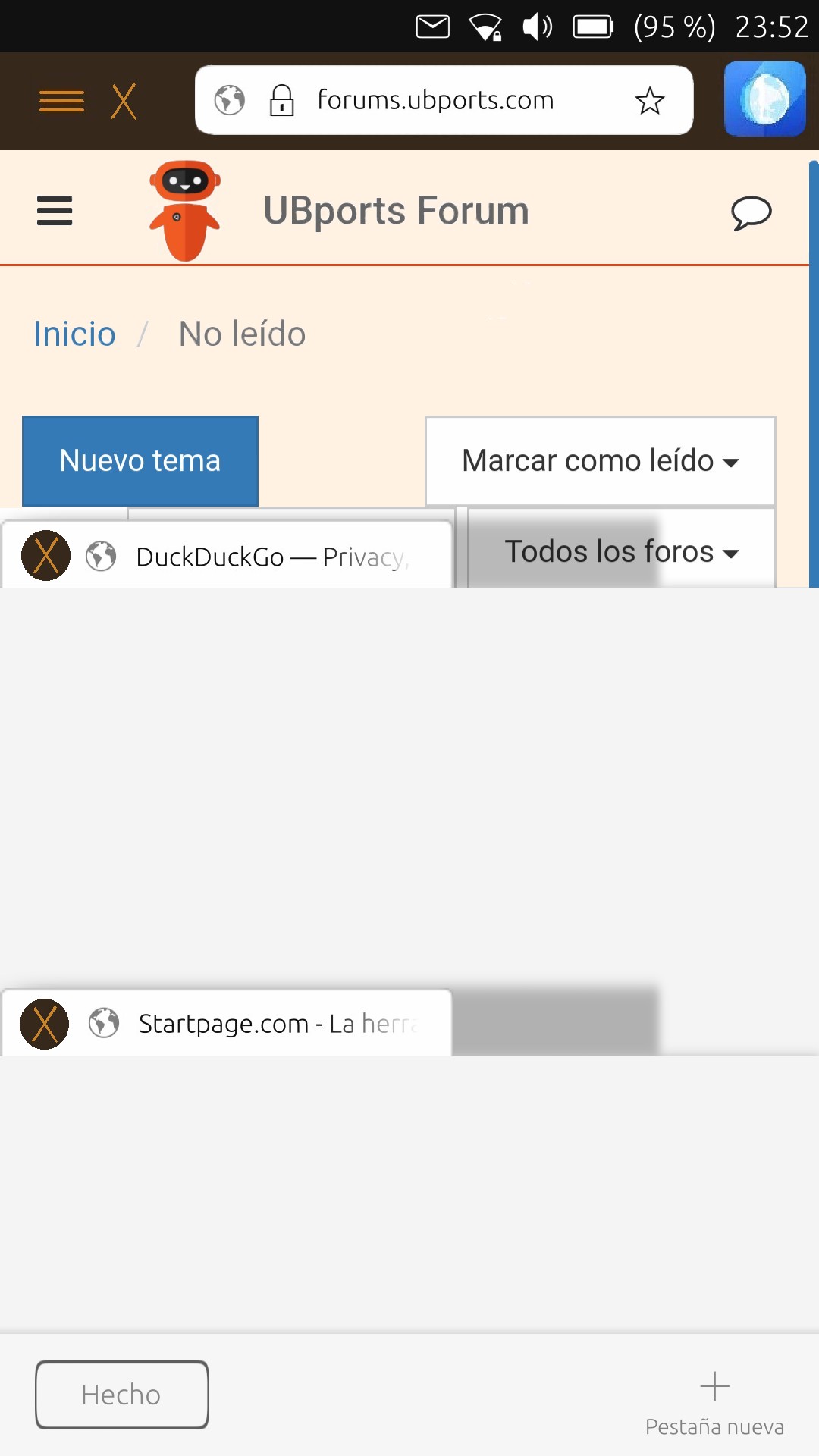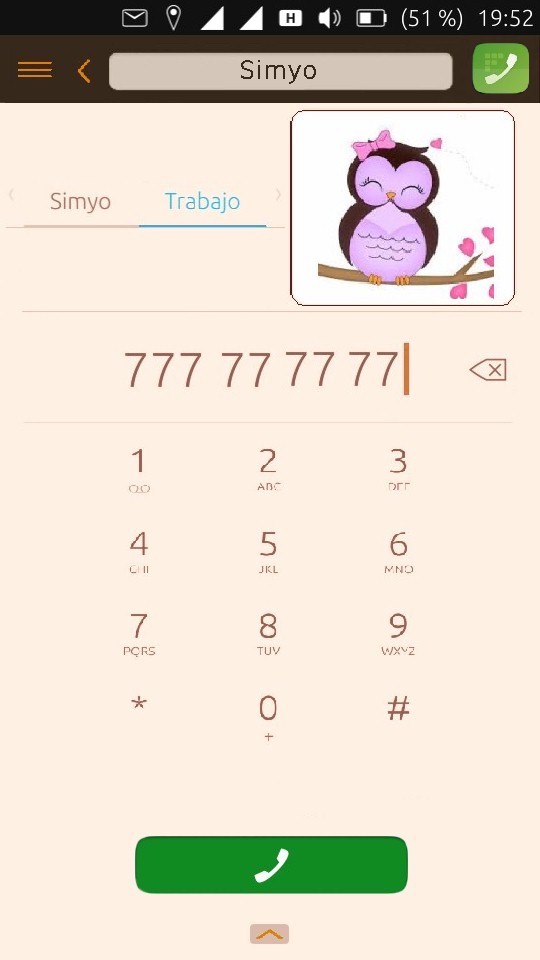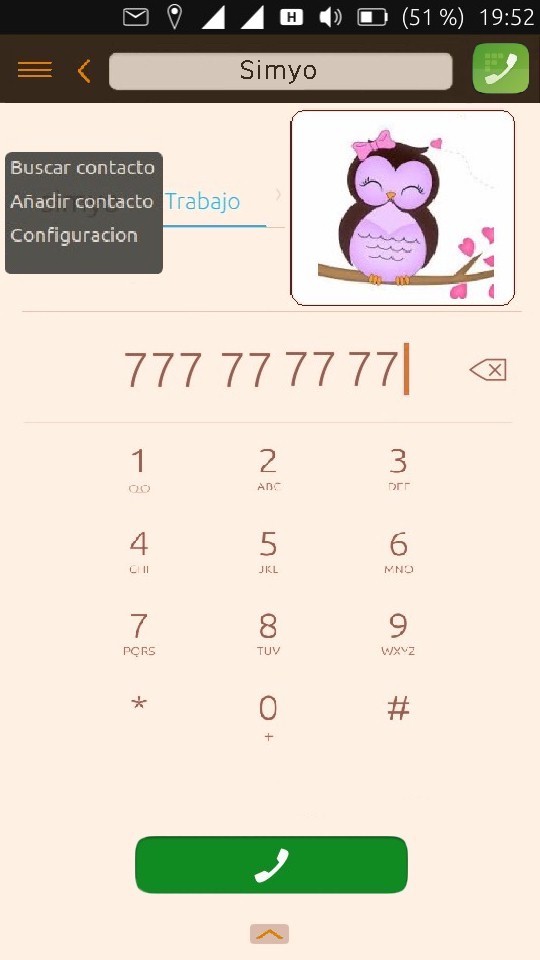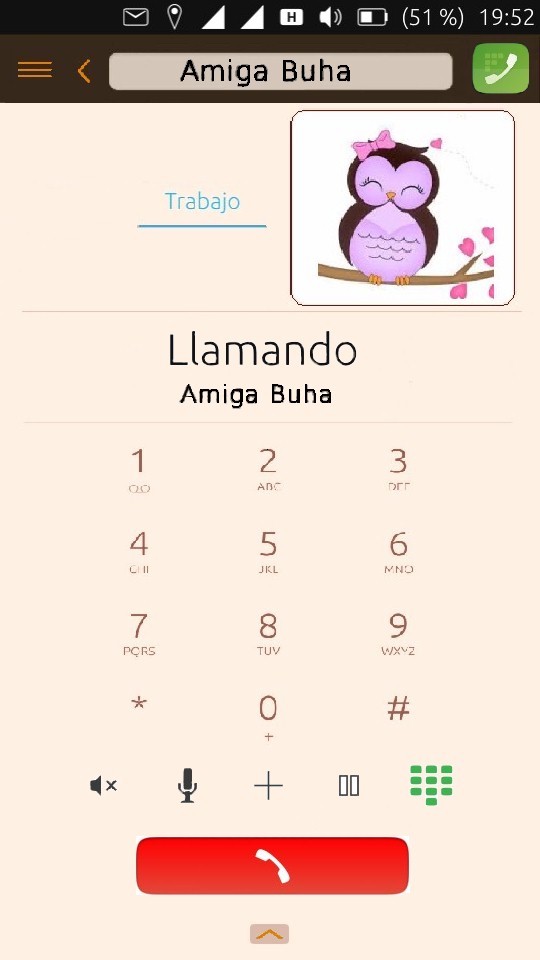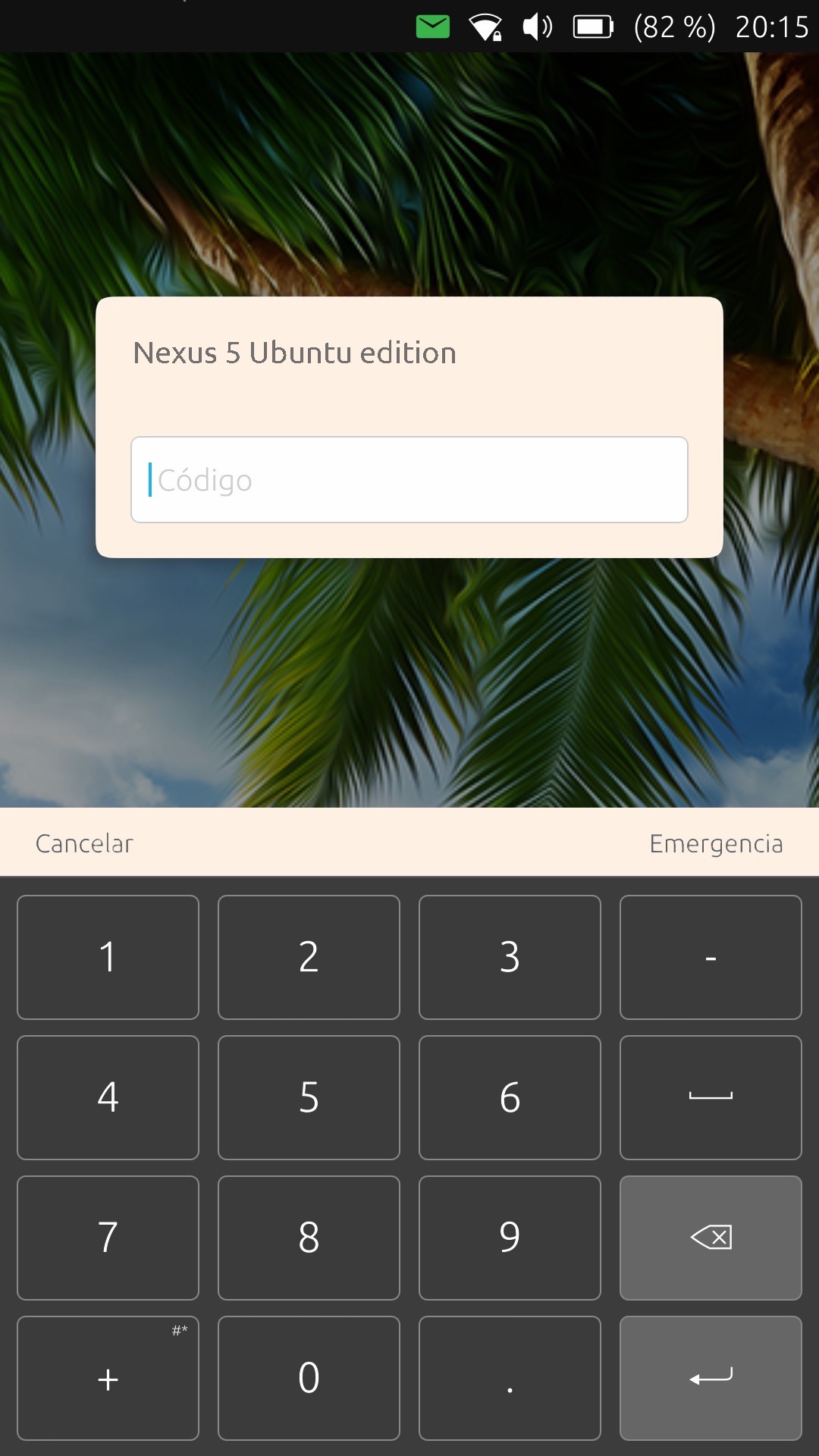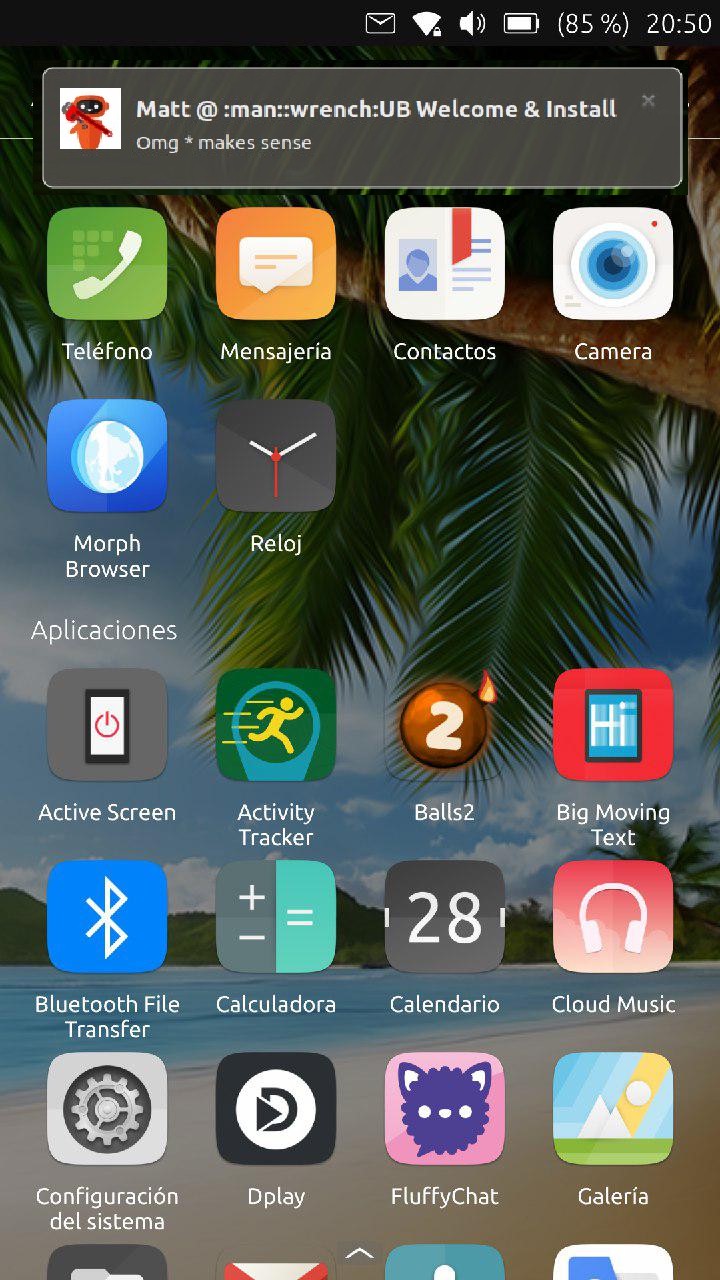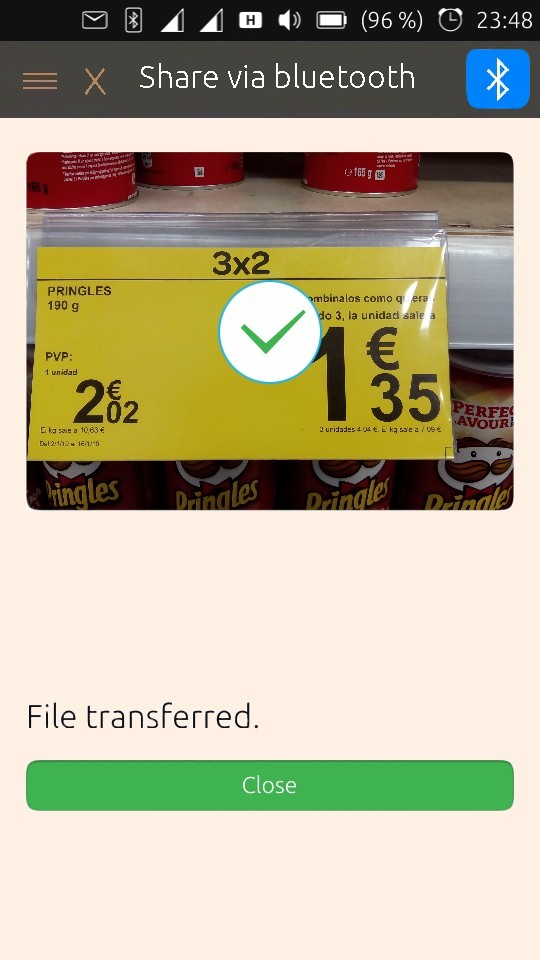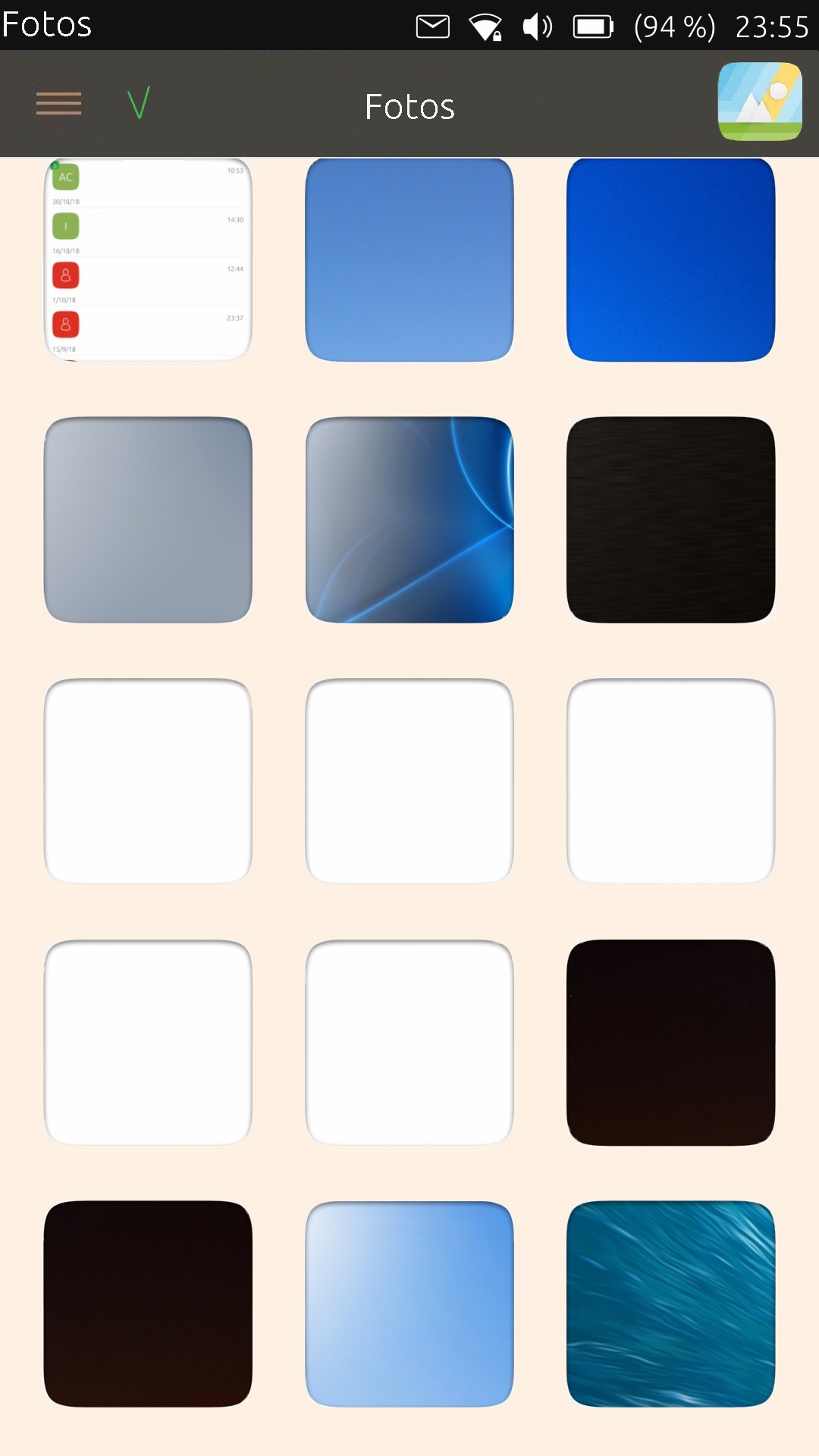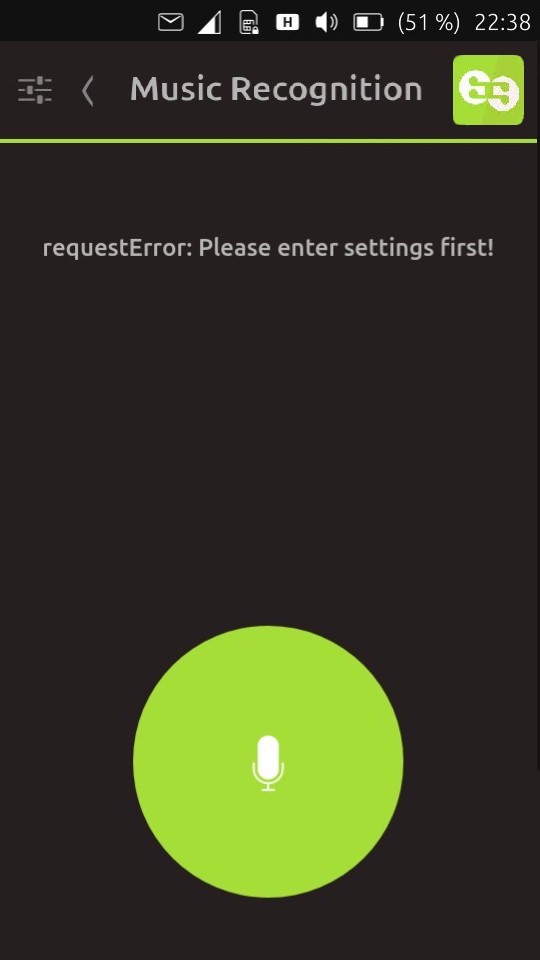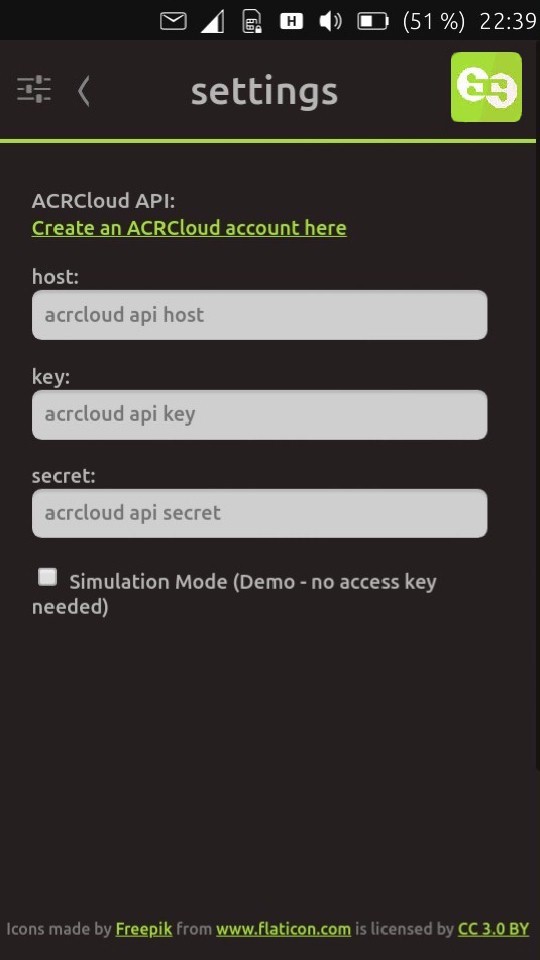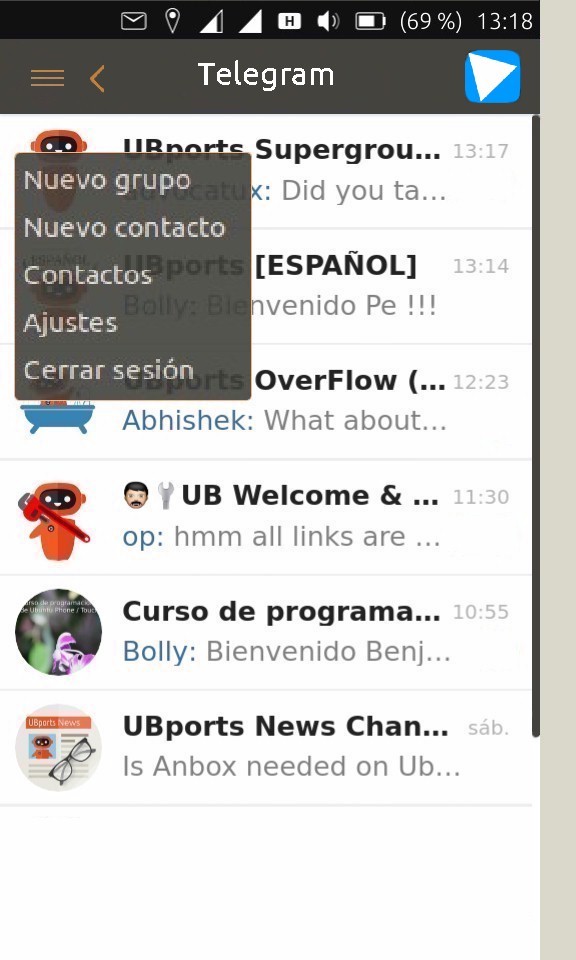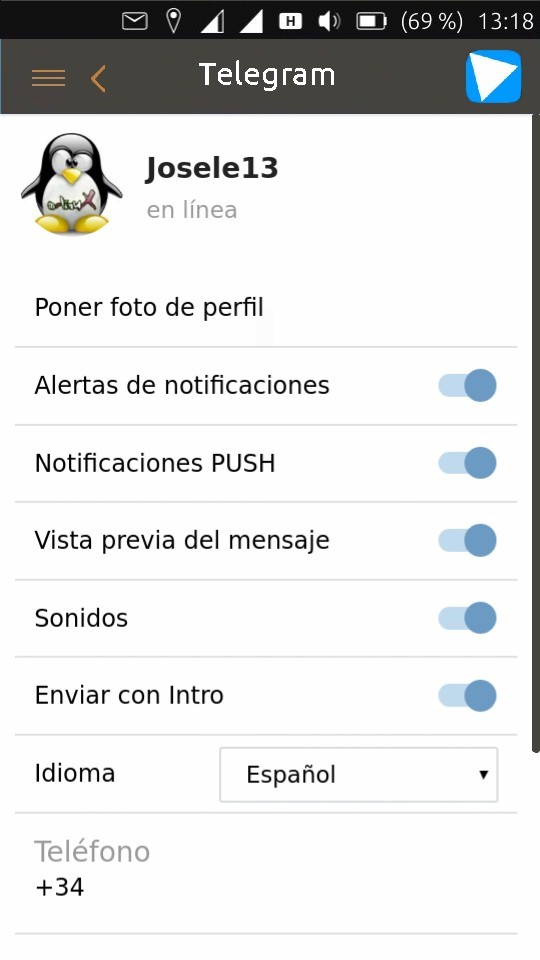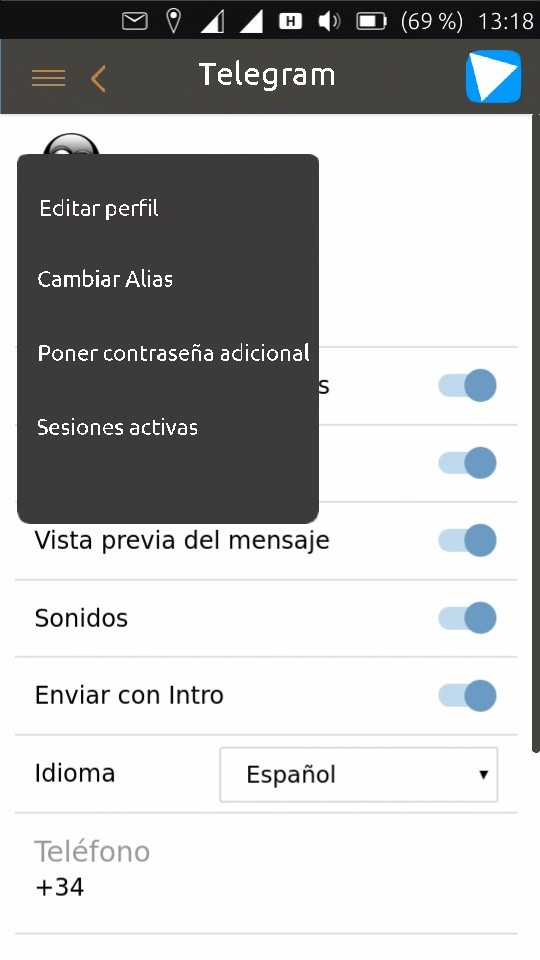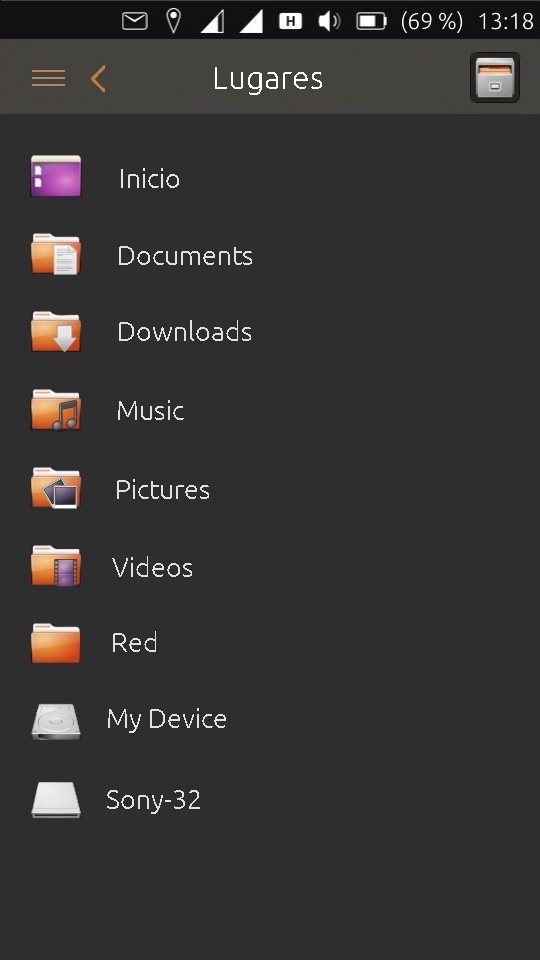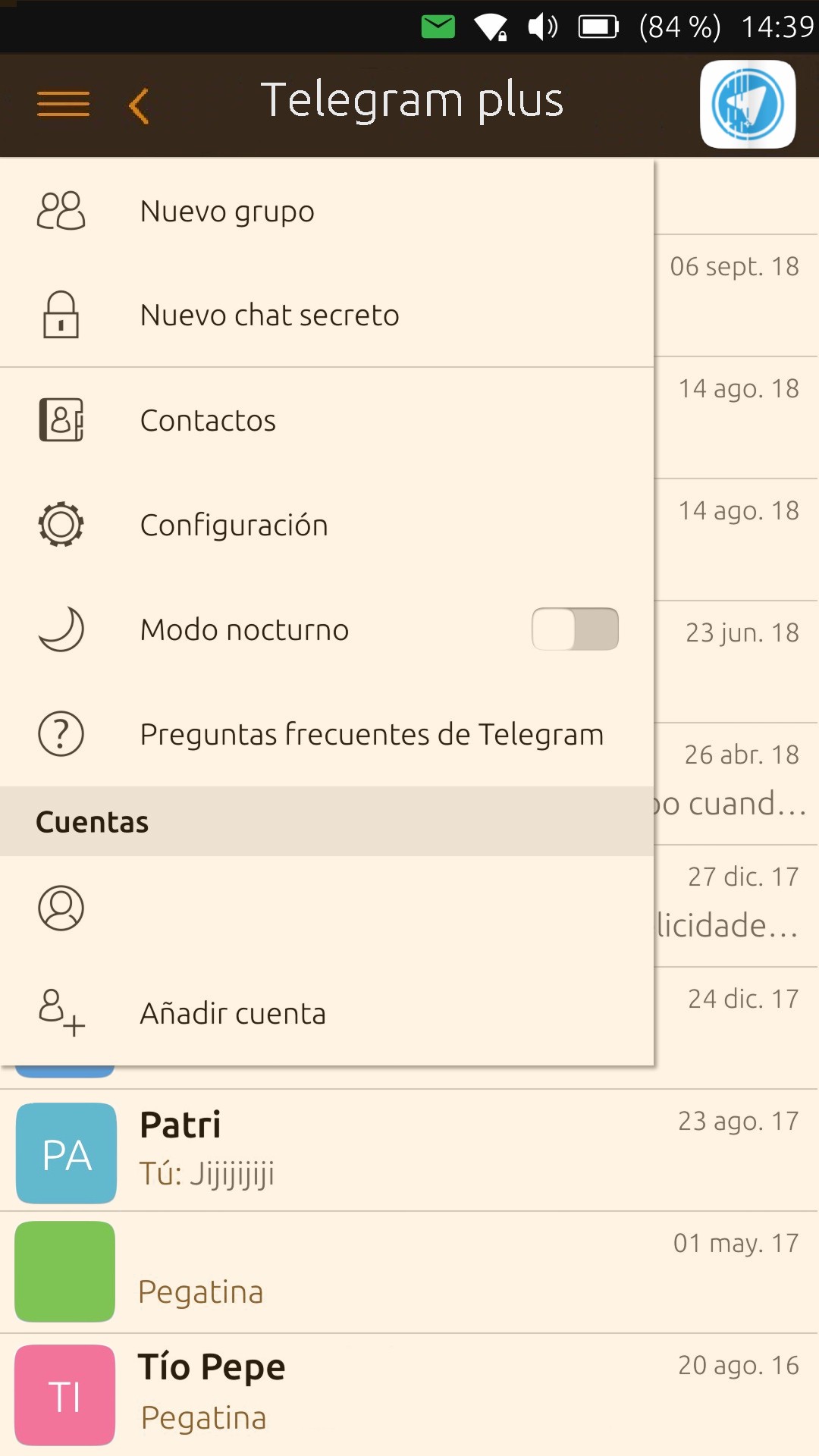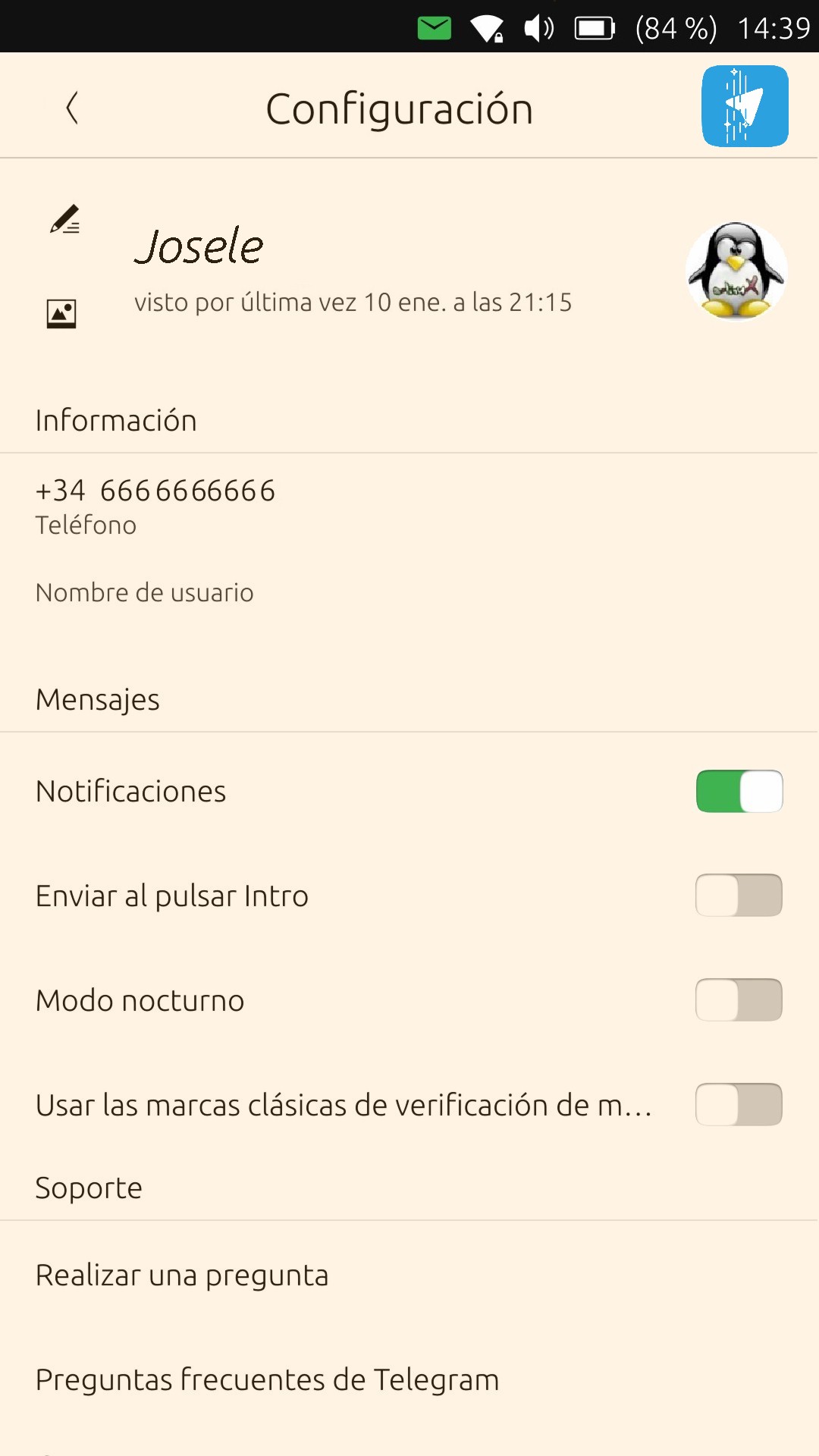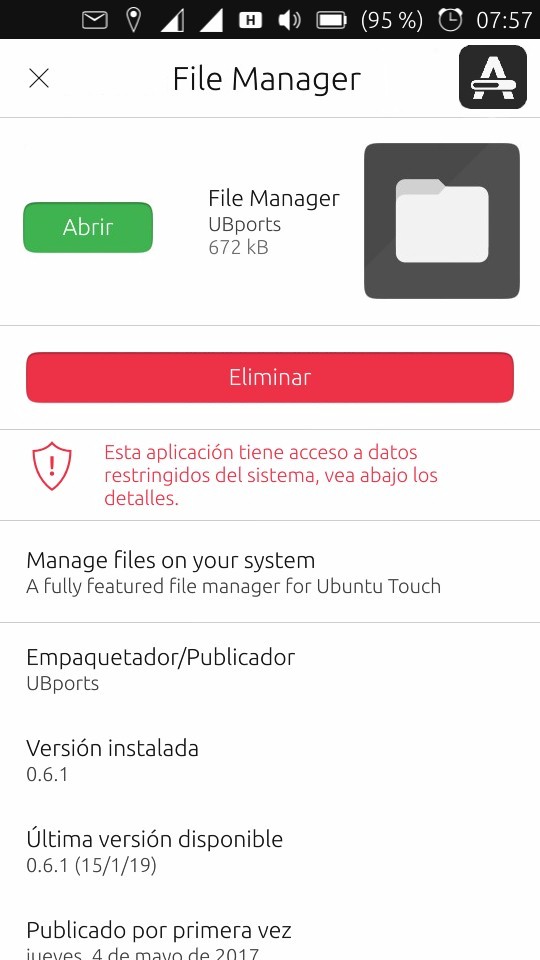App Design Concept
-
Hi guys, we keep talking about this proposal, but the problem I see buttons and action menus is in several apps and not a single one, but although I have focused on talking about mobile, this problem is more serious in Tablets that use screens of 10" and Unity 8 that I guess will be larger screens, 22" or more, I really do not see myself crossing my fingers from left to right in the same app on a large screen, it would be better to have it grouped on the left side, as Ubuntu has desktop.
I'd like to get feedback from people who use tablets and say their experience with apps on action buttons and action menus,
now I will put two images one is the one I use, another is how I see the apps in general lines and the movements you tend to make with the mouse or finger, if the screen is tactile,
Which image would you keep for your mobile phone, computer or tablet with UT?
Greetings...
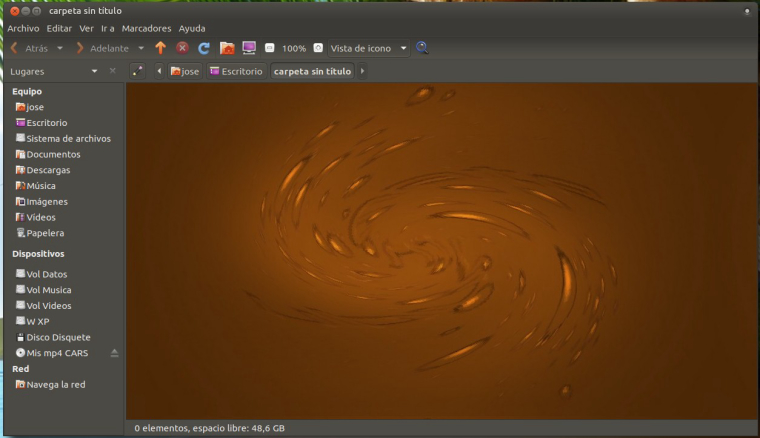
photo 1
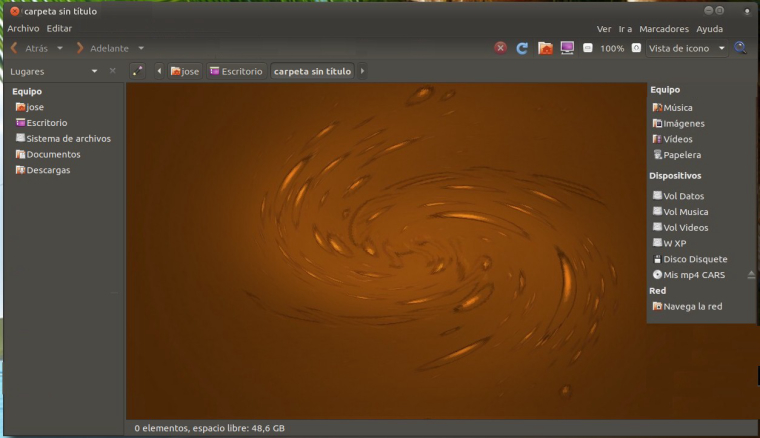
photo 2 -
Neither. That application is not designed for convergence, and I don't even know what it is. I think you're just trying to create a problem that doesn't exist, which fits your preferred solution.
Apps need to be fully designed for convergence. What that means is that they need to adapt for different use cases. Just because something is placed in one position on one device, does not mean it would necessarily be best in the same position on another device.
-
Proposal finalization,
I was hoping that someone else would comment about my idea, even if it wasn't in my favor as Dobey has done.
Thank you Dobey, you have spoken exposing your thoughts and opinion in a polite way. There are forums where you are afraid to comment your thoughts or ideas because of the lack of ethics.I have exposed this idea because of the easy use that some people can make of it, by using the phone with one hand.Even though, you can do it with both of them.
Although I am an organized person, I will not always see that order.
In my opinion, it would be great if the actions and menus were the same as the Unity desktop, because you don't have to think where the control system is in every application.My daughters are all the time with their phones, the oldest one is constantly talking with her friends via Whatsapp and the youngest one, I think that has played the 60% of the games in the Playstore and I really think they do not have any problem in their fingers , maybe they have them even better than Schwarzenneger.
In conclusion, I propose my design to be added to the Ubuntu touch ones, so that the developers can put the control buttons on the left side as Unity does, if they want.
Thank you for your time...
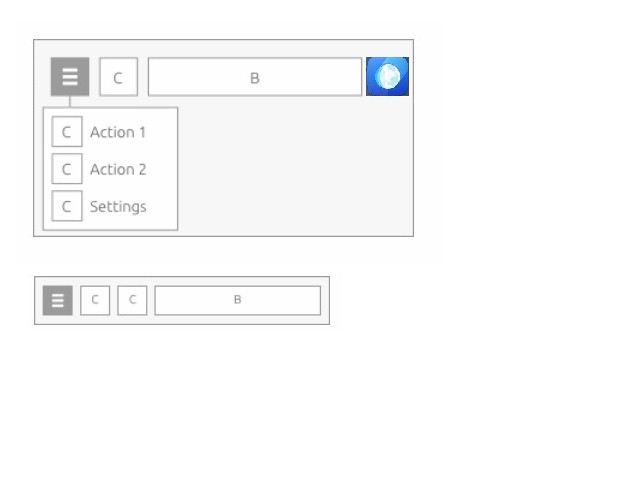
https://docs.ubuntu.com/phone/en/apps/design/building-blocks/header#usage
-
@josele13 said in App Design Concept:
https://docs.ubuntu.com/phone/en/apps/design/building-blocks/header#usage
This is the old documentation (which is partly missing).
New docs are at https://api-docs.ubports.com/
-
@josele13 said in App Design Concept:
In conclusion, I propose my design to be added to the Ubuntu touch ones, so that the developers can put the control buttons on the left side as Unity does, if they want.
Developers can already put multiple action slots on the left of the
PageHeaderif they wish:PageHeader { leadingActionBar.numberOfSlots: 2 leadingActionBar.actions: [ Action { }, Action { } ] } -
This post is deleted!