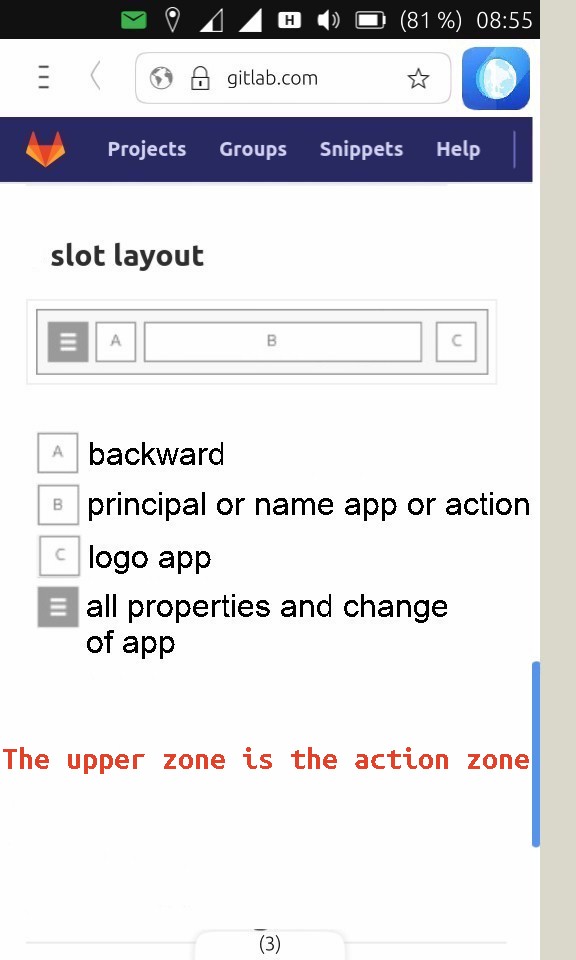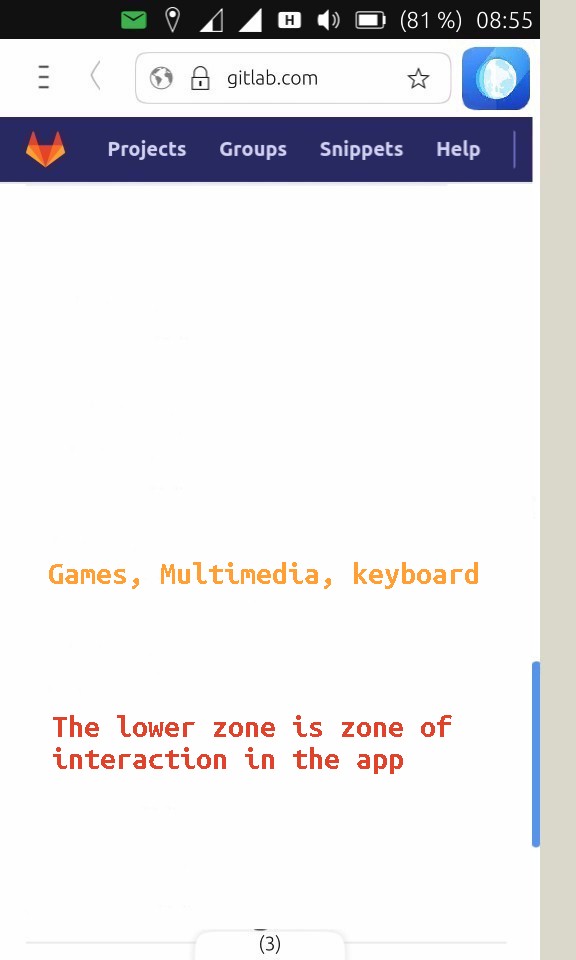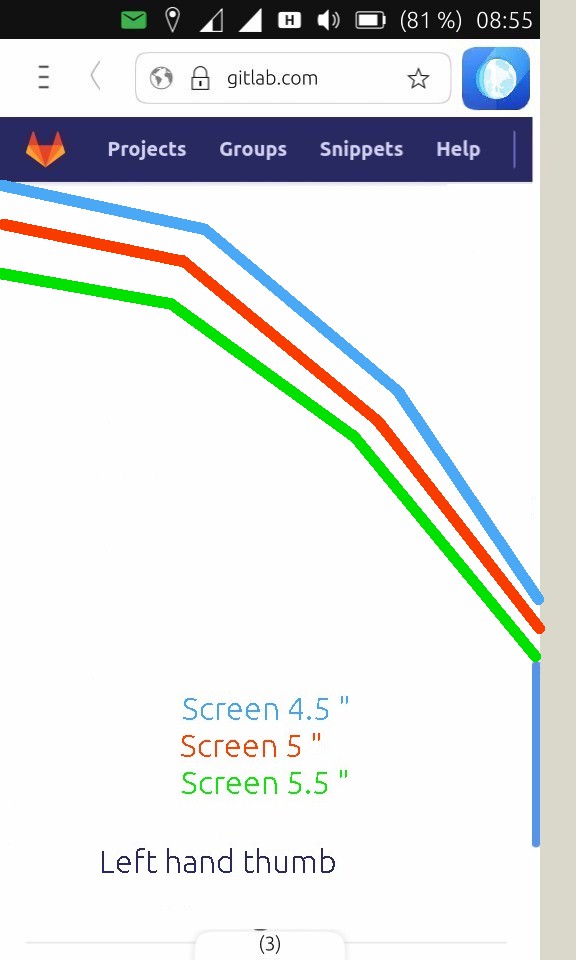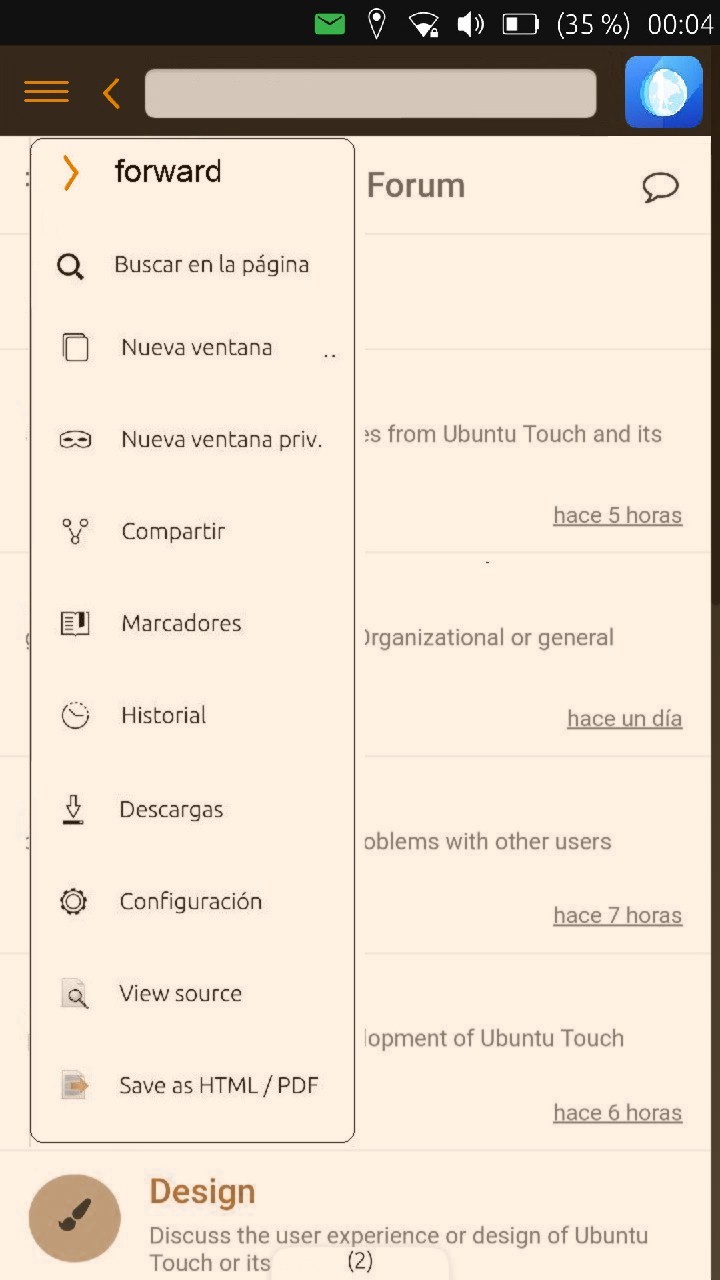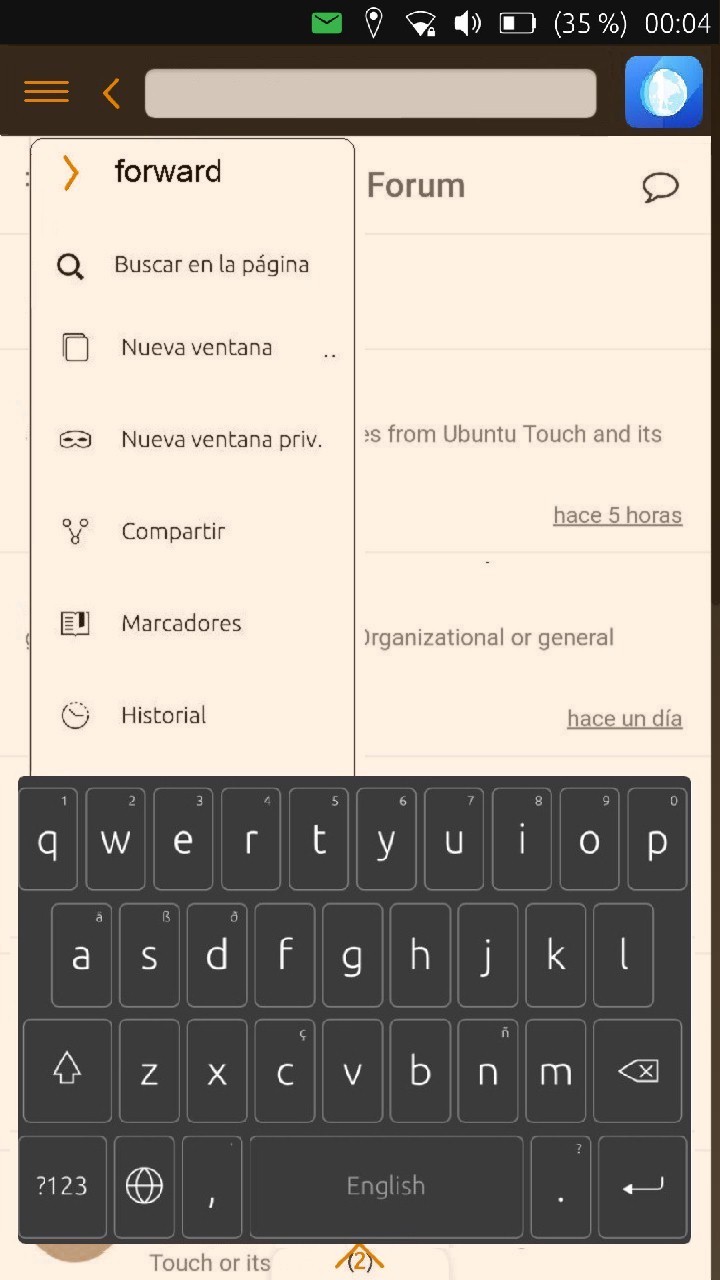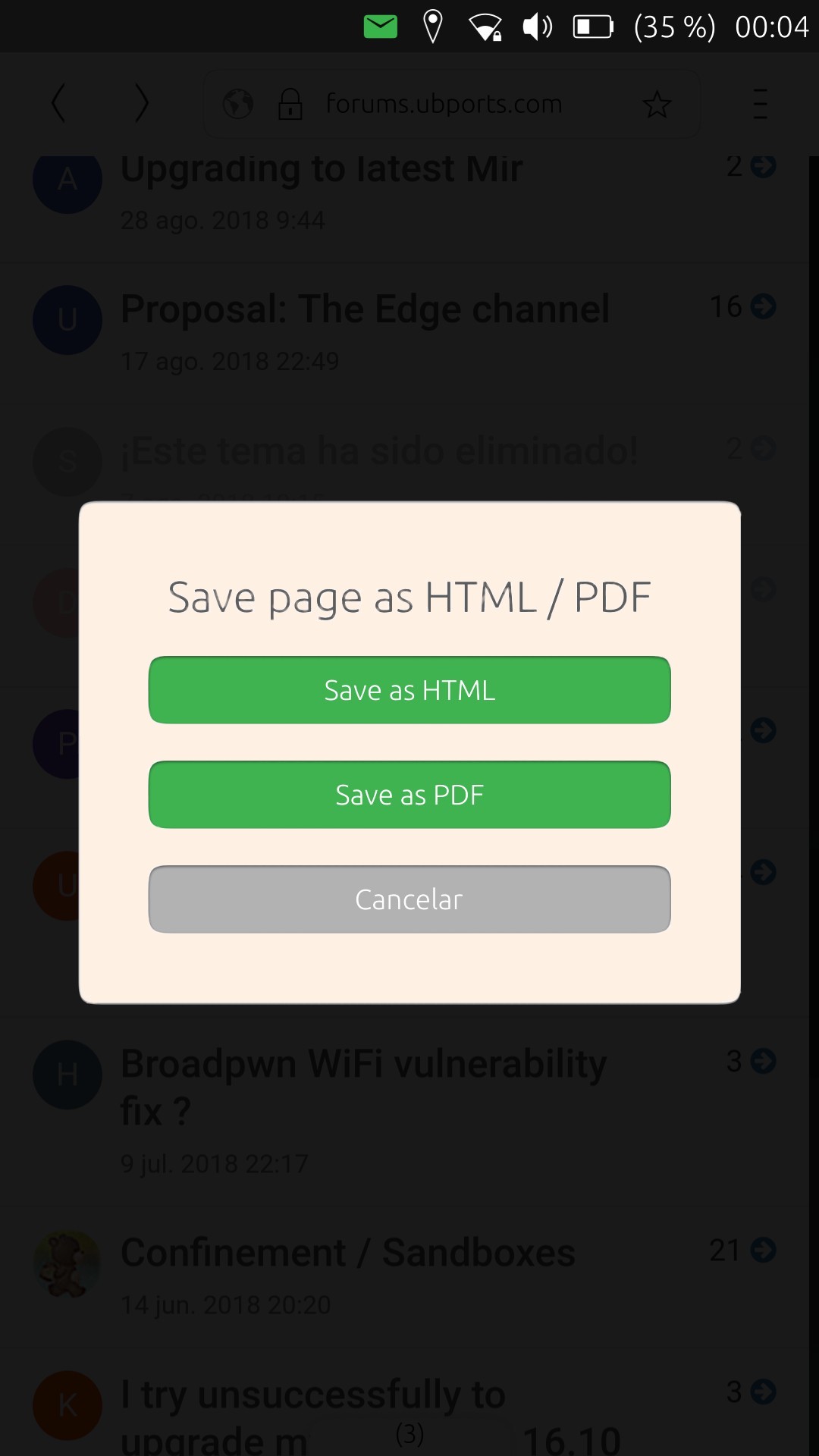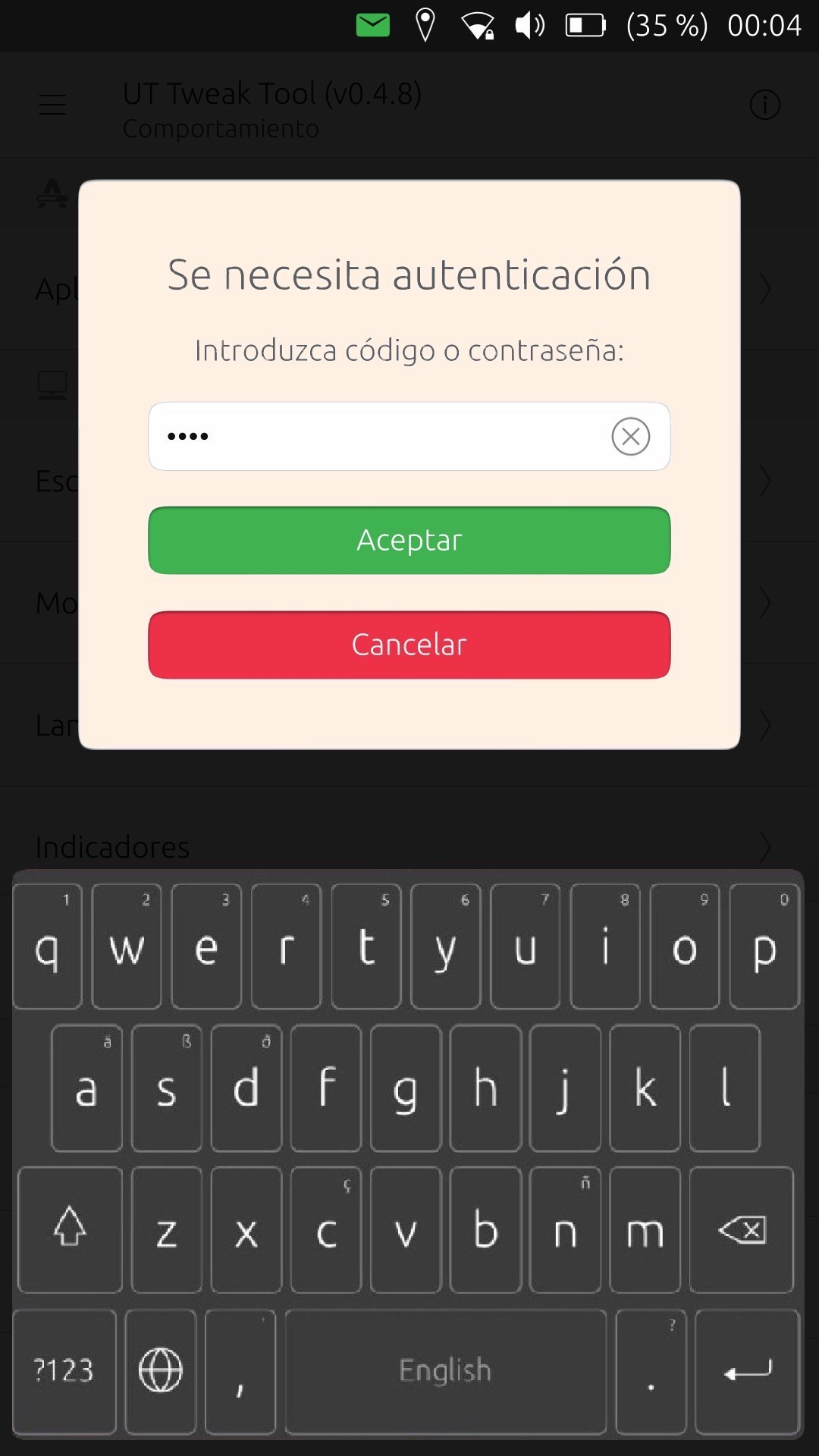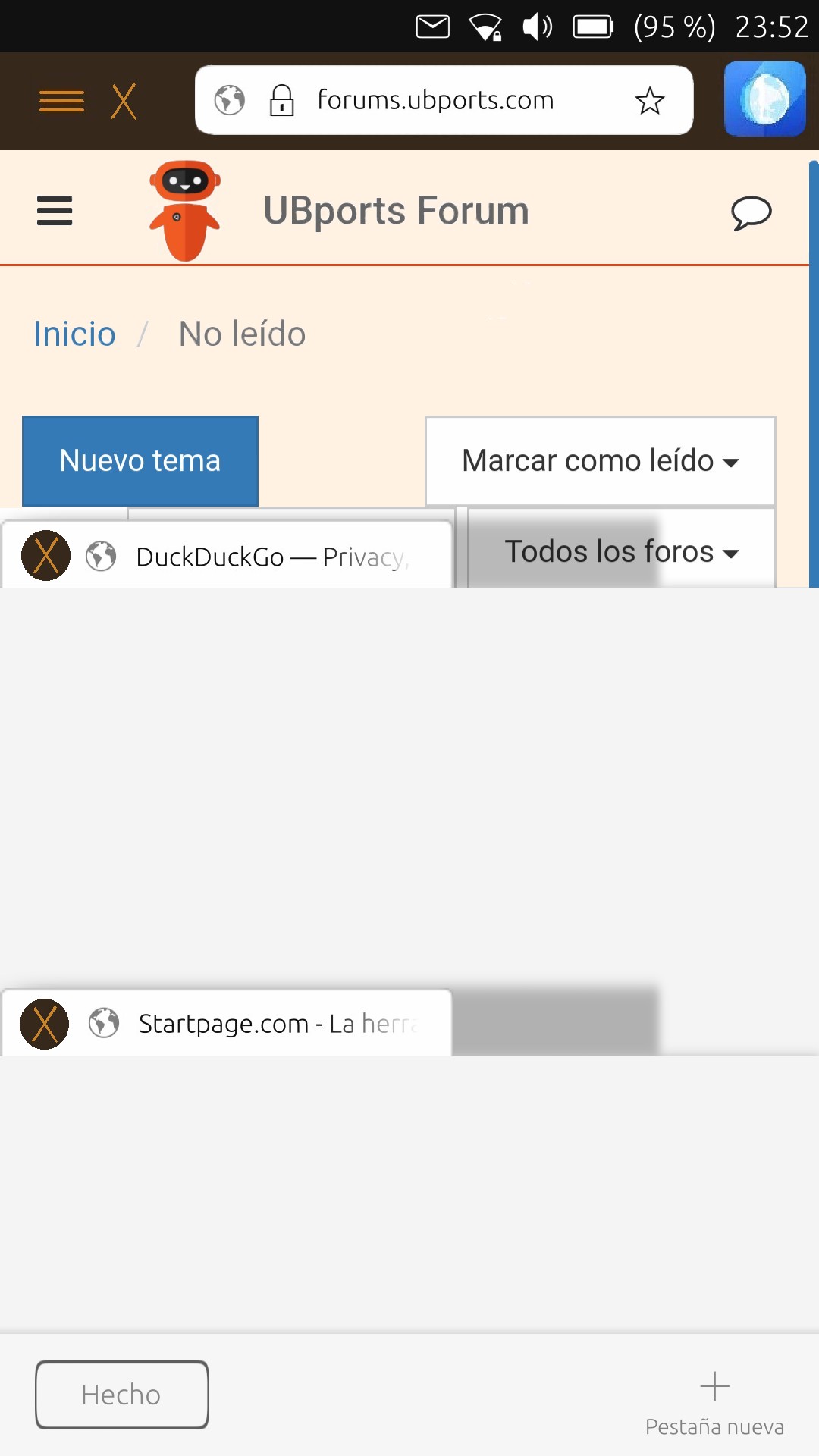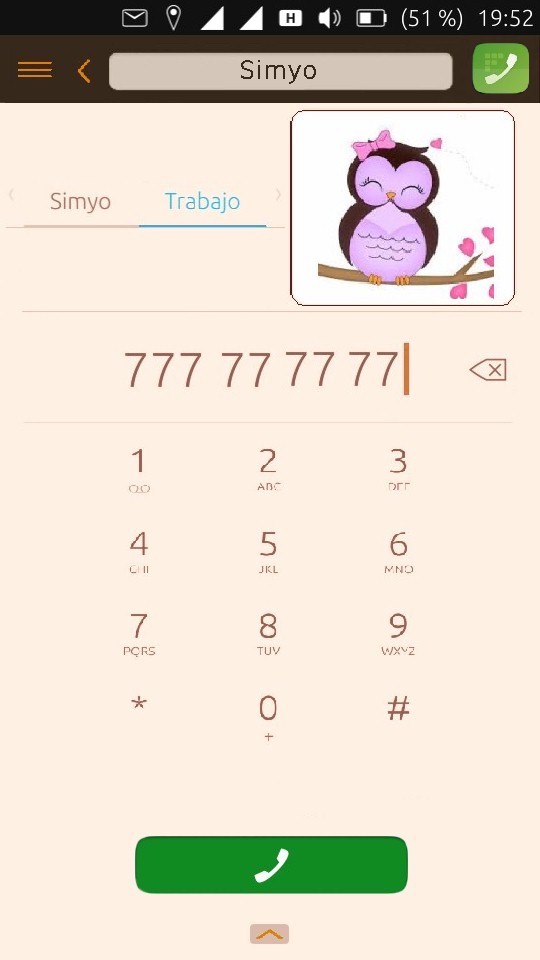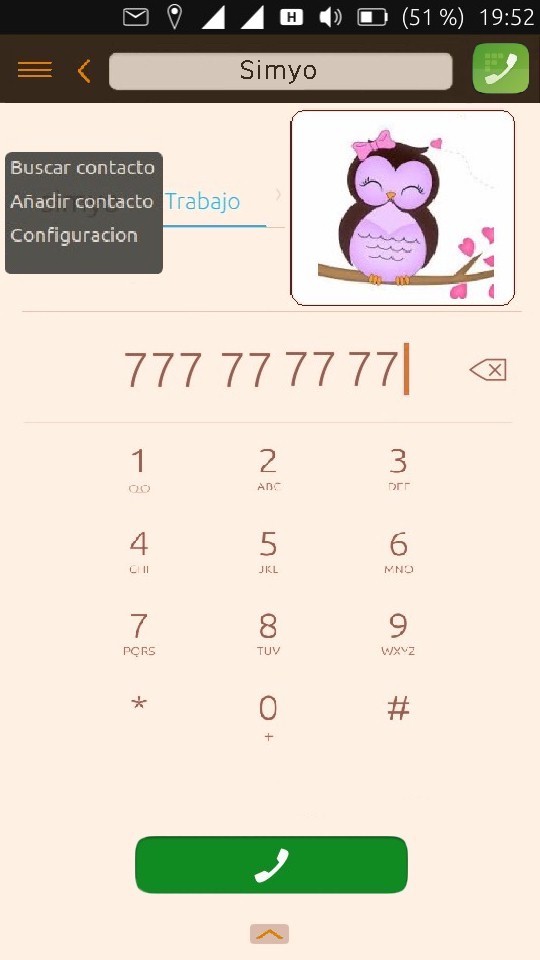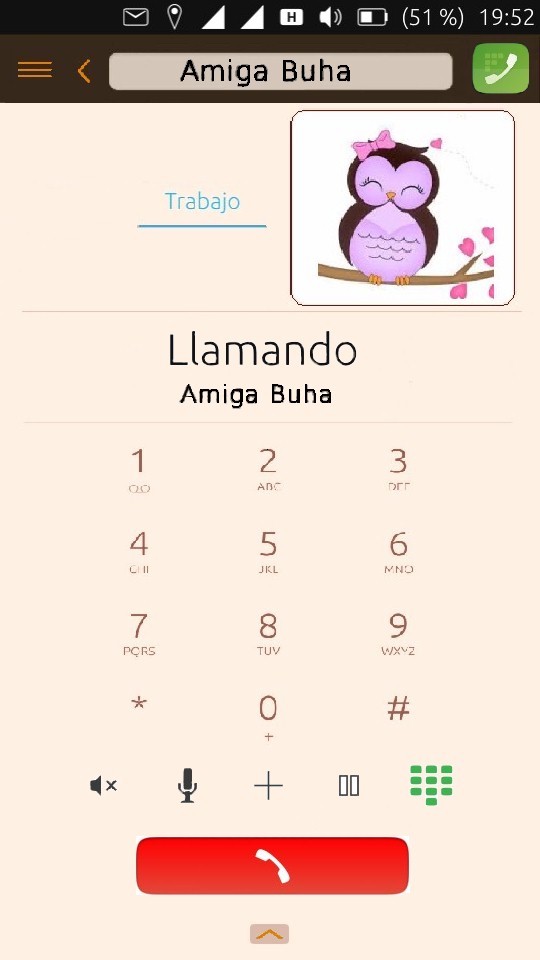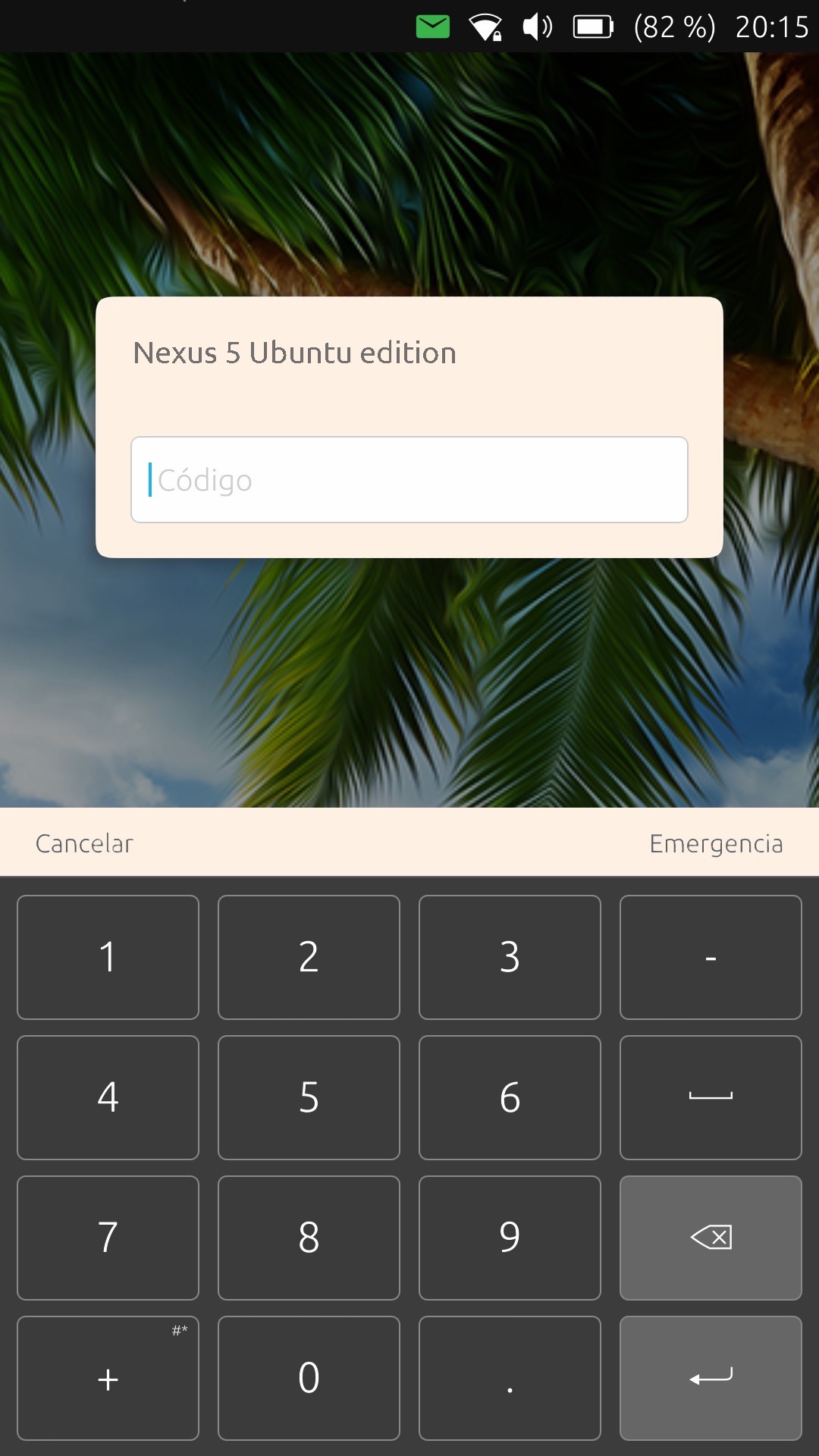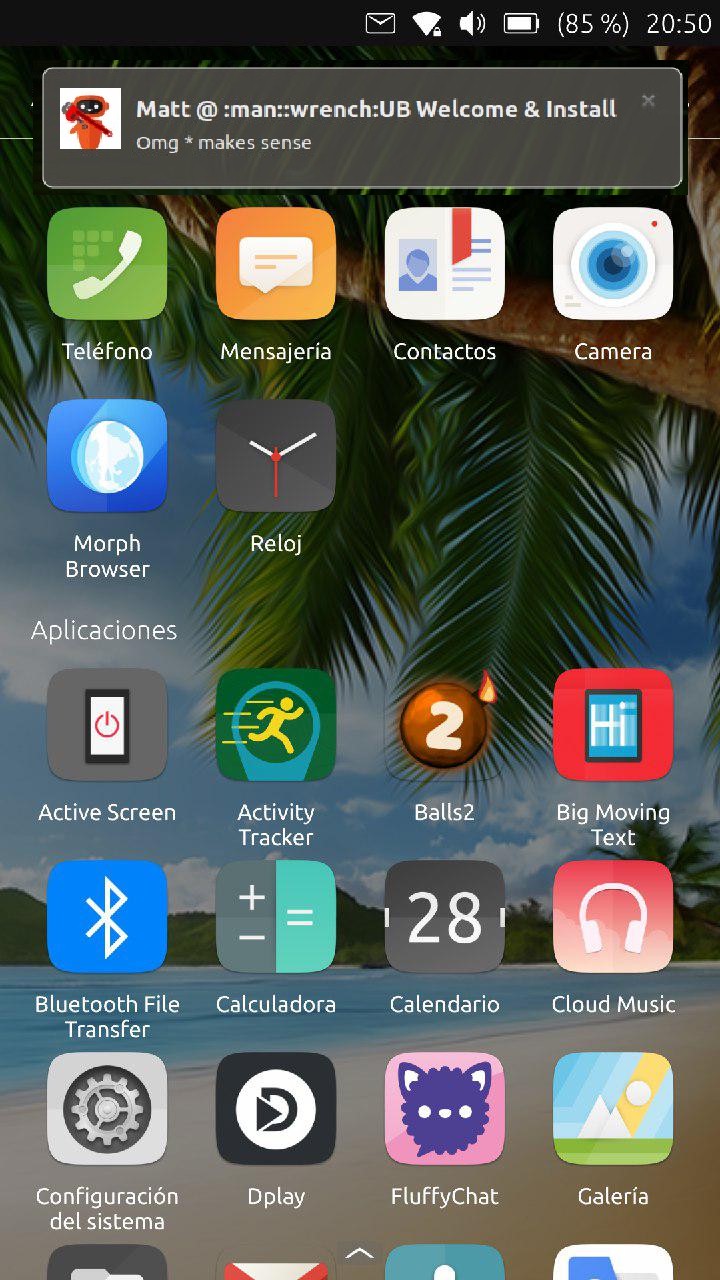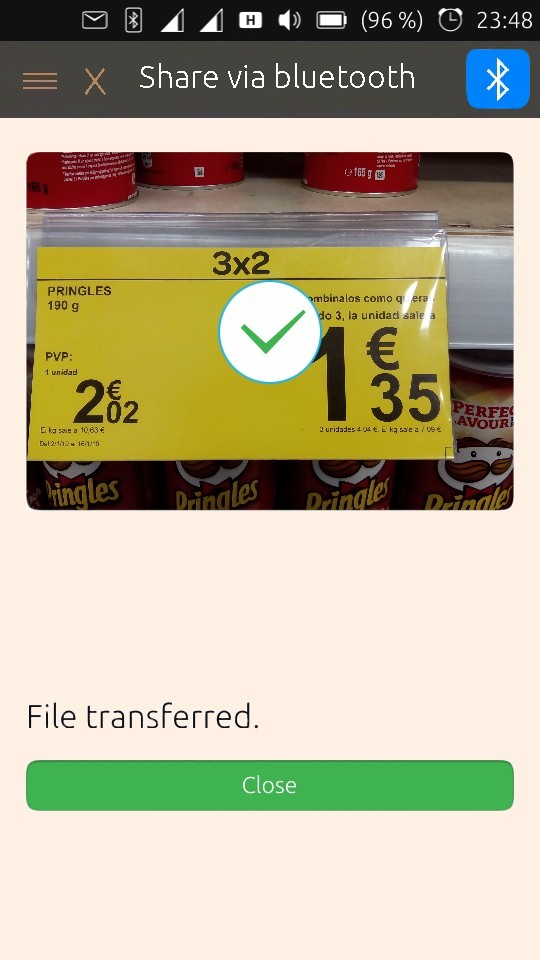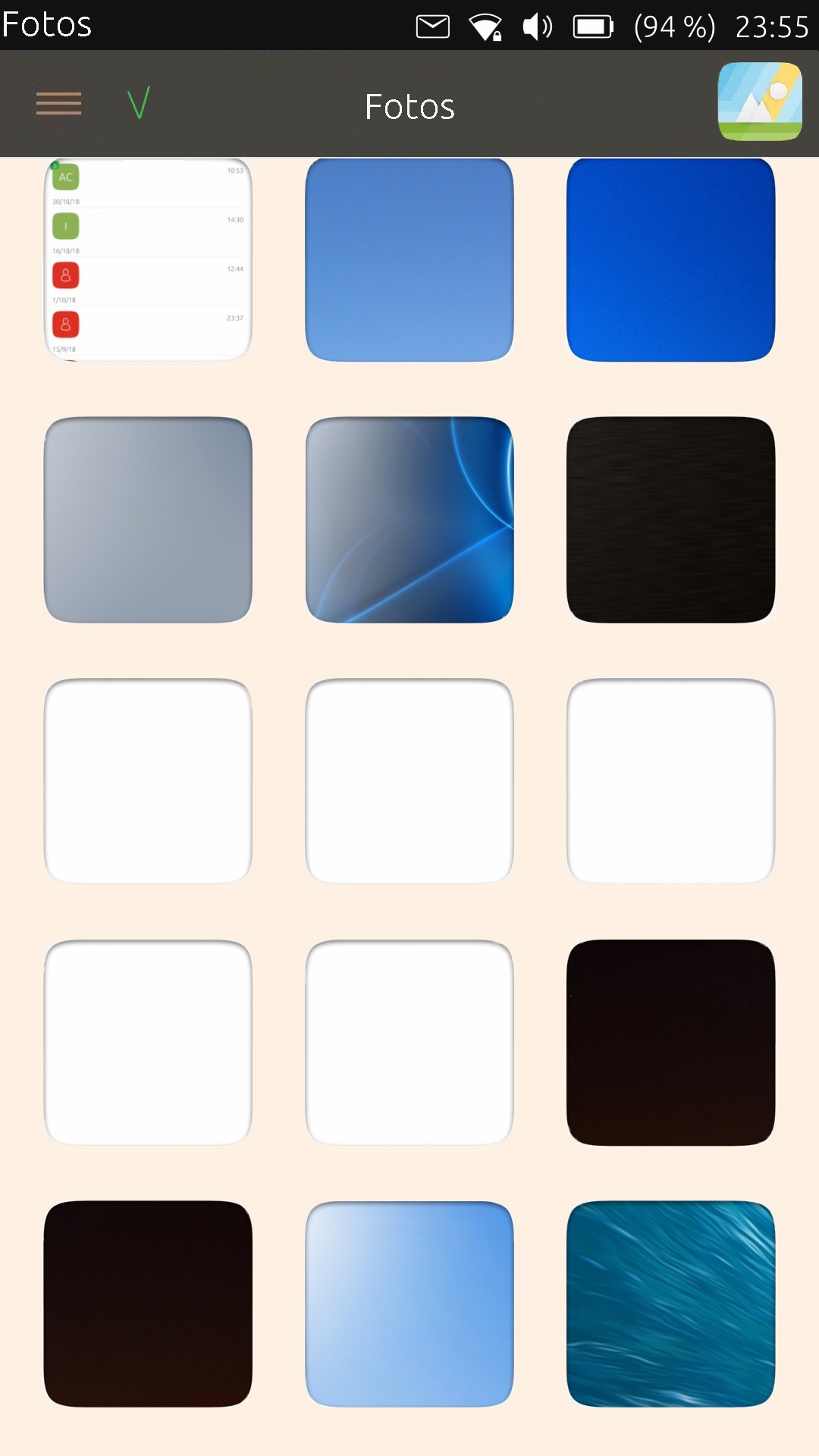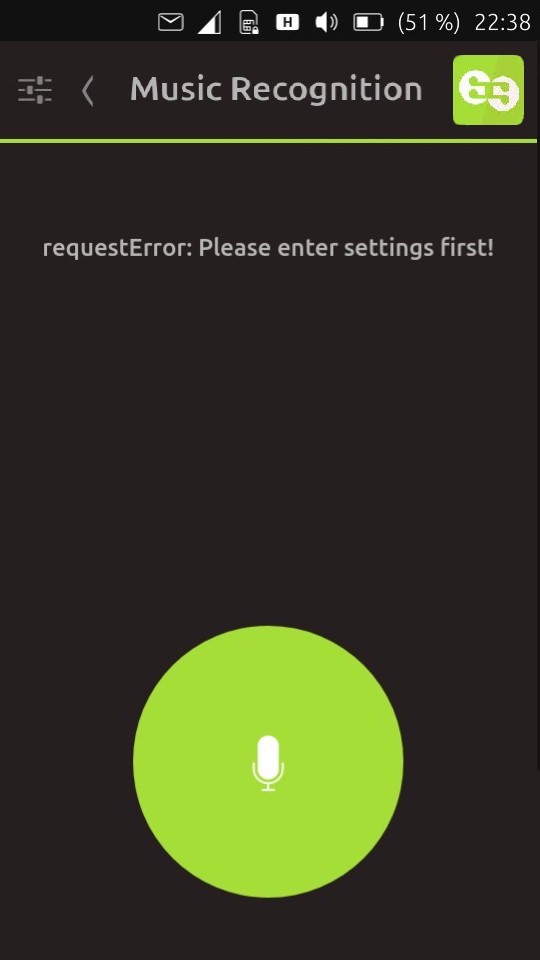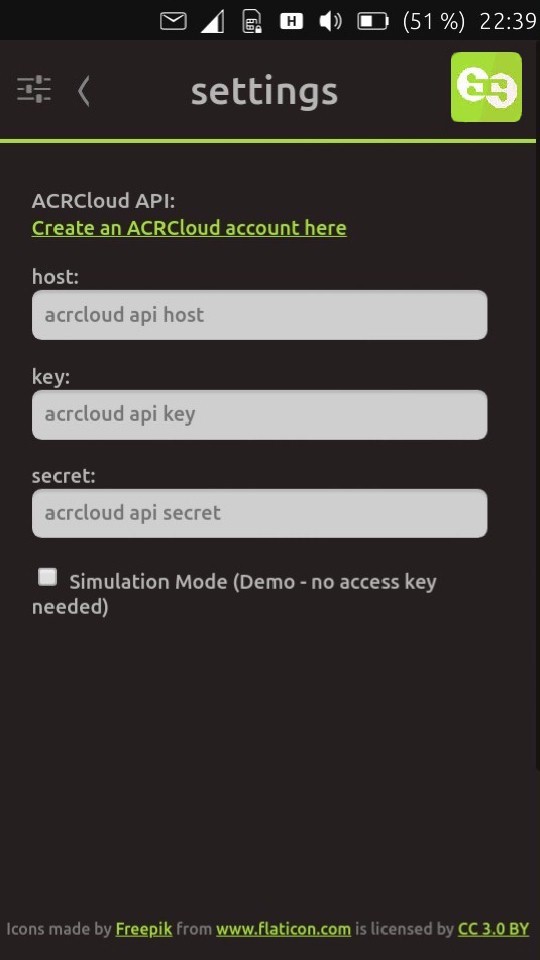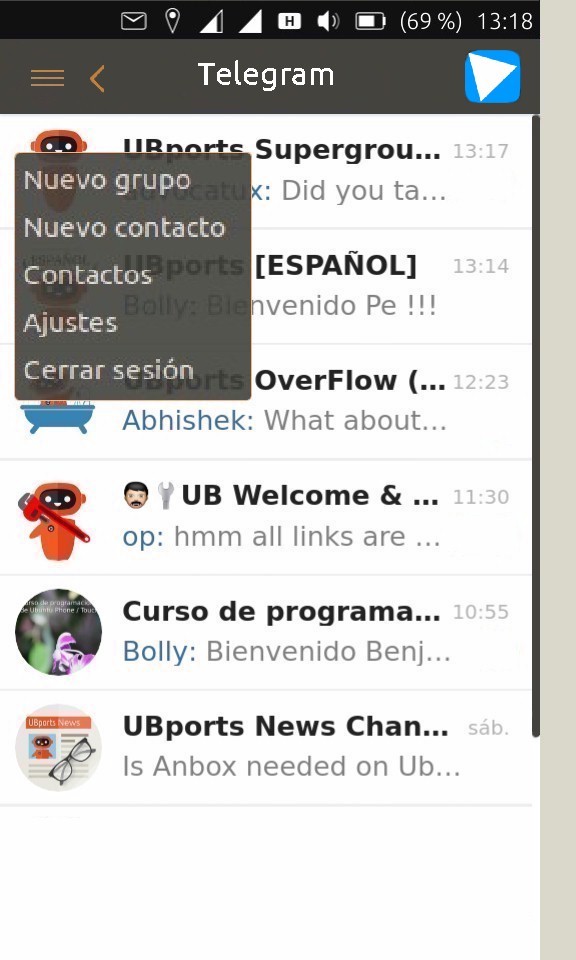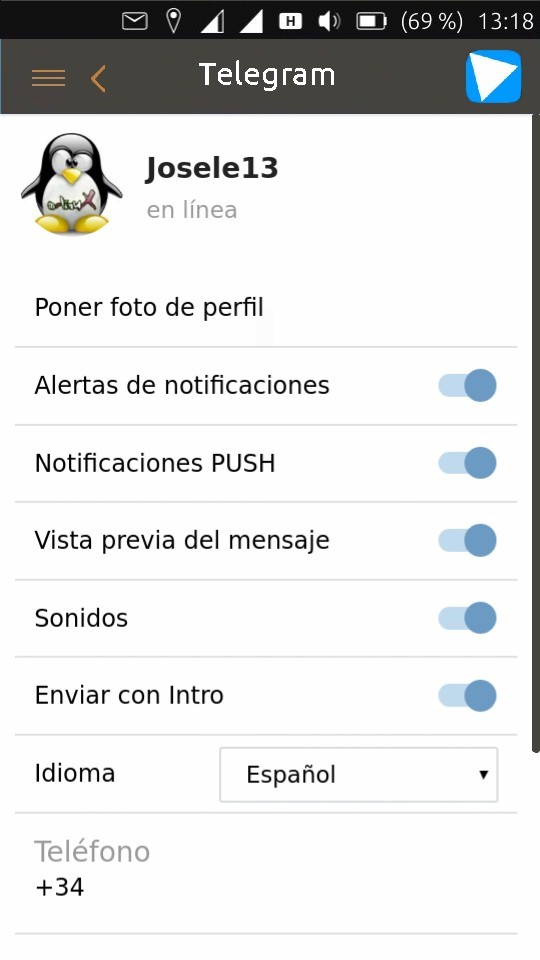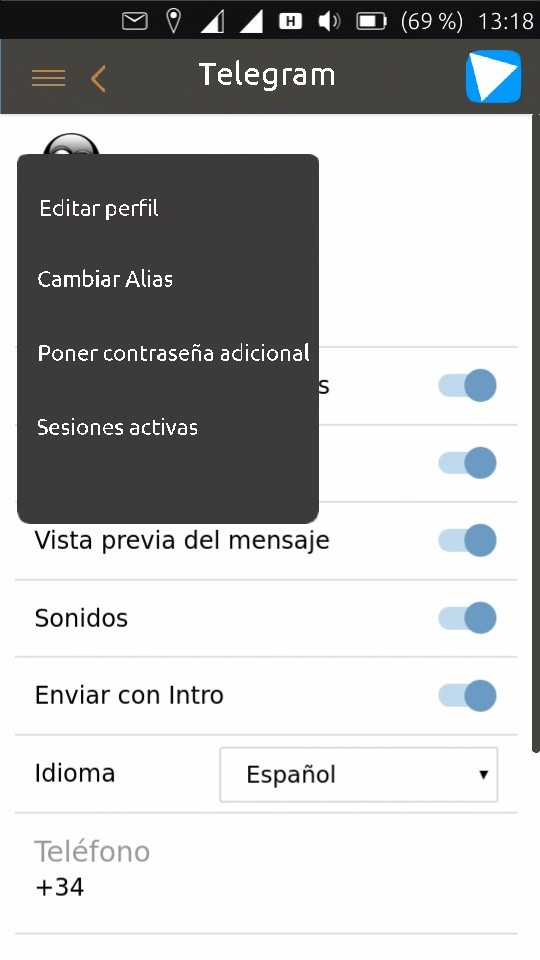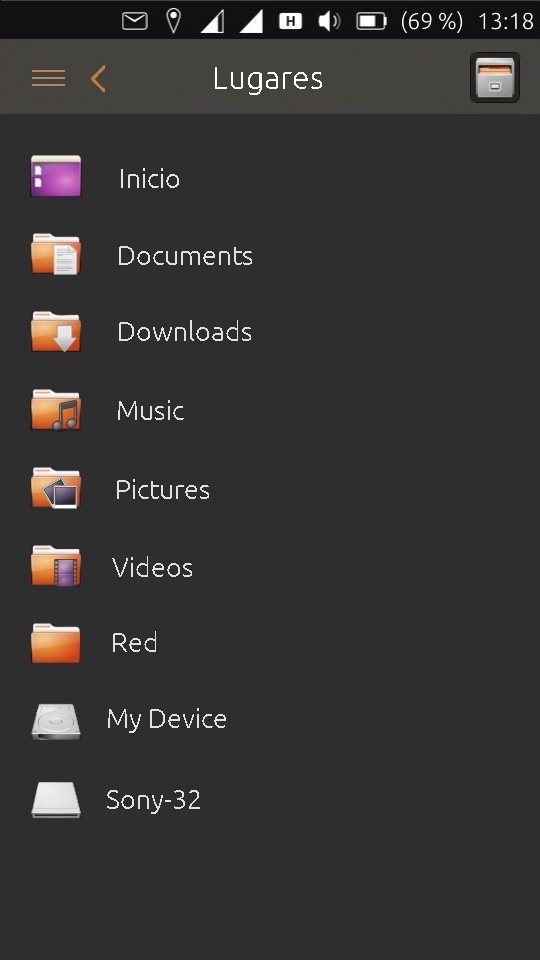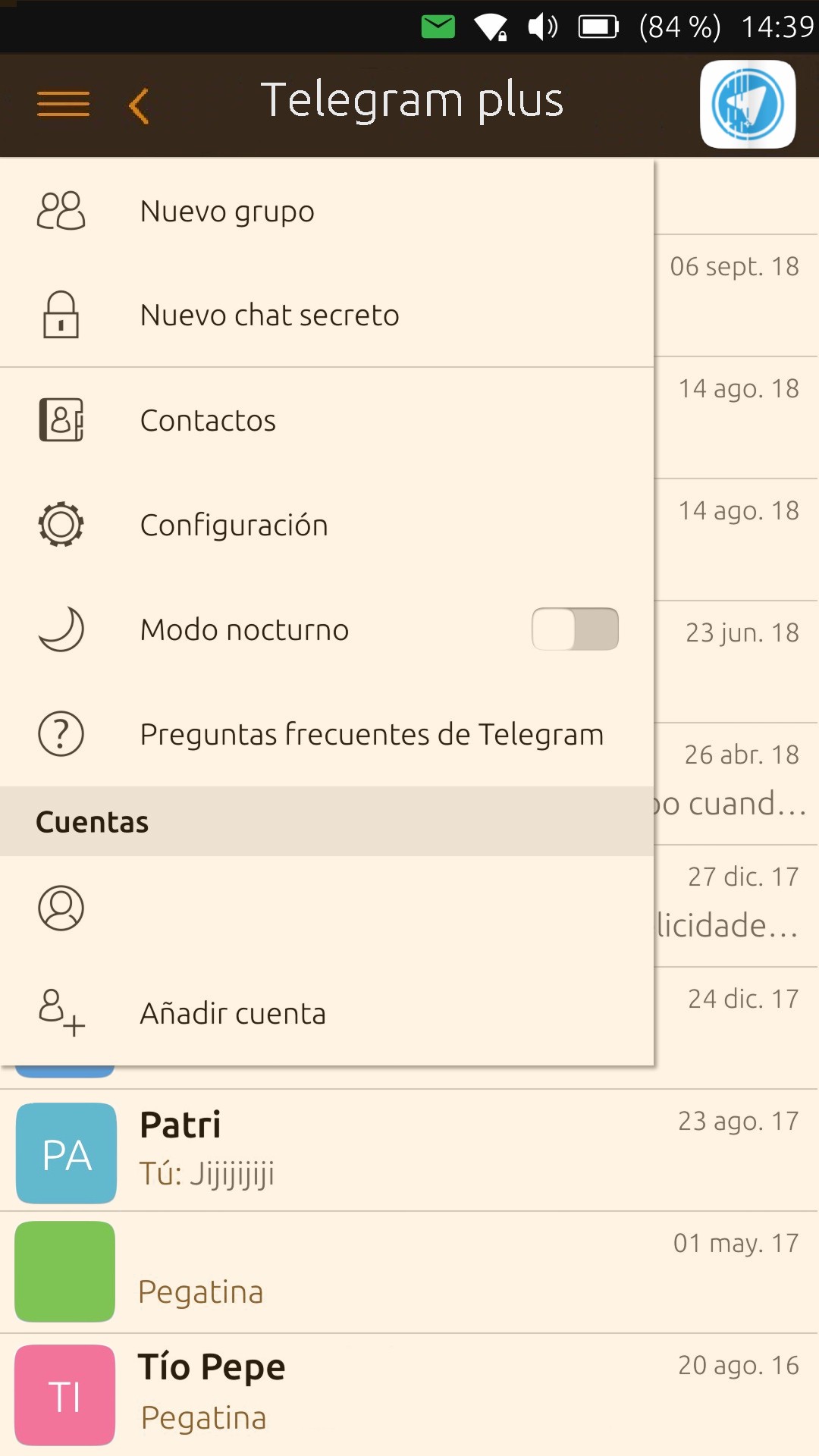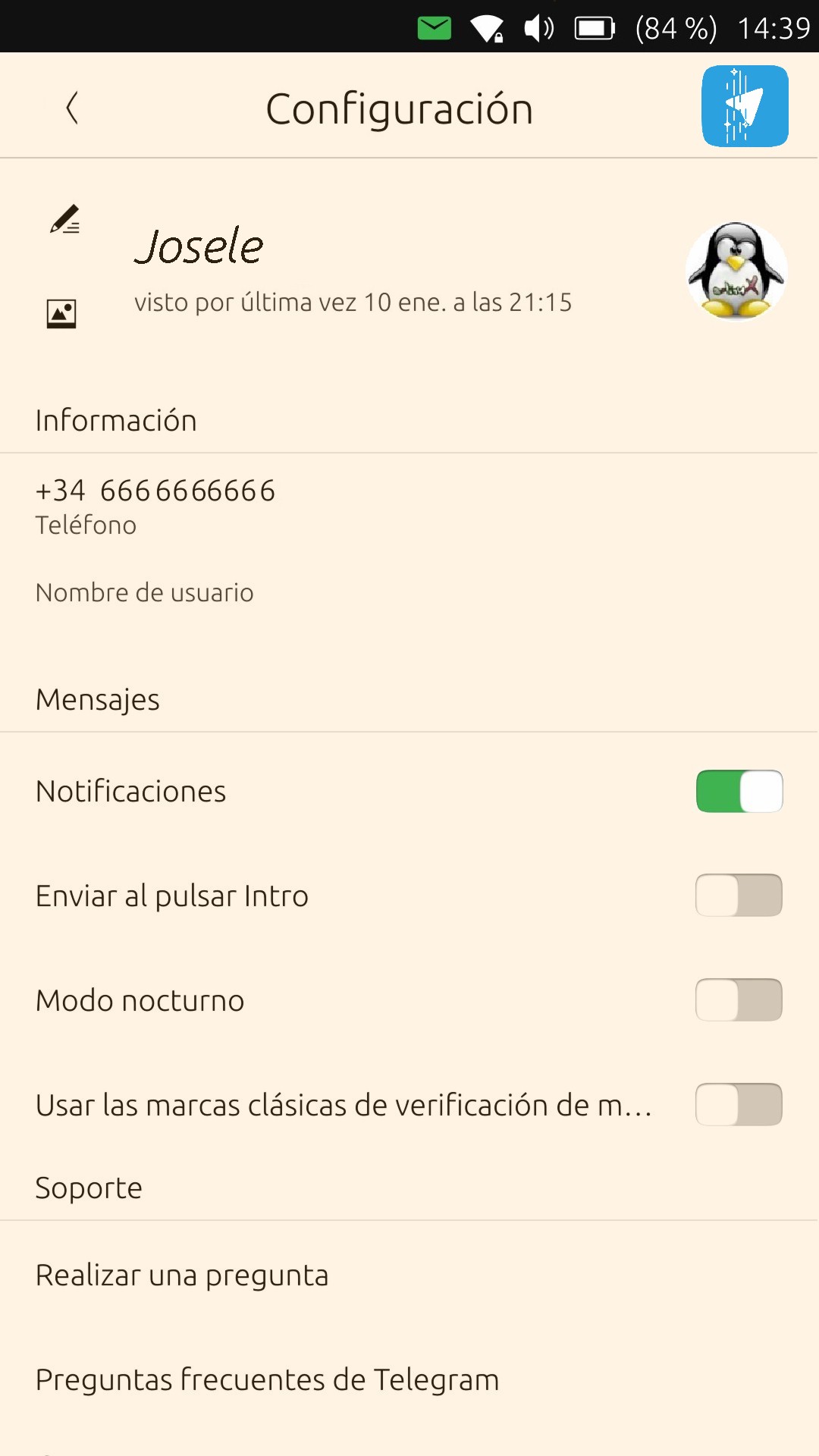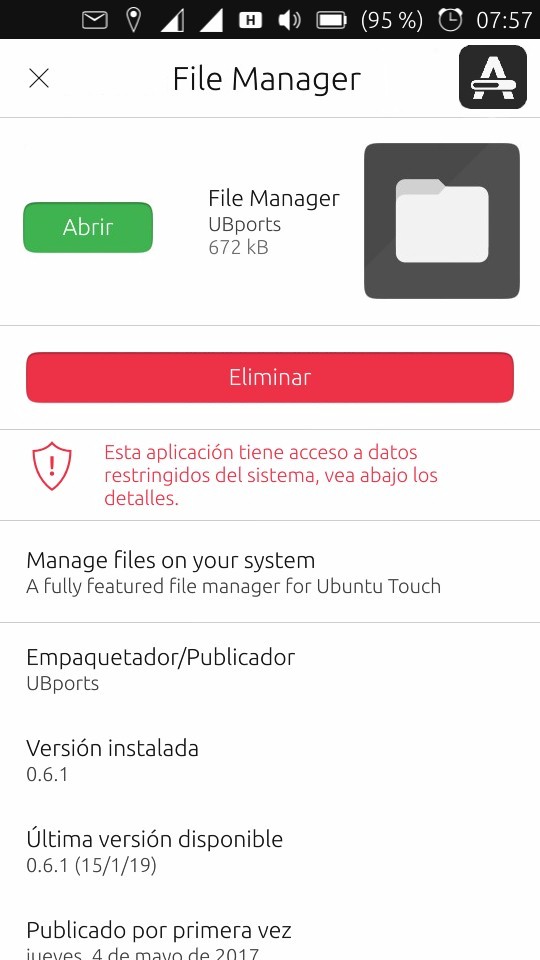App Design Concept
-
@dobey I think that the concept of being able to do as much as possible with one hand is correct. This does not rule out that it can still use two hands.
It would also be useful to have a "right-handed" or "left-handed" function that speculatively overturns the UI. -
The original idea was to unite everything to one form, that all the apps have the control buttons scattered up, down, left and right without a rule, really looks like the jungle, we are talking about putting order in the Chaos, make a homogeneous operating system, that anyone who does not know Ut see the system clean and nice design, easy to see, easy to use, all submenus equally, but each app with the functions each application needs to work,
in the interaction of each app the developers have to put the buttons as each app needs, a document is not a game, is not the relog, is not a player, is not a browser, is not Telegram, etc ... the interaction uses the whole screen and you will use both hands, although it would be a detail of the developer when you press on the buttons at the top of the app were on the left side.
I offer an alternative to this chaos, but what I say is worthless if the community does not see it well.
Android has the idea of using only one hand with the three lower buttons, and to act easily and get out of the apps, even if it's the basics. My idea is good to use a single hand and a single finger, this does not mean that a right-handed can not use the phone, you should not make a mistake in limitations of use, you can use it too, but use both hands as you are doing so far, even for those who read from right to left can do the same, it is not a drastic change of the system, is to join them to a place of use.
if you like the idea of placing the buttons to the right as Windows, you will use it easily with the right hand, but you will have problems with the left bar of Unity, you no longer arrive with the right hand, for options is better the left hand,
I think it's a good proposal for Ut, but the community has the last word.
Greetings...
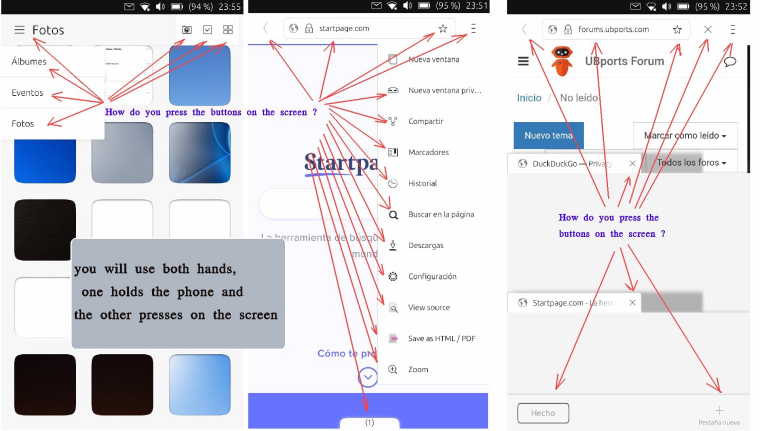
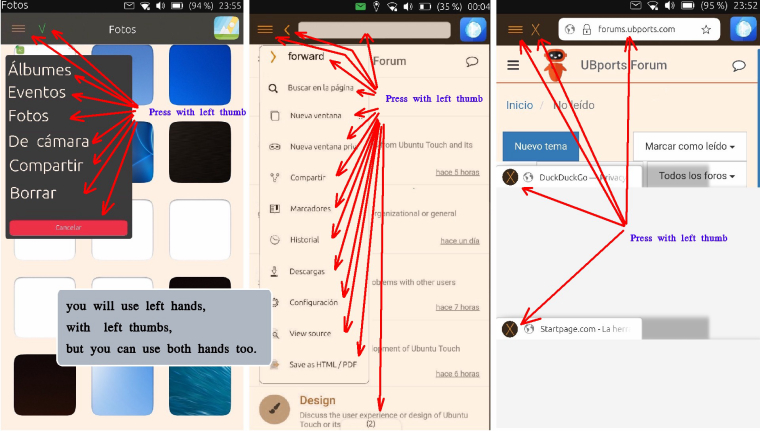
-
Hello,
I really agree with all what @dobey says. I never use my thumbs to use my phone and I noticed that most seniors do the same. I don't have the agility and I'm afraid to drop my phone. In addition, I find that restricting the freedom of developers reduces the interest in having a variety of applications. Standardization has advantages as long as it does not become tyrannical. I really do not see the point of this proposal.
Best regards
Pulsar33 -
@josele13 Thank you, now I understand- and I realy like your idea. There is only one thing I would change. I would like to use the app icon

as the menu/action bottom (on the left side of course),

so nobody is pushing on it unnecesarily. -
@josele13 said in App Design Concept:
The original idea was to unite everything to one form, that all the apps have the control buttons scattered up, down, left and right without a rule, really looks like the jungle, we are talking about putting order in the Chaos, make a homogeneous operating system, that anyone who does not know Ut see the system clean and nice design, easy to see, easy to use, all submenus equally, but each app with the functions each application needs to work,
While I'll agree that there some issues with the tabs view of Morph browser, and possibly with some other parts of it, I must disagree that your proposal is a solution to any of these issues, and in fact creates more design problems clearly evidenced in your mock-ups. However, it would be good to document the tab close button inconsistency in a bug report against morph.
I really don't understand the rest of what you said. And frankly, even if all the buttons are on only one side of the screen, they are still not all reachable with only the thumb of the same hand. Holding my Nexus 5 where the bottom edge is resting against my small finger, it is impossible to reach comfortably to the top of the screen, or even where the toolbar is, with the thumb. This is even more true on my HTC 10, which has a wider body and slightly larger screen, with higher resolution. Even on my slightly smaller Nexus 4 with its 4.6" screen, the toolbar is still out of comfortable reach.
So I must say that I am unable to see what problems (which you still have not clearly defined) are supposedly solved by this proposal, though I can see several problems with it, many of which are new. To make the best experience and interface design possible, we must first clearly define the problems that need to be solved.
-
@thilov I imagine that you want to use the icon as a configuration that uses the 3 lines, one more idea, is fine, but you have to propose this change to the community, I put an image ...

greetings...
-
Hi guys, we keep talking about this proposal, but the problem I see buttons and action menus is in several apps and not a single one, but although I have focused on talking about mobile, this problem is more serious in Tablets that use screens of 10" and Unity 8 that I guess will be larger screens, 22" or more, I really do not see myself crossing my fingers from left to right in the same app on a large screen, it would be better to have it grouped on the left side, as Ubuntu has desktop.
I'd like to get feedback from people who use tablets and say their experience with apps on action buttons and action menus,
now I will put two images one is the one I use, another is how I see the apps in general lines and the movements you tend to make with the mouse or finger, if the screen is tactile,
Which image would you keep for your mobile phone, computer or tablet with UT?
Greetings...
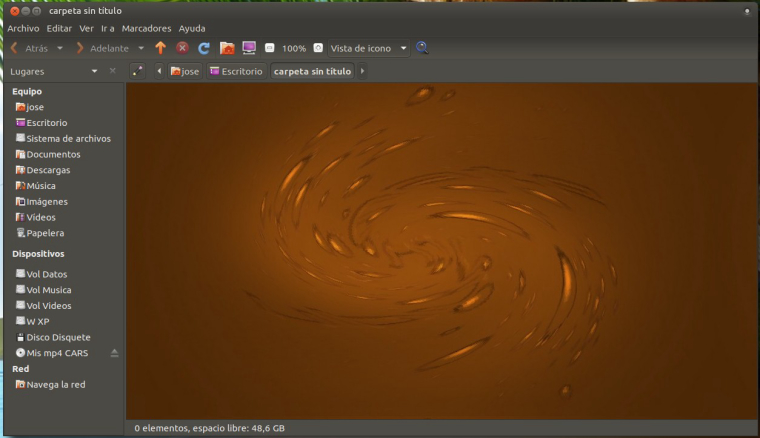
photo 1
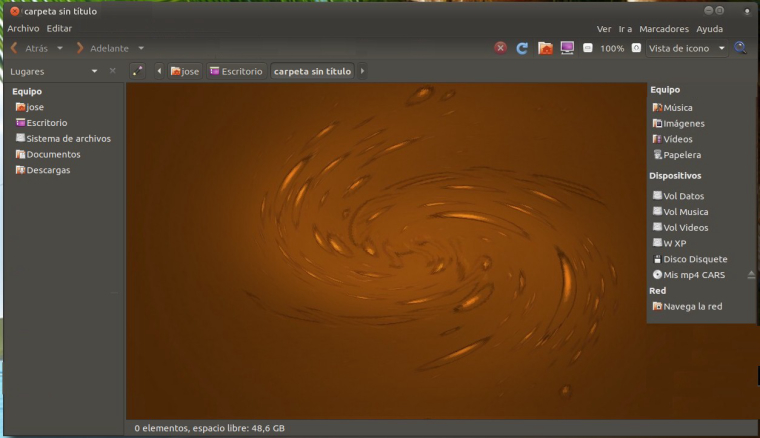
photo 2 -
Neither. That application is not designed for convergence, and I don't even know what it is. I think you're just trying to create a problem that doesn't exist, which fits your preferred solution.
Apps need to be fully designed for convergence. What that means is that they need to adapt for different use cases. Just because something is placed in one position on one device, does not mean it would necessarily be best in the same position on another device.
-
Proposal finalization,
I was hoping that someone else would comment about my idea, even if it wasn't in my favor as Dobey has done.
Thank you Dobey, you have spoken exposing your thoughts and opinion in a polite way. There are forums where you are afraid to comment your thoughts or ideas because of the lack of ethics.I have exposed this idea because of the easy use that some people can make of it, by using the phone with one hand.Even though, you can do it with both of them.
Although I am an organized person, I will not always see that order.
In my opinion, it would be great if the actions and menus were the same as the Unity desktop, because you don't have to think where the control system is in every application.My daughters are all the time with their phones, the oldest one is constantly talking with her friends via Whatsapp and the youngest one, I think that has played the 60% of the games in the Playstore and I really think they do not have any problem in their fingers , maybe they have them even better than Schwarzenneger.
In conclusion, I propose my design to be added to the Ubuntu touch ones, so that the developers can put the control buttons on the left side as Unity does, if they want.
Thank you for your time...
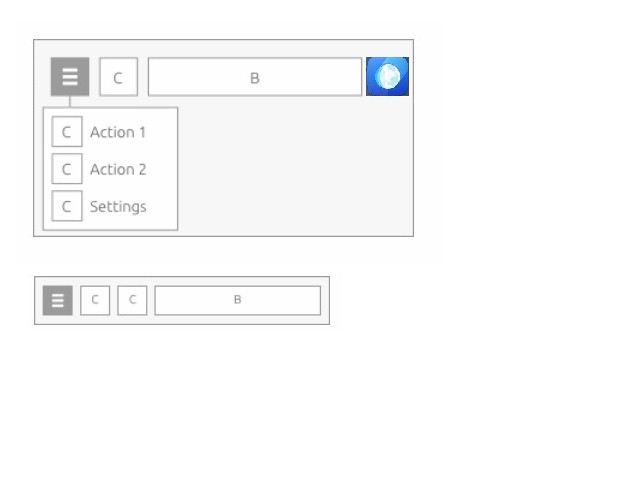
https://docs.ubuntu.com/phone/en/apps/design/building-blocks/header#usage
-
@josele13 said in App Design Concept:
https://docs.ubuntu.com/phone/en/apps/design/building-blocks/header#usage
This is the old documentation (which is partly missing).
New docs are at https://api-docs.ubports.com/
-
@josele13 said in App Design Concept:
In conclusion, I propose my design to be added to the Ubuntu touch ones, so that the developers can put the control buttons on the left side as Unity does, if they want.
Developers can already put multiple action slots on the left of the
PageHeaderif they wish:PageHeader { leadingActionBar.numberOfSlots: 2 leadingActionBar.actions: [ Action { }, Action { } ] } -
This post is deleted!