in my opinion, the Android one is the worst interface for the settings (but also the IoS interface is no joke). It does not need to slide to the right or left obligatorily. The beauty of UT is that if you pull down the curtain from the network indicator, you will have all the network settings, if you pull down from the battery, you will have the battery settings and so on.
In Android, you have to a) open the interface, b) select and / or long press to open the settings. Much less intuitive and fast. IMHO
Best posts made by GIEMME
-
RE: Have pull down menu showing Airplane mode, WiFi, etc. fill screen.
-
UT 15.04 R10 and OTA 01
Hi to all, i would like to know the difference between the r10 release, released today, and the OTA 1 released a few days ago. I thought that without flashing the phone again, the updates were over
GM -
RE: An idea for a different approach than the classic grid home.
a simple example (made quickly and with little precision)
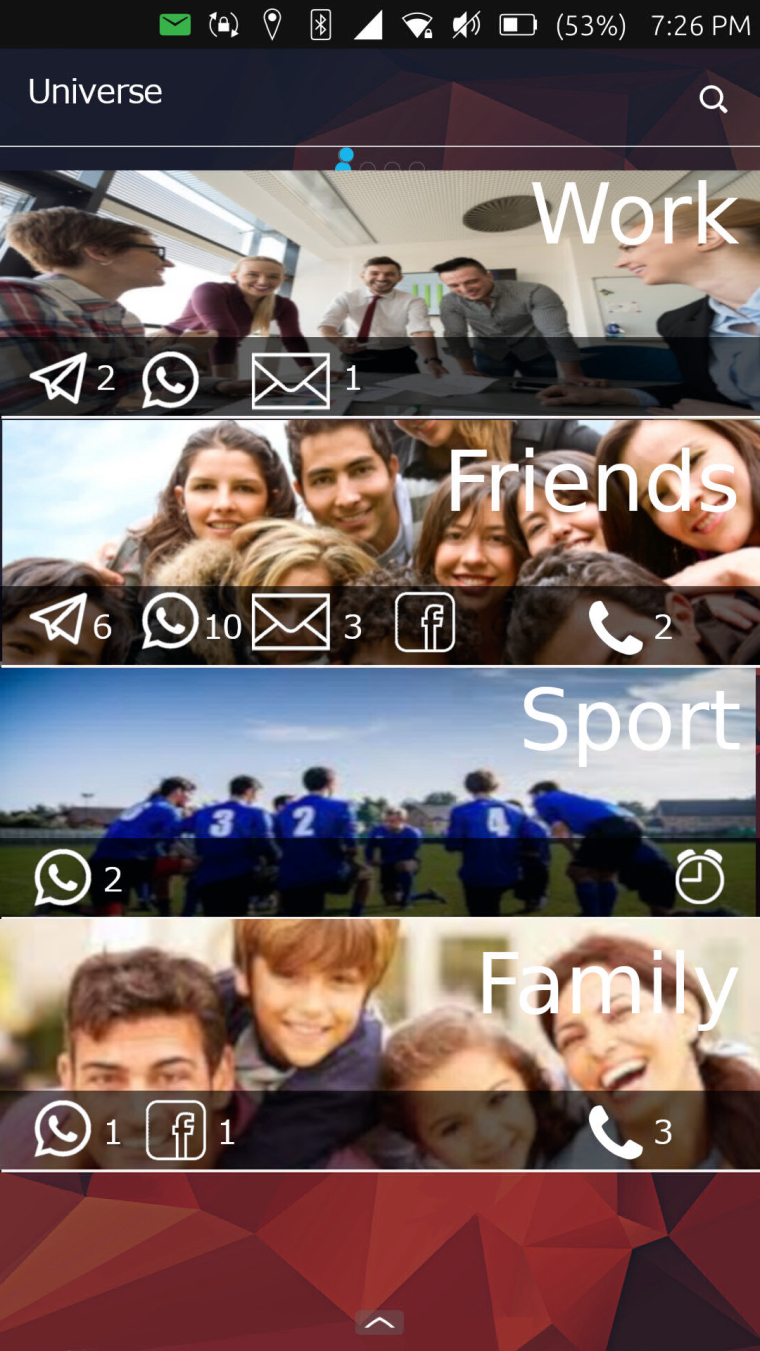
-
RE: A possible Dash replacement
Hi everyone.
Personally, I appreciate Brian's work and abilities, but I think the original idea of Ubuntu Touch and then Ubports is to have an innovative OS. Android, iOS, Plasma and other systems, revolve around more or less the same scheme: a grid of applications.
Ubports has the sidebar that contains the "favorite" applications, so an alternative solution could be tested.
I was thinking of proposing an idea that is based on entities called "universe" that are customizable in the home.
Each "universe" is an icon (or logo) that can be pressed in two ways: quick click or long click.
I can have, for example, a "universe" WORK and a "universe" FRIENDS. By clicking on the "universe" WORK, I will expand the links to the applications I choose to make belong to this universe (eg Dekko2, Contacts, Camera, Message).
But this is not the "containers" of the apps in Android.
Clicking on the Universe will expand the links to the applications contained around the logo.
The links contained in the "universe" will pre-set the opening of the applications, based on specific parameters.
For example, if you open Dekko from the "WORK" Universe, the app will show the work account, the address book will show the work contacts, Telegram will open on a specific group, etc.
The same application (uniquely installed) can belong to several Universes.
Around the Logo will be placed the simplified icons of the applications that notify, with the number corresponding to the notifications received.
A long press on the Logo of the Universe will cause the drop-down to show the notifications referring to the specific Universe (the work email, a call from a work contact, etc.).
Of course, it's just about presets: if I enter the contacts of the Universe FRIENDS, I can still manually select the display of the other contacts.
It is not about using the multi-user typical of Linux systems. This, in fact, is designed to make use of the same device by multiple users. I think, instead, of a system that optimizes the device for the same person but for different uses.
I hope I've been sufficiently clear.
Gabriele -
RE: App Design Concept
@dobey I think that the concept of being able to do as much as possible with one hand is correct. This does not rule out that it can still use two hands.
It would also be useful to have a "right-handed" or "left-handed" function that speculatively overturns the UI. -
RE: Telegram-App: Improvements
@ControlledCorpse
Hello. I can not control the web version. On that PC (which I use both in the office and at home) is quite simple. There are basically a variety of ways. The first is this: choose a sticker that has been sent to you by others and you like it, right-click it and choose the "add sticker" option.
A second way is to open the "Sticker" tab (always on your PC) and select the stickers that you are interested in, and click on "add"
On Telegram web (if I remember correctly) , you cannot access the gallery of available stickers, you can add a set, clicking on a sticker that you like and that someone has sent you.
When you add the Stickers set to the PC version or the Telegram web, you will also find it on the version for ubuntu touch -
RE: Welcome to the UBports community! Introduce yourself here!
Hello to all. I am Gabriele from Italy. I'm NOT a developer, I'm NOT a code expert, I'm NOTa geek ... but I love UT! (I own one of the first Aquaris E4.5). Thanks to everyone who can keep alive this operating system
-
RE: UBports Community Q&A: Saturday, May 13, 2017
When do you think we'll have to flash the device, to change the update channel?
-
RE: App : Sailbook test size
If you hav a problem, try Pesbuk. i'm using this app and it's ok!
-
RE: Dekko as click?
@DanChapman
First of all, thank you very much for the wonderful work you have done.
If I can express my opinion, a solution to what you ask may be insert on OpenStore two separate packages: the "old" DEKKO (I still use version 0.6.20) and the new package with limited functions.
In this way it will be possible for us to choose what App install, according to our needs.GM
Latest posts made by GIEMME
-
RE: Have pull down menu showing Airplane mode, WiFi, etc. fill screen.
in my opinion, the Android one is the worst interface for the settings (but also the IoS interface is no joke). It does not need to slide to the right or left obligatorily. The beauty of UT is that if you pull down the curtain from the network indicator, you will have all the network settings, if you pull down from the battery, you will have the battery settings and so on.
In Android, you have to a) open the interface, b) select and / or long press to open the settings. Much less intuitive and fast. IMHO -
RE: Launcher Modular
in framagit version 0.0.7 has been released which fixes many small bugs. Does anyone know how much time passes for the release of the new version on the Openstore?
-
RE: Launcher Modular
It seems to me an interesting project and with excellent potential. I reported some error on Framagit.
Thanks for the excellent work you do. -
RE: Launcher Modular
You preceded me by a few seconds! I was just about to post: "what do you think of ...."

-
RE: APP for reading and creating QR codes
To read and make QR Code you can use Tagger --> https://open.uappexplorer.com/app/com.ubuntu.developer.mzanetti.tagger
-
RE: App : Sailbook test size
If you hav a problem, try Pesbuk. i'm using this app and it's ok!
-
RE: App Design Concept
@dobey I think that the concept of being able to do as much as possible with one hand is correct. This does not rule out that it can still use two hands.
It would also be useful to have a "right-handed" or "left-handed" function that speculatively overturns the UI. -
RE: Looking for UT people in Vienna, Austria, and surroundings
Gabriele from Livorno (Italy)