OPO install reboot when USB unplugged?
-
@Shannon64 Did you choose the wipe option on install. Just thinking outloud.
-
@Lakotaubp Yes, from the boot loader I tried wiping the android and ubuntu reset. Is there an option i may have missed in the wipe options in the boot loader? Yes, I tried the wipe option in the UBports install options. Also forgot to add when the phone is plugged into PC I get a bacon icon and in file manager it shows a drive with garble of numbers. Thank you.
-
@Shannon64 No you've tried what I was thinking. Just beginning to wonder if you may need to reinstall the stock OS and start again. Hang fire on that for a bit and see if anyone else has an idea.
-
@Shannon64 it seems some people have experienced that issue with an OPO too (https://forum.xda-developers.com/oneplus-one/help/rebooting-usb-unplugged-t3121356) but I don't know the cause
-
@Lakotaubp Appreciate much your help. I'm a very stubborn and not about to give up. I had another broken Ubuntu Touch Oneplus that worked but sim reader was flakey. I may offer on ebay, it would be good for someone who only has wifi connection. The Oneplus with reboot issue that I'm working on is for a friend. I have one good Ubuntu Touch phone thank goodness for myself, one week with awesome performance. Thanks much again. Enjoy Ubuntu Touch very much.
-
@Shannon64 Good keep trying. the OPO works really well for me also. Have a search on the forum for your issue it sounds a bit familiar but I don't think it was a OPO but it may help if you find it. Will look again myself when I can.
-
@advocatux Interesting issue with some phones evidently. The reboot phone started out as Android phone, I tested it with phone calls and it seemed to be working so then I started the UBport process as I had done with the other two OPO's and this problem on third phone port attempt. Thanks.
-
@Shannon64 when you start the installation process, is the OPO battery fully charged?
-
It was a OPO after all. Haven't reread yet https://forums.ubports.com/topic/1054/phone-reboots-if-releasing-the-usb-connection-to-my-computer
-
@advocatux Yes, I made sure on all three phone installations that the battery received full charge before porting. But thanks for asking.
-
@Lakotaubp I found the log reports in the UBports recovery and photographed the cache logs. I hope someone can see what is happening,.. I took pictures of screen but not sure how to post images on here. Thanks.
-
@Shannon64 You should be able to copy and paste your photos in or use the add picture icon (9th from the left) from the icon bar that appears above the box, below the thread title you type questions replies in.
As for the logs the same sort of thing. Copy and paste them here. Best then if there long to highlight them and press the </> icon (4th from left) from the bar mentioned above. There's also the logviewer app in the Open Store. Full instructions here -
@Lakotaubp Aha. Thank you.
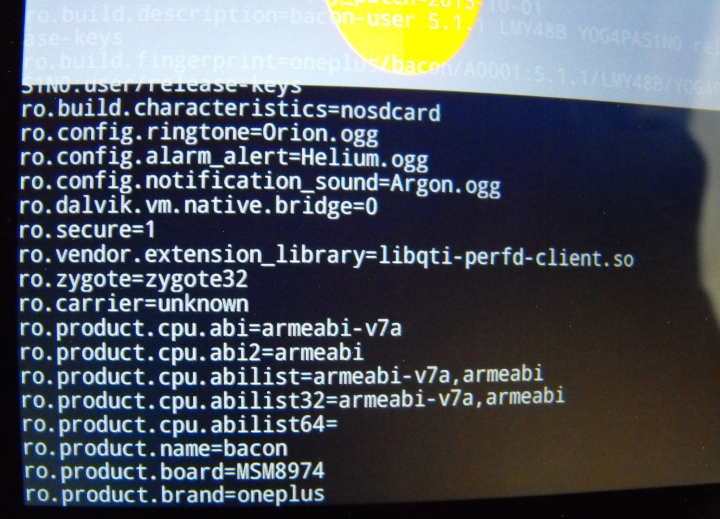
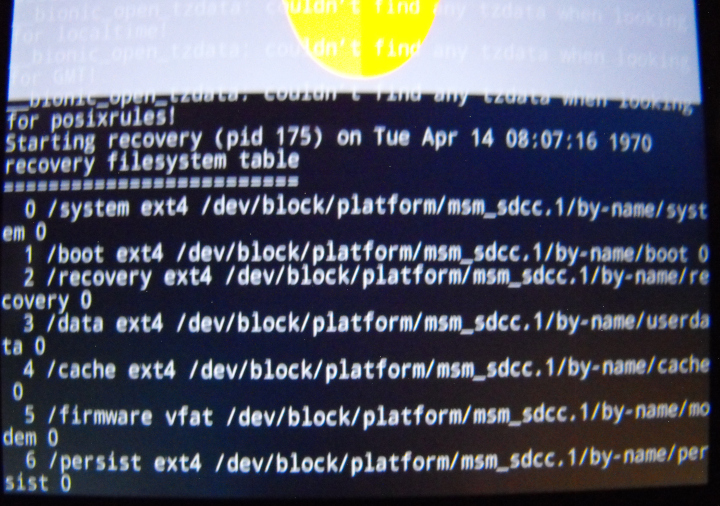
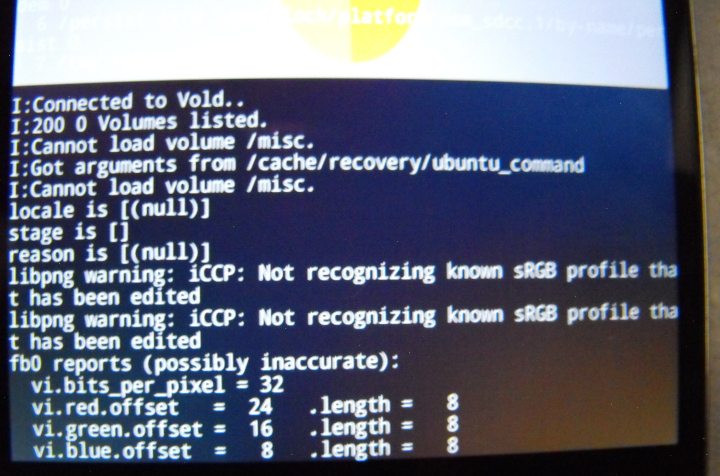
-
@Shannon64 the recommended way to post logs is use a pastebin service like https://paste.ubuntu.com/ for example, and then paste the link here.
That's the best way because it makes the log readable, and easier to get the full picture

-
@Lakotaubp I installed the log viewer application but need time to figure it out.
Thanks -
@Lakotaubp Greetings, I loaded the logviewer however I'm getting pastebin error message. Also, in the applications log there is something to the effect of "AppArmor policy prevents from sending...." long error message. Any help appreciated. Thanks.
-
@Shannon64 Stumped for now sorry. Will have a think. Unless someone else has an answer for you.
-
@advocatux getting pastebin error message. Something with AppArmor policy errors. Thanks for the help.
-
@Shannon64 try this trick: go to Settings in Logviewer and change the Pastebin username by default (that "Ubuntu Touch User"). A one-word username is enough.
-
@advocatux Thank you for the information. After changing username I was able to post to pastebin,..yes. Now need to figure out how to paste here. Thanks again.