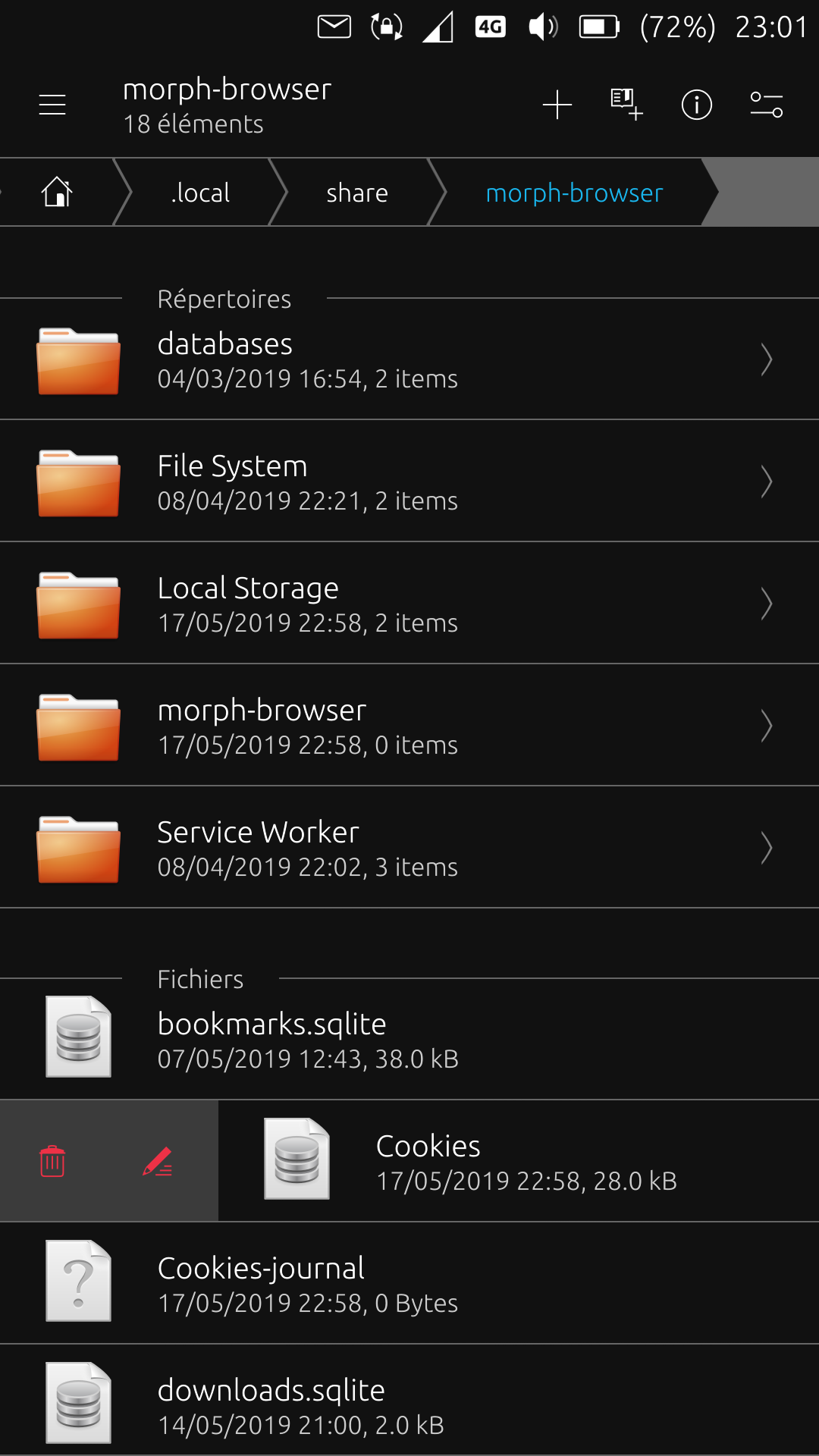How to actually clear internet history
-
Hi
How do you actually clear history on the browser?
Also how secure is the browser? Presumeably it gives off a very disctinct fingerprint.
-
@FishFingers44 open the Morph browser's menu: Settings > Perms & Privacy > Clean history
Currently Morph can handle some cleaning in an easy way but it can't clean everything (like cookies for example).
The browser is pretty secure and you have the UT confined model & uAdBlock to help it even more.
About the fingerprint, the
User Agentis something likeMozilla/5.0 (Linux; Ubuntu 16.04 like Android 4.4) AppleWebKit/537.36 Chrome/65.0.3325.151 Mobile Safari/537.36 -
@advocatux So there's no way to clear cookies? Is there any web browser like Firefox Focus which wipes all data (mozilla.org/en-US/firefox/mobile/#focus) for Ubuntu Touch? I hate the idea that Google, FB, & others are tracking me across the web or discovering what sites I've visited because of residual cookies.
Thanks
-
@tubaclarinet you can clear cookies but not as easily as tapping on a button. IIRC they're at
~/.local/share/morph-browser/ -
Isn't-it a utopia to think that only by delete cookies on the phone, there is not any fingerprint on the phone ? For my part, i think that.
-
@domubpkm there's more browser fingerprinting and tracking than cookies only.
You can take a look to https://panopticlick.eff.org/ for example to learn more about it

-
@advocatux Thanks for telling me where the cookies for Morph are. I discovered a database named Cookies, but I do not know how to clear them. Please forgive my ignorance, but will you please tell me how to do so?
Thank you.
-
One solution with FILE MANAGER : to swipe the line cookies on the right, choose the dustbin so as to delete the cookies..
-
Thanks, I will use that procedure. I know that there's more than clearing cookies, cache, history, etc. to be anonymous. What else should I do?
-
@tubaclarinet said in How to actually clear internet history:
Thanks, I will use that procedure. I know that there's more than clearing cookies, cache, history, etc. to be anonymous. What else should I do?
To be more anonymous use the app 'uAdBlock' from the OpenStore and set up a VPN.
-
@tubaclarinet said in How to actually clear internet history:
Thanks, I will use that procedure. I know that there's more than clearing cookies, cache, history, etc. to be anonymous. What else should I do?
You can simply make opening a private browser window the first thing you do when opening Morph, and then do your browsing in there. Then you will not have to go back and manually clear data every time, since it is wiped when you close the app (or when all private sessions end) at that point.
Also, it's better to use webapps when possible, as they then keep data in confined browser sessions, so data from other sites couldn't be read even if there was a security issue in the browser which allowed some XSS or other similar attack to work. The attack would have to get past the very low level apparmor protection in the system and have enough access to load from other paths on your local system, to be able to get that data, which is nigh impossible for some web site to do.
-
@dobey You fully right when you say to start in incognito mode if we want. That's why i did some time ago a little handmade procedure here https://forums.ubports.com/topic/2328/open-morph-browser-in-incognito-mode/2, waiting something more official discussed here https://github.com/ubports/morph-browser/issues/145.
So. if i understand the benefit of webapps about security, some have their own cookies : do you think they must be deleted also ?
Moreover, do you think relatively old webapps, as Ubports webbapp, are sure even if they haven't been updated since for some time ?
And broadly speaking, thanks for your technical explanations but enough popularized to be easily understood in topics !
-
@domubpkm said in How to actually clear internet history:
So. if i understand the benefit of webapps about security, some have their own cookies : do you think they must be deleted also ?
I don't think it's necessary to go into every webapp and delete the cookies all the time. I think doing so is paranoia. The cookie policy should be that 3rd party cookies are disabled by default, so only those from the site you're visiting should be allowed in the webapps. And browsing history there doesn't matter as much because anything under other domains should be opened in main browser (or appropriate webapp if one is installed), and there's no URL bar.
@domubpkm said in How to actually clear internet history:
Moreover, do you think relatively old webapps, as Ubports webbapp, are sure even if they haven't been updated since for some time ?
Sorry, I don't understand what you're asking. The webapps are just bookmarks to web sites in confined browser instances. They do not share the browser process in memory or anything as such. Webapp packages do not need updates unless the site URLs/behavior changes in some incompatible way, or one wants to make a better icon, or such.
-
@dobey said in How to actually clear internet history:
I don't think it's necessary to go into every webapp and delete the cookies all the time. The cookie policy should be that 3rd party cookies are disabled by default, so only those from the site you're visiting should be allowed in the webapps.
Ok
@dobey said in How to actually clear internet history:
Webapp packages do not need updates unless..
Ok i have my answer.
Thank you