Erasing of background images of system-settings
-
Where are the personal custom background images supposed to be located ?
Is it here ?
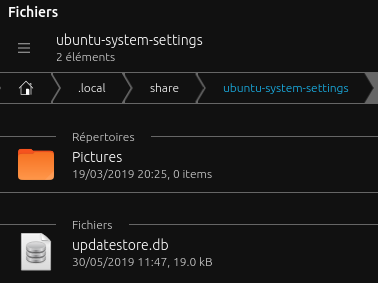
Because i have two background images.. and it is said zero.For a try wanting to delete images, it is possible to select the images but it is said that no image is selected : so impossible to delete images :
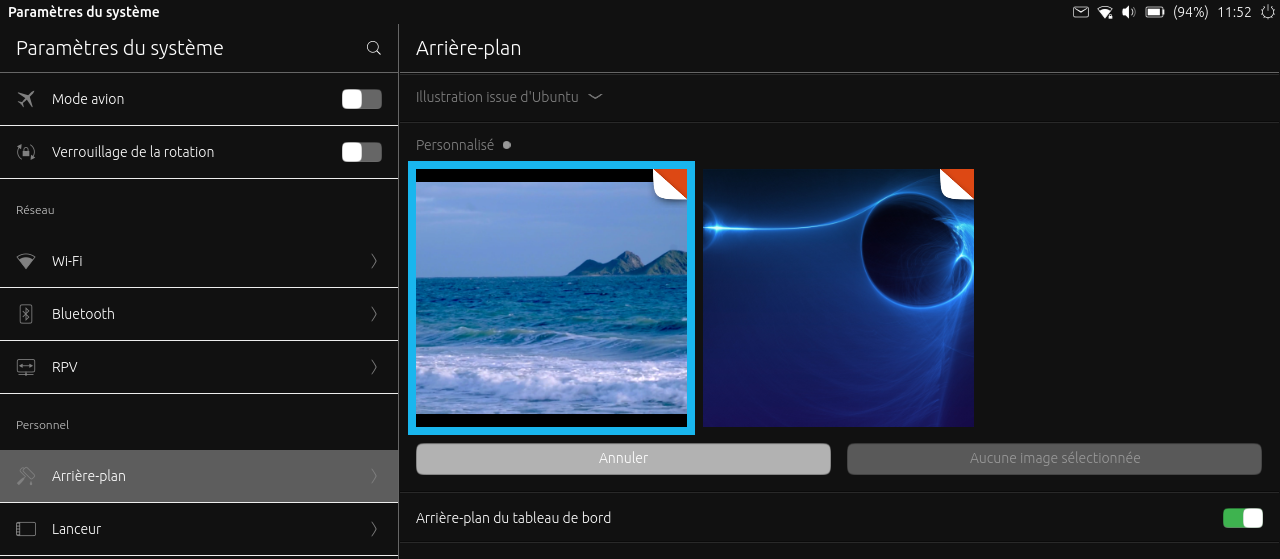
Seen on BQ E5HD and BQ M10 and OTA 9
Did i miss something ?
Is it something confirmed ? -
@advocatux Hi. Where is the right place to report this possible bug ?
Is it
https://github.com/ubports/ubuntu-touch/issues or
https://github.com/ubports/system-settings/issues -
@domubpkm you can manage your custom background images going to System Settings > Background > Customized
You can have your custom background in the Gallery, or any folder in the "home" directory for that matter.