Bricked nexus 5 , adb doesnt recognize device, tried windows and peppermint.
-
So , took up my old nexus 5 with Ubuntu touch installed and was trying to get it back to android.
Had developer mode on.
Couldn't get it to work, wiped and factory reset from recovery.
booting just stay on google logo.
can access recovery and bootloader.
adb doesnt recognize device.
reinstalled everything on windows, and peppermint.
Still not recognized adb.
Tried the installer, still not recognized.
please helpsecure boot enabled, unlocked.
changed cables.
windows gives error when plugging in, linux nothing. -
@Churchthecat hi, install the latest official Android stock ROM for Nexus 5 (https://developers.google.com/android/images#hammerhead) so you can start from a clean and known state.
So, I would follow these steps:
- Update the device to the latest official stock ROM
- Optional: Back up your data in that device
- Check that the device is not encrypted (do a factory reset if needed)
- Turn on developer mode & usb debugging
- Install the latest UBports installer on your computer
- Check out that you have
adbandfastboottools on your computer - Be sure you have a good usb cable
- Start the installer and then plug the phone
- Follow the on-screen instructions
- Have patience. The installation takes a while
- Enjoy your new UT device

N.B. Sometimes some installer version - package type combination works better than others
-
yea I would like to do that but since I cant get adb to work how will i do that? cant transfer files or do command at all? tried the universal drivers , tried the LG drivers and installing googles from android studio
-
@Churchthecat please follow the install instructions that you can find in that link I posted above.
You don't need
adbto put your phone in bootloader, you just need to usefastboot. -
@advocatux thanks but!
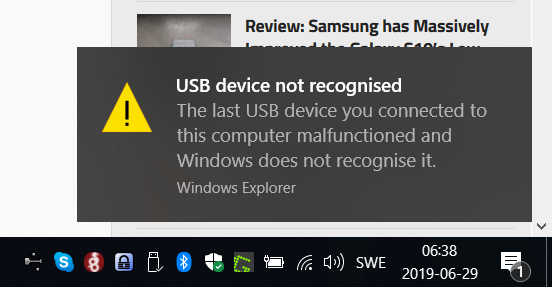
fastboot just waiting for device...
-
@Churchthecat I don't know about Windows but the usual advice I see in the Install group is to get rid of all the conflicting USB drivers and use the '15 seconds method' (https://forum.xda-developers.com/showthread.php?t=2588979).
-
@advocatux still no luck, same error.
-
hold on, no error with the 5th cable I tried....
-
@Churchthecat I was going to suggest: "try another USB cable while waiting for someone who knows more about Windows than me"

-
Hehe thanks
 flashed factory image got bootloop, got twrp loaded at least. so it will work soon. Thanks again
flashed factory image got bootloop, got twrp loaded at least. so it will work soon. Thanks again 
-
@Churchthecat you're welcome!
-
Cables, cables, cables. We should make a troubleshooting sticky