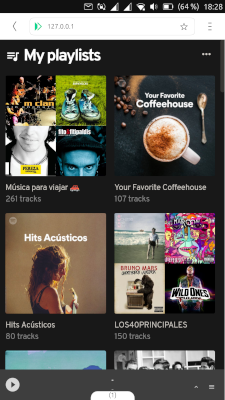How to use Spotify on Ubuntu Touch
-
Thank you so much for the test. I have to test what I have to change to make it work.
-
Now if we could just get Tidal to work in the Morph browser (switched from Spotify after a recent change to their player made it unusable for me)....
-
Thank you very much for editing this installation with Libertine, this makes it possible for all of us to enjoy Spotify more and learn how it's done,
regards...
-
@stefwe I finally test again, and if you select on browser a playlist to play then you see all songs on umpd
-
Thank you for testing and reporting this. Maybe there is a way to display the available playlists and more in umpd. Must have a look at that.
-
Hi everybody!
I would like to start by saying that I am grateful for this method of using Spotify on UBports, since making Spotify work was my greatest concern when switching from Android.
I have one problem though: I can't seem to enable write privileges in Iris. By default, it only has read access to your Spotify playlists, etc. When I try to enable write access in Iris' settings it just doesn't work. I press "Log In" under "Authorization" in the settings, proceed to login with Spotify and then I just reach a white page. Has anyone been able to enable the setting?
EDIT: I found a workaround! Installing the "Demo Browser" from the Open Store, using it to enable write privileges and then exporting the authorization from the Demo Browser Iris client to the Morph one (Iris settings > "Share configuration" > "Spotify authorization") I successfully enabled the write access

-
@hadrianweb thank you for this how-to. it works perfectly for me.
I just like to mention that I had to install wget, too. And it is not needed to use ssh. You can all do it in the terminal on your ub touch device.
Again, thank you!

-
Followed the instructions recently, still works like a charm!

-
Sweet...!
Has anybody tried this method with a bq aquaris e4.5 ? -
@hadrianweb How did you get mopidy keep on playing with the display off? I am trying to use spotify using librespot or spotifyd but the audio becomes teriibly choppy when the display goes off.
-
Yeah, it also works well with screen off
-
This post is deleted! -
Sorry it don't work. See this Screenshot:
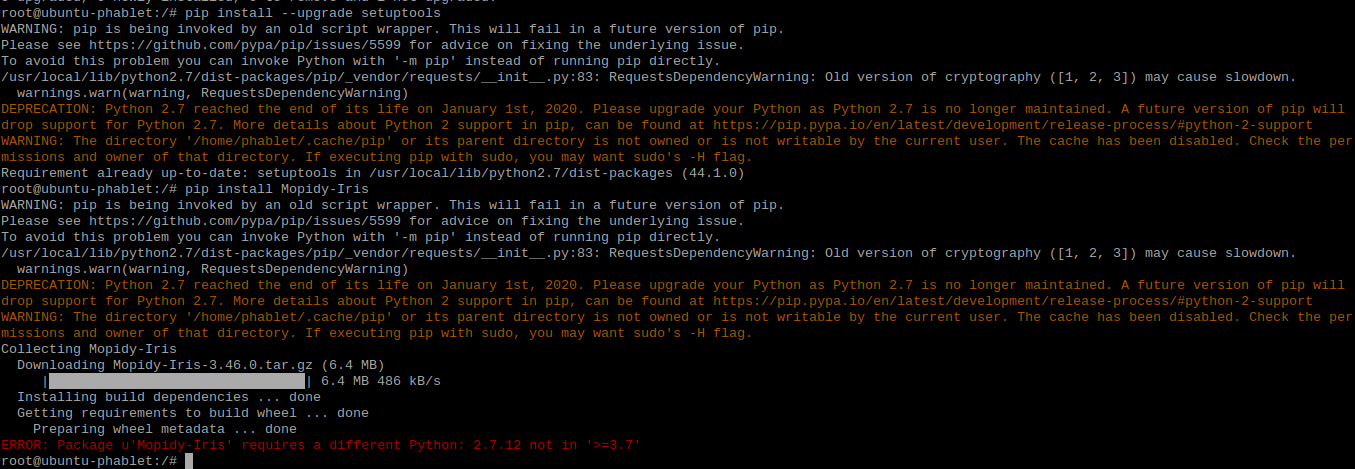
Any Ideas?
-
If I remember correct, you need to use newer python library with Mopidy. Xenial has too old..
I installed Mopidy with Ubuntu Bionic 18.04 - chroot and it is working fine.
-
@HendriXXX Thanks for your reply! But what exactly do I have to do now? What commands do I have to enter?
-
I have the same problem; I followed the instructions, but mopidy won't run on my xenial-based libertine container. I tried running
phablet@ubuntu-phablet:~$ libertine-container-manager create -i lxc-experiment -t lxc -d bionicto get a container based on a newer distribution, but that doesn't work:
libertine-container-manager:76: ERROR: create(): System kernel does not support lxc type containers. Please either use chroot or omit the -t option.Not sure how to proceed; note that I'm making my first baby steps with ubuntu touch, so it's well possible that I messed up some initial step, making the guide non-appicable in the first place.
-
I have installed again from zero making all the steps on guide and works well on xenial container
-
@dispanser said in How to use Spotify on Ubuntu Touch:
-d bionic
The problem there is that you are not continuing the guide, try without using "-t lxc"
-
Hello.
Thank you for this instructive tutorial. Most of the steps went well. But there were some problems.
(There 's the minor issue, that the referenced icon
audio-x-genericisn't there. But I guess, that 's something, I'll figure out by myself. I just wanted to keep you informed.)Sadly, it won't work: If I click on the Mopidy icon, there 's a wheel for a moment. Then it stops and vanishes. Is there a way to get a log file?
libertine-container-manager list-apps xenial_mopidy_0.0 xenial_python2.7_0.0 xenial_python3.5_0.0 xenial_python3.7_0.0 xenial_vim_0.0I had to do some version upgrades for Mopidy-Iris wouldn't start with python2.7. Could the problem be originated in the parallel installation of different versions of python?
Container: Ubuntu 'Xenial Xerus' 16.04OnePlus One bacon Ubuntu 16.04 (OTA-12)Could it be a problem with the Spotify authorization? Do I have to use "..."? I am not sure, if I have to use the (kind of cryptic) username mentioned on
https://www.spotify.com/de/account/overview/.Please, let me know, if you need further informatoin. Any help would be welcome.
-
@connochaetes
There is work being done on a native Spotify client by @manland. Look here to help testing the beta version of his app.