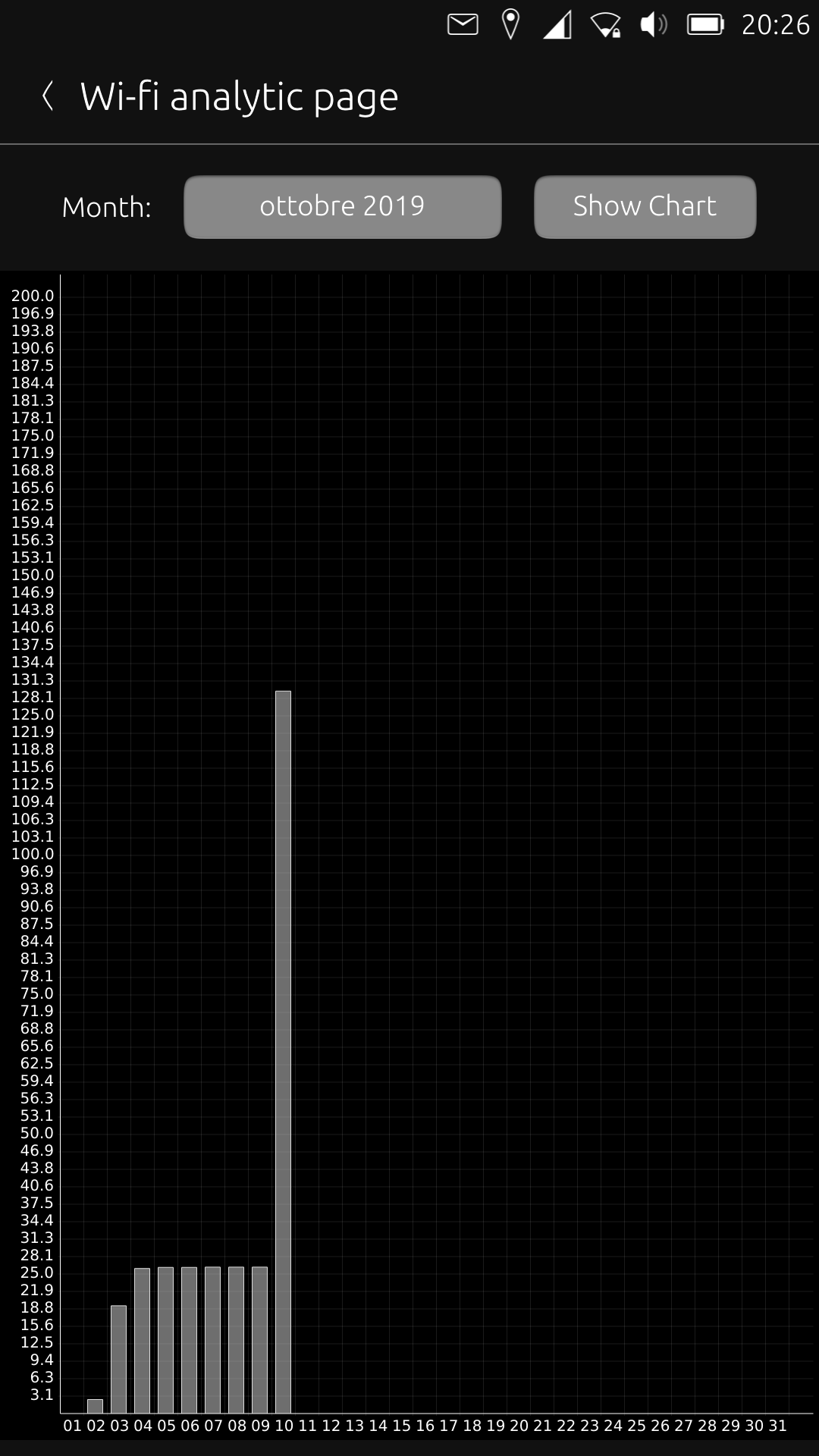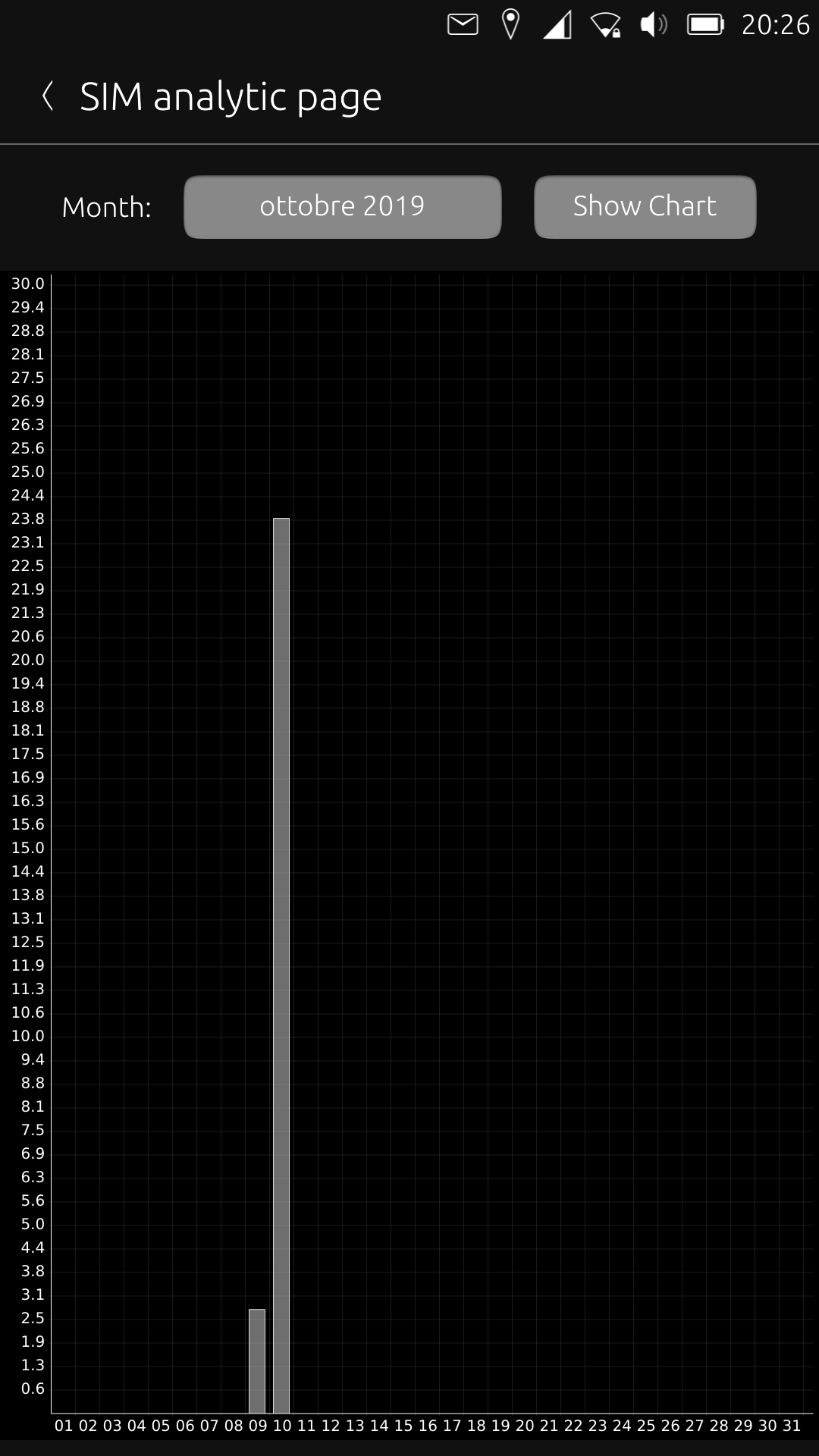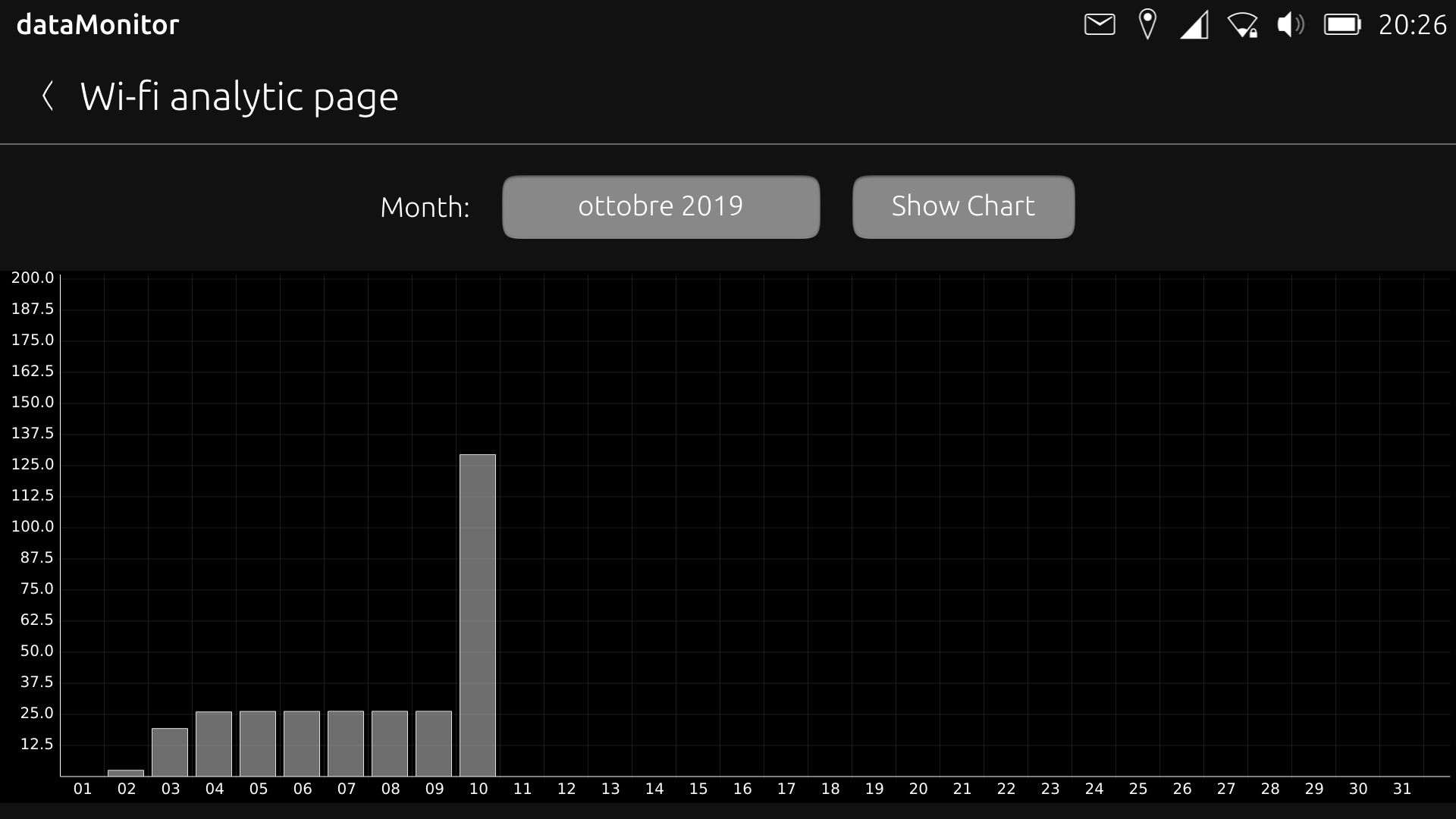Mobile data usage monitoring (dataMonitor app)
-
New app version 0.1.9.7 with .click files for arm64 and armhf architectures are now available here.
Find below the current change log;-Version 0.1.9.7-
-
Modification to
mattdaemon-service.confto be able to trigger the executableActiondaemonfile when rebooting the device; this is useful to resetting the daily received data soon after rebooting without waiting anymore for a transition time to occur (equal to the daemon time step, set in 'Settings'). For users who have previous versions of the app installed, once updated the app to the present version, the current stored mattdaemon files shall be manually removed, by heading to 'Settings' and pressing the relevant button provided to remove the daemon files. Afterwards, closing and re-opening the app automatically would restore those newly updated files to their correct location. A subsequent device shutdown and re-boot will eventually bring this file in normal operation. -
Added a lock in
Settingsfor the daemon time step, to avoid changing this option by inadvertently touching the slider.
Any feedback on the current status of the app is always welcome.
Thank you.
-
-
New app version 0.1.9.8 with .click files for arm64 and armhf architectures are now available here.
Find below the current change log:-Version 0.1.9.8-
-
Added a second button in
Settingsto set a daily switch threshold for the app Theme, other than the nightly switch already available. -
SIM and WI-FI received data recap in the app
Main pageis now updated every time going back from theGraph page. -
Fixed error thrown when a database of data thresholds isn't yet created. This is useful to cleaning up the
mattdaemon.logfrom undesired error report, which wasn't preventing the app to correctly work though.
Any feedback on the current status of the app is always welcome.
Thank you.
-
-
New app version 0.1.9.9 with .click files for arm64 and armhf architectures are now available here.
Find below the current change log:-Version 0.1.9.9-
-
Message bubble implemented for the graph, to display data usage for each data bar, just tapping on the concerned bar. This is deliberately taken from the Talaan app made by Kugi Eusebio @javacookies. Thanks Kugi for your work.
-
Main page and Chart page are now able to update theirs figures and chart automatically (every 10 seconds), the latter without the recourse to an update button, implementing the .qml 'Timer' cycle in the code. Because of that, for Chart page the update button on the top right hand side of it was deleted.
-
Added mattdaemon status in the Indicator panel to acknowledging if the daemon is
ActiveorInactive. -
Refresh time in
mattdaemon.conffile is set to 10 seconds (former 40 seconds) to be the app default update time step. With such modification the data usage is updated more frequently so that data not accounted for is more unlikely to occur and moreover battery drain doesn't seem to be much affected. -
Refresh time for dataMonitor
Indicatoris set to 10 seconds (former 30 seconds) to be better aligned to Main page app refresh time. -
Added a
stopcommand to stop themattdaemondaemon when uninstalled fromSettings, to force it being inactive. -
Fix for
actiondaemon.cppfile for appropriate data storage, when the device is kept alive continuously for more than one day. -
Exceeded data threshold notification is now translatable.
Any feedback on the current status of the app is always welcome.
Kindly note that the present version is the last test version and starting since the next one, i.e. the 0.2.0, you'll hopefully find it published in the OpenStore. What is now missing is only the artwork (to be clear the new app icon as minimum) which will probably not take me too much to implement it thanks to @C0n57an71n work). Thanks to the people who supported me in this journey, which was painful and instructive to me at the same time. See you in the OpenStore! Cheers.
Matteo
-
-
@matteo hi, I seem to have the same issue as @ricardo65 on my xiaomi mi a2, it is a dual sim phone, looks like the sim is rmnet_data*
-
Having Issue on Pixel 3A, adding limits do not show up and Mobile data receive or send does not show up, app crashes when I click on sim info, or data.
This is the latest update from the App store. -
@magnargj thank you for your feedback. Is your phone a Halium 9.0 one? I think there are issues there. However I will look at this soon, as soon as I get my new (used) phone.
-
@trwidick hi, thank you for your feedback. I precisely ordered a Pixel 3A myself to look at those peculiar issues which I believe do occur on Halium 9 devices...once settled and fixed the relevant bugs, I'll issue a new version in the OpenStore, no worries. So, stay tuned

-
@matteo Thank you.
-
@matteo thanks! I suppose it is Halium 9, but need to check to be sure. What command should I run to find out?
-
@magnargj No command needed. From the UBPorts docs: https://docs.ubports.com/en/latest/porting/index.html
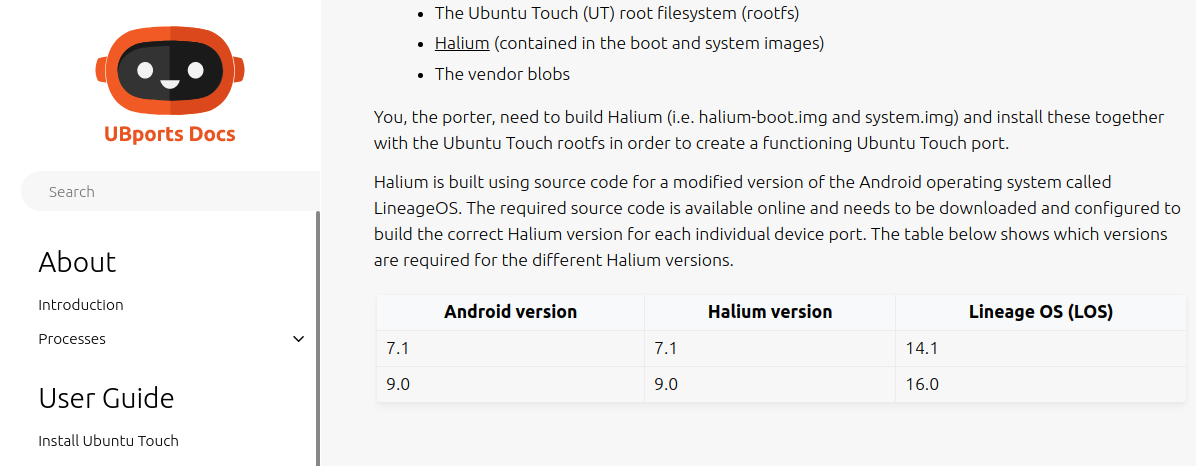
-
@totalrando oh, right! I did downgrade to Android 9 before installing UT, so it is Halium 9 then

 thanks!
thanks! -
@magnargj and @trwidick sorry to say but right now I don't own anymore a working Linux PC, since it left me without internet connection, caused probably by wi-fi card hitting its end of life. Therefore it's a road-blocker for me and I can't keep development of app at pace as I wanted to do. First, I need to order a new Linux PC, then flash my brand new Pixel 3a and then I'll be back on track. Hopefully after Summer holidays I'll find a solution. Just wanted to assure that I'm not leaving development for present and other apps, my intention is to stay with UT for a long time, to the infinity and beyond ;P. Thank you for your interest in my app.
Kind regards,
Matteo
-
@matteo thanks for the update. And don't worry, translated from a Norwegian saying: "those who wait for somthing good, waits not in vain"
 Good luck with the new PC and enjoy the Summer. The latter applies to the whole community
Good luck with the new PC and enjoy the Summer. The latter applies to the whole community 
-
@matteo If you need anything let me know, I dont have much money, but i have free time and I am an IT tech. I repair laptops and desktops.Wifi cards i do replace.
-
@trwidick really? Do you think it is possible to replace wifi cards only? That would be awesome and save me some time. My PC is a Dell Inspiron model, if you have some hints for me to replace that I would really appreciate
 Maybe later I can give you more insights regarding the precise model and if I can find some electric scheme, just to understand the amount of work involved.
Maybe later I can give you more insights regarding the precise model and if I can find some electric scheme, just to understand the amount of work involved. -
@matteo it's common that wifi chip is not on the motherboard but on a separate one, and lately, on M2 boards.
I don't know your laptop but maybe you can find a teardown video on youtube for it, maybe it's even only a false contact on the wifi board or on the wifi antena connectors...
PS : Inspiron is a product line from dell, search the exact product name/reference, or give us we'll find for you.
You can try on ifixit too : https://www.ifixit.com/Device/Dell_Inspiron
-
@matteo Most dell insperons use m.2 pcie cards. Send your make and model, ill send a totorual and the list of needed parts. Anther option is a usb wifi card. Usally 15-30 USD.
-
@trwidick thank you for your help
 My Dell is an Inspiron 7720-8130. I think the solution by means of a usb card would be brilliant though and very fast for me to recover yay! I'll take a look at what can find here around. By the way there are several signs my PC is slowly dying so that I believe I'll need a good replacement in the long run...looking at you, System76
My Dell is an Inspiron 7720-8130. I think the solution by means of a usb card would be brilliant though and very fast for me to recover yay! I'll take a look at what can find here around. By the way there are several signs my PC is slowly dying so that I believe I'll need a good replacement in the long run...looking at you, System76 
-
Replacing your wifi card and giving it a good dust off may be a good ideah.
Found this tear down:
https://youtu.be/o3iM0oRGWdc
Wifi card repacement
https://www.amazon.com/Dell-Inspiron-Wireless-Half-Height-K2GW5/dp/B01GOHNBLCThis should only take 10 min.
Ground yourself- touch a door knob.
Take out screws for back cover
Locate wifi card and disconnect wifi antennas
Unscrew card and slide up and then out
Then fallow this backwards to install.I would check that your card did not go out due to a change in kernel, this has happened to me, my card worked fine, but linux did not play well.
If you plan on getting a usb wifi card, just know you may have to return a couple until you find one that works out of the box with linux.
-
@trwidick just a small update. I received my new Pixel 3a and even if I admit having had many difficulties employing different PCs with available internet connections, finally I installed Ubuntu Touch on it hurray
 Unfortunately my troubles with my Linux PC keep going: I purchased a wi-fi external card, such as this one and apparently I cannot succeed to make it correctly install it offline...I was in contact with their Customer Service and they said that it's very difficult to make this properly work without being online, due to the many dependencies the 'apt install' command summons during the installation. Probably I need to look seriously at the teardown process, with a valid wi-fi card replacement, however I seem not in the right moment (life....) and not able to find some spare time. Let's see how it goes, maybe in the end I'll just purchase a new laptop. Cheers and regards.
Unfortunately my troubles with my Linux PC keep going: I purchased a wi-fi external card, such as this one and apparently I cannot succeed to make it correctly install it offline...I was in contact with their Customer Service and they said that it's very difficult to make this properly work without being online, due to the many dependencies the 'apt install' command summons during the installation. Probably I need to look seriously at the teardown process, with a valid wi-fi card replacement, however I seem not in the right moment (life....) and not able to find some spare time. Let's see how it goes, maybe in the end I'll just purchase a new laptop. Cheers and regards.