Sony Xperia X (suzu/F5121 & F5122)
-
@c4pp4 Thanks a lot for this !! Just installed anbox and it works great !
For the audio issue I've tried to modify /system/etc/media_codecs.xml without success despite having mounted with write permissions. It made me ask myself, is the /system/etc/media_codect.xml file for ubuntu touch system or the android system ?
Could you post your modified android image or just tell us how to repack the image and how to upload it. Not sure where to start. Thanks in advance ! -
@henri2h You can't modify the file directly, it's Squashfs filesystem (see https://en.wikipedia.org/wiki/SquashFS). The best way to override it is via rootfs-overlay as I wrote.
To repack the image, you need some linux distro. Download the right android filesystem image from https://cdimage.ubports.com/anbox-images/. According to https://cdimage.ubports.com/anbox-images/devices.json it's android-armhf-64binder.img. You also need to have installed squashfs-tools package.
Uncompress the filesystem as root to keep uid and gid identities:
sudo unsquashfs android-armhf-64binder.imgyou will see something like this:
Parallel unsquashfs: Using 4 processors 1429 inodes (5270 blocks) to write [=================================-] 5270/5270 100% created 1239 files created 274 directories created 190 symlinks created 0 devices created 0 fifosit creates squashfs-root folder, locate squashfs-root/system/etc/media_codecs.xml file, rewrite it (as root) by the fixed one (http://dpaste.com/2H2CP58) and set the right owner:
sudo chown 100000:100000 media_codecs.xmlcompress the filesystem into android.img:
sudo mksquashfs squashfs-root/ android.img -noappend -no-xattrs -comp xzyou will see something like this:
Parallel mksquashfs: Using 4 processors Creating 4.0 filesystem on android.img, block size 131072. [=================================\] 5080/5080 100% Exportable Squashfs 4.0 filesystem, xz compressed, data block size 131072 compressed data, compressed metadata, compressed fragments, no xattrs, compressed ids duplicates are removed Filesystem size 212128.35 Kbytes (207.16 Mbytes) 39.95% of uncompressed filesystem size (531034.87 Kbytes) Inode table size 23934 bytes (23.37 Kbytes) 33.61% of uncompressed inode table size (71204 bytes) Directory table size 16322 bytes (15.94 Kbytes) 43.33% of uncompressed directory table size (37666 bytes) Number of duplicate files found 38 Number of inodes 1703 Number of files 1239 Number of fragments 229 Number of symbolic links 190 Number of device nodes 0 Number of fifo nodes 0 Number of socket nodes 0 Number of directories 274 Number of ids (unique uids + gids) 4 Number of uids 2 unknown (100000) unknown (101000) Number of gids 4 unknown (100000) unknown (102000) unknown (101000) unknown (101003)Copy the new created android.img file into the phone's home folder into anbox-data and rewrite the original one.
-
@c4pp4 said in Sony Xperia X (suzu/F5121 & F5122):
sudo mksquashfs squashfs-root/ android.img -noappend -no-xattrs -comp xz
Works like a charm, thank you very much for the help and the introduction to image building ! Very appreciated !!
-
@fredldotme said in Sony Xperia X (suzu/F5121 & F5122):
Missing:
- Libertine
I've installed Libertine support according to http://docs.ubports.com/en/latest/userguide/dailyuse/libertine.html.
OS Build of UT was 2020-04-20/2 in my case.
The phone’s Settings interface didn't work when I was trying to create a container. I think it uses command without extra option 'type' and that's why it always falls to use lxd type. It's because the kernel version is >=4 (4.4.146-g16d456d in my case), see https://github.com/ubports/libertine/blob/503b05c5b99ee1d7d71c1bbfc2a733acc5ee5c73/python/libertine/HostInfo.py#L27.
To create a container, you need to do it via adb or ssh connection. In my case I've done it via adb.
As you can see lxd is not supported (command without type option):
phablet@ubuntu-phablet:~$ libertine-container-manager create -i test Enter password for your user in the Libertine container or leave blank for no password: Password: libertine-container-manager:123: ERROR: create(): Failed to create container: 'No module named 'libertine.LxdContainer''as you can see lxc is not supported as well:
phablet@ubuntu-phablet:~$ libertine-container-manager create -i test -t lxc Enter password for your user in the Libertine container or leave blank for no password: Password: libertine-container-manager:123: ERROR: create(): Failed to create container: 'No module named 'libertine.LxcContainer''the only working command to create the container was with type chroot:
phablet@ubuntu-phablet:~$ libertine-container-manager create -i test -t chroothere is the output http://dpaste.com/2E0615B
After that you can use the phone’s Settings interface to install some packages into the container.
e.g. I've installed Firefox:
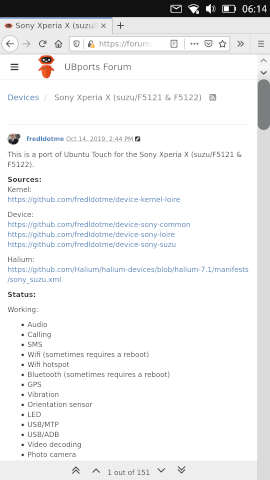
It's too slow and I had to set Firefox's 'Network Settings' to 'Auto-detect proxy settings for this network' and use Libertine Tweak Tool to make the text and the scrollbar larger. -
@henri2h Maybe you want to push the fix to https://github.com/ubports/anbox so that every device can benefit from it.

-
Hi everyone.
It seems that GPS isn't working on my device. And it never worked. The sensors Appllication tells me that GPS is supported and active.
Source Staus no error
Last updated emptyAnyone has the same problem?
-
-
@RubbelDeCatc In my case something gps related is broken but I dont have any idea what it is. I have chanced the mainboard an the antenna. It didnt fix it.
-
@makeixo said in Sony Xperia X (suzu/F5121 & F5122):
. I have chance the mainboard an the antenna. It didnt fix it.
I don't think it's a hardware problem. The Xperia is new. Maybe something disabled.
Here is the test_gps output
https://oc.dirk-hoeschen.de/index.php/s/WtZzxJ64BiecoyqMy System
- Sony Xperia X
- Ubuntu 16.04 (22.04.20)
-
@RubbelDeCatc Did you walk around outside a little like @fredldotme has stated above?
-
@RubbelDeCatc Have you read this article?
It seems you have to keep the display active and the GPS app in foreground to get a GPS fix.
That made ist working for me.
-
Hi,
Just wanted to share that I managed to install successfully Ubuntu Touch on my Xperia X which was running SFOS before.
Here are the steps performed :
- flash using Emma tool "F5121 34.4.A.2.107 Customized_FR 1302-3046 R4E User-Live COM" (Android 8.0) : kernel was not upgraded and mobile wanted to shutdown all the time
- flash in fastboot mode twrp-3.3.1-0-suzu.img for recovery
- boot in recovery mode and from twrp : wipe Cache, System and Data
- reboot (oops can't boot, stalled with Sony image)
- boot in fastboot mode and run UBports Installer 0.4.18-beta
- select channel 16.04/community/fredldotme/devel, Wipe Userdata and Bootstrap
- let the installation process run and discard any display on mobile
- and it worked !
OK. I have to admit I stressed a lot while performing the different steps :anguished_face:.
Now, I am discovering UT on Xperia X and I am impressed by the work done on this phone :grinning_face: !
For the moment, I have noticed following issues :
- front and back camera zoom are not working
- back camera autofocus is not working
Congrats @fredldotme !
-
First off: big thanks for the efforts in porting Ubuntu Touch towards the Xperia X - gave the device a brand new life for me! (after unused Sailfish OS installation)
Secondly: I seem to be confused about the possibility to have Anbox on the Xperia X. Seems I do not have any repository that contains the "anbox-ubuntu-touch" binaries, no is there the "anbox-tool" binary preinstalled on the image.
If I read @c4pp4 's reply right, however, anbox-ubuntu-touch should be able to install via apt.
I have the ubports repo added via /etc/apt/source.list.d and apparantly am on the devel update channel fredldotme and receive updates, latest 2020-04-28/2.Thanks in advance for any pointers!
-
@c4pp4 : Thank u very much: got Anbox working on my X !
-
@c4pp4 : Thanks again ! Now I have audio in Anbox ...! Can I ask u one question? Is it possible to port/fork the fm-radio App from unofficial lineageos X for anbox working?
-
I unlocked the bootloader, ran the UBPorts installer but it only installed the Ubuntu recovery, not the actual system. How can I manually install ubuntu touch? the ubports installer always wants to reboot into fastboot mode, but the devices always ends up in ubuntu recovery.
-
@jro said in Sony Xperia X (suzu/F5121 & F5122):
the ubports installer always wants to reboot into fastboot mode, but the devices always ends up in ubuntu recovery.
That sounds like an ADB driver issue, that happened to me with MX4 on windows with ubports, i had to link ADB driver to MX4 device three time, one time after booted normally (!with dev mod on!), another one when booted in fastboot, and a third when in recovery...
After doing that, i booted in normal mode, plugged in when asked by UBP istaller, that auto-detected device and then did all process in full auto mode.
Before that, process was not full-auto (had to reboot in fastboot) and i ended with recovery flashed but not UBports OS (difference is my device is canonical uTouch from beginning).
Here my full "story" : https://forums.ubports.com/topic/4026/solved-problem-upgrading-mx4-from-ota15-to-ubport/13
-
@Keneda The actual issue is that Ubuntu Recovery reboots every 30 seconds or so. So before the Ubports installer gets anything done, the connection is lost. I found another owner of the same phone in the telegram chat who experienced exactly the same. I have pulled the /tmp/recovery.log from the device, I hope that it contains anything of use.
-
@jro said in Sony Xperia X (suzu/F5121 & F5122):
the ubports installer always wants to reboot into fastboot mode, but the devices always ends up in ubuntu recovery.
With that i though you where ending in getting stuck with recovery, not a recovery reboot loop.
-
@Keneda Yes, it took me a while to understand that. Unfortunately, there seems to be no way to get a log showing as to why it keeps rebooting. I am not sure as to how I am supposed to submit a useful issue on github.
