Oneplus 3/3T
-
@stan It does vary over updates I have noticed.
-
@Lakotaubp thank you for answering back
-
@Lakotaubp Can you try the command mentioned above ?
-
-
@ernest
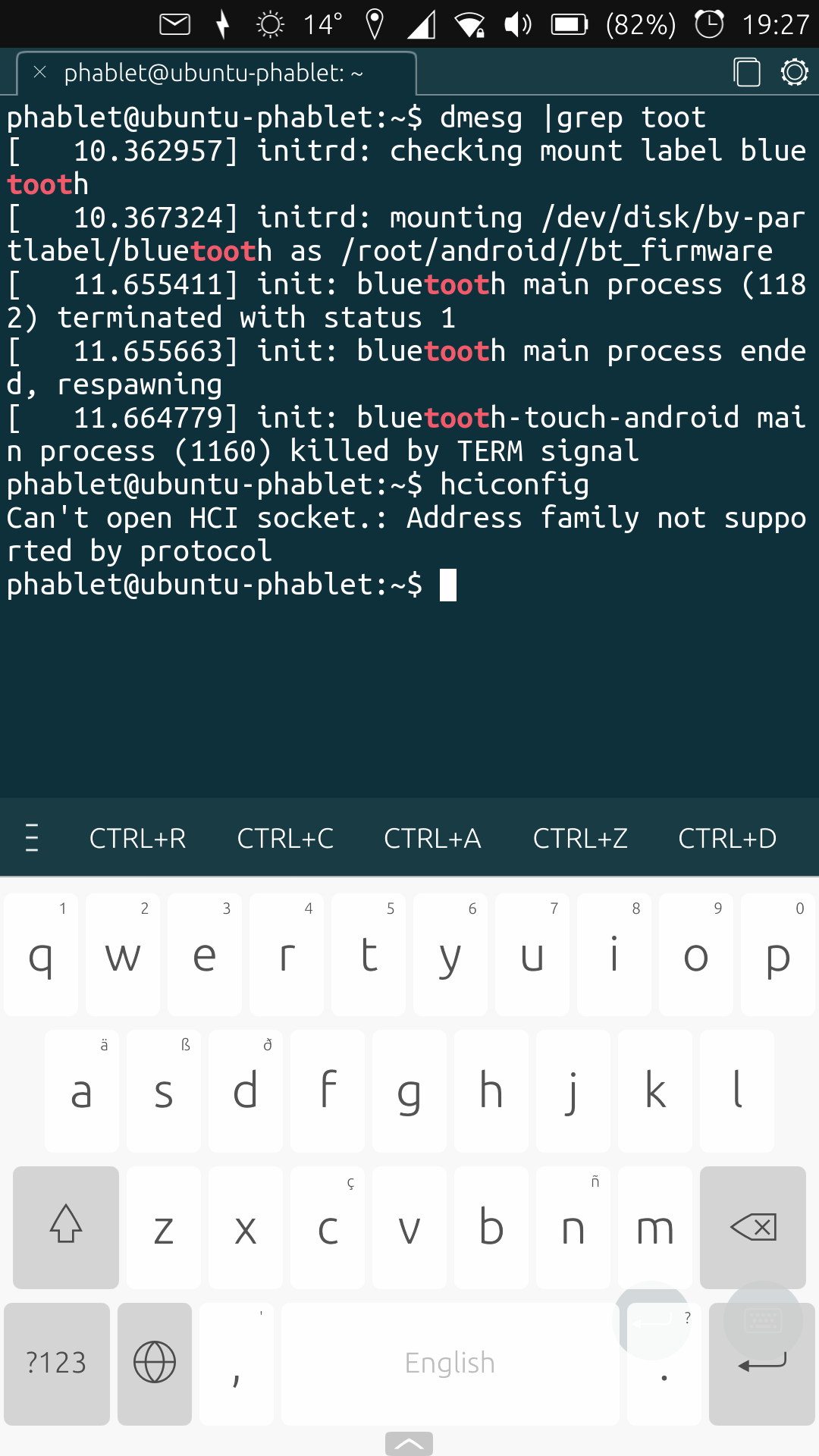 file:///home/lakotaubp/Documents/Screenshots/screenshot20200422_192720843.png
file:///home/lakotaubp/Documents/Screenshots/screenshot20200422_192720843.png -
Thanks both of you, the updated kernel didn't land yet.
you should have :
phablet@ubuntu-phablet:~$ dmesg |grep toot [ 0.627820] Bluetooth: Core ver 2.20 [ 0.627870] Bluetooth: HCI device and connection manager initialized [ 0.627886] Bluetooth: HCI socket layer initialized [ 0.627899] Bluetooth: L2CAP socket layer initialized [ 0.627951] Bluetooth: SCO socket layer initialized [ 1.667348] Bluetooth: RFCOMM TTY layer initialized [ 1.667381] Bluetooth: RFCOMM socket layer initialized [ 1.667402] Bluetooth: RFCOMM ver 1.11 [ 1.667423] Bluetooth: BNEP (Ethernet Emulation) ver 1.3 [ 1.667433] Bluetooth: BNEP filters: protocol multicast [ 1.667448] Bluetooth: BNEP socket layer initialized [ 1.667461] Bluetooth: HIDP (Human Interface Emulation) ver 1.2 [ 1.667475] Bluetooth: HIDP socket layer initialized [ 1.667488] Bluetooth: HCI UART driver ver 2.3 [ 1.667499] Bluetooth: HCI UART protocol H4 registered [ 1.667508] Bluetooth: HCI UART protocol LL registered [ 1.667518] Bluetooth: HCI UART protocol IBS registered [ 1.667527] Bluetooth: HCI UART protocol QCA registered [ 3.208558] initrd: checking mount label bluetooth [ 3.209217] initrd: mounting /dev/disk/by-partlabel/bluetooth as /root/android//bt_firmware [ 10.994931] Bluetooth: HCI_IBS open, tx_idle_delay=600, wake_retrans=1 [ 11.539105] Bluetooth: received HCI_IBS_SLEEP_IND in rx state 0 phablet@ubuntu-phablet:~$ -
What is the latest build version you are on ?
-
@ernest Update is 257
halium_oneplus3-userdebug 7.1.1 NOF27B 194 test-keys
OS build number 2020-04-22/2 -
Could you contact me on telegram ?
-
@ernest Will do
-
@Lakotaubp I have the switch for the flashlight under battery icon but neither using that switch nor the Open Store application work (i.e. flash light does not switch on).
I expected the flash was not working for some driver issue. Using the procedure you mentioned solves it? If so, has to be done again after OTA update (daily)?
Thanks in advance!
-
@ma I noticed the same behaviour. I even found that it doesn't really power off. When you try to power off, the screen goes dark but it is still on and drains the battery. That is the reason why you need to press power button very long to make it boot again - it is still running. I have no clue why it does not correctly shutdown any more.
-
@Marcos No it stays working. Needs to be re done if the installer is used.
-
@Lakotaubp Thanks for the info! I did the installation and, even at indicator-power installation told me I' m on the last version so no update, after rebooting the flash light worked if switching on from the battery switch. Does not work neither from the camera (flash) nor from the torch appplication.
Thanks for the trick! That' s another improvement! Just video recording and playback missing to me to be perfect
-
Es wäre schön wenn es hier eine German Abteilung geben würde.
-
@carrabelloy Please can you use English on this forum. Thank you
-
-
@carrabelloy there is a german telegram group:
UBports DEUTSCH https://t.me/UBports_Deutsch -
Could you please try this halium image :
- Trick for the incoming calls (doesn't seems 100% but around 95% of call going though)
- Trick to reconnect wifi to the network after aeroplane mode on/off/on
- right button calling the dash.
https://drive.google.com/drive/u/0/folders/17eIsuxxcbbALniQMIHdZQTthqet7cywK
-
@FBrain
To install other version of bluetooth :
https://github.com/ubports/bluez-packaging/pull/6#issuecomment-592493552the 5.53 works fine https://ci.ubports.com/job/ubports/job/bluez-packaging/job/xenial_-_even-newer-bluez/
click on + view.
