After installing OTA-11 no connection via USB 2 Linux PC (Aquarius E4.5)
-
Hi All,
after I install OTA-11, I have no connection via USB to a Linux PC (Ubuntu 18.04 and PCLOS).
Likewise, Bluetooth does not work any more, paring works, but when sending files on the smartphone goes out bluetooth.Any ideas?
How can I switch back to a earlier version of OTA?THX
-
Mine is working OK after OTA-11, though it does tend to keep popping up mtp error windows and then disappearing
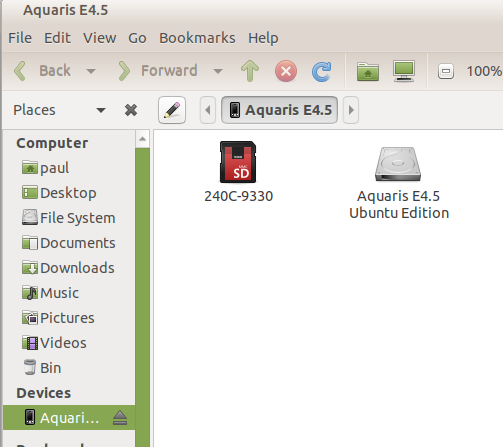 now and then.
now and then. -
@juergen67 Perhaps before going back to OTA-10 try running the installer set to stable (without wipe) just to check that nothing went wrong with the update.
-
@Lakotaubp said in After installing OTA-11 no connection via USB 2 Linux PC (Aquarius E4.5):
@juergen67 Perhaps before going back to OTA-10 try running the installer set to stable (without wipe) just to check that nothing went wrong with the update.
I dont see any way to go back...
-
@juergen67 Can you try this for me. Run the installer and install the dev channel (without wipe) Then test your phone again. This used to fix the odd issue on nexus 5's. Dev is very stable these days so don't worry to much, and will have had daily builds since OTA-11. If it works great. You can stay on dev for a bit or go back to stable by rerunning the installer and the fix should stay. If you really don't fancy dev just reinstall stable using the installer and see if that does it.
If you still have issues after this lets try something else but really it's probably best to stay on 11 if you can.Edit: Sorry use system settings to update to dev. System settings, Updates, update settings at the very bottom.
As for usb connection double check dev mode etc is on and just in case keep an eye out for the allow connection box on the phone. None of that should have changed but it won't hurt to check. Then try a few other cables that would be the first place I would try.