-
@Keneda yes, because I would trade with my phone (which is much better). But you didn't answered my question.
-
@T0p0r Sorry i have a MX4 so can't tell...
What i can tell is if you want to use uTouch as a daily phone OS, you should choose a full supported device. -
@vadikas I am dealing with the same situation and the patch did not resolve the issue. Have you succeeded in solving this?
-
@Guf said in Ubuntu Touch on LG G6 (h870 model): call for testers:
@makeixo @walidham Fixed! I applied the patch for bullhead which suggested the same: to disable CONFIG_ANDROID_PARANOID and to enable SECURITY_ANDROID_GID_CAPABILITIES, but I hadn't done it well. With the help of @tanevanwifferen (who suggested what was wrong), we fixed it ... so let's go for other issues, now
Could you be more specific, please? I am porting the LG G4 and the patch did not resolve the issue. But then my port is also based on a different kernel version (the 3.10). Don't know how relevant the fix is for my version?
Ari
-
Now I also managed to install this port on my European LG G6.
UBports looks great on this device and makes a good impression.
There are a few things I'm currently not sure if I made a mistake during the installation or if it's just the unfinished port.
Programs always seem to start in window mode or the interface in general is not adapted to the display size.
Do I have an error in the installation or is it just the optimization missing?
Otherwise very good work, I hope this port will be further developed.
I would be very happy to have a full UBPorts on the LG G6. -
Sorry for the double post, I found out that the problems are probably caused by the port and not by my installation.
I would like to know if they are currently working on this port and how I could support the developers? @Guf or @tanevanwifferen
Are there any tests that can be done or how can the development be driven forward? -
@Invy You need to disable desktop_mode and/or to install UT-Tweak and revise scaling
-
@Invy Since yesterday, also
bluetoothstarted to work, look at the beginning of post how to do it manually -
@Invy As you might see, I fixed
bluetooth(at the moment I provided the manual commands to do it) and I would like to go for the other missing thing.
It is possibleGPSis working, but from inside my house it makes no sense to test it.
Need to improverouting sound outputto speakers, because it seems audio output is only with headphones -
@tanevanwifferen @Guf
Sorry for being the idiot in the room, but is there some install instructions on this.
I know my way arround a bash shell and use ubuntu since 10+ years. But I am not sure how to install this on my LG.I managed to unlock the device and ran
fastboot flash boot halium-boot-20200326.imgfrom http://docs.ubports.com/tr/latest/porting/halium_7-1/Installing.html I thought I found more and cloned some repo and ran
./halium-install/halium-install -p ut ubports-touch.rootfs-xenial-armhf.tar.gz system-20200326.imgGiving me the output:
Debug: Chosen rootfs is ubports-touch.rootfs-xenial-armhf.tar.gz Debug: Chosen android image is system-20200326.img Debug: Chosen release is ut Debug: Compress images before pushing: false I: Writing rootfs into mountable image I: Writing android image into mountable image I: Running post installation tasks enabling SSH ... [done] Please enter a new password for the user 'phablet': Enter new UNIX password: Retype new UNIX password: passwd: password updated successfully I: Shrinking images e2fsck 1.45.5 (07-Jan-2020) resize2fs 1.45.5 (07-Jan-2020) Resizing the filesystem on .halium-install-imgs.itwEy/system.img to 129095 (4k) blocks. Begin pass 2 (max = 1758) Relocating blocks XXXXXXXXXXXXXXXXXXXXXXXXXXXXXXXXXXXXXXXX Begin pass 3 (max = 4) Scanning inode table resize2fs: No space left on device while trying to resize .halium-install-imgs.itwEy/system.img Please run 'e2fsck -fy .halium-install-imgs.itwEy/system.img' to fix the filesystem after the aborted resize operation. I: Cleaning up error: no devices/emulators foundWhat am I missing?
-
@basti I had the same problem during my installation, I think I was able to solve the problem with a different rootfs at that time.
I think I used this edge version:
https://ci.ubports.com/job/xenial-hybris-edge-rootfs-armhf/Of course, this may not be right. But I was able to install everything with it.
The manual activation of Bluetooth did not work for me, I used sudo for all commands.
As error message after hciattach I always get an "initialization timed out".
The GPS can be activated, but no location is found in uNAV. -
@Invy I need to upload new kernel configuration with
HCIUARTandHCIUART_H4, otherwise it won't work at all. I will ping as soon as I did it. Or I can add my halium-boot (botstrapping fromsystempart, as requested by OTA compatibility, or not) to be downloaded and tested. -
-
@Guf could you give us a link or some more, please?
-
@basti
xenial-hybris-rootfs-arm64:
https://ci.ubports.com/job/xenial-hybris-rootfs-arm64/xenial-hybris-edge-rootfs-arm64:
https://ci.ubports.com/job/xenial-hybris-edge-rootfs-arm64/ -
@Invy Nope. Still fails.
user@ubuntu:~/Downloads/lgg6_ubuntu$ fastboot devices LGH87051b7ab76 fastboot user@ubuntu:~/Downloads/lgg6_ubuntu$ fastboot flash boot halium-boot-20200326.img target reported max download size of 536870912 bytes sending 'boot' (16216 KB)... OKAY [ 0.530s] writing 'boot'... OKAY [ 0.158s] finished. total time: 0.689s user@ubuntu:~/Downloads/lgg6_ubuntu$ sudo ./halium-install/halium-install -p ut ubuntu-touch-hybris-xenial-arm64-rootfs.tar.gz system-20200326.img Debug: Chosen rootfs is ubuntu-touch-hybris-xenial-arm64-rootfs.tar.gz Debug: Chosen android image is system-20200326.img Debug: Chosen release is ut Debug: Compress images before pushing: false I: Writing rootfs into mountable image I: Writing android image into mountable image I: Running post installation tasks enabling SSH ... [done] Please enter a new password for the user 'phablet': Enter new UNIX password: Retype new UNIX password: passwd: password updated successfully I: Shrinking images e2fsck 1.45.5 (07-Jan-2020) resize2fs 1.45.5 (07-Jan-2020) Resizing the filesystem on .halium-install-imgs.oWUv6/system.img to 129095 (4k) blocks. Begin pass 2 (max = 1758) Relocating blocks XXXXXXXXXXXXXXXXXXXXXXXXXXXXXXXXXXXXXXXX Begin pass 3 (max = 4) Scanning inode table resize2fs: No space left on device while trying to resize .halium-install-imgs.oWUv6/system.img Please run 'e2fsck -fy .halium-install-imgs.oWUv6/system.img' to fix the filesystem after the aborted resize operation. I: Cleaning up error: no devices/emulators found user@ubuntu:~/Downloads/lgg6_ubuntu$ sudo ./halium-install/halium-install -p ut ubuntu-touch-hybris-xenial- system-20200326.img ubuntu-touch-hybris-xenial-arm64-rootfs.tar.gz ubuntu-touch-hybris-xenial-edge-arm64-rootfs.tar.gz ubuntu-touch-hybris-xenial-arm64-rootfs.tar.gz.part ubuntu-touch-hybris-xenial-edge-arm64-rootfs.tar.gz.part user@ubuntu:~/Downloads/lgg6_ubuntu$ sudo ./halium-install/halium-install -p ut ubuntu-touch-hybris-xenial-edge-arm64-rootfs.tar.gz system-20200326.img Debug: Chosen rootfs is ubuntu-touch-hybris-xenial-edge-arm64-rootfs.tar.gz Debug: Chosen android image is system-20200326.img Debug: Chosen release is ut Debug: Compress images before pushing: false I: Writing rootfs into mountable image I: Writing android image into mountable image I: Running post installation tasks enabling SSH ... [done] Please enter a new password for the user 'phablet': Enter new UNIX password: Retype new UNIX password: passwd: password updated successfully I: Shrinking images e2fsck 1.45.5 (07-Jan-2020) resize2fs 1.45.5 (07-Jan-2020) Resizing the filesystem on .halium-install-imgs.l0c8k/system.img to 129095 (4k) blocks. Begin pass 2 (max = 1758) Relocating blocks XXXXXXXXXXXXXXXXXXXXXXXXXXXXXXXXXXXXXXXX Begin pass 3 (max = 4) Scanning inode table resize2fs: No space left on device while trying to resize .halium-install-imgs.l0c8k/system.img Please run 'e2fsck -fy .halium-install-imgs.l0c8k/system.img' to fix the filesystem after the aborted resize operation. I: Cleaning up error: no devices/emulators found -
@basti this is more likely due to adb, rather than to
halium-install, the last command must be executed when the device is inrecovery mode. Not in bootloader one -
@Guf Ok. Not sure how to get there now. Cant connect to ADB anymore. Phone stucks in boot screen.
- Is there some instructions where this calling for
recovery modewas mentioned?
- How can I recoever from my mode now?
- Is there some general instructions I can look at?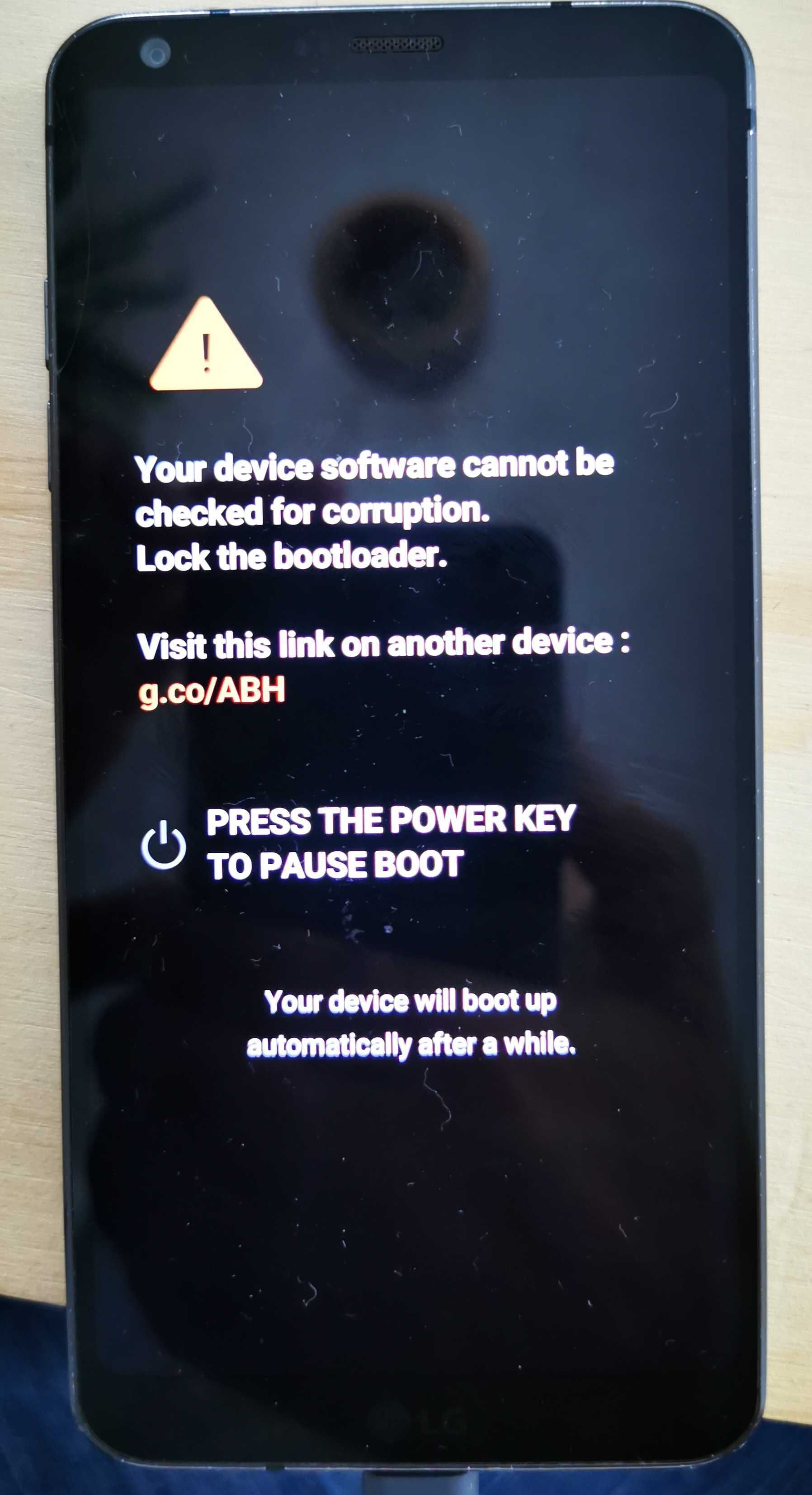
-
@basti Is the smartphone stuck in this screen?
Try this one:
- Turn off the smartphone
- Hold the power button on the back and Volume down
- When the LG logo appears, keep holding Volume down, release the power button and press the power button again briefly.
After a few seconds a recovery menu should appear
I strongly recommend to install TWRP for the LG G6, you should be able to install everything from here. -
@Invy Thanks for the answer. We make steps forward.
I managed to install TWRP on the recovery partition. But the UT install still fails:
user@ubuntu:~/lgg6_ubuntu$ adb devices List of devices attached LGH87051b7ab76 recovery user@ubuntu:~/lgg6_ubuntu$ adb reboot recovery user@ubuntu:~/lgg6_ubuntu$ ./halium-install/halium-install -p ut ubuntu-touch-hybris-xenial-arm64-rootfs.tar.gz system-20200326.img Debug: Chosen rootfs is ubuntu-touch-hybris-xenial-arm64-rootfs.tar.gz Debug: Chosen android image is system-20200326.img Debug: Chosen release is ut Debug: Compress images before pushing: false I: Writing rootfs into mountable image I: Writing android image into mountable image I: Running post installation tasks enabling SSH ... [done] Please enter a new password for the user 'phablet': Enter new UNIX password: Retype new UNIX password: passwd: password updated successfully I: Shrinking images e2fsck 1.45.5 (07-Jan-2020) resize2fs 1.45.5 (07-Jan-2020) Resizing the filesystem on .halium-install-imgs.xmRsa/system.img to 129095 (4k) blocks. Begin pass 2 (max = 1758) Relocating blocks XXXXXXXXXXXXXXXXXXXXXXXXXXXXXXXXXXXXXXXX Begin pass 3 (max = 4) Scanning inode table resize2fs: No space left on device while trying to resize .halium-install-imgs.xmRsa/system.img Please run 'e2fsck -fy .halium-install-imgs.xmRsa/system.img' to fix the filesystem after the aborted resize operation. I: Cleaning upSame result with both files:
ubuntu-touch-hybris-xenial-arm64-rootfs.tar.gz
ubuntu-touch-hybris-xenial-edge-arm64-rootfs.tar.gzWhat can I do next?