TELEports not able to connect
-
Hi, guys!
I have three UT devices (two Nexus 5 and BQ Aquaris M10 HD), and TELEports stopped to work on all of them today. Seems it's unable to connect to Telegram server and get updates (chat list and messages) — loading indicator runs from left to right and vice versa forever. Push notifications still come but I have no luck to read or write something in the app.
I tried to run official desktop and web Telegram applications in the same home network and they are running fine for me!
Any thoughts?
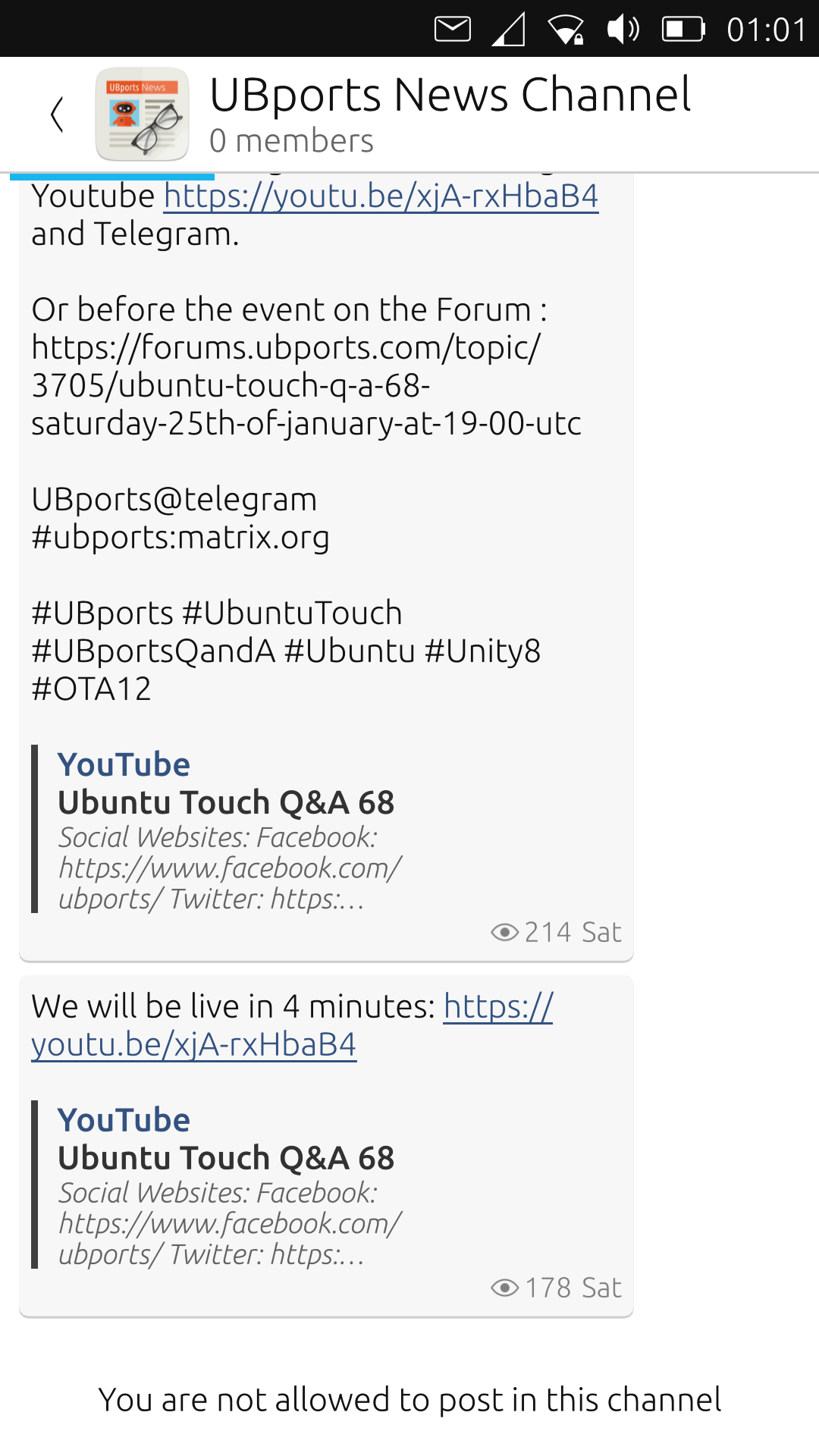
-
@ezze Is this still the situation? It's working fine for me on OPO (dev) and OP3.
-
@Lakotaubp still the issue for me. First, I thought that it could be probably some kind of blocking Telegram in Russia but I had no problems with it for months... And official applications are working.
I'm out of idea.

-
Another observation — when I go to menu and select "Settings" the application becomes non-responsive. Uninstalling application and installing it again doesn't help. It still recognizes my account. Probably, I have to remove some files from file system manually.
The most dissapointing moment here is that the app behave the same on all of my devices so, I guess, it's not a device specific issue.
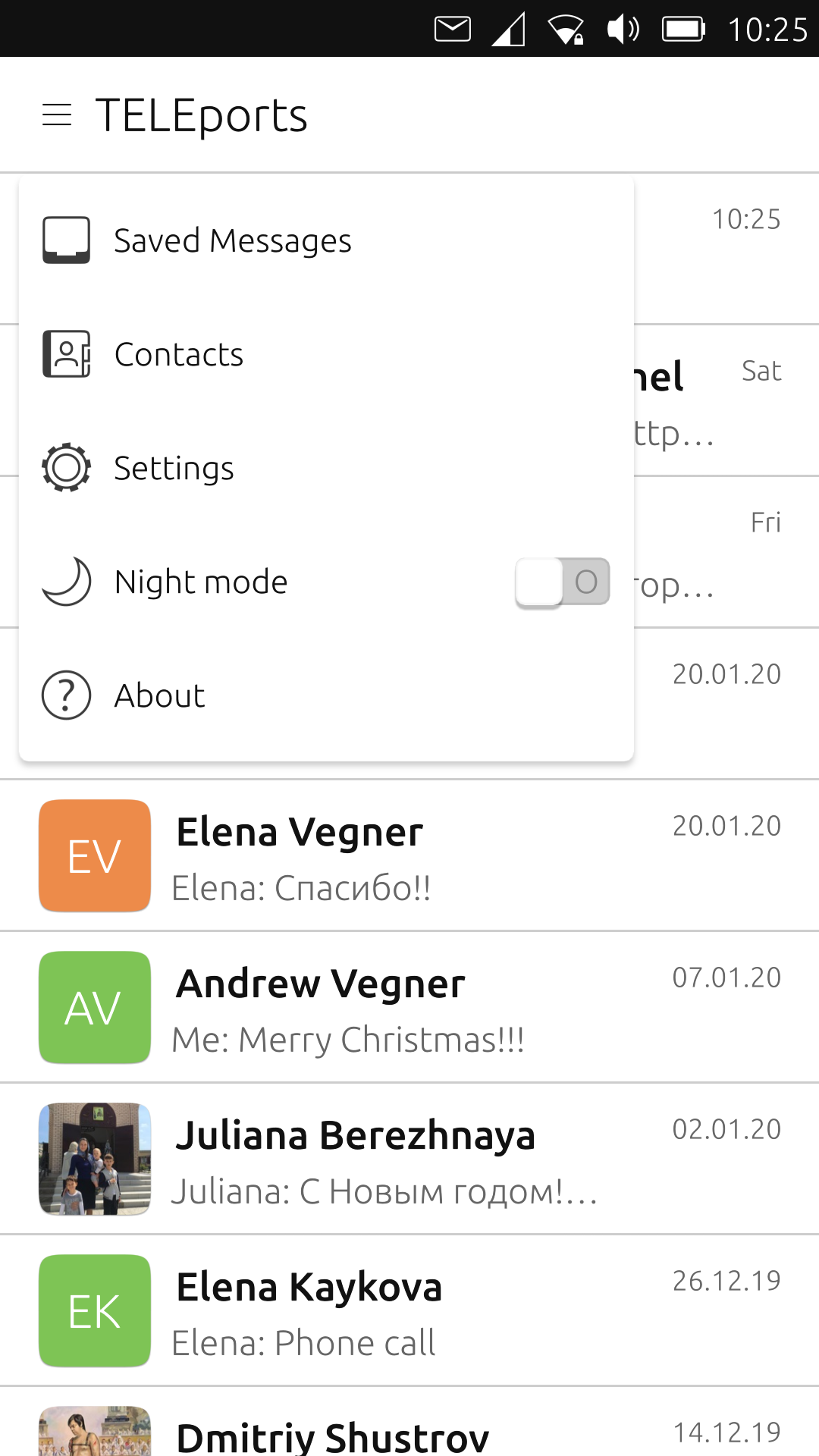
-
Not sure then lets see if anyone else can help. All I can suggest for now is maybe use UT Tweak Tool to clear cache,data etc then delete and reinstall, see if that helps.
-
Connected to device with
adb shelland removed~/.local/share/teleports.ubports. Now I'm singed out, and the app hangs when I enter my phone number on login. So it's a connection issue, as I guess. -
@ezze I've just cheked TELEports on my Nexus 5 and it works fine... I had some connection issues when signing on a few months ago, but it worked after a few tries.
-
@Emmelyne, thanks for your answer.
Probably, there were some issues related to my Internet provider. I just reconnected right now and everything seems to work again.
-
Small offtopic, but on OPO, stable chanell.
TELEports
I request a code. But I keep getting a 5 digit code and telling me:
- Incorrect auth code lenght
Any advice?
-
I had the same issue a time ago. For me it helped to delete all parts via UTTT.
-
@Nikfrager
It didn't help me. -
I still have the issue. Sometimes it works but most of the time — doesn't. If you, guys, don't experience the same issue I believe it's the Telegram blocking in Russia.
@Flohack, keeping it in mind, could we add support for MTProxy in TELEports? Native desktop application unlike web application has such option.
-
@ezze Yes you could look in the issue tracker for TELEports, I think the ticket is already there. Its of course possible that this comes from App blockage. Tracker is https://gitlab.com/ubports/apps/teleports/issues
-
-
Hi. Development channel, after the update teleports fell off.