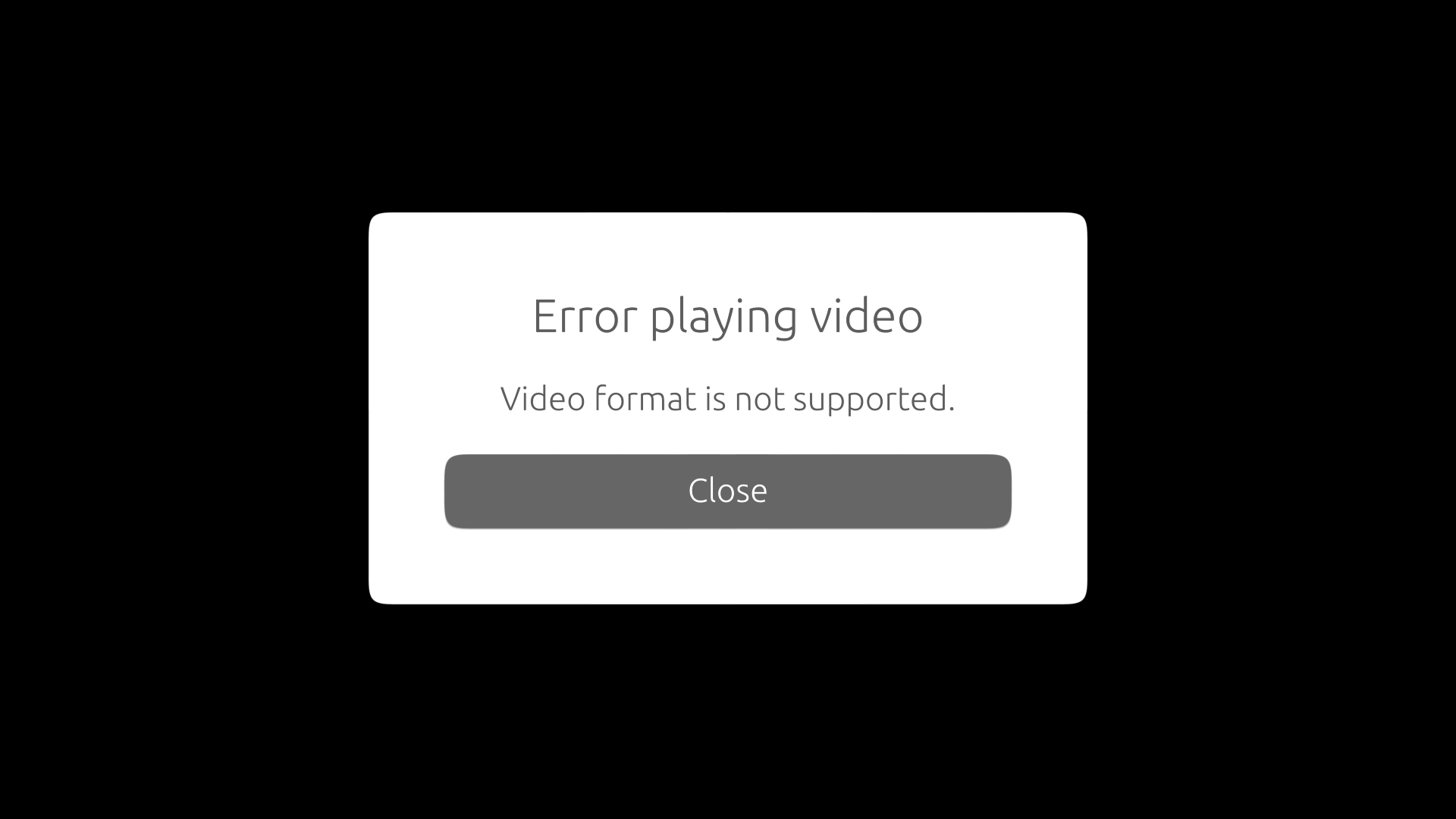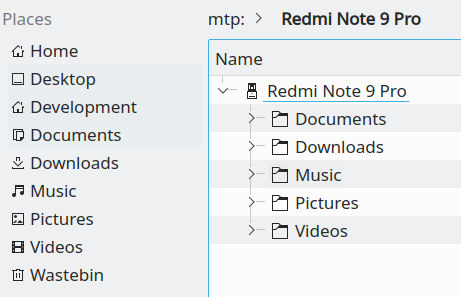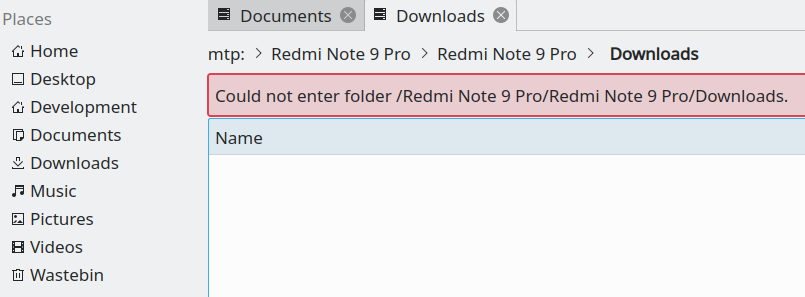Ok, I tried to change permissions of my hello-world directory:
$ cd ..
$ sudo chmod -R 777 hello-world
$ cd hello-world
$ clickable
Going to run all of "build", "install", "launch"
Running command "build"
Building app
-- The C compiler identification is GNU 5.4.0
-- The CXX compiler identification is GNU 5.4.0
-- Detecting C compiler ABI info
-- Detecting C compiler ABI info - done
-- Check for working C compiler: /usr/bin/cc - skipped
-- Detecting C compile features
-- Detecting C compile features - done
-- Detecting CXX compiler ABI info
-- Detecting CXX compiler ABI info - done
-- Check for working CXX compiler: /usr/bin/c++ - skipped
-- Detecting CXX compile features
-- Detecting CXX compile features - done
-- Found Gettext: /usr/bin/msgmerge (found version "0.19.7")
-- Configuring done
-- Generating done
-- Build files have been written to: /home/ezze/Development/ubuntu-touch/hello-world/build/all/app
[ 50%] Merging translations into hello-world.desktop...
[100%] Built target hello-world_FILES
[100%] Generating translation template
Wrote hello-world.desktop.in.h
Merging translations into hello-world.desktop.
[100%] Built target hello-world.desktop
[100%] Built target hello-world.ezze.pot
[ 50%] Merging translations into hello-world.desktop...
Merging translations into hello-world.desktop.
[ 50%] Built target hello-world.desktop
[ 50%] Built target hello-world_FILES
[100%] Generating translation template
Wrote hello-world.desktop.in.h
[100%] Built target hello-world.ezze.pot
Install the project...
-- Install configuration: "Release"
-- Installing: /home/ezze/Development/ubuntu-touch/hello-world/build/all/app/install/./manifest.json
CMake Error at cmake_install.cmake:54 (file):
file INSTALL cannot copy file
"/home/ezze/Development/ubuntu-touch/hello-world/build/all/app/manifest.json"
to
"/home/ezze/Development/ubuntu-touch/hello-world/build/all/app/install/./manifest.json":
Success.
Now I have problems copying files to install subdirectory. The reason is that I have strange 100999 user and group for files generated in build/all/app directory.
$ ls build/all/app
total 64
drwxrwxrwx 6 ezze ezze 4096 дек 9 00:19 .
drwxrwxrwx 3 ezze ezze 4096 дек 9 00:18 ..
drwxrwxrwx 3 ezze ezze 4096 дек 9 00:18 .clickable
-rw-r--r-- 1 100999 100999 14514 дек 9 00:19 CMakeCache.txt
drwxr-xr-x 6 100999 100999 4096 дек 9 00:19 CMakeFiles
-rw-r--r-- 1 100999 100999 4979 дек 9 00:19 cmake_install.cmake
-rw-r--r-- 1 100999 100999 136 дек 9 00:19 hello-world.desktop
drwxrwxr-x 2 ezze ezze 4096 дек 9 00:19 install
-rw-r--r-- 1 100999 100999 7826 дек 9 00:19 Makefile
-rwxrwxrwx 1 100999 100999 392 дек 9 00:19 manifest.json
drwxr-xr-x 3 100999 100999 4096 дек 9 00:19 po
I am not a docker expert but is it somehow related to it?
I saw in the installation guide that I also had to install docker.io in order to make clickable to work but I skipped this step because I already have Docker on my machine. My Docker instance is configured to start containers without root privileges. I don't remember exactly how it was done but I made it after Docker installation for sure.
$ docker --version
Docker version 20.10.21, build baeda1f
$ clickable setup
Docker is already set up
Bash completion seems to be already set up.
Run "source /home/ezze/.bashrc" or open a new terminal to apply changes.
$ docker image ls
REPOSITORY TAG IMAGE ID CREATED SIZE
clickable/amd64-16.04-amd64 16.04.5 ea27f5a0adbd 8 days ago 3.85GB
postgres 12 4c69e29b9bc4 4 months ago 373MB
debian buster d4729731066b 4 months ago 114MB
maven 3.8.5-openjdk-17-slim 126d58d17617 7 months ago 424MB
openjdk 17.0.2-jdk-slim-bullseye 37cb44321d04 7 months ago 408MB
node 16.5-alpine 4d2c046835fc 17 months ago 112MB
So is it supposed to run clickable commands with root privileges?
I reinstalled clickable from apt repository in order to be possible to run it under root, and do the following from my project's root directory:
$ sudo clickable setup docker
$ sudo clickable
Going to run all of "build", "install", "launch"
Running command "build"
Building app
-- Configuring done
-- Generating done
-- Build files have been written to: /home/ezze/Development/ubuntu-touch/hello-world/build/all/app
[ 50%] Merging translations into hello-world.desktop...
[ 50%] Built target hello-world_FILES
[100%] Generating translation template
Wrote hello-world.desktop.in.h
Merging translations into hello-world.desktop.
[100%] Built target hello-world.desktop
[100%] Built target hello-world.ezze.pot
[ 50%] Merging translations into hello-world.desktop...
Merging translations into hello-world.desktop.
[ 50%] Built target hello-world.desktop
[ 50%] Built target hello-world_FILES
[100%] Generating translation template
Wrote hello-world.desktop.in.h
[100%] Built target hello-world.ezze.pot
Install the project...
-- Install configuration: "Release"
-- Installing: /home/ezze/Development/ubuntu-touch/hello-world/build/all/app/install/./manifest.json
-- Installing: /home/ezze/Development/ubuntu-touch/hello-world/build/all/app/install//hello-world.apparmor
-- Installing: /home/ezze/Development/ubuntu-touch/hello-world/build/all/app/install//assets
-- Installing: /home/ezze/Development/ubuntu-touch/hello-world/build/all/app/install//assets/logo.svg
-- Installing: /home/ezze/Development/ubuntu-touch/hello-world/build/all/app/install//qml
-- Installing: /home/ezze/Development/ubuntu-touch/hello-world/build/all/app/install//qml/Main.qml
-- Installing: /home/ezze/Development/ubuntu-touch/hello-world/build/all/app/install//hello-world.desktop
Successfully built package in './hello-world.ezze_1.0.0_all.click'.
Running review on /home/ezze/Development/ubuntu-touch/hello-world/build/all/app/hello-world.ezze_1.0.0_all.click
/home/ezze/Development/ubuntu-touch/hello-world/build/all/app/hello-world.ezze_1.0.0_all.click: pass
Running command "install"
Cannot access device.
ADB: No devices attached
SSH: no IP address specified (--ssh)
Now it seems that I have more progress on running my first app (still need to explore why my device is not visible though developer mode is enabled). But my question at the moment: how can I configure clickable to run without root privileges?