OEM unlock problem
-
Just for more info what was on the device before you started. Stock android or something else? Is there a chance the partition sizes have been altered. That will stop UT installation. As Flohack said something is off in some way. I know you have tried before but does - fasboot devices - show your device when run.
-
@joe Dear sir I try many times "sudo fastboot oem unlock" command in my Ubuntu PC but one time its show unlocked but again it shows unlocked after rebooting bootloader.
-
@shivmahar83 can you please try just fastboot devices and let us know the result. The more info we have the easier it is to help.
-
@stanwood Dear sir I try many times "sudo fastboot oem unlock" command in my Ubuntu PC but one time its show unlocked but again it shows unlocked after rebooting bootloader.
-
@Lakotaubp Yes "sudo fastboot devices" command show the fastboot device is connected to my ubuntu pc.
-
@shivmahar83 Right good. Then run sudo fastboot OEM unlock then sudo fastboot reboot bootloader and ses what happens
-
@Lakotaubp I did it. its unlock bootloader but when I reboot bootloader its again show state locked.
-
if I use sudo adb sideload command this errors show
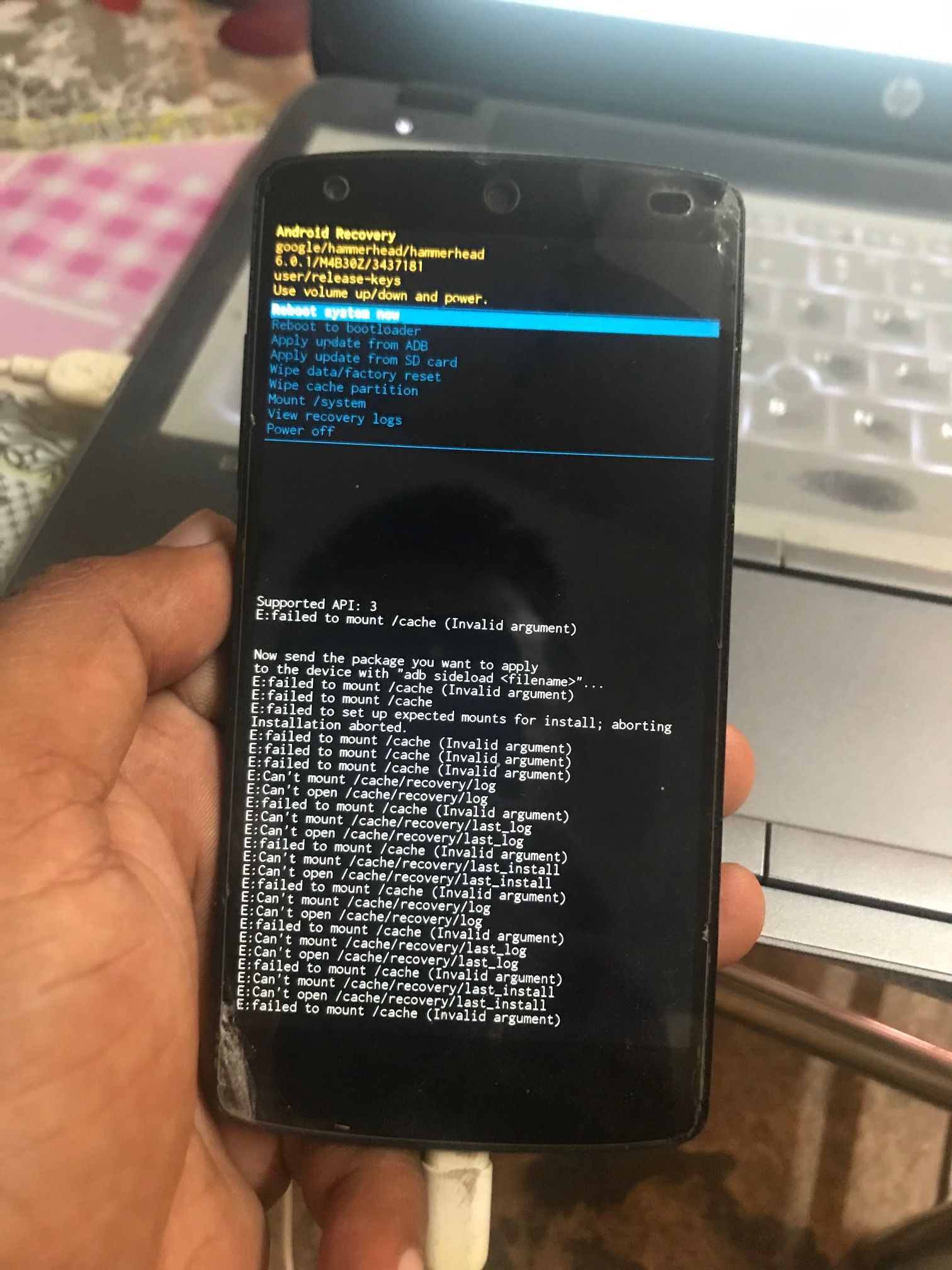
-
@shivmahar83 Try sudo fastboot oem unlock then sudo fastboot reboot bootloader.
-
@Lakotaubp I also used it. One its show unlocked but after rebooting bootloader its again locked.
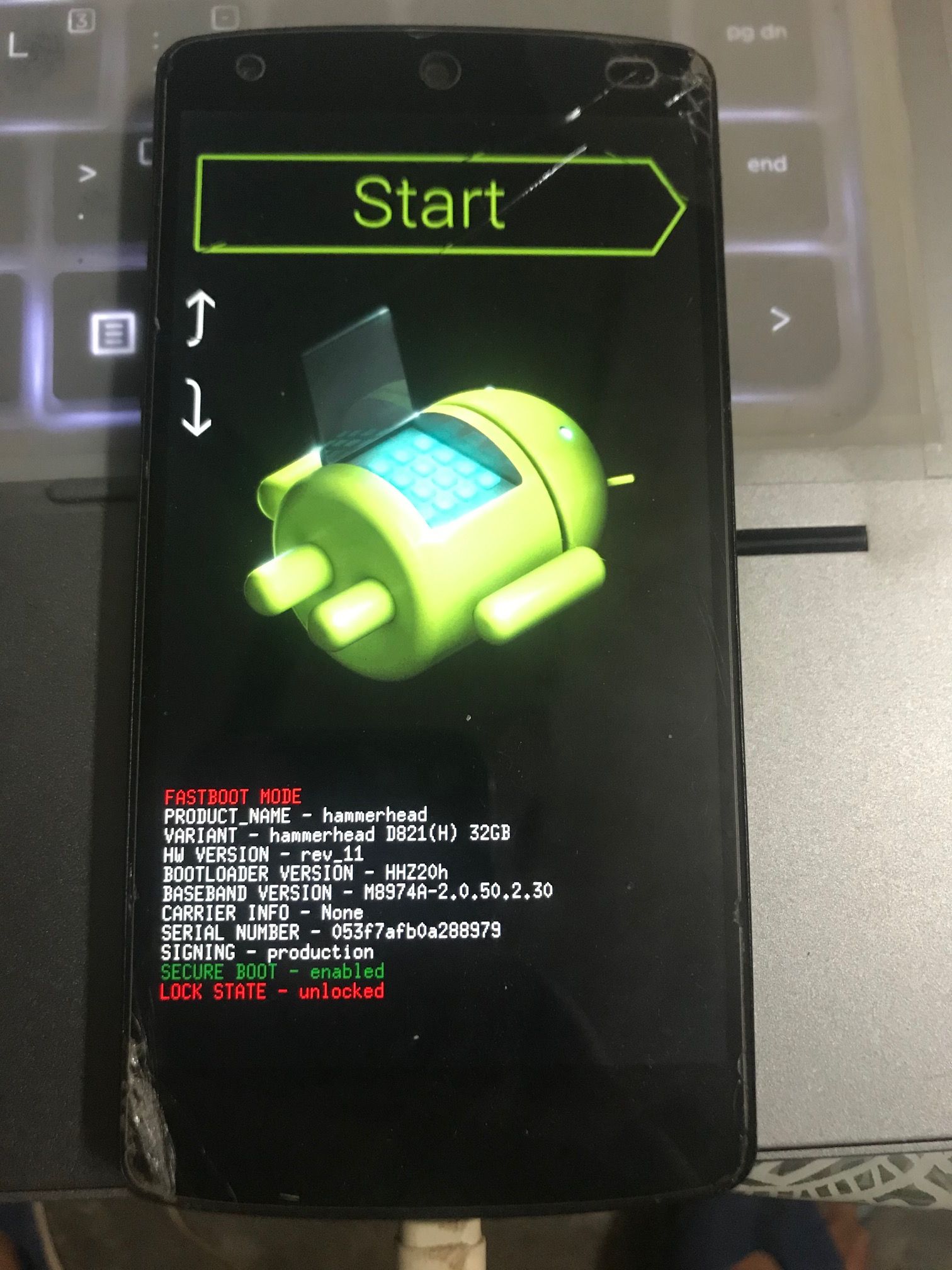
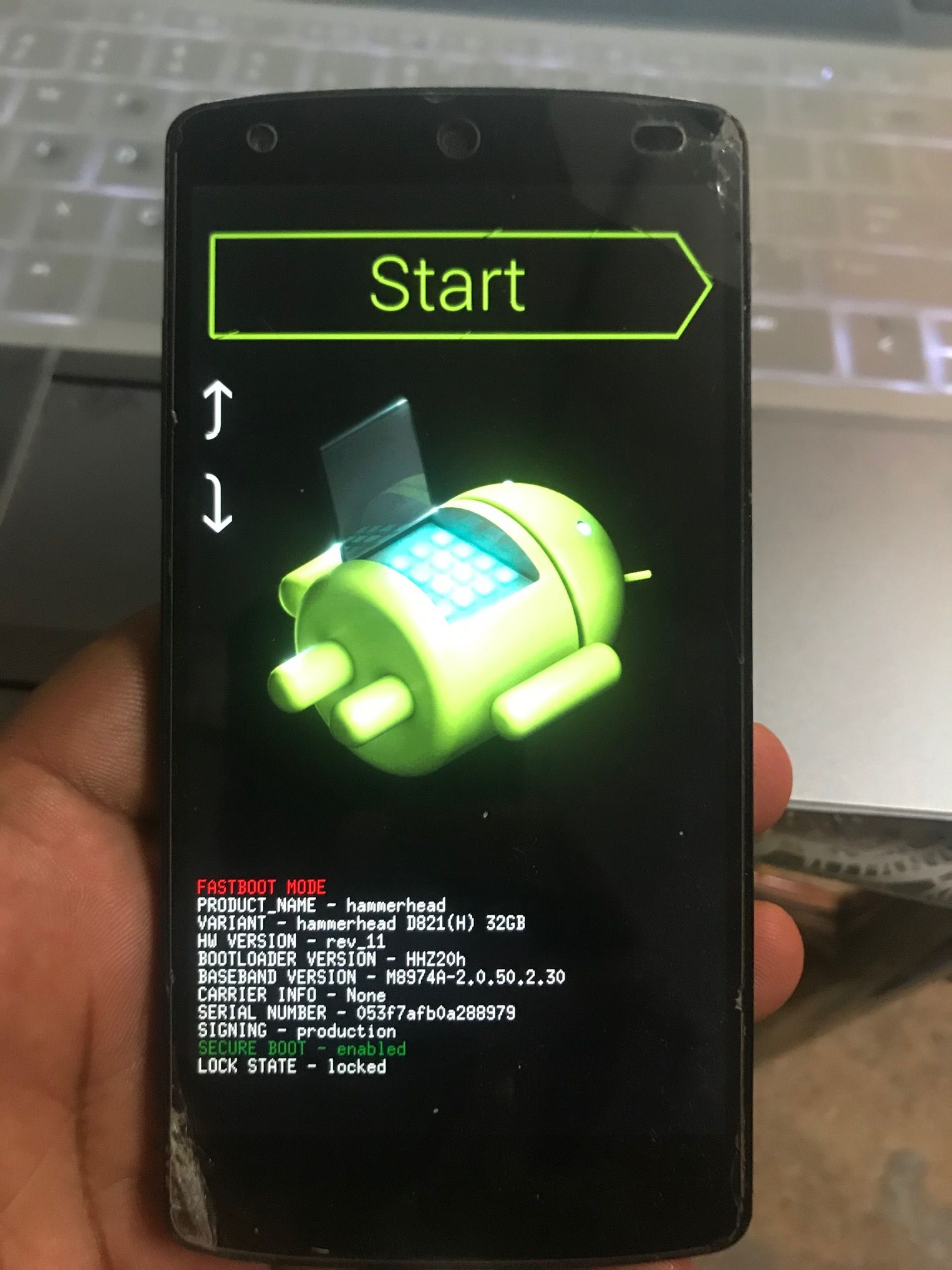
-
@shivmahar83 When it is unlocked, what happens when you run the Ubports installer?
-
@Rondarius Good idea
-
@Rondarius The installation process stopped and below error shown through picture came.
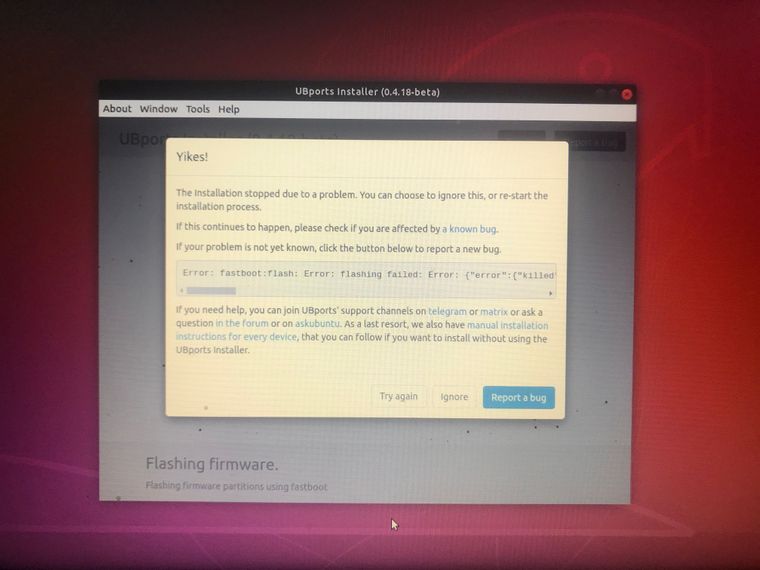
-
@shivmahar83 Sorry for the late response. Try to reflash your phone to stock rom Android using this guide:
https://android.gadgethacks.com/how-to/complete-guide-flashing-factory-images-android-using-fastboot-0175277/
When you have installed the phone DO NOT REBOOT ANDROID use the Ubports installer instead while in bootloader. -
@Rondarius Respected sir the above said factory image installation needs bootloader unlocked & my phones bootloader is locked and my phone is corrupted also. So I can't enable USB debugging and without USB debugging it is not possible to unlock bootloader.
-
Hi @shivmahar83 download the factory img: https://developers.google.com/android/images#hammerhead extract the archive, in the folder, there is a file called flash-all.sh, run it and see whats happens when you have unlocked the phone.
-
@Rondarius Dear Sir I tried it already. I downloaded the factory image from google developer website, unlock the bootloader, and run the command flash-all.sh but installation stopped because of bootloader unlock problem. Because in reality bootloader didn't unlocked it only show unlocked. If I restart the bootloader it again shows in locked state.
-
@shivmahar83 said in OEM unlock problem:
bootloader.
Reboot your phone to the bootloader.
Run the following command whilst in the bootloaderfastboot oem unlockThen, on the phone, select the "unlock" option.
Now, boot back into the bootloader, and run ubports installer. -
Hi @shivmahar83 Do like this and see whats happens.
In the N5 factory folder there is this image-hammerhead-m4b30z.zip, extract it, in there you have another set of images.
right click an empty space in the folder, click 'Open terminal here', run these commands in terminal:
sudo fastboot oem unlock
sudo fastboot flash boot boot.img
sudo fastboot reboot-bootloader
sudo fastboot flash system system.img
sudo fastboot reboot-bootloader
sudo fastboot flash cache cache.img
sudo fastboot flasch recovery recovery.img
sudo fastboot reboot-bootloader
In bootloader run the Ubports installer