installer stuck for 7 hours
-
I decided to try ubports on my old nexus 4 yesterday, so downloaded the latest installer, checked my computer could see my nexus 4 both with adb and fastboot, fired up the installer it started that download as shown in the screenshot as it was taking a while i went to bed, got up around 7 hours later and it was stuck in the same place, can anyone advise please as to where the possible issue is please and what is going on.
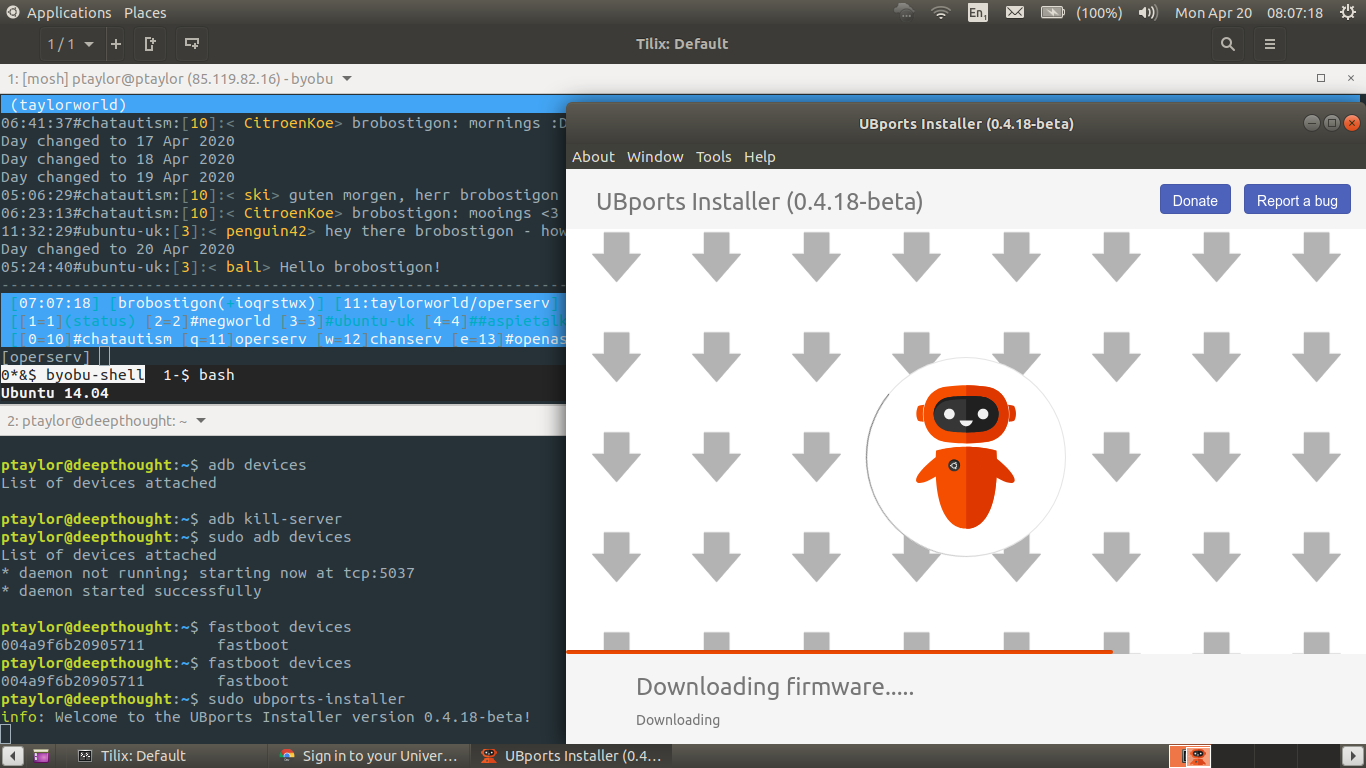
-
@brobostigon try lauching the installer from the terminal, prefixed by sudo. that is: 'sudo ubports-installer'. fastboot actually needs to be sudoed to do the job properly
-
How was the installer installed? I could only get it to work with a snap package installation.
-
Did you choose the wipe option on the installer? Try a few different usb cables they can be a big issue. If you can boot to recovery and clear cache, factory reset and try again. Normally things stop when pushing the files to the device not before. Try another usb port to and double check the obvious device mode, debugging, mtp and fastboot.
You don't say but what was on the device before stock android or something that may have changed the partions in some way? If so best to reflash android first. -
@Emphrath Which i did, as shown in the terminal in the background of the screenshot.
-
@Edward-Wilhelm I installed it from the debian package, i will try the snap package.
-
@Lakotaubp I did, yes. the cable and usb port is the same as i have used many times before with that phone, and has worked fine, so i dont believe that is the problem. the device has stock android on it atm.