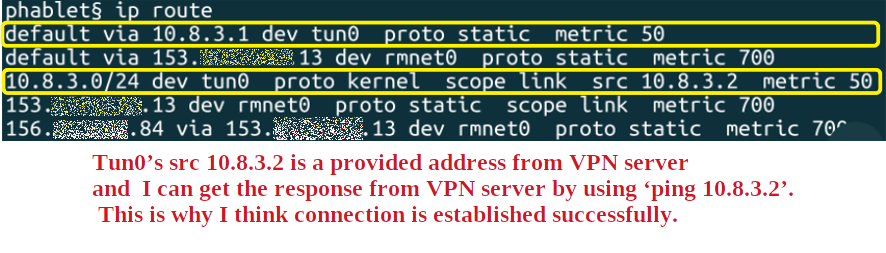NordVPN on Ubuntu Touch
-
Hello
Has anybody been able to use NordVPN on Ubuntu Touch?
If so what is the best way to set it up. -
-
Hi, I want to use NordVPN as well but the links are down or moved to somewhere else place, do you know about this? Cheers
-
@uzanto Hmm finding out now. Will let you know later.
-
@uzanto Still being looked into at present
-
@Lakotaubp Thank you, now seems to work, I'll give I try in a while, hopefully we can import ovpn files soon.
-
@ToxyPoxy Hello
This may help you. Or maybe you knew. -
I downloaded ovpn files from the link.
Dividing ovpn file into CA certificate and TLS key file
and Using VPN editor I could established VPN connection.But somehow after establishing connection name resolving
doesn't work and my Nexus5 can't go anywhere.
I did the same about ProtonVPN and the result is the same.
On my Ubuntu Desktop, Using Network Manager all works fine
both ProtonVPN and NordVPN.I hope this may help you.
-
@Code_Gaug me neither, I've got the .ovpn file but I can't find all the information is in the tutorial that Lakotaubp links.
Are you trying with tcp or udp?
I'll try it later again. -
@uzanto I'm trying with udp.
Connection itself seems to be OK.
So problem of name resolving may be caused by other reason.
But I wonder UT's VPN setting has no DNS settings
like Network Manager of Ubuntu Desktop.I wonder how is DNS information given to Phone
and there is no /etc/resolv.conf on UT,Thank you.
-
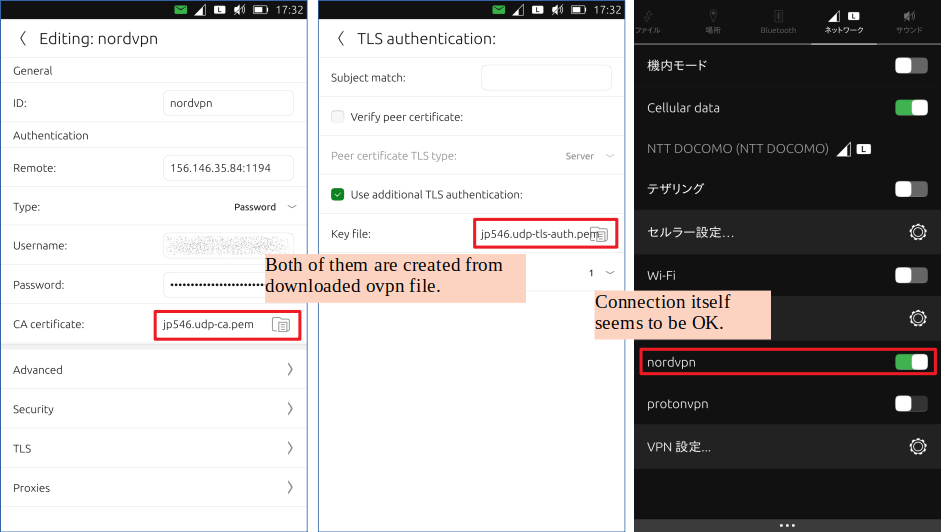
-
@Code_Gaug You can download the certificates, so no need to take them from your ovpn file:
https://downloads.nordcdn.com/configs/archives/certificates/servers.zipAlso, if you go to the nordvpn.com page and you see "protected" at the beginning of the page, the vpn setup worked.
-
@Seba I couldn't have found this link.
This is what I've looking for.
Anyway I'll try this later.
Thank you so much. -
@Code_Gaug Yes, the link is hidden on the page, I found it in a description of how to set up a router on the nordvpn.com website. Hope it helps
-
@Seba I gave a try to connect but the result was the same.
VPN connection seems to be activated like a picture I uploaded before
but my nexus5 can't go anywhere.Web Browser shows
'Error: net::ERR_NAME_RESOLUTION_FAILED’
This is exactly the same result as I got before.Thank you Seba.
You must be right.
I'm sure something else is wrong with my Nexus5.
I have no idea why my Nexus5 get to be disable to resolve name when
VPN is on. When VPN is off it can access to NordVPN page without
any problem. -
It doesn't work for me, no matter the cert I use if you make it work just let me know @Code_Gaug
-
@uzanto I'm sorry I can't explain what is happening well.
While VPN is ON the result of 'ip route' shows that tun0 interface is created and up. And the button's color of VPN Tool turns into green.
Doesn't this mean VPN connection is established successfully? -
-
I think I might be having a similar issue with my openvpn connect (not to nordvpn). On my nexus 5 the vpn works fine on wifi and cell service. On my nexus 7 and pinphone using the same keys, certs and settings the vpn connects fine and the routes update but I can't get to the internet. Only difference I saw was that on the nexus 5 (the working connection) the first "default via" entry was for my local router and the second was for the vpn's internal address but on the other devices they were switched around.
The only time I've noticed the nexus 5 not working is if I set up the vpn and the let the phone go to sleep. When I start it back up sometimes I don't have internet access until I turn the vpn connection off and on again.
I'll play around and see if I can spot what's different between them.
-
Considering something is wrong with my Nexus5's system and tryng it again from the beggining I flashed my Nexus5. All things I did before I tried to connect VPN are only to make sshd enable. To get straight to the point, I got the same result. VPN connection is established but name resolutuion doesn't work.
I compared state of networks between Ubuntu Desktop 18.04 LTS and Ubuntu Touch OTA-12.
Note that both of them are on the same local network xx.yy.204.0/24.First, Ubuntu Desktop 18.04 TLS.
Vpn configuration is set by Network-Manager-Gnome(GUI).
It's very easy to configure and works perfectly.( VPN OFF )
$ ip route show default via xx.yy.204.254 dev wlp3s0 proto dhcp metric 600 169.254.0.0/16 dev wlp3s0 scope link metric 1000 xx.yy.204.0/24 dev wlp3s0 proto kernel scope link src xx.yy.204.107 metric 600( VPN ON )
$ ip route show default via 10.8.2.1 dev tun0 proto static metric 50 default via xx.yy.204.254 dev wlp3s0 proto dhcp metric 600 10.8.2.0/24 dev tun0 proto kernel scope link src 10.8.2.8 metric 50 169.254.0.0/16 dev wlp3s0 scope link metric 1000 xx.yy.204.0/24 dev wlp3s0 proto kernel scope link src xx.yy.204.107 metric 600 xx.yy.204.254 dev wlp3s0 proto static scope link metric 600 212.102.51.212 via xx.yy.204.254 dev wlp3s0 proto static metric 600 $ ping -c1 10.8.2.8 PING 10.8.2.8 (10.8.2.8) 56(84) bytes of data. 64 bytes from 10.8.2.8: icmp_seq=1 ttl=64 time=0.073 ms --- 10.8.2.8 ping statistics --- 1 packets transmitted, 1 received, 0% packet loss, time 0ms rtt min/avg/max/mdev = 0.073/0.073/0.073/0.000 ms $ ping -c1 10.8.2.1 PING 10.8.2.1 (10.8.2.1) 56(84) bytes of data. 64 bytes from 10.8.2.1: icmp_seq=1 ttl=64 time=11.7 ms --- 10.8.2.1 ping statistics --- 1 packets transmitted, 1 received, 0% packet loss, time 0ms rtt min/avg/max/mdev = 11.706/11.706/11.706/0.000 ms $ ping -c1 212.102.51.212 PING 212.102.51.212 (212.102.51.212) 56(84) bytes of data. 64 bytes from 212.102.51.212: icmp_seq=1 ttl=58 time=9.18 ms --- 212.102.51.212 ping statistics --- 1 packets transmitted, 1 received, 0% packet loss, time 0ms rtt min/avg/max/mdev = 9.186/9.186/9.186/0.000 msSecond, Ubuntu Touch OTA-12.
Vpn configuration is set by VPN Tool(GUI).
Client and TLS Certification files are ported from Ubuntu Desktop I mension above.( VPN OFF )
§ ip route show default via xx.yy.204.254 dev wlan0 proto static metric 600 xx.yy.204.0/24 dev wlan0 proto kernel scope link src xx.yy.204.249 metric 600( VPN ON )
§ ip route show default via 10.8.0.1 dev tun0 proto static metric 50 default via xx.yy.204.254 dev wlan0 proto static metric 600 10.8.0.0/24 dev tun0 proto kernel scope link src 10.8.0.4 metric 50 xx.yy.204.0/24 dev wlan0 proto kernel scope link src xx.yy.204.249 metric 600 212.102.51.212 via xx.yy.204.254 dev wlan0 proto static metric 600 § ping -c1 10.8.0.4 PING 10.8.0.4 (10.8.0.4) 56(84) bytes of data. 64 bytes from 10.8.0.4: icmp_seq=1 ttl=64 time=0.117 ms --- 10.8.0.4 ping statistics --- 1 packets transmitted, 1 received, 0% packet loss, time 0ms rtt min/avg/max/mdev = 0.117/0.117/0.117/0.000 ms § ping -c1 10.8.0.1 PING 10.8.0.1 (10.8.0.1) 56(84) bytes of data. --- 10.8.0.1 ping statistics --- 1 packets transmitted, 0 received, 100% packet loss, time 0ms § ping -c1 212.102.51.212 PING 212.102.51.212 (212.102.51.212) 56(84) bytes of data. 64 bytes from 212.102.51.212: icmp_seq=1 ttl=58 time=11.2 ms --- 212.102.51.212 ping statistics --- 1 packets transmitted, 1 received, 0% packet loss, time 0ms rtt min/avg/max/mdev = 11.278/11.278/11.278/0.000 msI don't know what makes the difference betweem them.

Do I make big mistake?
What do I have to do next?