Using Desktop Apps
-
Hey there!
I am waiting for my PinePhone to arrive and had a look at some software-projects on invidio.us. First, UBports looks to be toe most polished one for use on the phone, so I am excited using it. But others are working on getting desktop-sofware running on a phone (what is done with libhandy eg).
So I found there is an app-market for UBports, but with just few apps. Can I use/install desktop-apps on UBports? Say, by using apt and a default repository? It would be a big advantage to use the programs you know from the desktop.Thanks
-
@rakor Yes via Libertine container: http://docs.ubports.com/en/latest/userguide/dailyuse/libertine.html
-
UT is one of the most usable OS on the pinephone right now because it's mainly a mobile OS unlike others that still has some UIs that doesn't work well on small screens. In return, it also has the least desktop apps support and to me it's not a big deal at the moment since most desktop apps aren't really usable on small screens anyway. As mentioned, Libertine is the official way of installing desktop apps via apt. Expect worse experience than on other OSes. Perhaps once we move from xmir ro xwayland it'll be better.
-
Thanks for your info. I'll read about it to give it a try when my phone arrives.
Where can I find Infos about the internals of UB? At first I thought it would just be Ubuntu with a special GUI. But it seems to be more specialised. -
@rakor For a quick introduction to Ubuntu Touch architecture, you can look at this presentation: https://www.slideshare.net/tusharkute/introduction-to-ubuntu-edge-operating-system-ubuntu-touch
Many informations about versions of libraries, softwares are obsolete but it gives you a first glimpse of the big picture.After that, a careful reading of all the documentation (docs.ubports.com)...
-
@libremax A most recent look at the project would be:
https://www.youtube.com/watch?v=onpMz890XmU
^__^
-
@CiberSheep Yes, more recent but also more general
It lacks some technical details like this diagram :
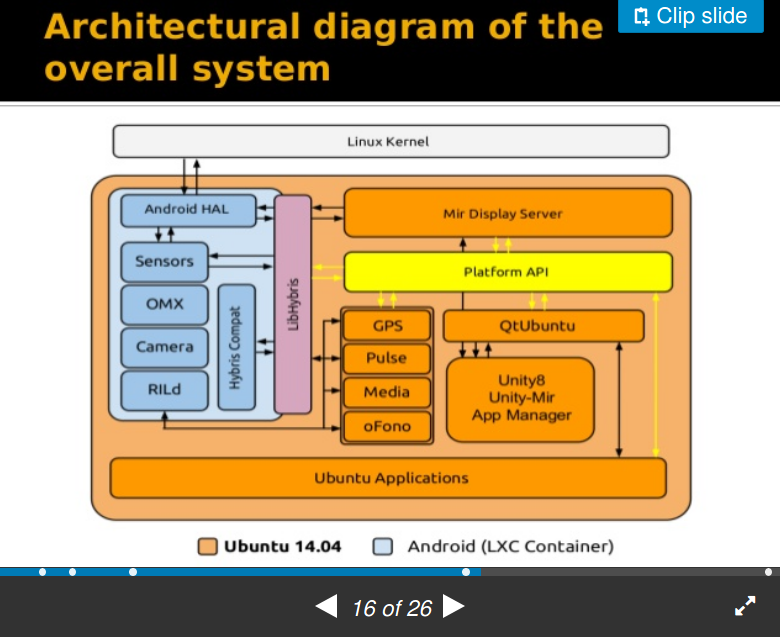
(Replace 14.04 by 16.04)I like it because it makes me feel like I get it.
