Help App crashes
-
I have just made a fresh installation of UT UBports OTA-12 on a smartphone. Among the icons of apps installed by default, there is an round blue icon with a white question mark labelled "Help". When I launch this app, it crashes immediately and does nothing. Does anyone know why?
-
@ubuntoutou What device please
-
@Lakotaubp
Nexus 5 -
@ubuntoutou That rules out a hangover on a dev device then. There's no Help app in the OpenStore or one on my OP3 or OPO and I can't remember seeing one before.
-
Actually, I installed two apps with Libertine immediately after the fresh UT installation. These are AisleRiot Solitaire and Firefox Web Browser. I am not sure if the Help app appeared before or after the Libertine apps installation.
Here is a screenshot of all apps and a screenshot of the Help app just after launch and just before it crashes.
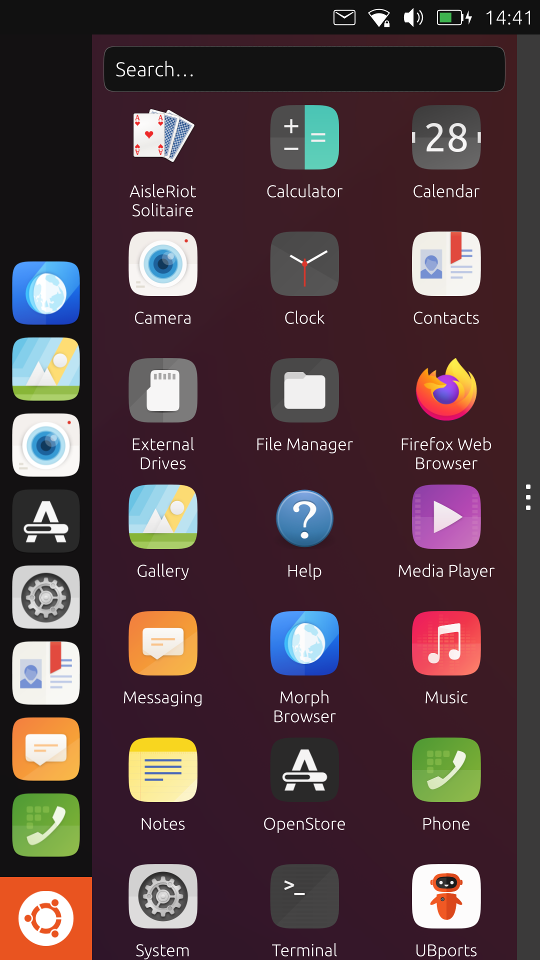
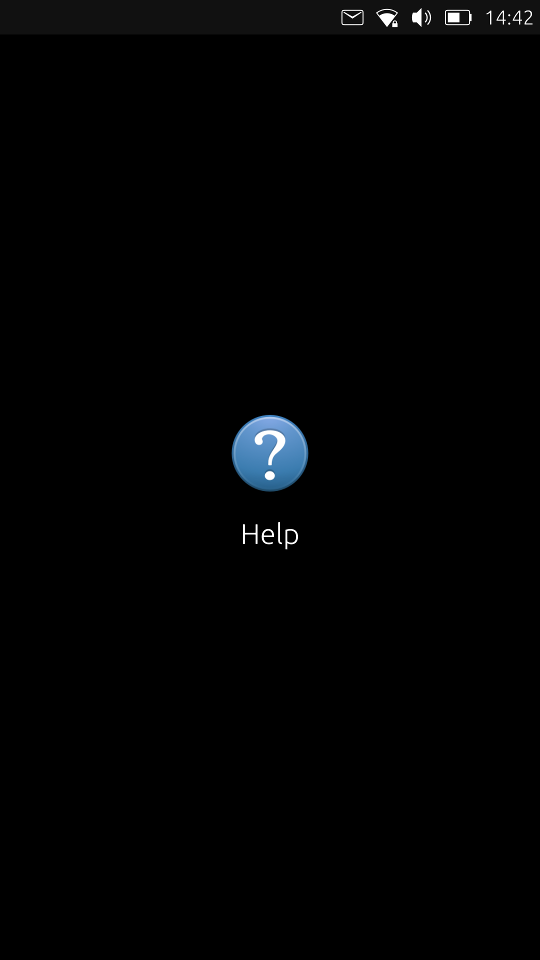
-
Most of the apps installed through Libertine will crash using the icon in the drawer. Install xterminal through Libertine and try to run the apps through the xterminal instead. I have managed to get some apps to work in this way.
-
@ubuntoutou As you suspect, that blue icon with the white question mark is a legacy app that got installed along with some other app that was intalled in Libertine.
-
Thanks arubislander. But is it a help specific to Libertine or a general help for UT and why does it crash?
The two apps normally work without going through xterminal. Well almost. AisleRiot always works. Firefox crashes on a 2GB nexus 5 but it works fine on a 4GB meizu Pro 5. I guess such a big program like Firefox needs enough RAM to work properly.
-
@ubuntoutou The Help app is nothing to do with UT as far as I know. There is not one in the OpenStore either. You could try removing the apps in libertine and see if it goes.
-
Libertine only lists AisleRiot Solitaire and Firefox Web Browser, the two apps I have installed through Libertine. It does not list any "Help" app. I really wonder where this broken app comes from...
-
@ubuntoutou I reinstalled on a OP3 and no such thing on that. System settings updates, update setting and Reinstall all apps. See if it goes. Or UT TweakTool may show you something more info wise.
Still it's very late for me now so lets see if sleep brings anything out of the "little grey cells" to assist. Good luck and Good Night -
@ubuntoutou said in Help App crashes:
@arubislander
Thanks arubislander. But is it a help specific to Libertine or a general help for UT and why does it crash?That Help is not specific to Libertine. It came along with one of the other packages you installed. Quite possibly Firefox. I checked on my device, and I have it too.
The reason it is not listed in the Libertine settings is because that only shows the packages you explicitly installed, not any of the other packages that install alongside them as dependencies.
The Help icon shows up in the Drawer because whatever package it came from included a .desktop file. These are picked up by the Drawer and displayed.
The reason it crashes might be the same reason Firefox crashes sometimes. Not all apps installed in Libertine will work well.
-
Thanks arubisander. I think we have nailed it. On a nexus 7, the "Help" app works. It does not crash but it opens an error message:
Document Not Found The URI 'help:ubuntu-help/index' does not point to a valid page.However, the app shows a working menu with "Find... | Print... | Previous Page | Next Page | All Help". Clicking on "All Help" opens a page with the following items:
- AisleRiot Manual
- Gnome Help
A guide for GNOME 3 desktop users - GNOME System Administration Guide
A guide for GNOME 3 system administrators
I think this Help app was installed automatically as a dependency to AisleRiot Solitaire which may be a GNOME app. This "Help" probably doesn't have all the documentation that could come with it. Hence the error message.
I still don't know why it crashes on a nexus 5 though.
-
M manesec referenced this topic on