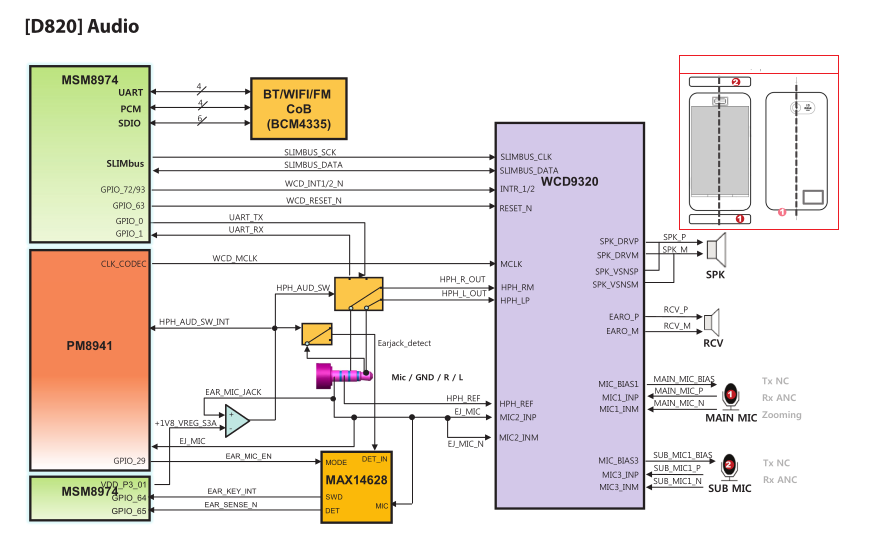Low Phone Call Volume on PinePhone
-
@PineFuture same problem here
-
Same problem with Nexus 5.
-
@Rebecca58 Nexus 5? That is not "normal" (like in PinePhone "normal"). How does behave with earphones plugged in?
-
@C0n57an71n on the nexus 5 I need to be very close to hear, or in a quiet room. if I am close to the microphone, I can be heard distinctly, and 10cm away, quite OK, and 20cm away. not good at all.
with an ear set, evwrything is perfect .Another BIG issue I have is that on a regular basis when I call or get a call, the interlocutor can't hear me at all!! I need to hang up and call again... or plug a mixrophone in. such a pain in the neck!!...
-
@Rebecca58 this might help https://forums.ubports.com/topic/2713/poor-sound-quality-in-phonecalls-on-n5/3?_=1597219065868 I think you might have a hardware issue, but is strange since both the mic and speaker are affected and that could mean that the problem doesn't reside in them, but rather in the chip or what is in between them. How does your loudspeaker behaves? How are the sound settings? Is your Nexus 5 refurbished? Which channel are you (stable, dev..)?
-
@Rebecca58 Please do a recording test first just to rule out the Mic and Speaker from the equation. Download the Recorder app from OpenStore and record yourself and see how the playback is. You can check as well by video recording and then play the video in UTmedia app.
-
@Rebecca58
It can also be the network carrier.
I have some issues with some people depending on their carrier and how well is the signal.Nothing noticeable for me with N5 in stable.
-
Your phone has 2 mics and 2 speakers and they are located like this:
- Secondary mic finds itself on top op the phone, where is the small hole
- Receiver is the speaker that finds itself at the top of the phone, between the selfie camera and the light sensors.
- Loudspeaker finds itself at the bottom of the phone, left to the USB connection
- Main mic is at the bottom of the phone, right side from the USB connection.
All of these, plus the earphone + mic connected to the audio jack are handled, by the same audio codec which is a chip.
Your phone uses this components like this and the logic is: always have the mic and the speaker at the opposite sides of the phone to prevent interference and mic picking up signal from the speaker.
Main mic (the one at the bottom right) operates in case of voice call (handset), voice recording, camcorder recording. The audio signal of the call is send to the receiver (the small round speaker at the top of your phone).
The Sub mic (secondary mic) is on top of the phone (where the small hole is). It operates in case of voice call (Speaker phone). The audio signal is send then to the loudspeaker (the one at the bottom-left).
-
@Rebecca58 said in Low Phone Call Volume on PinePhone:
@C0n57an71n on the nexus 5 I need to be very close to hear, or in a quiet room. if I am close to the microphone, I can be heard distinctly, and 10cm away, quite OK, and 20cm away. not good at all.
with an ear set, evwrything is perfect .Another BIG issue I have is that on a regular basis when I call or get a call, the interlocutor can't hear me at all!! I need to hang up and call again... or plug a micxrophone in. such a pain in the neck!!...
Judging from symptoms that you have described it has to do with the lower mic that is involved in calls and recordings, and the lower speaker that it is involved in media playback. Both of them reside on a compact module/board that is connected to the main board through a gazillion pins connector. That one might not be properly introduced or had become loos. You might wanna press the back cover of the phone bit firmly. The fact that all is normal with a head-set is because your audio jack is in the upper part of the phone and has another route to the codec.
Check that connector.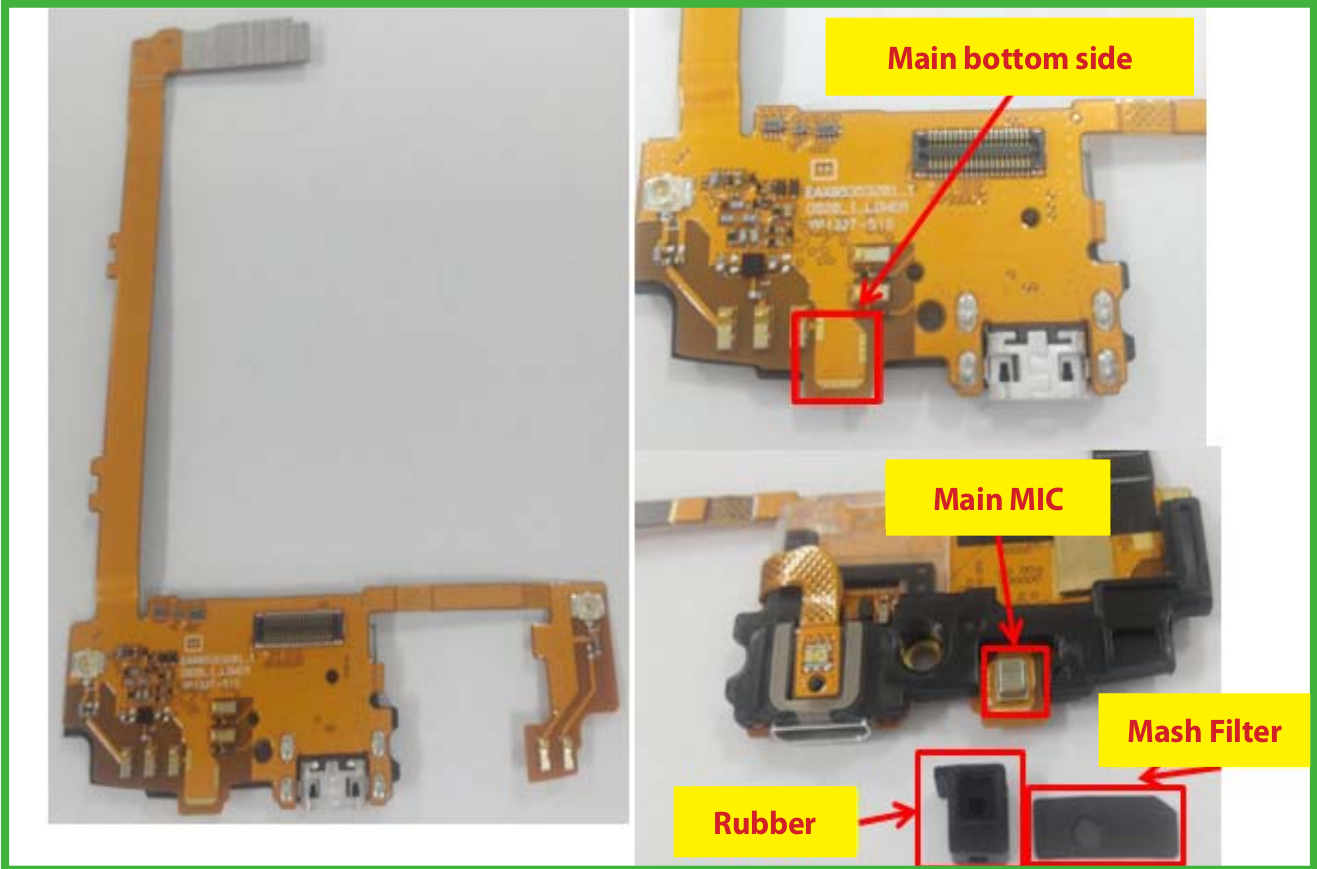
-
@C0n57an71n When I record, it is perfect. But if I call my own voicemail and leave a message, I can either have interference noises, no noise at all, or my voice. It is intermittent, but mostly people can't hear me!
As for the speakers, they can be very loud, but it hisses.
The main problem is the microphone ON CALLS only. If I record myself, I never get this problem.
I am in Stable channel. -
@Rebecca58 Looks like a carrier problem more than a phone problem.
If there is no problem with other N5 owners it's probably not a software issue that appears only with you... -
@AppLee I would say the same.