OTA-15 Is Released
-
@heiko OTA-15 is available for Vollaphone. Did you check in settings =» updates?
-
It it the last day of the year and I still haven't got the OTA-15 update on my bq Aquaris E4.5 Ubuntu Edition (krillin):
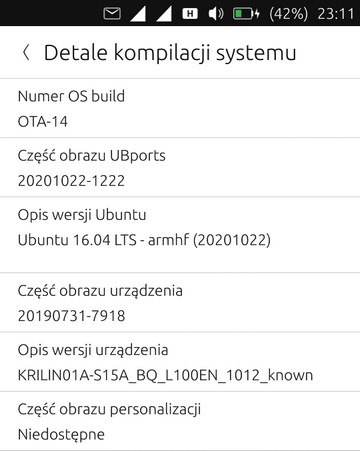
I am on stable channel. When will it be available?
-
@stanwood yes I did. The actual situation is:
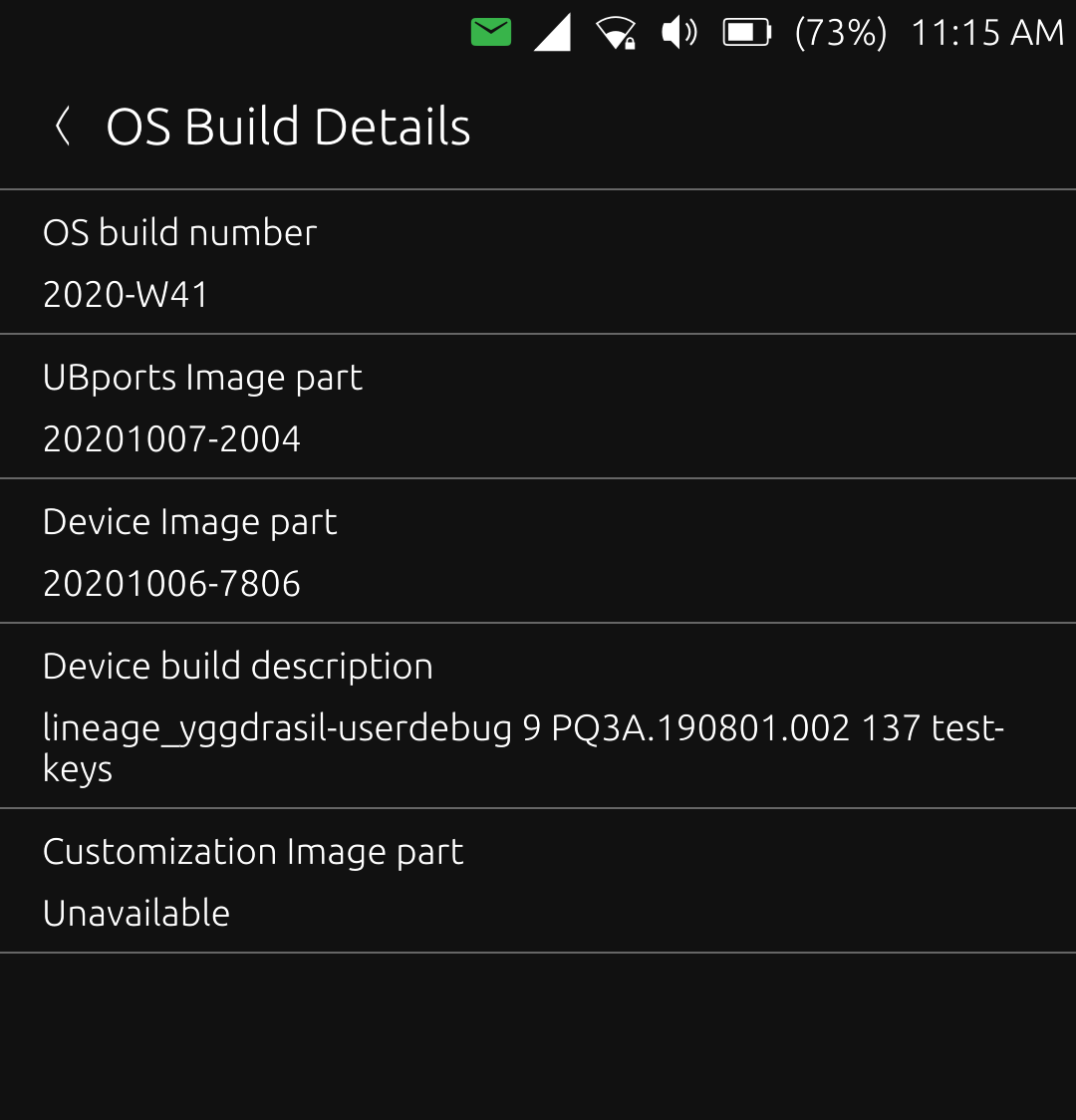
When I open the update settings it says:
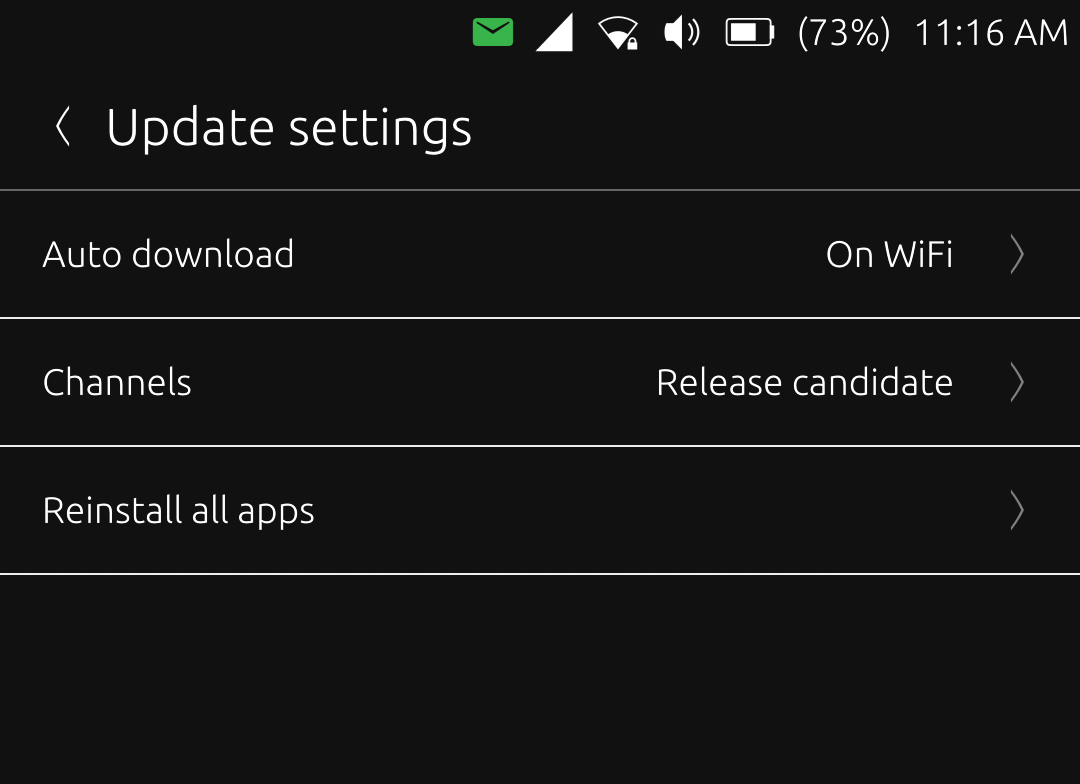
By the way: I never changed these settings to "release candidate". They were already like that when my Vollaphone was delivered.
When I try to change the Channel ist says:
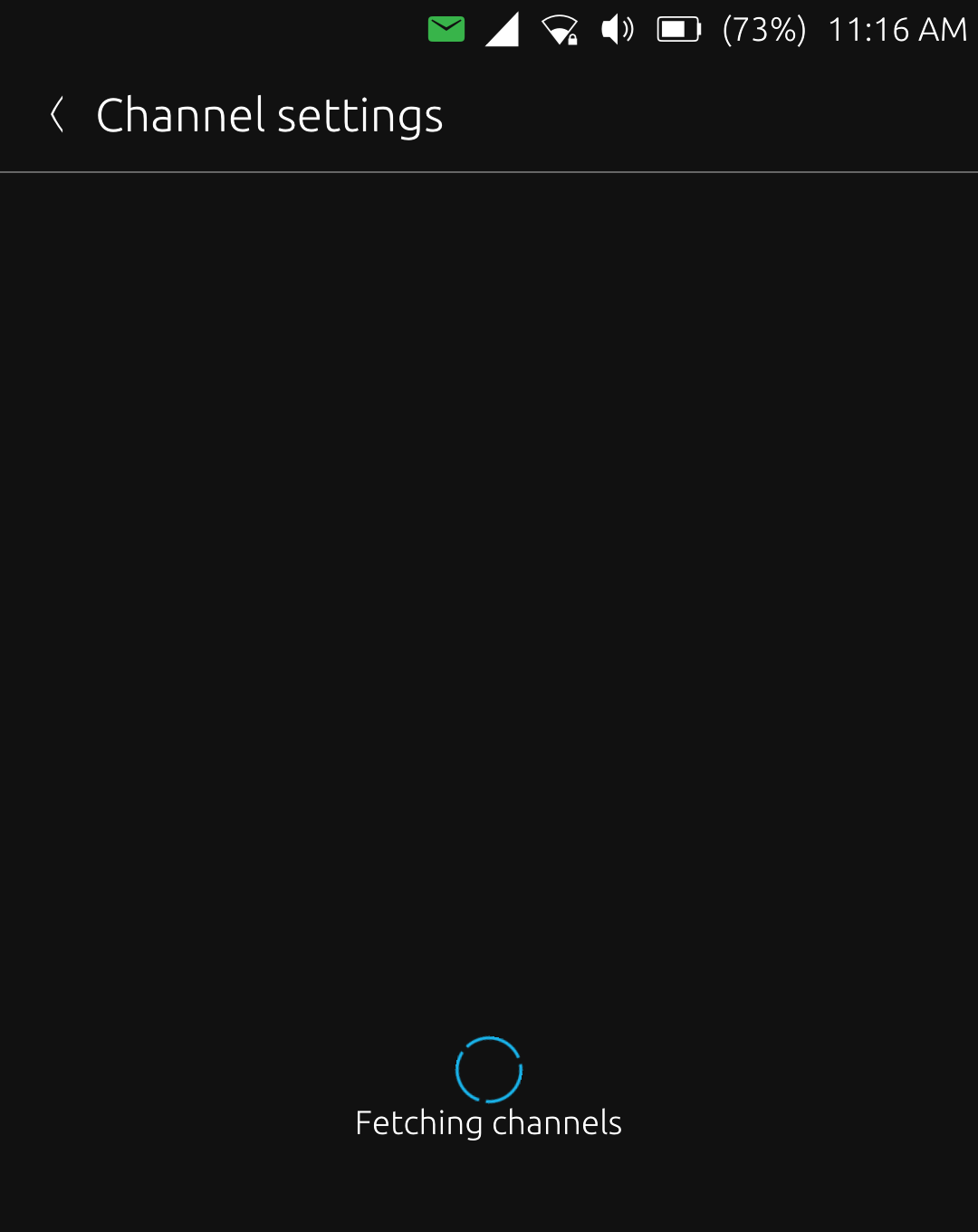
The fetching-process takes about 10min. (Which is much more compared to my former BQ E5). Maybe there is some kind of timeout after 10 min, but thats only a guess. After that I get:
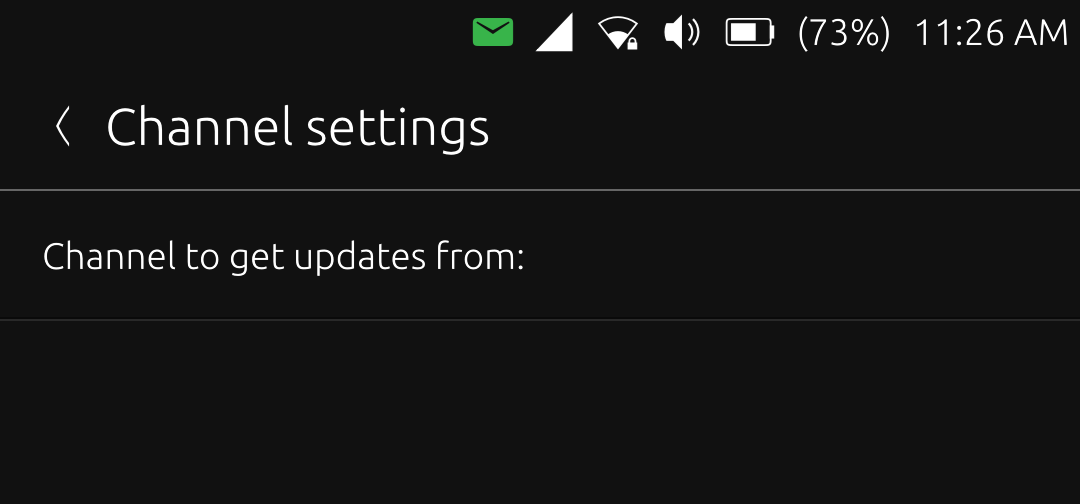
There is no Channel at all to chose.
When I get back it says:
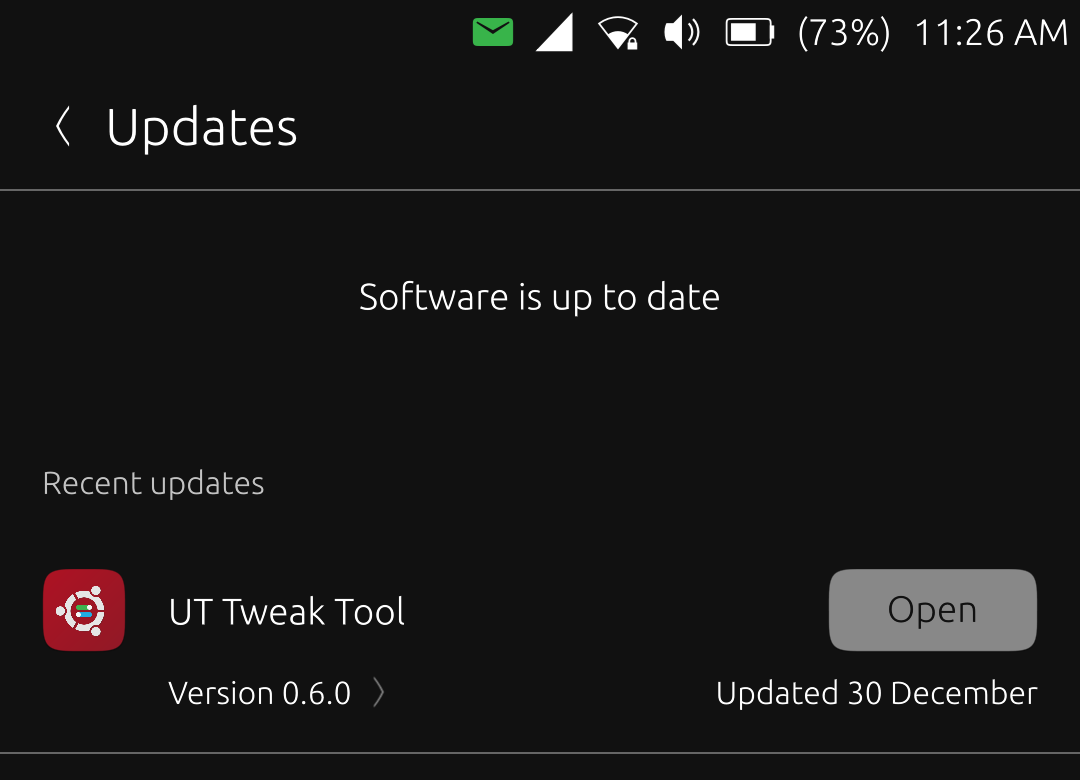
-
-
@domubpkm without wipe means that my contacts, pictures etc. will remain after flashing?
-
@heiko Yes 'without wipe' means that you don't lose any of your UT data.
But if you're careful, I assume that you've backed up the important data of your smartphone

-
@heiko Correct. Reinstall UT with UBports installer, choose stable channel and don't check wipe & bootstrap options. You will get OTA-15 stable on your Vollaphone and should be able to proceed yourself to the next OTA updates easilly.
-
@stanwood / @domubpkm after a minor fight with the installer (didn't boot automatically in recovery mode) I could manage to install the actual image with OTA-15. Channels are now visible as expected, and the check for updates works now within a few seconds.
Thanks for your great support & Wish you all a happy new year!
-
Hi, I am new here. My question is: Isn't OAT-15 been out for quite some time? I flashed Ubuntu to my Nexus 4 years ago then support was dropped. Now I am nosing around the interwebs and I see this UBports tool. I fiddled a while before I got a successful flash, or so I think. The choice for this device is U/T 16.04, but after I am done it is still on OAT-15 Ubuntu Touch 15.04. Why would UBports have 16.04 and that is not what I have, or do you think it did not properly flash? Looking forward to getting better at this.
-
@mw4jet Maybe it would be better to reinstall UT using UBports Installer. Don't check "Wipe Data". Your version should be to old to be "OTA upgradable".
-
@mw4jet
Hi,Canonical's last release was an OTA15, when UBports continued the project, OTA numbering was reset, now we reached the same amount of OTA as Canonical did (huzzah).
16.04 is referring to the release of Ubuntu LTS.
A work in progress is to upgrade to 20.04 release almost a year ago.
Because 16.04 won't be supported for much longer.Dalton did mention a possibility to change the OTA numbering because depending on the device you use and the channel you're on it might differ.
So maybe in the future it will be more like S-21.06 or D-21.01.10Edit: In the latest version, the background should be empty and you can access your apps by swiping from the left edge...
-
This post is deleted! -
@rugby I'm not enough skilled to help you on your specific matter.
Did you first install ADB and Fastboot on your computer?sudo apt-get install adb sudo apt-get install fastbootThan plug your device to your computer.
Normally the installer does automatically unlock the bootloader, but you can try to type without risk:sudo fastboot oem unlockEnsure developer mode is activated.
Than run UBports Installer. No need to root anything afaik.You can try to check "Wipe data" and "Bootstrap partition" on the installer BUT you will loose all your data.
So maybe wait 'till someone more competent on this subject would guide you further... -
@rugby Just to point out (and I may have missed something) to get OTA-15 from having OTA-14 you don't need to use the installer. Just installing normal system updates will do it.
-
This post is deleted! -
@rugby Just try changing channels go to RC or Dev install that then go back to stable and you will have OTA-15. I haven't tried my Bq for sometime so not sure what the latest stable update is.
-
@Lakotaubp Thank you, finally I was able to upgrade to OTA-15!
 The problem was that I had 3G network connection all the time. When I finally connected to the Wi-Fi network, the OTA-15 update magically appeared.
The problem was that I had 3G network connection all the time. When I finally connected to the Wi-Fi network, the OTA-15 update magically appeared. -
@rugby Good all sorted. Just in time for OTA-16 in a few weeks.