Smartwatch sync app
-
Hi, I would try Uwatch, but I can't find how to install it.
Someone can give some tips?
 please?
please? -
@phiibuntu
I think you have to download source files and build the click yourself. Then you can install click using UTTT.I searched a bit the git given above for a click but didn't find any.
-
@phiibuntu You can download build artifacts from here: https://gitlab.com/jiiho1/uwatch/-/pipelines
You'll be able to download a ZIP file that contains the click package. You can install it either with UTTT or opening it with the Open Store.
Beware however... I am currently rewriting a huge part of the backand in 'movetojs'. So make sure to download the artifact from 'main', because some things are not yet working in 'movetojs'.
If needed I can also build a package for you.
-
@jiho
Maybe you could publish a beta on open-store if it's in beta state ? -
@keneda It's difficult to define what the beta state is... How much should the app be able to do to be understood to be in beta.
But besides that, I haven't implemented an appropriate error management yet.
-
@jiho From what I have seen for a beta it works Ok steps and heart rate wise with the PineTime. Battery % is a little off and data transfer is a bit slow on my OP5 quicker with the Pixel 3a but then the PineTime is still being worked on too.
Once your reasonably happy I would go for it, you could tinker around with it for ages and still not be 100% happy with the result. The more downloads hopefully the more more feed back leading to quicker updates. TELEports is still beta in the Opentore and Dekko is experimental. Just clearly state it's a Beta and what future updates will bring and go for it. -
thanks a lot I'll ty this app

-
Install is ok thanks, but it seems that synch doesn't work with xiaomi mi watch lite.
perhaps this watch can't synchronize?
-
@lakotaubp Thanks for the advice. You are right, it might be a good idea to submit the app, when I think it is ready as a beta.
-
@phiibuntu Sorry, I don't know. The app itself uses Bluetooth Low Energy to sync the data. So the watch needs to support this.
I've implemented default values that are based on the official documentation. So as long as a watch uses BLE with these values, SOME data can be synced.
If that's not the case but the watch uses BLE then the BLE GATT values need to be added to the app.
-
New UT user here. I've managed to install from the latest artifact on gitlab (which wasn't easy, as I didn't know how to install those click files!). Now I'm stuck on pairing the device. When I connect to the device from uwatch I see 6 digits on my watch and I get a prompt on the phone.
The obvious thing to do do is then to enter the numbers and continue. I can enter the numbers fine, but I cannot continue after. None of the buttons work, not even the cancel. After a while it seems to time out and then gives an error that it's unable to pair.
I'm running the stable version of UT and InfiniTime 1.10.0. Am I doing something wrong?
-
@martijntje Can you state which phone you are using please, it might help.
-
Of course! I should have included that in my post. It's a Nexus 5.
-
@martijntje Thanks for trying out the app.
The pairing is currently broken it that version of the app. You can pair the watch via the system settings and then try again. That should add the watch as an "already known device".With the BlueZ update in the devel channel I was able to rebuild the back end and let the pairing process (and automatic reconnect) be handled by system settings.
This should make the whole process smoother and overall faster (I hope). In case you think of using the development channel (or wait until the change hits stable), feel free to try out this new version: https://gitlab.com/jiiho1/uwatch/-/jobs/2982595472/artifacts/download?file_type=archive
However, there currently is a drawback: It seems that with this new version, BlueZ is not able to fetch all necessary services from the watch. Because of that the battery level can't be read and you will most likely get an "impossible" value back.
-
@jiho Hi, do you have a new download link? The old one expired. I tried building it from source, but I'm too noob to figure out the apparmor settings. unconfined doesn't work XD
-
-
Thank you

Edit: I'm on Edge with the Fairphone 4 and infinitime 1.11.0. It's connected, but i'm not getting any stats. Bluetooth settings says it's a mouse :brain:
-
@equareo It should not matter if it is interpreted as a mouse :D... after the first connect, it will try to sync the firmware version of the watch (restart the app if the sync does not work at first). You can manually sync by swiping down.
-
@jiho Nope, not getting it to work. Maybe because i'm running the firmware that came out three days ago, or maybe i'm just too on the edge XD
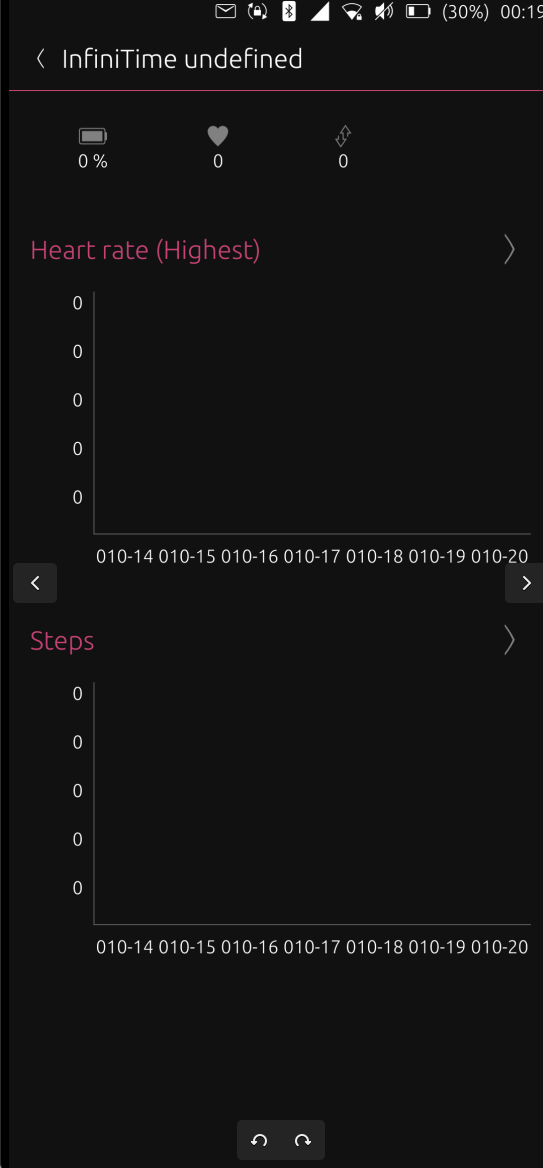 This is as far as i get. Refresh doesn't do anything.
This is as far as i get. Refresh doesn't do anything. -
@equareo Could you please try this one: https://gitlab.com/jiiho1/uwatch/-/jobs/3199676376/artifacts/download?file_type=archive
I added a progress bar to display the initial sync (firmware version should then automatically update). Before that, could you delete the app data via UT Tweak Tool to get a clean state?
Only after the firmware version synced successfully will you be able to sync the rest of the data. (Battery status is currently broken as BlueZ can't fetch that attribute)