Smartwatch sync app
-
@lakotaubp Thanks for the advice. You are right, it might be a good idea to submit the app, when I think it is ready as a beta.
-
@phiibuntu Sorry, I don't know. The app itself uses Bluetooth Low Energy to sync the data. So the watch needs to support this.
I've implemented default values that are based on the official documentation. So as long as a watch uses BLE with these values, SOME data can be synced.
If that's not the case but the watch uses BLE then the BLE GATT values need to be added to the app.
-
New UT user here. I've managed to install from the latest artifact on gitlab (which wasn't easy, as I didn't know how to install those click files!). Now I'm stuck on pairing the device. When I connect to the device from uwatch I see 6 digits on my watch and I get a prompt on the phone.
The obvious thing to do do is then to enter the numbers and continue. I can enter the numbers fine, but I cannot continue after. None of the buttons work, not even the cancel. After a while it seems to time out and then gives an error that it's unable to pair.
I'm running the stable version of UT and InfiniTime 1.10.0. Am I doing something wrong?
-
@martijntje Can you state which phone you are using please, it might help.
-
Of course! I should have included that in my post. It's a Nexus 5.
-
@martijntje Thanks for trying out the app.
The pairing is currently broken it that version of the app. You can pair the watch via the system settings and then try again. That should add the watch as an "already known device".With the BlueZ update in the devel channel I was able to rebuild the back end and let the pairing process (and automatic reconnect) be handled by system settings.
This should make the whole process smoother and overall faster (I hope). In case you think of using the development channel (or wait until the change hits stable), feel free to try out this new version: https://gitlab.com/jiiho1/uwatch/-/jobs/2982595472/artifacts/download?file_type=archive
However, there currently is a drawback: It seems that with this new version, BlueZ is not able to fetch all necessary services from the watch. Because of that the battery level can't be read and you will most likely get an "impossible" value back.
-
@jiho Hi, do you have a new download link? The old one expired. I tried building it from source, but I'm too noob to figure out the apparmor settings. unconfined doesn't work XD
-
-
Thank you

Edit: I'm on Edge with the Fairphone 4 and infinitime 1.11.0. It's connected, but i'm not getting any stats. Bluetooth settings says it's a mouse :brain:
-
@equareo It should not matter if it is interpreted as a mouse :D... after the first connect, it will try to sync the firmware version of the watch (restart the app if the sync does not work at first). You can manually sync by swiping down.
-
@jiho Nope, not getting it to work. Maybe because i'm running the firmware that came out three days ago, or maybe i'm just too on the edge XD
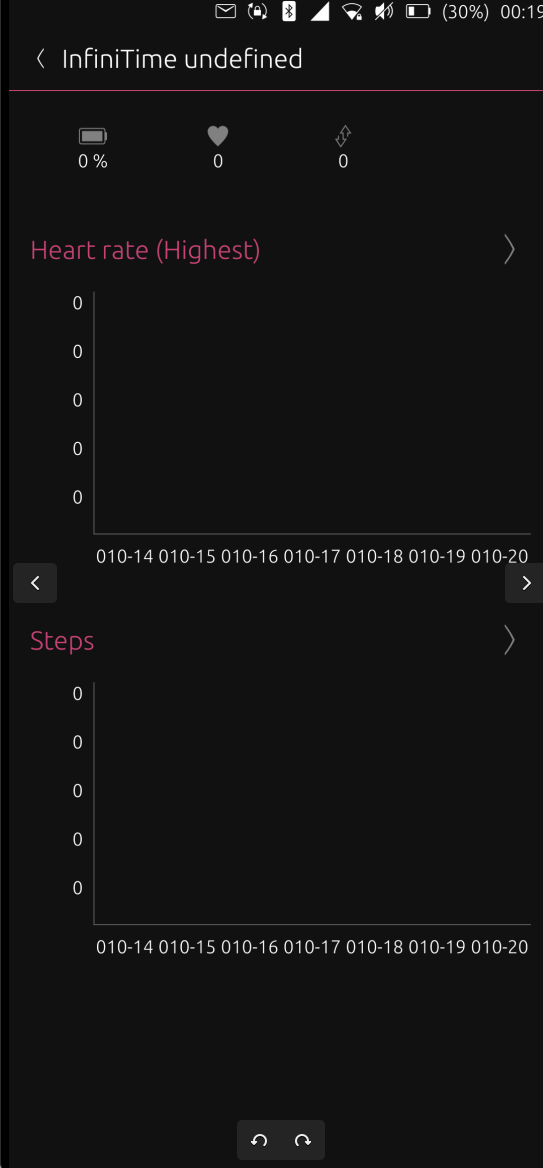 This is as far as i get. Refresh doesn't do anything.
This is as far as i get. Refresh doesn't do anything. -
@equareo Could you please try this one: https://gitlab.com/jiiho1/uwatch/-/jobs/3199676376/artifacts/download?file_type=archive
I added a progress bar to display the initial sync (firmware version should then automatically update). Before that, could you delete the app data via UT Tweak Tool to get a clean state?
Only after the firmware version synced successfully will you be able to sync the rest of the data. (Battery status is currently broken as BlueZ can't fetch that attribute)
-
@jiho After deleting the app through the UT Tweak tool, and then reinstalling it just works. I haven't upgraded the system or done anything else fancy, so no idea why it didn't work the first time :confused_face: Thank you so much for the help

-
@equareo The edge channel is not the best place to be on for Ubuntu Touch. It is an outlier and for highly experimental stuff, and sometimes lags behind, when the stuff gets into the main channels.
If you want to be on the cusp of development and help test new features as they drop, the devel channel is the place you want to be.
-
I just added automatic sync to the app and I'd like to get some feedback, if anyone is interested. To sync in the background, disable suspension with UTTT.
Build: https://gitlab.com/jiiho1/uwatch/-/jobs/3214702902/artifacts/download?file_type=archive
If everything works as expected, then I'd like to submit it as a beta app to the app store.

-
@jiho Last version dont see the watches.
Just click '+', open bt settings, connect to Infinitime device, go back - and nothing! -
@sandworm88 I'm sorry, I should have added it to the first post also.
With the updated BlueZ version in the Dev (and I think RC) channel, I stopped using gattool, as it made things a lot more difficult.Instead I'm using bluetoothctl. Unfortunately the current BlueZ version in stable is not able to use GATT commands to fetch the information. This includes paired devices.
-
@jiho it was decided at the last moment to revert the bluez stack to the one in stable, as the new one caused too much breakage.
How will this decision impact your app? -
@arubislander Even though I understand the decision, I was hoping the updated version would stay.
In the long run probably/hopefully not at all. I expect that we'll have a new version in focal which would make it work as I'd expect it to.
For xenial I can bring back support for gattool to at least make it work again, but it is old and already deprecated. There would also be a bunch of limitations by how it works.
-
Welll, so what package I can use in my stock stable OTA-23 phone?
I'd just tested two latest builds. One does not work, next does not install.
Too bad you'd deleted old builds which work.