[HowTo] Alternate way of saving battery when using 4G/LTE
-
@c4pp4 ???

 Weird. In any case, for the Volla, it is the cellular data that consumes battery power. And your script can help.
Weird. In any case, for the Volla, it is the cellular data that consumes battery power. And your script can help. -
@c4pp4
Sorry for the late reply.
I didn't have time to check the script yet, and I'm quite surprised by your results, but I would like to thank you very much for your script!
Are you able to see the signal strengths of 2G and 4G in your area to see if that might account for the lack of battery savings?
As you could see in my test turning off the data in 4G quadrupled my battery life when I manually turned it off. -
@yoni There is no lack of battery savings when on 2G. In my case it saves the battery power when using the first script to switch between 4G and 2G. It doesn't save battery power when I turn cellular data off completely. It's weird and I don't know why.
-
@c4pp4
If you have another Android or iPhone to check the signal strength with the same Sim that you use on your UT, there are apps that can show you the actual reception in dBm, so for me at home 4G is at around -90dBm and 2G is around -70dBm. -
Y Yoni referenced this topic on
-
@c4pp4
Can I also ask how did you conclude that there is no savings without mobile data on, was it during normal use? Are you able to check it during a 12/24 hour period when the phone is just sitting idle and untouched? -
@yoni I did that when it was idle.
-
@c4pp4
Are you able to do some testing for at least 12 hours from a full battery to see the differences please?
And are you able to get the dBm numbers for 2G and 4G if possible please?
Are you using an email/IM (Dekko, Teleports..) client that works in the background?
I'm really preplexed that your'e not getting any improvements in battery life. this method had worked with many phones that I tested including iPhones using 4G. -
This script is useful indeed, but it currently has its limits : don't forget to stop it (STOP script name) when cellular data must remain activated in continuous screen off : RADIO app, OTA update, download.... And then restart it (START script name) when you want to use it again.
Maybe the script can be improved ?
-
@yoni
Maybe it was something to do with TELEports or RC image because now it's without problem and before the latest test I updated both.
I think it's some kind of bug because I forgot to turn off script and that's why it was saving battery. In my case when 4G is set and turned off cellular data - it's not saving battery. When 2G is set and turned off cellular data - it's saving battery. I think it shouldn't matter what is set.
@domubpkm I'm not going to do that. Use the first or second script if you need connection.
-
@c4pp4
That is very strange, turning off cellular data should save battery by reducing the amount of outgoing radio transmitions, therefore what you are describing is contrary to all of the tests I had made on every OS, are you able to check that cellular data is actually turned off in 4G? -
This seems to be a fine thing . Could one also execute VoLte with this script, of which I have no idea? The creation should not be a problem I think. But I'd better be careful before UT crashes again.
-
@yoni Yes, there is no connection in Morph.
-
@c4pp4
It just doesn't make sense. Could there be a script that turns it back on when you lock the phone? -
@yoni I'm not expert but I can imagine ubuntu system don't turn off cellular data on android side, so there is no connection within ubuntu, but there is connection in android layer.
-
@c4pp4 I'm not an expert too but maybe a total reflash (wipe option) of the smartphone and a reinstallation on a totally clean base would help so as to confirm or not your problem. In any case, in my case I had to do this several times and it solved some instabilities.
-
@c4pp4
It definitely turns the data connection off, and it is visible when I checked it with a RF meter.
Data on (4G):
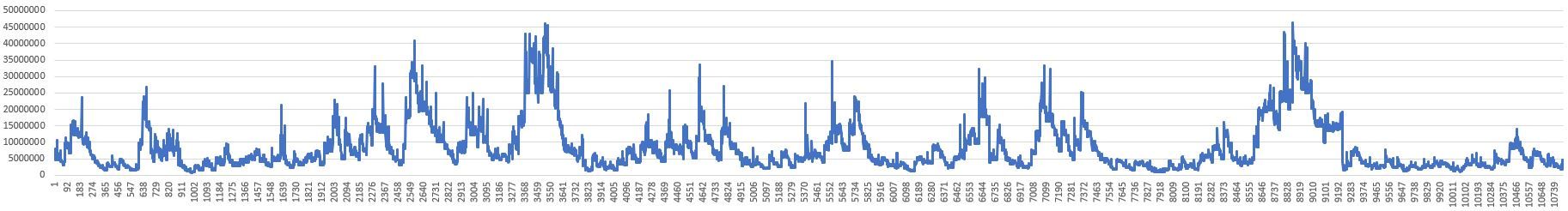
Data off (4G):
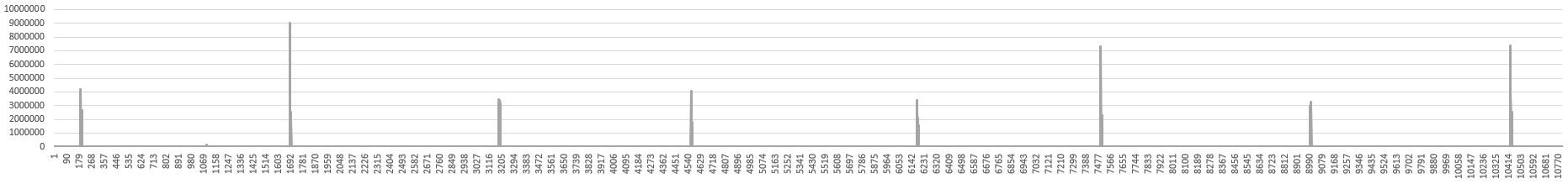
And it is the reduced transmitions that saves the battery, so your situation does not make sense. -
@yoni
Without the full picture it's hard to judge what makes sense or not.
The radio is not the only power consumer.
Depending on the device and the firmware used the behavior can differ.Maybe a process is looping to find the modem and prevent the CPU to sleep.
Maybe also c4pp4's theory is right ; if on Ubuntu Touch's side we kill the data it doesn't kill the modem because you need calls and SMS.
So depending on vendor's firmware and specific port implementation experience may vary.
In a port I suppose that turning off the data can be implemented in several different ways with slightly different behaviors. -
@applee
Those graphs represent RF activity with and without the data connection, so calls and texts are still available in both scenarios, and on the mi A2 the battery lasted 4 times longer when just the data is turned off, and this principle is the same on Androids and iPhones, but at different battery savings levels.
There might be something that is causing the cpu to constantly work, thus preventing battery savings, but UT definitely has control over the data connectivity, and it does turn it off. -
@yoni
What I meant is unless you can produce the same graph with C4pp4's device you cannot draw any conclusion on what happens.
If it's the same model it would be really strange.
But with another device it's a whole different story.
No data received by the user (Morph or Teleports for example) does not mean the modem is not working way more than expected. -