Batter life since last OTA
-
The Battery life dropped rapidly since the last OTA. Does anyone know why?
-
OnePlus 3T, same story. Wify and celullar connections became more stable, but batfery is drained like on an old android

-
Could you check here if this is related?
https://forums.ubports.com/topic/6525/high-cpu-usage-by-kworker
-
Thanks for the advice!
Sorry for a delayed reply. Checked the thread, my 'top' also shows kworker as one of main processes that eat up resources, but not sure whether that is expected or not. Will try to use update from 'dev' channel and see whether that will help.
Cheers!
-
kworker is a worker thread from the kernel´s thread pool and as such not easy to trace. It´s working on behalf of another process that needs to be found. Just saying
-
@flohack
thx for explanation! -
Tried the 'dev' channel for several days - still same situation on OP3T, battery is empty in about 10-12 hours tops

-
@pglushkov I am not an expert in any way, but I have been facing the same problem myself based on a hunch I would say try to change your sleep settings under Battery to Never and see if that helps. I am testing it out myself and at least one thing it does based on what htop and top say is that if I set the sleep to Never and then turn off the phone's screen by pressing on the power button the CPU utilization does not go up. There is another thread on High CPU usage and I think perhaps the root cause is the same. Let me know if it works for you, in the meantime I am trying it out myself will update in a day or two if this helps with battery life at all.
-
@techero I tested out the theory I had suggested, the effect on battery drain was minimal if any, but the CPU utilization did not spike after turning off the screen. It also had at least had one positive side effect in the form that earlier I used to miss calls since my phone would take several rings from the caller before it actually rang on my end, now the ringtone plays(on my end) on the first ring(at caller's end), so I don't miss calls as a result.
I am now testing out the effect of toggling Wifi and can already see the battery sustain its level longer with Wifi off even with a SIM card, so now I can at least use the phone for calls and SMS quite reliably(had tested this before too thus confident).
My phone's dmesg shows that it keeps trying to start and kill two services 'imsdatadaemon' and 'imscmservice' every three to five seconds(irrespective of the Wifi status) so looking further into this as well.
PS: This is based on my experience on Development channel Version 531 on Redmi 4X. The battery was recently replaced(unauthorized) so this also can likely be one confounding factor and my experience may not be indicative of other's experience.
-
This thread is beging to go a little OT as it was and is in a thread for BQ E4.5. For general battery discussions this is not really the right thread. Please only post here if directly about the thread topic.
-
This is my only phone, but I do not use it extensively during the day (maybe a call, a SMS and to check the mail) and I usually power off it during the night.
I also noticed this behaviour lately, during September, but cannot relate it to any OTA. Due to some issues, I had to be reachable 24/7 and did not let the phone run out of battery as I do usually. So I plug it constantly, when it was switched on, whenever I noticed the battery was being emptied. Once unplugged, the battery drain was remarkable even, as I said, being in stand by the most time.
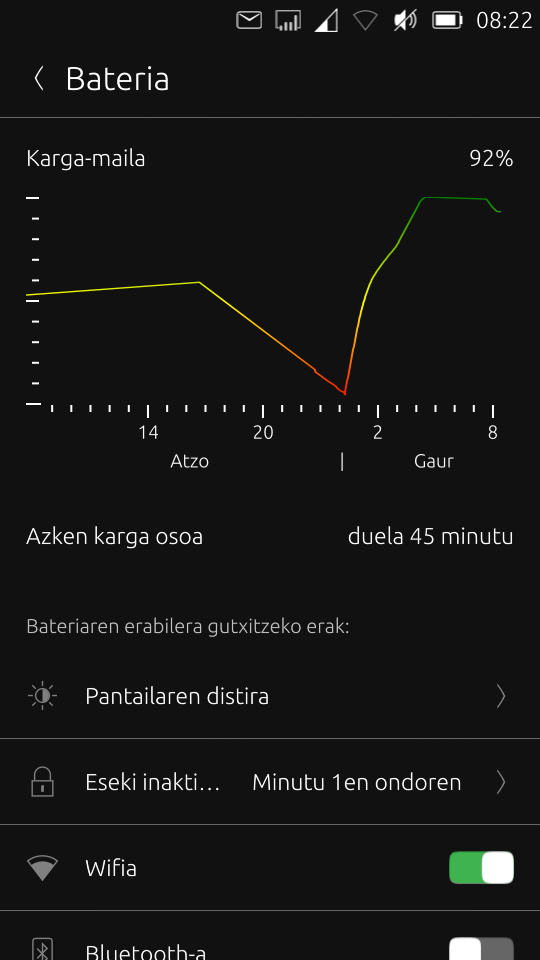
Maybe not at the beginning but if I use it for a short while it took momentum and the battery continued draining at the same rate once I put it on stand by.

Since the loading rates are also different, could it make a difference to plug the phone on a computer or to an electric socket?
Last week I did as I usually did before this happens. I let the battery run out and once it was shutdown I plug it until it reached 100%. The behaviour next day was good and it lasted 2-3 days with my usually low use of the phone. The small drops correspond to the moments I use the phone.
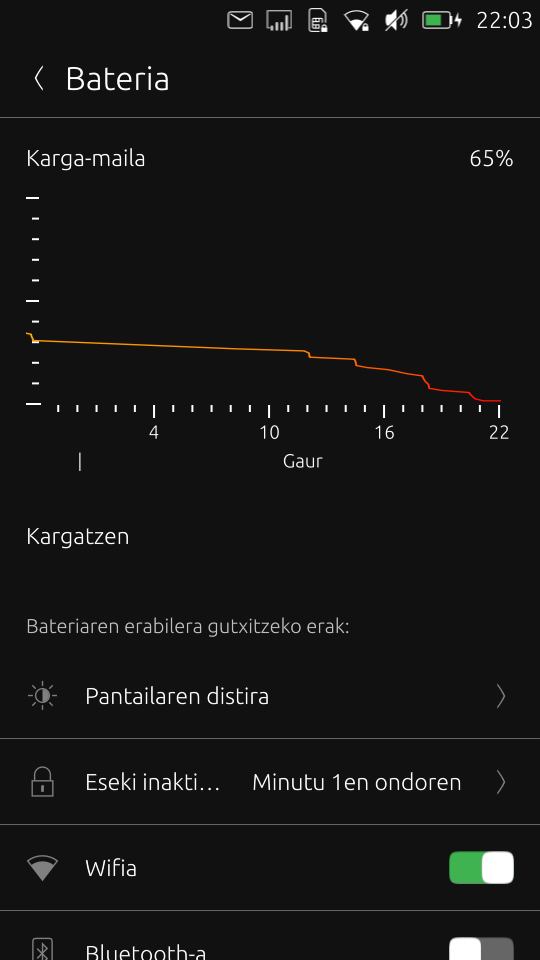
Yesterday however, it had a weird behaviour. The battery ran out and I plugged it, but it showed the charging animation with a 65% of battery (when really it was 0%, as I checked switching on the phone), but as you could see in the image above, the value and the plot are not coherent. -
This may be related to what I noticed in my phone, about the wrong %.
@bolly said in High CPU usage by kworker:
@flaun-in said in High CPU usage by kworker:
No, it's totally curious. Sometimes its more, sometimes its less!
Then your battery is out of calibration.
To fix it you have to discharge the whole battery and with the phone switched off charge it to 100%. (Repeat the operation until it shows the same off as on).Could this "out of calibration" issue be the reason to the inexplicable draining of the battery?
What does "out of calibration" means? How/When/Why could it happen? Does it means that the battery is dying? -
@delijati @pglushkov @Techero Have you probed to discharge completely the battery and while switched off, charge it completely. Then, give it a try and let us know if you face a similar behaviour as mine, I mean, a full charge makes the battery more stable.
This is something I always heard it should not be done, i.d. charge the battery completely each time, (actually the openstore has an app to prevent this), but it is what works best for me. -
@aimar said in Batter life since last OTA:
Could this "out of calibration" issue be the reason to the inexplicable draining of the battery?
Yes.
What does "out of calibration" means?
That it is not calibrated. (Sorry for my English)
How/When/Why could it happen?
It's complex, I think it's best to look at ddg.gg, I'm sure someone has explained it better than me. Also, not everyone agrees on how to charge a battery.
Does it means that the battery is dying?
No