Stuck on Google Splash Screen Instead of Going to Recovery Mode
-
@npierce I would probably try again. I would also try a different USB port (I have definitely had issues with ports USB3/2 or even on AMD vs intel) systems. It sounds bizarre but just what I have encountered over the years... Sometimes simple thing such as changing port or PC or even the cable and magically it works properly
-
I was able to get it to work maybe one in fifteen times. One thing I think may have helped was immediately unplugging the phone as soon as the install is done.
I then experienced issues with it recognizing my SIM card. I think I fixed this by reinstalling Android with the Flash Tool with the SIM card in, removing it before booting into Android and reinserting it before installing UT.
Now I am trying to fix my mobile data issues and install waydroid. I think I need to put in a custom APN. Will report my progress as I go.
-
Was successful installing Waydroid. It just took a couple tries I guess. Trying APN now
-
Just read up on the VoLTE and the issues with it. I have Verizon so I don't think I'll be able to use Ubuntu Touch as a daily driver but I am thinking of buying a seperate phone for testing. Thank you @HarryMason @joshndroid @sringgen @stanwood for all your help.
-
@npierce I'm having the same problem. How do I get out of the "Google" splash screen?
-
@clint Hold the power button until it shuts off, then hold volume down and power buttons at the same time to enter bootloader/recovery mode so you can then reflash Android 9 so you can just do it again, and again, and again...ad infinitum.
-
Could this have something to do with the problem we're seeing? https://github.com/ubports/ubuntu-touch/issues/1837 If so, it's not obvious to me there is a solution. @UniSuperBox posted "Funny enough, you can get another shell into the device in this state. Running sudo reboot there causes the Pixel 3a to boot into the selected mode, but the Volla Phone does not." but I don't know how to use this information to complete the install. BTW: I tried using UBports 0.8.8 ... but I ran into the same problem.
-
@sringgen said in Stuck on Google Splash Screen Instead of Going to Recovery Mode:
I have the same issue with the latest installer. I have tried old installers multiple times with no luck though.
Can one of you that had luck with a previous version explain what steps you took to put PQ3B.190801.002 on before using the installer?
Here are the steps I took:
Run ./flash-all.sh for PQ3B.190801.002 factory image
Enable developer mode
Enable usb debugging
Run installer 0.8.9-beta
Flashing firmware finishes
Select recovery mode
Device still hangs on google screen (doesn't enter recovery mode)My Pixel 3a only responds to "adb devices" when in Android 9, totally unrecognized after the first process that flashes partitions with fastboot.
-
This post is deleted! -
@sringgen said in Stuck on Google Splash Screen Instead of Going to Recovery Mode:
@stanwood Do you have a Pixel 3a? I believe the issues that the others and myself have in this thread is after going into recovery we are stuck at the Google screen.
I did however find another thread where a user suggested checking some advanced options when using the Android Flash Tool. I tried this and 0.8.8 worked for me after flashing PQ3B.
The options are:
Force Flash All Partitions
Disable Verity
Disable Verification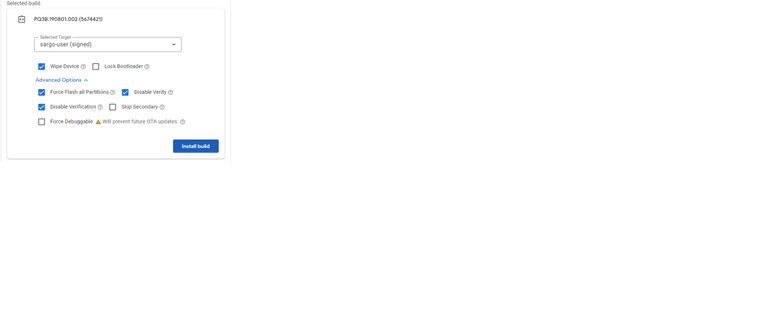
Gotta quote the correct post! This is the one I was wanting to quote.
Where is this tool available, I am using Command Prompt in windows and get no dialog, just terminal like display.
-
@mw4jet The tool is mentioned here: https://developers.google.com/android/images#sargo. Note: "Android Flash Tool works with any Web browser that supports WebUSB, such as Chrome or Edge 79+." I think Opera can support and has version for Linux. So ... Google, MicroSoft, or China ...
-
Insanity is doing the same thing over and over and expecting a different outcome. I'm now very good at using Android Flash to set the required factory image. However, UBports 0.8.0 and 0.9.1, with different options, always hangs up after selecting recovery mode. I hate to give up, but I can't spend my evenings "running on the hamster wheel" and getting nowhere.
-
@clint You should try 0.8.8 or 0.8.9 they seem to have the best results at present.
-
@lakotaubp said in Stuck on Google Splash Screen Instead of Going to Recovery Mode:
@clint You should try 0.8.8 or 0.8.9 they seem to have the best results at present.
Was finally able to get this installed on my pixel 3a. Was about to give up as I had previously tried on a OnePlus 3T with no luck, then ran into the issue of it freezing at the Google screen on the 3a. Reflashed the phone with the Android flash tool with the "Force flash all partitions", "Disable verification", and "disable verity" options selected, then flashed with Ubports-installer v0.8.8 and that finally did the trick.
-
@tool666schism Glad you got it sorted. Please mark as solved https://forums.ubports.com/topic/6311/how-to-ask-a-question-and-then-mark-it-as-solved
-
@lakotaubp said in Stuck on Google Splash Screen Instead of Going to Recovery Mode:
@tool666schism Glad you got it sorted. Please mark as solved https://forums.ubports.com/topic/6311/how-to-ask-a-question-and-then-mark-it-as-solved
Sorry, this is not my thread. Was just piggy backing to provide some additional info that the suggested methods in this thread worked in my particular instance.
-
@tool666schism My fault that's twice I've done that in a few weeks
 Still your fixed that's the main thing.
Still your fixed that's the main thing. -
Use this thread as a reference/information point only. The information is outdated.
-
 L Lakotaubp locked this topic on
L Lakotaubp locked this topic on
-
M moodroid referenced this topic on
-
A asrp referenced this topic