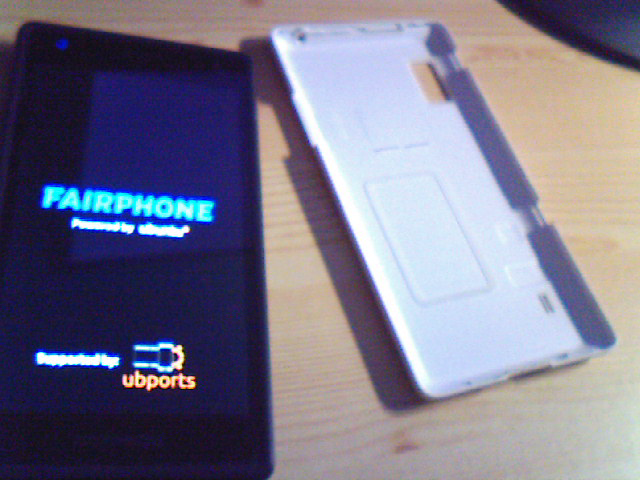Issue installing UT Stable over old UT Dev installation. [Solved]
-
Hi @lionelb.
You mentioned these in our Telegram chat:
- enable developer options
- unlock oem
- allow debugging
- set to MTP mode
Are those 4 things to be done on my FP2? Any of those items apply to my Desktop PC?
Thanks.
-
@opolork Those will be on the phone. Also if you are after Lionelb the best place is the install Telegram group.
-
Here's a screenshot from that Telegram conversation from a few days ago.
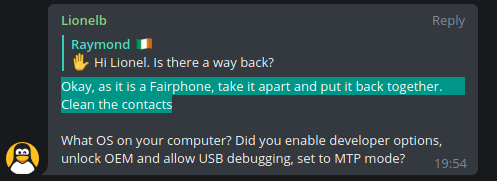
-
@lakotaubp I don't need to install adb or any other package on my Desktop PC?
-
@lakotaubp Thanks. I will make a note of those items for future reference when installing/reinstalling again. I find tech support on Telegram to very awkward compared to opening a thread.
-
@opolork fasboot and adb. If using windows 15 sec adb from xda developers works best.
-
I've install adb & fasboot on my Desktop PC. I cannot get into UT on my FP2 to enable dev mode (I presume it's disabled). I can't continue with the installer. I don't what to do next.

-
Should the FP2 be mounted on my Desktop PC file manager?
Here's a screengrab of the current state of the installer:
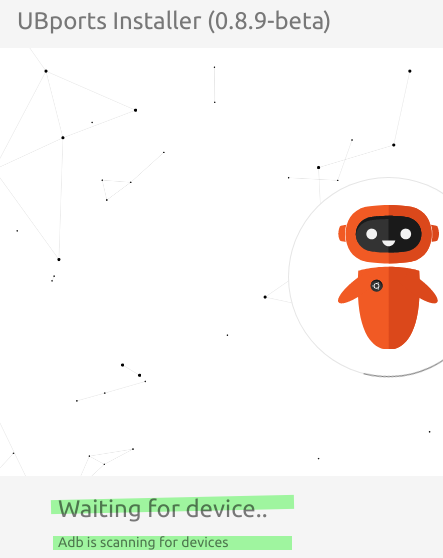
-
Regarding the FP2 not mounting:
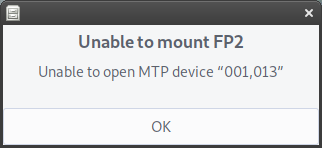
-
Under Ubuntu actions in recover mode, there's these options:
- Replace ubuntu android system
- Install ubuntu zip
- Install ubuntu preinstalled
- Wipe data/factory reset
Am I left with only those options now?
-
Kudos to Tobiyo Kuujikai (@Fuseteam) on UBports Welcome & Install (https://t.me/WelcomePlus) for helping me solve this.
- The phone was stuck at the boot splash.
- Get to recovery mode and then run the installer.
- The installer says 'Cleaning up' , 'Erasing cache partition'.
- Put it back in recovery mode.
- Click continue on installer.

-
 O Opolork referenced this topic on
O Opolork referenced this topic on
Hello! It looks like you're interested in this conversation, but you don't have an account yet.
Getting fed up of having to scroll through the same posts each visit? When you register for an account, you'll always come back to exactly where you were before, and choose to be notified of new replies (either via email, or push notification). You'll also be able to save bookmarks and upvote posts to show your appreciation to other community members.
With your input, this post could be even better 💗
Register Login