Creating Apps, ADB: No devices attached
-
@applee Works fine with ssh, except that I have to put my passphrase maybe 20 times..

So if someone has an idea how to do it with cable, would simpler. I know I could skip the passphrase forever, but this is not what I want
What I am asking myself: adb is android debug bridge, so on a phone without android, can there be a adb? -
@metty said in Creating Apps, ADB: No devices attached:
I know I could skip the passphrase forever, but this is not what I want
Do you mean ignore it or did you consider creating a RSA key pair so you can log from your programming computer to your phone more conveniently?
About ABD, let's wait and see if someone has an idea.
-
@metty have you enabled developer mode on the phone?
-
@metty said in Creating Apps, ADB: No devices attached:
What I am asking myself: adb is android debug bridge, so on a phone without android, can there be a adb?
Ofcourse it can : It's all Linux based after all!

My BQ phone connects just fine from my Kubuntu laptop to the Ubuntu Touch OS via ADB

But indeed : You need to Enable Developer Mode first!

-
@nero355 @arubislander
Thank you! Developer mode was on. (Might be a bit hidden in my original post). So in "normal case" the phone should become visible for adb as soon as developermode is active. -
@metty said in Creating Apps, ADB: No devices attached:
Developer mode was on. (Might be a bit hidden in my original post).
So in "normal case" the phone should become visible for adb as soon as developermode is active.Correct!

-
Hi, guys!
Sorry for activating an old topic but it seems to me that it's the right place to ask the question. I have the same problem with Redmi Note 9 Pro. Developer mode has been enabled on the phone and I see it withadbon my Kubuntu 20.04 after device reboot:$ adb devices List of devices attached ec96a4b unauthorizedI also see the contents of my home directory in Dolphin but have no permissions to access directories from there:
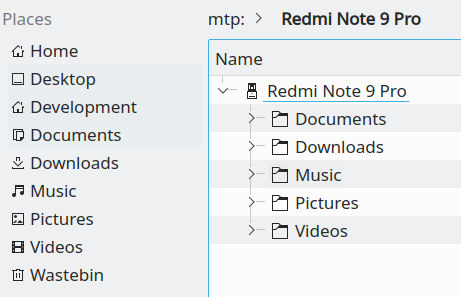
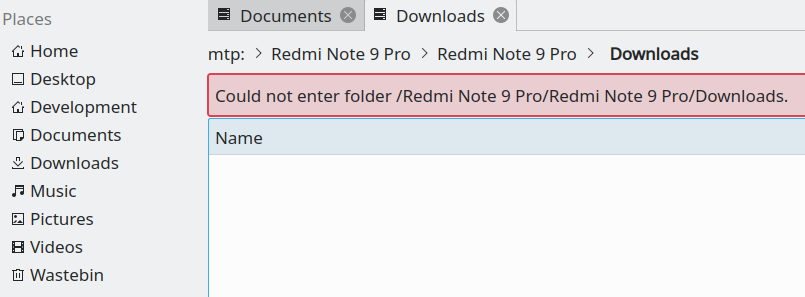
I tried:
$ adb shell error: device unauthorized. This adb server's $ADB_VENDOR_KEYS is not set Try 'adb kill-server' if that seems wrong. Otherwise check for a confirmation dialog on your device.But I don't see any confirmation dialog on my device.
-
Why used ADB, while with a USB cable I see perfectly all my files in each directory with nautilus from gnome, of course by giving permission to my pixel 3a, I can transfer files in both without.
Not yet tested ave dolphin from Kde
-
Hi @ezze
I have no issue using Dolphin.
You need to install mtp-tools but if you see the directories, I bet it's already installed.
Then you need to close and re-open Dolphin so it can use MTP.You should now be able to read files and write them if the writes are set properly on your device.
You might also want to try to keep the screen on... -
I checked with kde no problem.
mtp-tools is not installed with Gnome and Kde.
I just installed and configured with UT Tweak Tool
Password/System/ADB Settings/USB Mode/MTP-Media Transfer Protocol.