Alarm clock sound not changing
-
Here i found another config file :
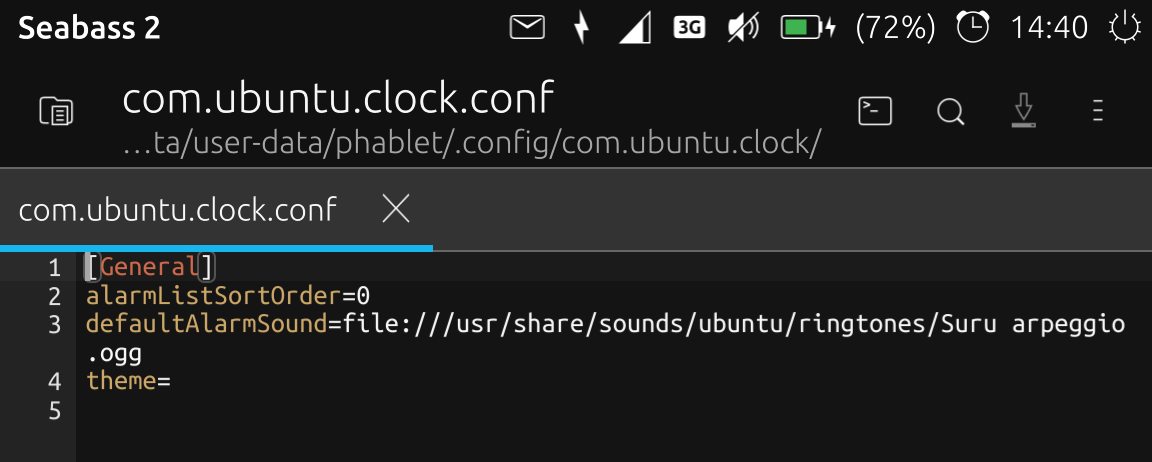
It seems that it's correctly saved there but still, "alarm clock" is the fired sound...
I'm lost. -
@keneda Have you tried it on your Nexus 5? It used to work for me on that as well.
-
I tried to copy sound from the ubuntu folder to the music user folder, set a custom sound from this, config file change accordingly, but same result, alarm clock firing.
-
@ian
Didn't try on N5, i don't use it as it's battery is almost dead (last only few hours in iddle), but anyway, i'd like this to work on my daily device that [violently for the moment] wakes me up every day to go to work. -
@keneda I was just trying to rule out the possibility of the problem being device specific. On my old N5 I never changed the default sound in the settings page, I just changed the sound each time I set a new alarm and that worked OK.
On my Volla Phone X changing each time a new alarm is set works as does setting the default in the settings page.
It looks like tou were setting a user defined sound and trying to set that as the default in the settings page. I will see if that also works and get back to you.
-
@ian said in Alarm clock sound not changing:
It looks like tou were setting a user defined
I tried to change the sound by one provided out of box with UT.
I only tried "custom" sound as a workaround. -
@ian
Just tested on N5 (still on OTA17) and that just works fine. -
@keneda Out of the box sounds works OK for me. Give it a go on your old Nexus 5 to see if it works on that.
I just tried setting a user defined sound from a track in my music folder and setting that as default sound.
Weird result. It appears to work but there is no sound. I'll have a delve.
-
@ian see above ^^
-
@keneda Dam you type faster than me!
-
@keneda So not being able to set the default alarm sound could be a Meizu MX4 problem?
If I set the default sound to a custom sound then set an alarm I get a silent alarm. If I then set the default sound to a pre defined sound but select the custom sound when setting an alarm then it works OK???
-
@ian said in Alarm clock sound not changing:
So not being able to set the default alarm sound could be a Meizu MX4 problem?
Maybe a MX4 problem, or maybe subsequent to some apt things i did for helping dev purpose, i don't know.
-
@keneda is there anyone else out there with a Meizu MX4 that could give this a try?
-
@ian
I hope so lol, MX4 are old, not a lot device remaining i guess, but this device is rock solid so there are some out there i know
At least now i have updated my N5 to OTA22

-
@keneda does changing a spesific alarm sound works?
-
@darkeye
No it doesn't.Alarm sound stays "alarm clock" whatever i do.
-
@darkeye
Edited my post, sorry for not understanding you first time, english is not my langage so i'm not good to recognize misspell. -
Nobody here with a MX4 to test so i know if it's device specific or my device only ?
-
@keneda Hello. I've tested to change the alarm sound in a new one. That worked.
I have changed the default sound to Bliss.
Created a new alarm and it played Bliss.Changed again to Array mbirra, created new alarm and played it when alarm went off
-
@cibersheep
Wow, i can't believe i didn't see that....
Created a new alarm and that's it, it play the good alarm sound !The fact i tried to clear data of clock app, uninstall, and reinstall app, then see that alarms previously set were still there should have made me understand once set, one alarm stays the same as when it was created.
You even made me understand that we can set alarm sound individually for each alarm set, even after creation !
So thank you, i learned something very usefull : i'm so noob...
@darkeye said in Alarm clock sound not changing:
@keneda does changing a spesific alarm sound works?
Now i understand in a different way that question...
-
 K Keneda has marked this topic as solved on
K Keneda has marked this topic as solved on