Can't flash my BQ M10 FHD with UBports
-
Ok, thank you both!
I'll try some of the mention solutions and let you know. -
Hi @fulvio
I've tried the UBPorts installer, which seems really simple indeed!
But when I connect my BQ M10 FHD, I've got the message that "Device Aquaris_M10_FHD" is not supported (see image ).
Any idea why?
Thank you!!
0_1512585110338_DeviceNotSupported.png -
@Emmelyne I think its because yours is running Android not Ubuntu touch, so the installer does not recognize it. Could be wrong but look up the posts by polylux they had similar issue.
-
HI @Emmelyne
i agree with @Lakota. I have just tested the installer with my M10 FHD (with UBPports already installed using it) and it is detected in automatic (see attached screenshot).
I think you could open an issue: https://github.com/ubports/ubports-installer/issues
maybe the author can solve the issue.
Sorry but i haven't any other possible solution.
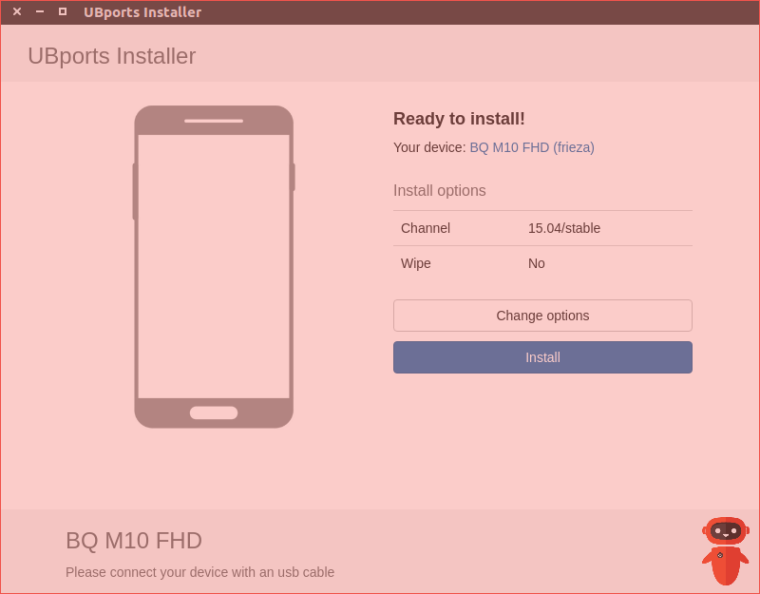
-
I think I get rid of one of the problem: my OEM wasn't properly unlock and after having doing it well I was able to run the magic-device-tool!
But I'm now stuck with the recovery mode of frieza and when I choose the reboot the device, I getting the powered by android image with the Orange state alert and nothing happens...
So I try to follow the post of 29 may 2017 07:28 of this topic :Can't get the M10 FHD to take the flash, but when I run the "df -h" I can see (image) that my system partition is only 1.5G and the userdata one is only 774.9M!
How could that be?
Thanks again -
@Emmelyne Jamesp on 25th Jun from the same thread mentions using Bq's own flash tool to install the latest Bq version of Ubuntu touch. Then Ubports.That might be the way to go.
You could try sending a message to Marius via the MDT telegram group or webpage for help. It could be the cache or Android thats the issue.
From rereading the thread there doesn't seem to be one way of doing things, so its a matter of working through them. I know I had to install things a couple of times to get them to work, but you will get there.
Someone out there must have abit more advice for you. -
SP flash tool is what I forgot to mention used it to put flyme back on a mx 4.
-
Hi, just to say that I eventually managed to install Ubuntu touch using the BQ's flash tool and firmware!
I haven't work on upgrading to UBports yet, but I'll try soon...
Thanks all for your help! -
@emmelyne look at how much memory UT is using and remember ,so you can compare, when you flash UB,look again,sometimes it doesn't wipe UT,uses a lot of memory up.
-
@emmelyne Where did you find the BQ Flash Tool? On the BQ pages I do not see any links to a deb.
https://www.bq.com/en/hard-reset-con-bq-flash-tool-si-el-telefono-arranc
https://www.bq.com/en/hard-reset-con-bq-flash-tool-si-el-telefono-no-arr
https://www.bq.com/en/support/help/655 -
@gerben Flash tool is in the Hard Reset folder on BQ site.
-
BQ no longer offers its BQ Flash tools.
Now BQ offers to download SP_Flash_Tool_exe_linux_v5.1424.00.zip for E4.5 and E5.0 and strangely nothing for M10:https://www.bq.com/en/support/aquaris-e4-5-ubuntu-edition/support-sheet
https://www.bq.com/en/support/aquaris-e5-ubuntu-edition/support-sheet
https://www.bq.com/en/support/aquaris-m10-ubuntu-edition/support-sheet
This small guide may also be useful for you:
https://forums.ubports.com/topic/1367/ubports-ut-installation-how-to-guide-d-installation-d-ubports-ut -
@marathon2422 said in Can't flash my BQ M10 FHD with UBports:
Flash tool is in the Hard Reset folder on BQ
Thank you for the quick reply. Where can I find the Hard reset folder?
-
@libremax Thank you. I guess the tools for the E4.5, the E5 and the M10 must be the same. I will try the guide!
-
@gerben Use this for reference also it does help. Especially with removing modemmanager if you need to.
-
@emmelyne said in Can't flash my BQ M10 FHD with UBports:
my OEM wasn't properly unlock
Hi, I have tried to unlock the M10 through the android procedure, tap 7 times to get into developer mode and check the OEM unlock. This did not work.
Now I did 'fastboot OEM unlock'. Did you do the same to get the M10 properly unlocked?
-
Generally, it's in android Settings / About device : press "Build number" seven times or more to unlock "Developer options".
Once done, go back and you will see Developer Options on the screen next to About. Select it and enabled OEM Unlock Bootloader,
-
You are going Ubuntu to UBports ?
I find that when I am in fastboot, about to flash a recovery (TWRP), it likes to have,
Sudo fastboot devices
Sudo fastboot flash,etcIt is possible to flash TWRP with the flash-tool.
If you get in the orange safety state, you can reflash with the flashtool
I have the m10 fhd,and firmware etc....... this is the Hard RESET from BQ its all in there ..https://drive.google.com/drive/folders/1Uddx89X8pfzXUsxHycl0uFofRIFvsLui?usp=sharing. -
@libremax said in Can't flash my BQ M10 FHD with UBports:
Generally, it's in android Settings / About device : press "Build number" seven times or more to unlock "Developer options".
Once done, go back and you will see Developer Options on the screen next to About. Select it and enabled OEM Unlock Bootloader,
Did that. Thereafter 'fastboot oem unlock' is required.
-
@marathon2422 said in Can't flash my BQ M10 FHD with UBports:
You are going Ubuntu to UBports ?
I find that when I am in fastboot, about to flash a recovery (TWRP), it likes to have,
Sudo fastboot devices
Sudo fastboot flash,etcIt is possible to flash TWRP with the flash-tool.
If you get in the orange safety state, you can reflash with the flashtool
I have the m10 fhd,and firmware etcBQ M10 HD Android to UBports hopefully.
After lots of reading the proper process seems to be to first install Ubuntu Touch from BQ for the M10 HD and then UBports. Finding the proper original UT images and recovery images seems to be hard nowadays. Flashing to UBports does not work since the /cache partition is too small (less than 500MB).