-
@peter-gamma you should read this and check that ...
@Lakotaubp : can you please move this thread to Libertine categorie ?
BR
Pulsar33 -
 L Lakotaubp moved this topic from General on
L Lakotaubp moved this topic from General on
-
@pulsar33 Done

-
@lakotaubp I installed Ubuntu Touch once more on the Pinephone. After a fresh install, installation of LibreOffice took much longer. The Libertine container showed the «ready» status. Then I reveived a message that the memory of the internal SD card is low. I did a fresh install of all components. Already low memory on the Internal 16GB eMMC after LibreOffice installation?
Unfortunately, also after the second trial to install LibreOffice on Ubuntu Touch, no LibreOffice icons where visible on the Ubuntu Touch desktop.
There where also issues reported when installing LibreOffice on PostmarketOS:
https://forum.pine64.org/showthread.php?tid=16614
Any ideas how to successfully install LibreOffice on the PinePhone?
-
@peter-gamma : Well, I didn't install LibreOffice myself but @FakeShell said he did it in this thread. I don't know on which phone as he didn't say that. I hope he will see this post and try to help you ...
BR
Pulsar33 -
The list is from 9 Mar 2022, 21:54, now it is 20 May 2022.
-
Ubuntu Touch Installation: failure reported here
-
PinePhone PostmarketOS Posh: failure
-
Wibble from Pine64 forum confirm the detection issue he suspects on Mobian/Phosh
-
Wibble from Pine64 forum got it working with a workaround
-
He says LibreOffice is checking which desktop version is used
-
is this new?
https://forum.pine64.org/showthread.php?tid=16614
-Mobian does not start on the multi-distro demo image, an is stuck on the boot screen: failure for me personally
- Matthew Higgins confirmed on his Youtube channel that it is possible to edit documents in LibreOffice Writer and LibreOffice Calc. He had Fedora installed on the PinePhone. Matthew says he only has time for PinePhone application developement after the end of his PdD. Thesis. failure for me personally
-
-
@peter-gamma I never have. Will give it a try over the weekend though if I can. Onlyb thing I always do when installing anything is make sure the screen is switched to never switch off during the process. Not much use in this case though.
-
Libertine no work in PinePhone, sorry.
-
@bolly ... for gui applications. It works fine for command line tools.
-
@pulsar33 Hey
It was done on Redmi Note 9S -
@fakeshell Still fail to install LibreOffice on the PinePhone, no matter what distro I tried.
I was able to install it on PostmarketOS posh. But the installation of LibreOffice prevented the start of the GUI of posh after a reboot. Wibble from the Pine 64 forum managed to start LibreOffice with:
OOO_FORCE_DESKTOP=gnome-wayland libreoffice
I had a PinePhone keyboard installed, no special characters there, no software keyboard available, Bluetooth keyboard failure, I could not reproduce to start LibreOffice in that way:
https://forum.pine64.org/showthread.php?tid=16614&page=2
Complete failure to install LibreOffice on the PinePhone :angry_face_with_horns: .
Any suggestions?
-
@arubislander thanks,
I didn't know that.

-
It was stated, Libertine does not work for gui applications on the PinePhone, but it works fine for command line tools. LibreOffice is a gui application, does this mean that the problem with LibreOffice on the PinePhone is that Libertine does not work for gui applications?
-
@peter-gamma,
Yes, LibreOffice is a gui application. At the moment these applications do not work on PinePhone. -
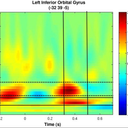 P Peter Gamma referenced this topic on
P Peter Gamma referenced this topic on