Wrong network selected
-
@mrt10001 Thanks for trying to help. I'll experiment with moving the router location to the other side of the desk.
-
Do you have a password set on your WiFi access point?
If you disable WiFi on the phone and then re-enable it, when you force the reconnect to it do you have to enter the password?
It seems odd to me that your phone would prefer to connect to a WiFi access point you have never connected to over your own that you have connected to.
-
@mark1250 Yes it is password protected, and no I do have to enter the password each time because it is memorised by the phone.
Lest there be any misunderstanding let me emphasise that 9 times out of 10 the phone will connect correctly without any intervention by me. It is only occasionally that I need to push it to my network.
-
After three days of normal wifi connection, today my phone latched onto my neighbours's network again, so moving the router has not solved the problem. It looks like there is no solution and I shall have to accept occasional manual network selection.
-
@cliffcoggin Try setting the MAC address of the phone to be locked to an IP address (setting a static IP) on the router.
-
@mrt10001 I don't see how that would change anything. An IP address is only assigned after connecting.
-
I don't get it. It shouldn't connect to a wifi that has never connected. Unless it has the same SSID (name).
Does it have the same SSID (name)?
-
@cliffcoggin please correct me if i have gotten the details wrong.
The phone has been connected to your WiFi access point. You have entered and saved the WiFi access point's password in the phone.
Now, on occasion (1 time out of 10 of leaving and returning to the WiFi access point's coverage range) the phone does not auto-connect to your WiFi access point.
On the occasions when the phone doesn't auto-connect to your WiFi access point, the neighbor's access point as well as your access point are listed in the available access points when the WiFi menu is opened. To connect to your WiFi access point, you just select it from the WiFi menu and the phone connects.
Is this what is happening?
-
@mark1250 said in Wrong network selected:
@cliffcoggin please correct me if i have gotten the details wrong.
The phone has been connected to your WiFi access point. You have entered and saved the WiFi access point's password in the phone.
Now, on occasion (1 time out of 10 of leaving and returning to the WiFi access point's coverage range) the phone does not auto-connect to your WiFi access point.
On the occasions when the phone doesn't auto-connect to your WiFi access point, the neighbor's access point as well as your access point are listed in the available access points when the WiFi menu is opened. To connect to your WiFi access point, you just select it from the WiFi menu and the phone connects.
Is this what is happening?
Yes indeed. Correct on all points.
-
-
-
mount root in rw mode
sudo mount -o remount,rw / -
sudo nano /etc/NetworkManager/system-connections/neighbour's_network
-
add autoconnect=false in [connection] section
-
restore root in ro mode
sudo mount -o remount,ro /
it will work

-
-
@br1 I don't really understand what any of that means, so clearly too risky for me to attempt.
I plan to submit a bug report as Mark1250 suggested if and when I can find my way aroung Github, which is as clear as mud at the moment.
-
@cliffcoggin said in Wrong network selected:
I don't really understand what any of that means
Those are terminal command lines to edit the config file named as, and associated with, your neighbour SSID to prevent it from autoconnect.
It's a workaround untill issue is fixed. :
Here i opened my box ssid file (edited so that no private infos appears here lol) :
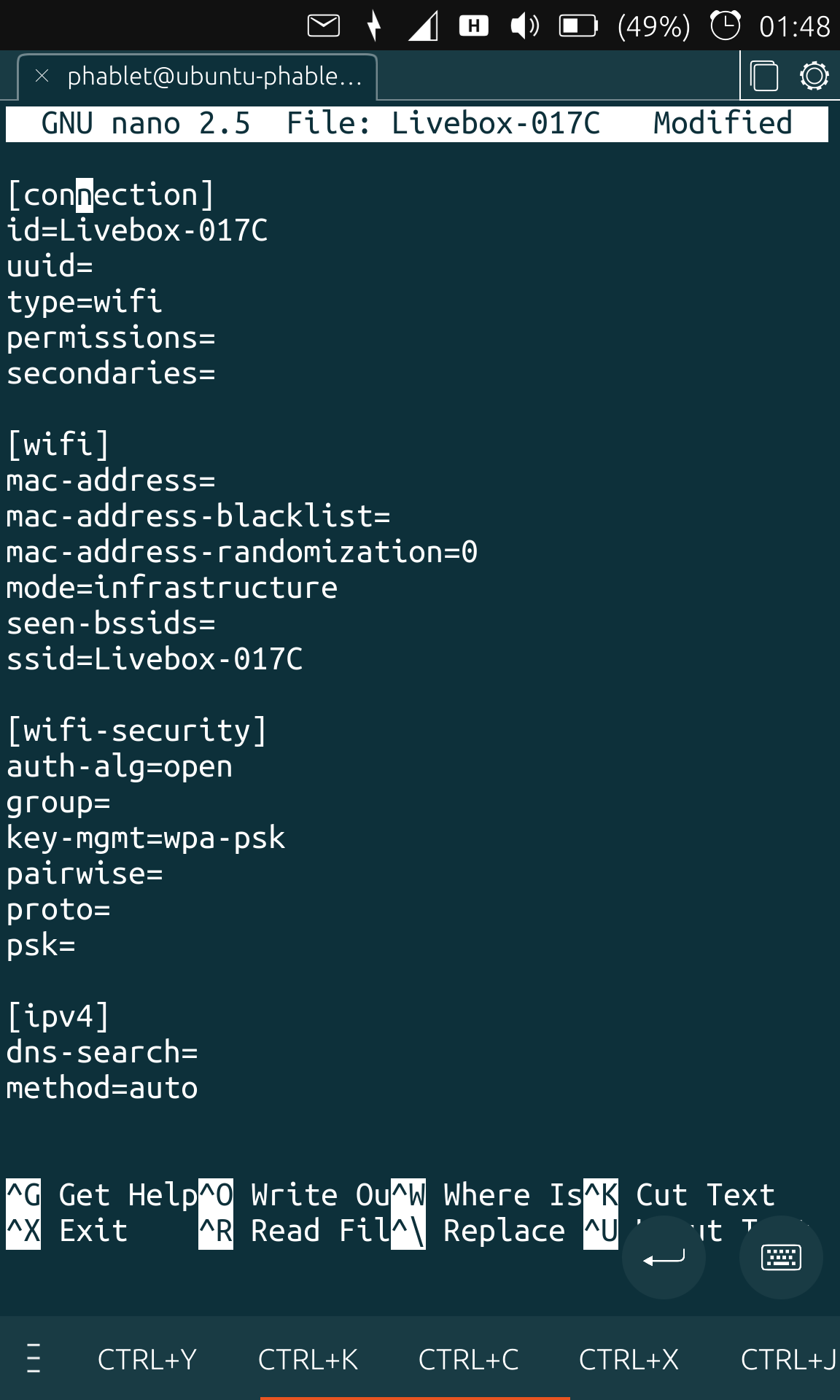
Now the same file with the additional autoconnect line :
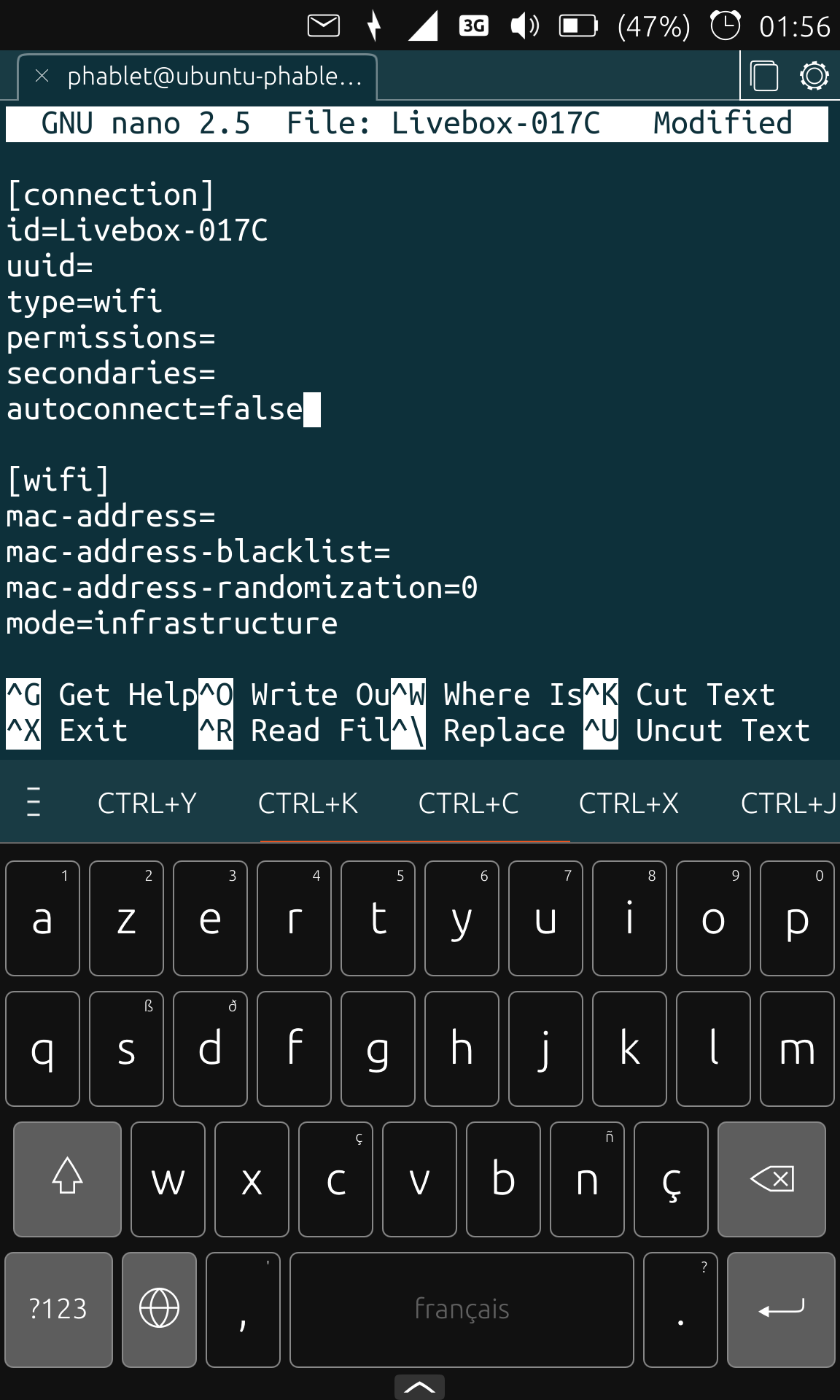
I'm a quite total noob, so if i did it, you can do it ^^
@br1 thank you for making me discover nano lol
-
Thanks for your efforts to help me fellows, I truly appreciate it, but the risks involved are too great for my liking. I am bound to make a mistake typing all those characters on the tiny keyboard and screen and screw up my phone, so I think it better if I just accept the occassional irritation of having to force the phone onto the correct network.
-
@cliffcoggin Just for your info, my android main phone keeps connecting to my weaker slower Wi-Fi network and I cannot stop it!
-
@mrt10001 How odd. That suggests it is not a UT problem, but may be inherent to some Android phones, yet I have seen no mention of it elsewhere.
-
@keneda if you liked nano maybe you will also like Shell access via SSH, it's very confortable, I couldn't do without it, look here
-
@br1 i liked nano because it's simplier than my previous method to edit system files locally on phone ^^
Sure i'll use shell ssh access one day, i already heard about it, but that'll be in some futur lol.
Thanks anyway

-
@br1 SSH is a pain on the devices, I usually get a port not available issue, timeouts or access denied.
-
@mrt10001 SSH works very well, you have to put the service in autostart (*) and set the static ip for your device on your wifi ... otherwise - every time - you have to check service status, if necessary start it manually (sudo service ssh start - or - sudo android-gadget- service enable ssh) and check the ip of your device (with hostname -I)
(*) when the phone restarts SSH is not running