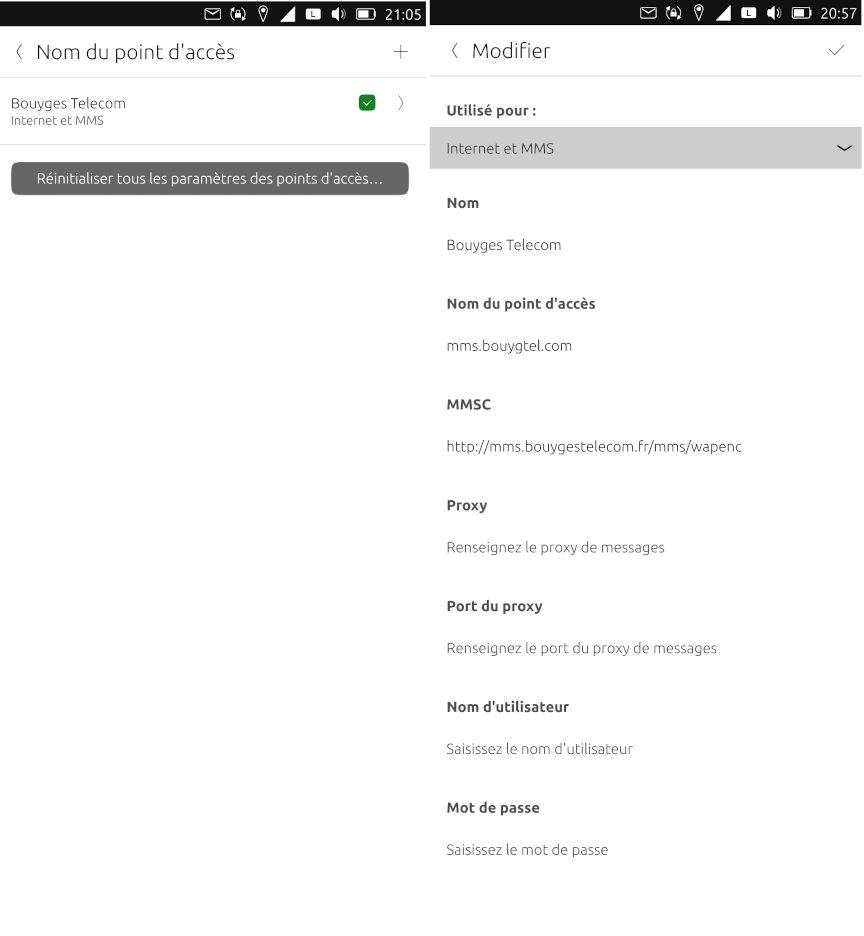-
Thank you @RedXXIII , I will try as you propose to reinstall Android (without sim card) and then UT.
-
Before re-installing Android and UT, I did a few test by launching some scripts in /usr/share/ofono/scripts:
- disable-gprs
- enable-gprs
then
- disable-modem
- enable-modem
But it did not bring back the mobile data !
When I enable mobile data, I often notice but not always, that network icon (use for wifi) was flickering between three dots and empty. After the scripts disable-gprs/enable-gprs, the tree dots appears a longer time, I take a snapshot:
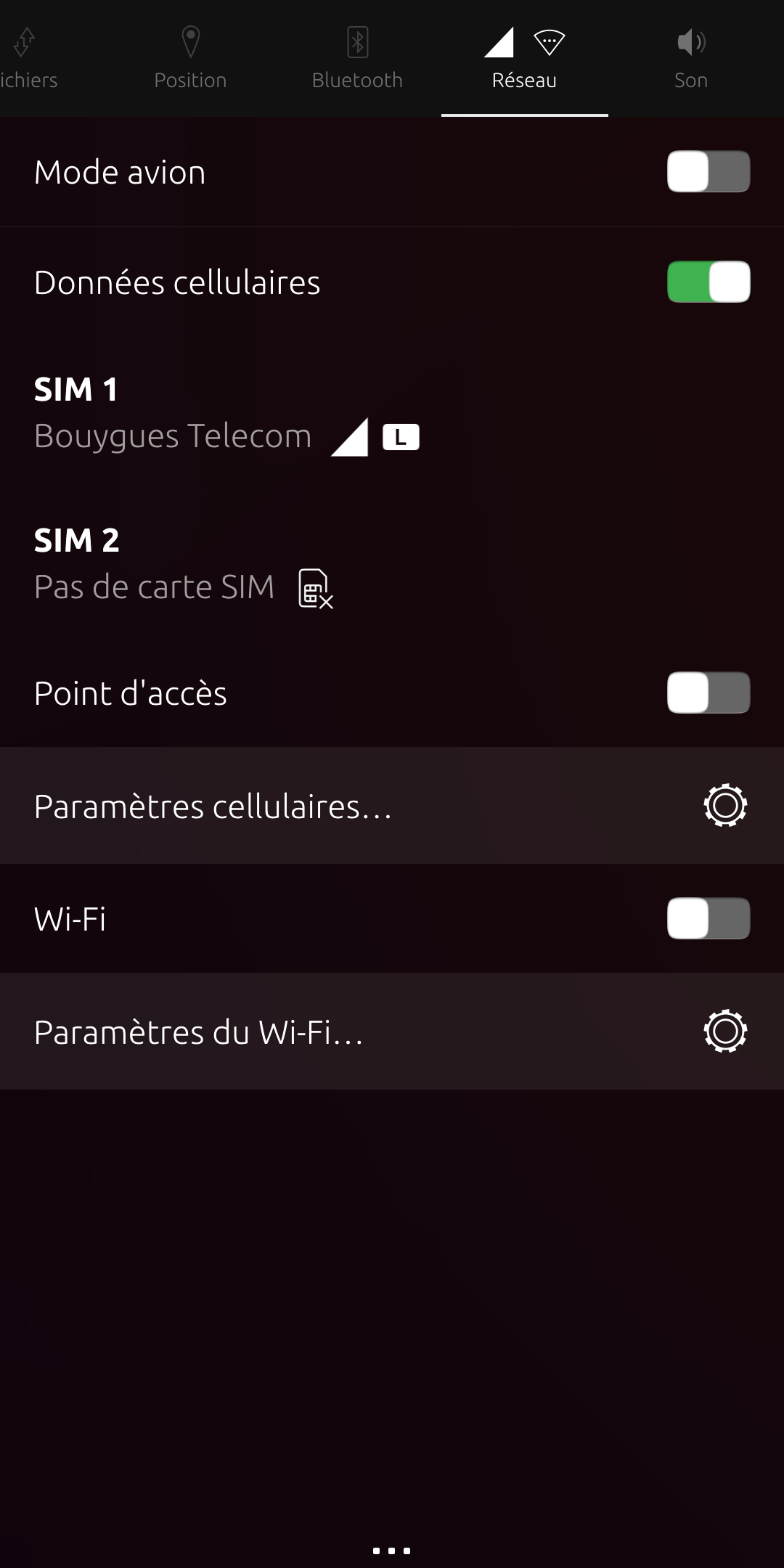
-
@Aloys did you checked if cellular data work for 2G/3G only ?
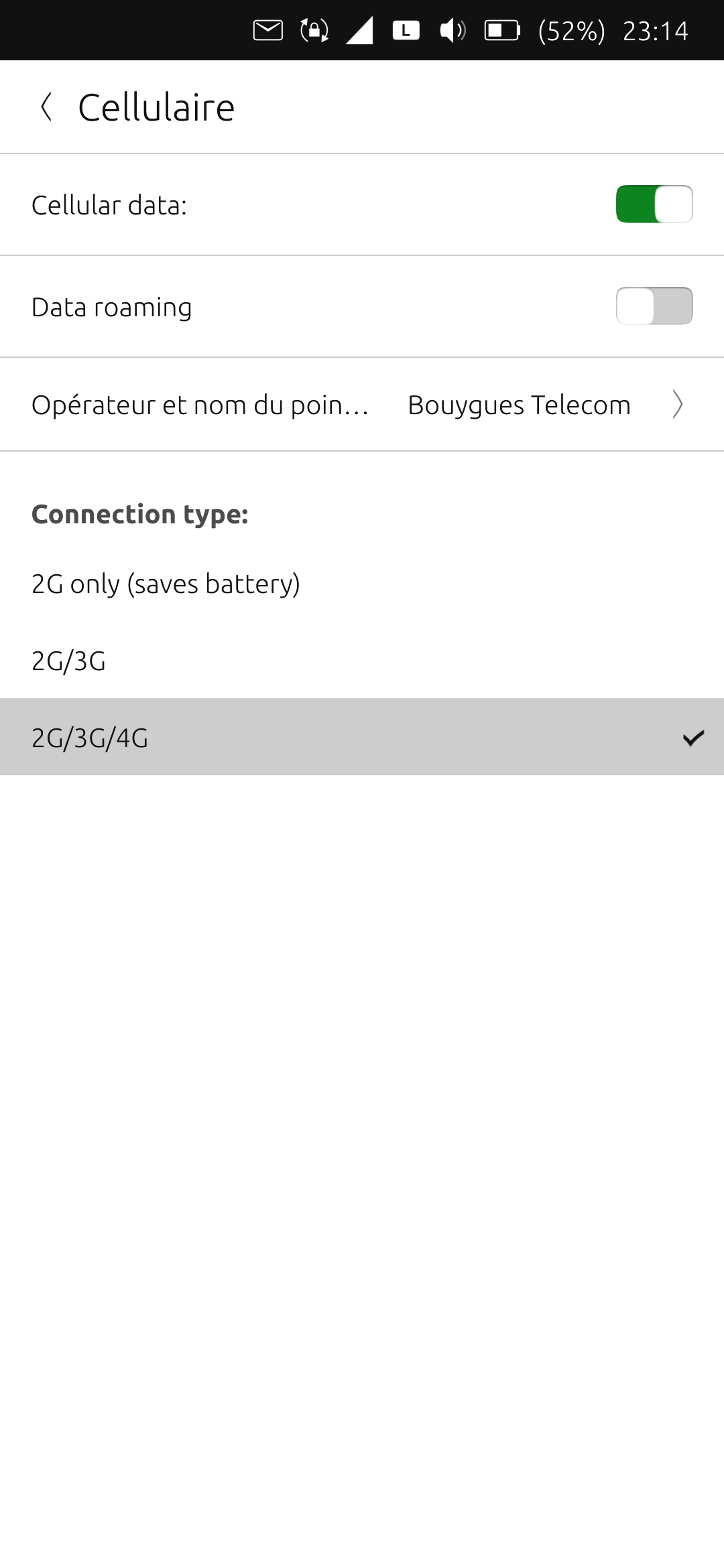
-
@domubpkm , yes I try also with 2G/3G, it does not work.
-
 C CiberSheep moved this topic from 20.04 Focal Fossa on
C CiberSheep moved this topic from 20.04 Focal Fossa on
-
@Aloys it was the same for me. Is anyone knowing why the icon says 4g on the menu but no connection at the top bar?
-
News!!!
Since on my old FP2 (16.04 OTA 25), mobile data were running perfectly, I reinstall 16.04 OTA 25) on my FP3+ (which was with 20.04 OTA 3) and mobile data are working!
So I think we can suspect a regression in 20.04.
so try to find the scenario:
- I was with my FP3+ on 16.04 OTA 25 and french operator "Sosh" (SIM1): mobile data OK
- I switch to 20.04 OTA 2, then 3: mobile data ok
- I change operator to "Bouygues Telecom" (switch "Sosh" in SIM2 and put "BouyguesTelecom" in SIM1): mobile data KO on both SIM1 or SIM2.
- then I had only "Bouygues Telecom" in SIM1, and I never succeed to make running mobile data
- finally switch back to 16.04 OTA 25 -> mobile data comes back.
-
Then on FP3+, I switched to 20.04 stable channel and upgraded. I have now OTA 3 and mobile data are working. I see that I have the exact same APN settings than with 1604 OTA25.
So the problem is with default apn settings when reseting them, they are:
- OK on 16.04
- KO on 20.04
Problem solved for internet, I need to enter manually the APN settings.
I will give the details of the settings in a next post.
-
The NOT working APN settings, which are given by reinit of settings, in 20.04 OTA 3:
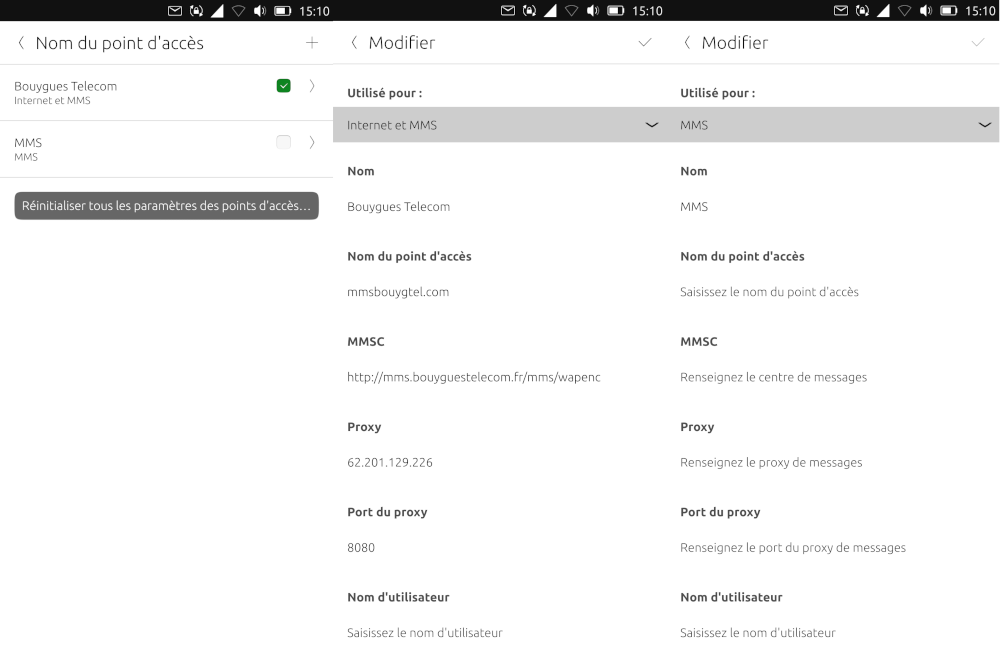
The working APN settings, which are given by reinit of settings, in 16.04 OTA 25:
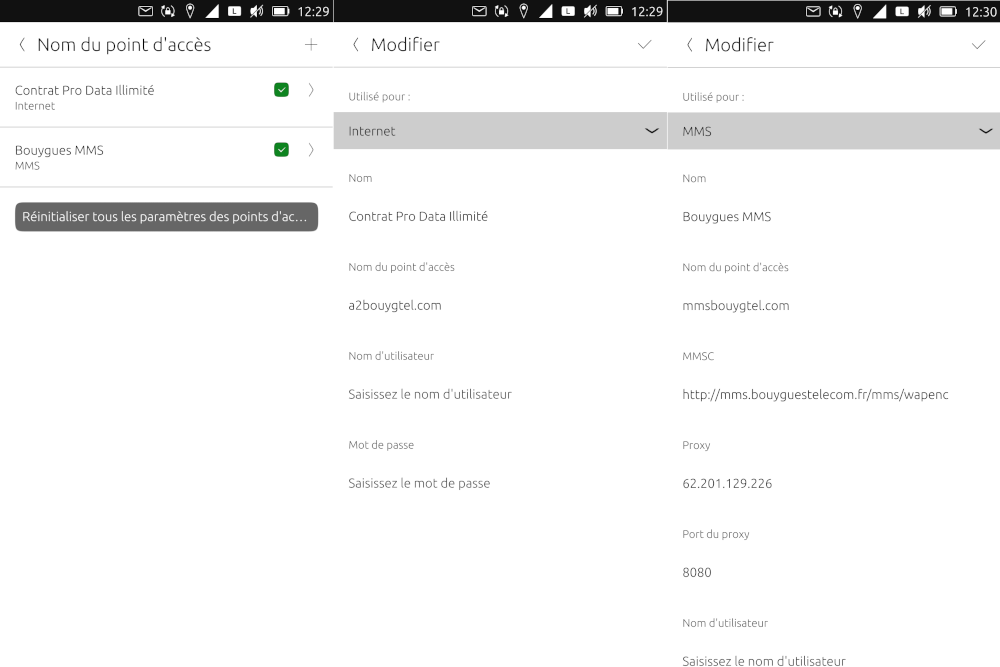
In 20.04OTA3, I erase the two default not working settings, and create two new ones equal to the ones of OTA 25. I reboot the phone and enable mobile data, it works!Problem solved for internet!
not yet for MMS! probably APN settings are incorrect, I would need to set MCC, MNC, APN type as it was previously mentionned here: https://forums.ubports.com/topic/5615/how-do-you-set-the-apn-settings-for-mcc-mnc-and-apn-type?_=1701009468487 but this post does not help so much.How can we manage these settings MCC, MNC, APN type within UT?
-
@Aloys I think you will have to test for yourself to find the right Bouygues apn's on the FP3. But your screenshots suggest that you need 1 apn for internet only and the other for mms only. I gave what worked for me.
And no, MCC, MNC, APN are not parameters existing under UT.
-
@domubpkm I have retried your proposed settings, even with rebooting the phone to be sure settings are taken into account. And it gave no results, still no internet and no MMS.
The best I succeed is what I proposed in last screenshot for internet only. I tried many things for MMS, I never succeed.
I find quite strange that default settings does not work since they are compliant with what recommends the "Bouyges Telecom" provider.
May be I will later try in Android. -
@Aloys Forgive me for pointing out this obvious fact to be sure: Internet and MMS APNs must be checked in green to be activated. You can also try unchecking and re-checking new apns. I had done so many tests under Xenial before finding the solutions..
-
@domubpkm yes I noticed that it has to be checked.
Better to be sure, thanks for the precision! -
Hi,
Finally, I managed to solve the MMS issue on my FP4 for french operator "Bouyges Telecom"!
After reading these post: https://forums.ubports.com/topic/10181/fp-4-without-mobile-data/4 and this one https://forums.ubports.com/topic/10464/how-to-fix-mms-issues, I gave it another try and found a working solution for both internet and SMS.I did:
- Delete all existing APN settings
- Create a new APN setting with fields:
- Internet and MMS
- Name: Bouyges Telecom
- acces: mms.bouygtel.com
- MMSC: http://mms.bouyguestelecom.fr/mms/wapenc
- And keep all other fields empty.
Here is the screenshots with french language: