Bricked while trying OTA-25RC
-
The recent update to OTA-25 caused me bother with turning my OPO on, as many people have had...
Following the guidance here: https://forums.ubports.com/topic/8882/ota-25-v2/11
I went to the settings/updates menu, and tried updating my OnePlus One to OTA-25RC, not really knowing what I was doing, but it downloaded ok, and I began the install.This didn't install completely, the screen got stuck and I had to power & VOL - to get the recovery menu back. Now when telling it to restart, it just sits at the "powered by ubuntu" startup screen.
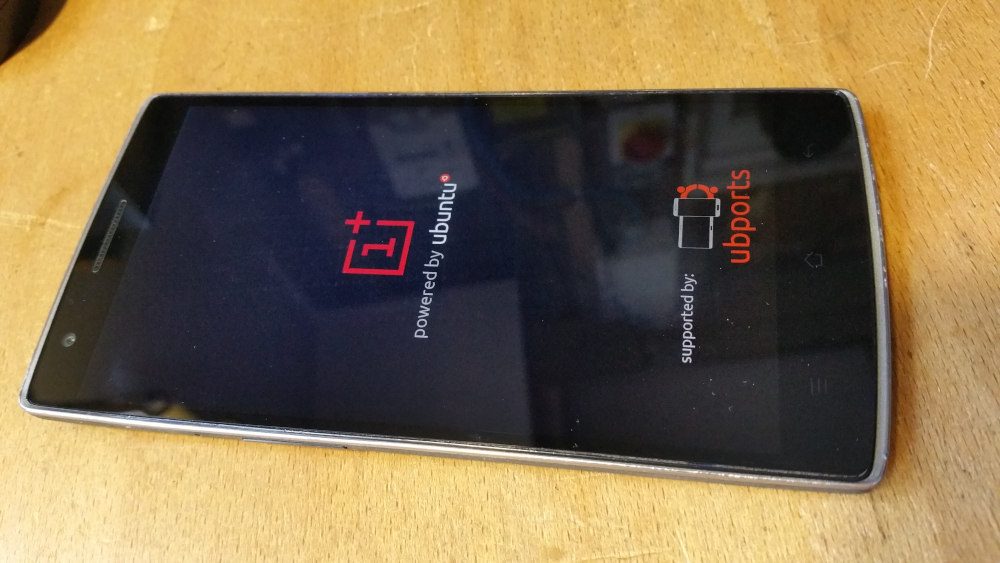
It stayed like this all night.
I think I will have to connect it to my PC by USB and do a full re-install of UT, as I can't get any further than the welcome screen.
Before I do this; Is there a way I can access the storage to recover any of my files before I wipe it and start again?
Cheers, Scott
-
@scottbouch said in Bricked while trying OTA-25RC:
This didn't install completely, the screen got stuck and I had to power & VOL - to get the recovery menu back.
I think there is the problem...
Updating took a veeeeery long time, with screen stuck, for me. Like 10 minutes.Now your best option is to use the installer and reinstall, without wiping data ticked, so your data is normally saved.
-
@scottbouch Yes, reinstall using the UT installer and pc. Don't tick the wipe data box and your data will remain untouched.
-
Thanks both (found the wipe option)
So I need to know now, which release is the least buggy option to go for? Maybe back to 16.04 stable?
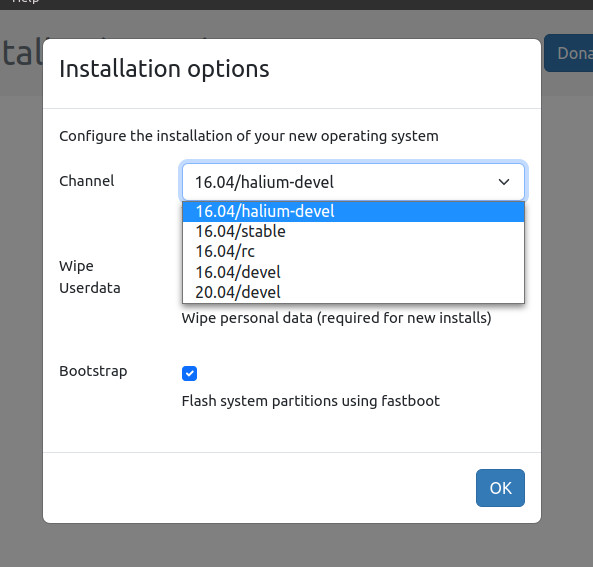
-
@scottbouch yes, stable should be fine. And again, make sure the wipe option is unticked / cleared.
-
That's got it recovered, thanks guys!
-
S scottbouch has marked this topic as solved on
-
 K Keneda referenced this topic on
K Keneda referenced this topic on