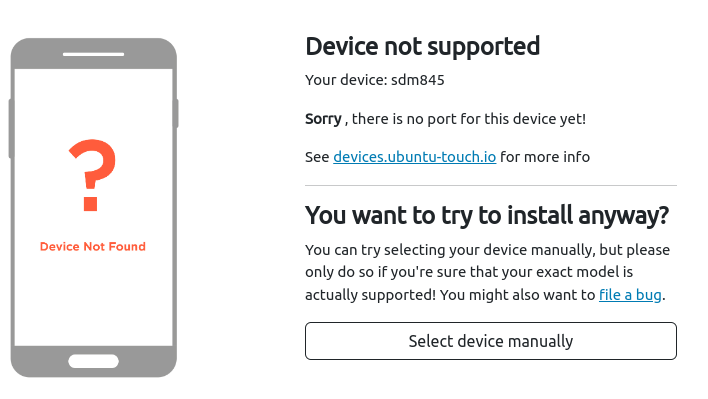Hi there,
I need a new Ubuntu phone, since my current Meizu PRO 5 is dying slowly.
I have access to a Redmi Note 9 PRO device, and (as usual) prior to installing Ubuntu Touch the device needs to be unlocked.
Looking over the internet, I'm actually quite confused about what "unlockig this device" actually means, which steps to take, because:
- Activating developer mode and Enabling OEM unlock is fine...
- But then some of the HowTos suggest creating Xiaomi account? And a need to wait 160h for "something somewhere" to activate?
- Also, lots of online HowTo require to download a Windows-based "Mi Unlock" tool to further unlock the bootloader? (I do not have a windows machine anywehere...)
I do not have such a big understanding of the Android internals, so I do not want to e.g. brick the device by my own incompetence.
Can please anybody here please help and put down a clear list of actions, how to fully unlock the Xiaomi device using Linux?
Thank you a lot in advance.

 )
)