Hello.
I am no programmer, so my contribution to the forum is risible.
I, however, have tweaked a few images for the Nexus 5.
Namely:
— I have replaced the "Google" text and lock icon appearing when powering the phone on.
— I have tweaked the bootloader screen images as you can see below.

Splash screen.

Fastboot "Start" option.

Fastboot "Recovery" option.

Fastboot "Power off" option.
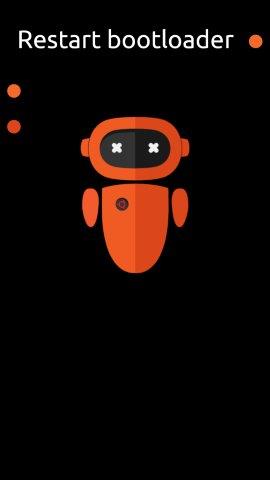
Fastboot "Bootloader" option.
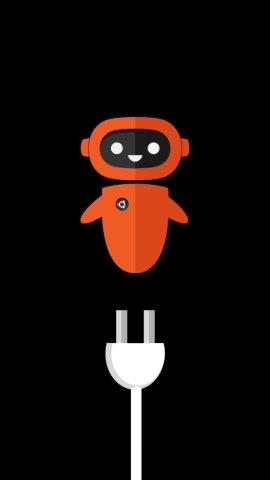
Charging image when phone is off.
Unfortunately, I coudn't change the charge bars into something integrated to the main image—I don't know where those are stored.
To install or test:
— Images are uploaded to the phone via fastboot using Img Data Tool v 1.3.2 found at XDA Developers.
Basically, you replace the images extracted from the stock "before" imgdata.img with the ones I tweaked here—copy entire folder content, including pos.txt file, which contains the images' coordinates—before recreating a new-imgdata.img to be flashed to the Nexus 5.
— For the bold and the reckless, here's the imgdata.img file already packed and ready to be flashed to the Nexus 5 through the fastboot flash imgdata imgdata.img command.
It's still a first attempt, but I think it gives the phone a more professional look.
Disclaimer:
Use images and proposed procedure at your own risk!
As I said, I am no programmer.
M.