I will install the upower indicator app, at least it will alert me when it reaches 90%.
thanks
Best posts made by josevidal
-
RE: green led above 90% (during charging)
-
RE: T-Shirt Slogan Competition!!
There are some very good ideas up there. A simple proposal I suggest is:
Ubuntu Touch
freedom for
YU and
MI -
RE: ubuntu es compatible con poco x5 pro
@gabo29 you can see the supported devices at https://devices.ubuntu-touch.io/ although not all of them are at the same level of usability.
As this forum is in English if you need help in Spanish maybe the Spanish telegram group can help you https://t.me/UBPorts_ES
puedes ver los dispositivos compatibles en https://devices.ubuntu-touch.io/ aunque no todos están en el mismo nivel de usabilidad.
Como este foro es inglés si necesitas ayuda en español quizás te puedan ayudar en el grupo de telegram en español https://t.me/UBPorts_ES
-
RE: RC Channel Update.
In krillin (BQE4.5) the good rc is 2022-W05. The 2022-W04 should be avoided.
thanks -
RE: New kernel builds: call for testing
Hi, I have installed the mentioned kernel on BQE4.5 (krillin). I haven't been able to test it much yet. The fm radio application (without internet) works. I will observe the rest of the points. Thanks.
I edit with more information
Linux ubuntu-phablet 3.4.67 #1 SMP PREEMPT Tue Jan 11 22:54:05 MSK 2022 1.2.1_20140721-1138- armv7l armv7l armv7l GNU/LinuxIn day to day use everything works normally. I think opening the configuration takes longer.
-
RE: New kernel builds: call for testing
@mardy hello, after putting the previous kernel I see that the consumption is the same (varies very little and may be due to other factors).
Until now I had not noticed that with the 3G network connected without any open application and the screen off, the battery consumption was much higher than with wifi (without any open application).
To revert to the previous kerner I have performed the following steps, in case it is useful to anyone else.
I download the zip file corresponding to my device from.
https://cdimage.ubports.com/stock-bq-images/krillin.zip
from
https://docs.ubports.com/en/latest/userguide/install.html#install-on-legacy-android-devicesI open the zip file with my favorite decompressor.
I extract the boot.img file to my pc
I turn off the mobile, connect the usb cable and boot in fast boot mode.
Using the volume keys select fast boot
On the pc I run the corresponding command
fastboot flash boot boot.img && fastboot reboot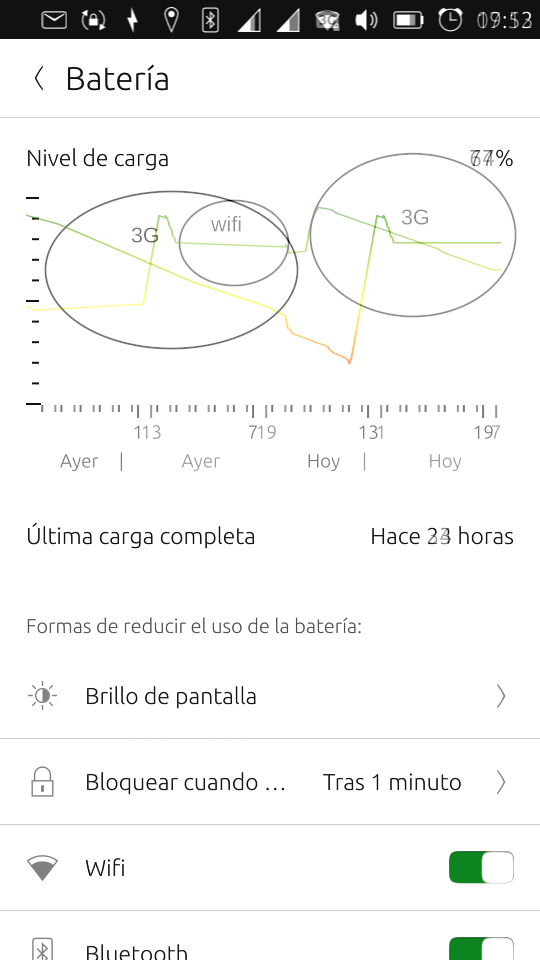
Latest posts made by josevidal
-
Short battery time motivated by bluebinder
https://forums.ubports.com/topic/6813/unable-to-turn-on-bluetooth-on-mi-a2/8
I was having problems with short battery life on the Xiaomi MI A2 on Ubuntu 16.04, also I noticed that the mobile was a little hot, not much. After reading some posts on the forum (the links above), I ran in the terminal the top command to see what process was running. bluebind was the first one constantly with more than 80%. As I don't need bluetooth I killed it with sudo kill number_pid
I have had no battery drainage problems for several days now, I have the advantage of not needing the bluetooth.
-
ssh in focal with xiaomi mi a2
I can't connect via ssh from a Xiaomi A2 with focal. I have the historical BQE4.5 krillin (with xenial) for years working with ssh but I can't get it with the Xiaomi A2.
is SSH working on focal?
where can I look for information to fix it?Thanks.
I have checked:
https://docs.ubports.com/en/latest/userguide/advanceduse/ssh.htmlhttps://forums.ubports.com/topic/8631/howto-autostart-ssh
Device: Xiaomi Mi A2 (jasmine-sprout)
Channel:devel
Release:457error output:
● ssh.service - OpenBSD Secure Shell server Loaded: loaded (/lib/systemd/system/ssh.service; enabled; vendor preset: disabled) Drop-In: /usr/lib/systemd/system/ssh.service.d └─lxc-android-config.conf, usb-moded-ssh.conf Active: failed (Result: exit-code) since Sun 2023-08-13 11:31:20 CEST; 3min 43s ago Docs: man:sshd(8) man:sshd_config(5) Process: 1864 ExecStartPre=/usr/bin/ssh-generate-hostkeys (code=exited, status=0/SUCCESS) Process: 1872 ExecStartPre=/usr/sbin/sshd -t (code=exited, status=255/EXCEPTION) ago 13 11:31:20 u-phablet-a2 sshd[1872]: /etc/ssh/sshd_config line 16: Deprecated option UsePrivilegeSeparation ago 13 11:31:20 u-phablet-a2 sshd[1872]: /etc/ssh/sshd_config line 19: Deprecated option KeyRegenerationInterval ago 13 11:31:20 u-phablet-a2 sshd[1872]: /etc/ssh/sshd_config line 20: Deprecated option ServerKeyBits ago 13 11:31:20 u-phablet-a2 sshd[1872]: /etc/ssh/sshd_config line 38: Deprecated option RhostsRSAAuthentication ago 13 11:31:20 u-phablet-a2 sshd[1872]: /etc/ssh/sshd_config line 91: unsupported option "yes". ago 13 11:31:20 u-phablet-a2 systemd[1]: ssh.service: Scheduled restart job, restart counter is at 5. ago 13 11:31:20 u-phablet-a2 systemd[1]: Stopped OpenBSD Secure Shell server. ago 13 11:31:20 u-phablet-a2 systemd[1]: ssh.service: Start request repeated too quickly. ago 13 11:31:20 u-phablet-a2 systemd[1]: ssh.service: Failed with result 'exit-code'. ago 13 11:31:20 u-phablet-a2 systemd[1]: Failed to start OpenBSD Secure Shell server. -
RE: ubuntu es compatible con poco x5 pro
@gabo29 you can see the supported devices at https://devices.ubuntu-touch.io/ although not all of them are at the same level of usability.
As this forum is in English if you need help in Spanish maybe the Spanish telegram group can help you https://t.me/UBPorts_ES
puedes ver los dispositivos compatibles en https://devices.ubuntu-touch.io/ aunque no todos están en el mismo nivel de usabilidad.
Como este foro es inglés si necesitas ayuda en español quizás te puedan ayudar en el grupo de telegram en español https://t.me/UBPorts_ES
-
RE: UBports "quick" and "simple" install on Xiaomi Mi A2
Hi, I just installed Ubuntu Phone on a Xiami A2, the experience has been somewhat bittersweet. I followed scream314's instructions, they are very detailed. I have had some difficulties with the slots. The first time you can install Android9 in a slot but already then I could not reload TWRP and therefore install Android9 in the other slot. Now when I run the command on slot info it tells me.
jv@mx-hpa6613 /h/shared> fastboot getvar current-slot
getvar:current-slot FAILED (remote: 'unknown command')
Finished. Total time: 0.001sjv@mx-hpa6613 /h/shared> fastboot --set-active=b
fastboot: error: Device does not support slotsSince I installed Androis9 in slot b the 'fastboot boot' or fastboot flash' commands do not work. With the same cable, the same pc and usb2 as before I was able to do it.
I tried to reinstall Android 10, I downloaded the .zip and .tgz files but I have not managed to get the phone to take them what commands to use?
I have also followed the information from
https://forums.ubports.com/post/73137
but I can't get itSince I installed Android9 I get a warning when starting the mobile,
'the boot loader is unlocked and software integrity cannot be saved. Any data stored on the device may be available to attackers. Do not store any sensitive data on the device.'Even so I tried to use the installer, the deb package, the latest version. Surprisingly the installation was completed. I still get the warning about the bootloader and the androidone logo. But Ubuntu Phone works
How could I go back to the original system and reinstall? to solve the problem of the slots.
-
RE: OTA-25 Call for Testing Companion Post
@spctrl Hello, it has also happened to me in the last three RCs with BQ4.5, which have been released in the last week, that is, 146, 147 and 148 or 2023-W11, 2023-W12 and 2023-W12/2
-
RE: New kernel builds: call for testing
@mardy hello, after putting the previous kernel I see that the consumption is the same (varies very little and may be due to other factors).
Until now I had not noticed that with the 3G network connected without any open application and the screen off, the battery consumption was much higher than with wifi (without any open application).
To revert to the previous kerner I have performed the following steps, in case it is useful to anyone else.
I download the zip file corresponding to my device from.
https://cdimage.ubports.com/stock-bq-images/krillin.zip
from
https://docs.ubports.com/en/latest/userguide/install.html#install-on-legacy-android-devicesI open the zip file with my favorite decompressor.
I extract the boot.img file to my pc
I turn off the mobile, connect the usb cable and boot in fast boot mode.
Using the volume keys select fast boot
On the pc I run the corresponding command
fastboot flash boot boot.img && fastboot reboot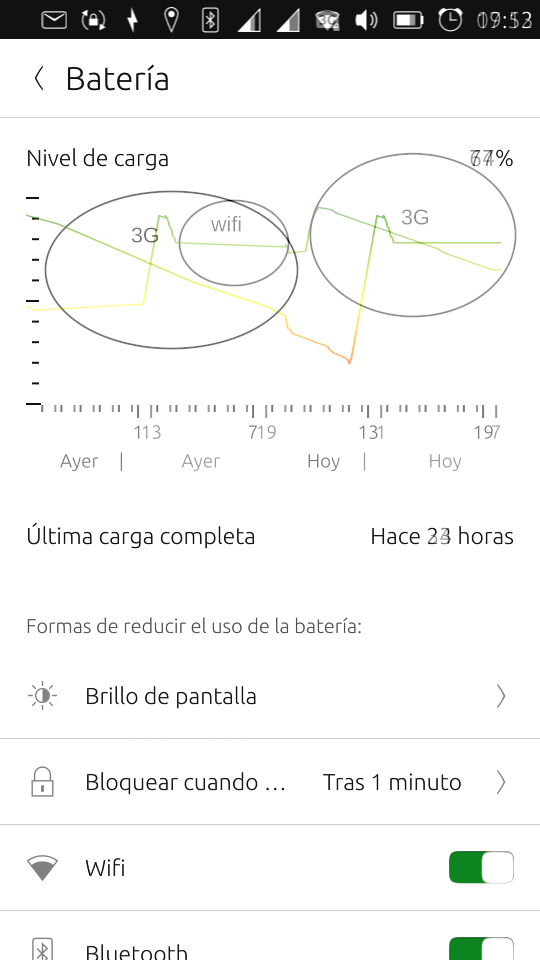
-
RE: green led above 90% (during charging)
I will install the upower indicator app, at least it will alert me when it reaches 90%.
thanks -
RE: New kernel builds: call for testing
@mardy sorry for asking such a basic question, but how can I load the old kernel? I don't have the boot.img file of the kernel that the phone used before.
-
RE: New kernel builds: call for testing
During the time I have been using the new kernel it seems to me that when I have internet data enabled the battery consumption is higher. When I have the data connection disabled I have not detected any difference in battery consumption.
Linux ubuntu-phablet 3.4.67 #1 SMP PREEMPT Tue Jan 11 22:54:05 MSK 2022 1.2.1_20140721-1138- armv7l armv7l armv7l GNU/Linux with BQ E4.5
-
RE: green led above 90% (during charging)
I think this behavior is due to a bug in the BQ E4.5. Also the color of the led differs if the phone is on or off.
Current behavior
state low less than 100%. 100% phone turned on white led white led green led phone turned off red led green led led off thanks